If you are wondering how to delete an address on DoorDash, this is the post for you. If you use DoorDash, at some point, you might end up with a bunch of random saved addresses that clutter up your DoorDash app. Fortunately, deleting an address on DoorDash is straightforward and only takes a few seconds to complete.
In this post, we’ll walk through exactly how to delete an address on DoorDash.
How To Delete An Address On DoorDash
Here is exactly how to delete an address on DoorDash. There are two main ways to do it. We’ll start with the easiest way first.
First, log into your DoorDash app. Then click on “Account” at the bottom right corner of your screen. This will bring you to the account screen.
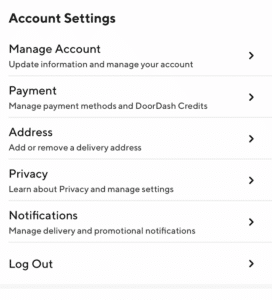
From there, scroll down to account settings and then click on the button that says “Address.” The nice thing is DoorDash clearly labels it and states what you can do on that screen. Specifically, it says you can add or remove a delivery address on that screen.
Once you click “Address,” you’ll come to a screen that has all your saved addresses.
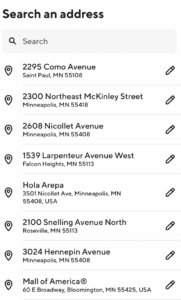
To delete an address, simply swipe left on the address you want to delete. It’ll then bring up a trash can icon. Clicking that will delete the address. Be aware that DoorDash doesn’t confirm that you want to delete the address. Rather, it instantly deletes the address once you click the trash can icon. So be sure you want to delete the address before you do so.
If for some reason you want to make it harder for yourself, you can also delete your address by clicking the pencil icon next to the address you want to delete. This will bring you to a screen that lets you edit the address. if you don’t want to edit the address, you can simply delete it by clicking the trash can icon at the top right corner of the screen.
Why Delete Addresses On DoorDash
You don’t need to delete addresses on DoorDash, but doing so can be a good idea to keep your DoorDash app free of clutter and importantly, to make sure you don’t accidentally use an inaccurate delivery address.
Putting the wrong address for a delivery can be a massive hassle. Even if you realize your mistake, canceling a DoorDash order isn’t always so easy. So, cleaning up your saved addresses can be smart practice to avoid making a potentially costly mistake.
Final Thoughts
Overall, it’s easy to delete an address on DoorDash. Just follow the directions in this post and you can clean up your DoorDash app and avoid accidentally ordering a DoorDash delivery to the wrong address.
I hope this post answers your question and walked you through the process. Thanks for reading.
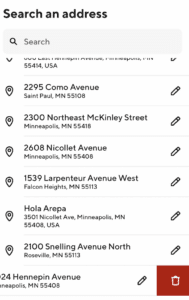



Leave a Reply