Update (11/8/24): Netspend is in an interesting spot right now. They recently updated the Netspend account to offer 6% interest on up to $2,000. This is a good rate, especially since interest rates on other high-yield savings accounts are starting to fall back in to the 4% range. If rates continue to fall, Netspend may become more attractive. Wierdly enough, the other flavors of Netspend accounts (i.e. Ace Elite, Western Union, H-E-B Prepaid, and Brinks) are still doing 5% interest on up to $1,000.
If you’re someone who likes to optimize everything, then getting the regular Netspend account opened may be worthwhile to gain access to 6% interest on up to $2,000. Whether it’s worth the hassle to open up the other Netspend-branded accounts is up to you.
Outside of Netspend, I’ve also been using Raisin, which is a free high-yield savings option that you can set up in minutes. Check out my post on Raisin here.
Most people don’t believe it, but you can earn 6% interest on money sitting in an FDIC-insured savings account. It does require a little bit of legwork to set up, but once you’ve done it, the entire account is completely automated.
For most people, a 6% interest savings account is a perfect place to store your emergency fund – it’s where I store mine. And depending on how much you like to keep in it, you could potentially have your entire emergency fund earning a good rate of return each year.
You’re probably pretty skeptical right now, and I admit, I was pretty skeptical too. But now that I’ve had these accounts for over three years, I can confidently say that they work exactly as I hoped they would. I get 5% or 6% interest on my emergency fund, I never have to look at the accounts, and I’ve never paid any fees. If you take a little bit of time to set these accounts up now, you can have a great spot to store some or potentially all of your emergency savings.
For a list of all the ways that you can maximize your high-yield savings accounts, be sure to check out the following post: Where To Get 5% Interest Savings Accounts.
As a bonus, if you sign up for Netspend using my referral link, you’ll get a $20 signup bonus once you make your first deposit into your Netspend account of $20 or more. That means you get a 6% interest savings account and a free $20 to start! It’s a no-brainer, in my opinion.
- What Are Netspend Accounts?
- What Are The Limitations?
- Step By Step Directions
- Quick Recap
- In What Order Should You Open These Accounts?
- How To Withdraw Money From Your Netspend Account
- Other Things To Note About Your Netspend Account
- DCU: An Additional 5% Interest Savings Account
- Why Doesn’t Everyone Use A Super High-Yield Savings Account?
- Get Yourself A 5% Interest Savings Account With Netspend
- Comments
What Are Netspend Accounts?
First, a little bit of background on what these accounts are. The 6% interest savings accounts are provided by a company called Netspend. They’ve been around for over a decade and deal in prepaid debit cards. As a product, prepaid debit cards are bad. They typically prey on low-income people who can’t get access to traditional banking.
Luckily for us, we can sort of fight back by signing up for a Netspend account and using it only as a savings account. Each Netspend card comes with access to an FDIC-insured savings account that pays 6% interest annually. The FDIC insured part is important – it means the money in your Netspend savings account is treated exactly the same as money in any other FDIC insured bank. And remember, we’ll never pay any fees to Netspend because we’ll never actually use the prepaid debit card for anything.
It’s easiest to think of a Netspend account as consisting of two parts:
- A prepaid debit card (we don’t want to use this!)
- A 6% interest, FDIC insured savings account (this is what we want!)
To get the money into the savings account, we need to first move the money from our normal bank into the prepaid debit card. From there, it flows into the 6% interest savings account. You can think of the process of getting your money from your bank into your 6% interest account as looking sort of like this:
The thing we need to remember is that the prepaid debit card is a tool. We need to have it in order to get the savings account, but we’re not going to use it for anything other than as a temporary stop on the way to the savings account.
What Are The Limitations?
The main limitation with the 6% interest savings account from Netspend is that you’re limited to 6% interest on the first $2,000. Anything above $2,000 will earn 0.49% interest.
This means you don’t want to have more than $2,000 in your Netspend savings account. The optimal thing to do will be to keep it as close to $2,000 as possible.
In addition, Netspend allows you to have up to 5 total Netspend accounts. Unfortunately, the other Netspend-branded accounts are limited to 5% interest on the first $1,000. So, if you do want to optimize these accounts, you’ll need to put $2,000 in the 6% account, then $1,000 in each of the 5% accounts.
Step By Step Directions
In order to open up five Netspend accounts, we’re going to need to open up multiple prepaid debit cards. Each prepaid debit card is tied to a specific company, but they all have the same underlying platform with Netspend and each one works exactly the same. Here are the five prepaid debit cards you’ll need to open:
-
- Netspend Prepaid Debit Card
- Ace Elite Prepaid Debit Card
- Western Union Prepaid Debit
- H-E-B Prepaid Debit Card
- Brinks Prepaid Debit Card or Netspend MLB Prepaid Debit Card (some people have found that they can’t activate the savings accounts with Brinks, so in that case, use MLB if that happens)
Below, I’ve listed step-by-step directions on how to set up your savings accounts with Netspend. It might look like a lot of steps, but it really isn’t as complicated as it looks. The process of opening up all of the accounts will take some time, but the actual work of setting up the accounts only takes a few minutes. Most of your time will be spent reading this post or waiting for the cards to arrive in the mail.
The most important thing is don’t rush it! Follow these steps carefully, enjoy the process, and avoid the urge to skip ahead or do multiple steps at once. This is a money hack, and if you skip ahead or try to do multiple steps at once, you could end up causing more headaches for yourself, making the process harder and taking more time than it needs to.
Again, take it step-by-step, exactly as I’ve laid it out below, and you can’t go wrong.
1. Set Up An Online Checking Or Savings Account With A Normal, Online Bank.
You’ll first need to have an online checking or savings account that lets you transfer money to the prepaid debit card. I use Ally Bank. It’s a completely free online bank that offers a good, high-yield savings account. The really good thing about Ally is that it lets you link as many external bank accounts as you want, which makes it a very valuable hub bank account to have. Some banks, such as Capital One 360, limit you to linking 3 external bank accounts. Since we need to be able to link at least 5 external bank accounts, Ally is my preferred choice.
*Note: my experience with Netspend is entirely through linking it and doing transfers through Ally. I can’t guarantee that everything works perfectly when done using any other bank. Ally is a totally free bank, so if you don’t have an account with them, it’s easy enough to just open up an account and use it just for your emergency fund purposes. If you opt to use another bank as your normal bank account, the steps should still be the same, but your mileage may vary. Just make sure that your bank has free ACH transfers in and out of the account.
**Additional note: I recently discovered that Capital One 360 won’t link with Netspend. As a result, you can’t use Capital One 360 as your transferring bank.
2. Sign Up For Your Netspend Account.
Next, you’ll need to sign up for a Netspend account. If you use my link here, you’ll get a $20 bonus to start off your account once you deposit $20 or more (note, I’ll also receive $20 as a referral bonus – it helps me run this site). Make sure that the code 1450481187 is in the Referral Code section of the sign-up form in order to qualify for the $20 bonus.
Once you sign up for a Netspend account, you can then refer other members of your household and snag yourself another $20 bonus. All you need to do is sign up for a Netspend account, collect your $20 referral bonus, then refer your spouse or partner to open up an account using your own personal referral code. They’ll get $20 and you’ll get another $20.
Unfortunately, you can only get the $20 bonus on the first Netspend account that you open. The other accounts you open won’t be eligible for a bonus.
3. Wait For Your Prepaid Debit Card To Arrive In The Mail And Then Activate It.
After you’ve signed up with Netspend, wait for the prepaid debit card to arrive in the mail. It probably took about a week before my Netspend card arrived. The packet will have a bunch of stuff that every bank has to send. Think of things like the fee schedule, truth-in-lending act documents, etc. I pretty much just shred all of that stuff.
Also included in that packet will be your routing number and account number (just like with a regular bank). Make sure you keep this information somewhere because you’ll need it in order to link your bank account with your Netspend account. My recommendation is to scan it with your phone and save it in Google Drive or Evernote.
Now, follow the directions to activate your card. You should default to the “pay-as-you-go plan.” Stay on this plan since it has no monthly fees. We don’t care about the usage fees because we’re never going to use the prepaid debit card. Make sure that you’ve also activated your online banking account as well.
Once you’ve activated the card, put it in a safe or a drawer for safekeeping. You’ll never use that card again, but you’ll still want to keep it just in case.
*IMPORTANT: Do not try to link your Netspend account to your bank before you’ve received the card and activated it. Your bank will likely deny the transaction, and then you’ll have way more of a hassle to deal with.
4. Link Your Bank Account With Your Netspend Account.
Now that your Netspend account is activated, we’ll need to link it to your regular bank account. For Ally bank account holders, go to Transfers in the top bar of your Ally bank account. Then click on Manage Other Accounts. Then click Add New Non-Ally Account. For account type, choose Checking.
Then enter an account nickname and the routing number/account number for your Netspend account. For the nickname, I typically name it by the brand of card I received (i.e. Netspend, Ace Elite, Western Union, etc). Your external bank account screen should look something like this once you’ve linked all of your accounts:
Once linked, your bank will probably send some test deposits for you to confirm. When the account is confirmed, you’ll be able to transfer money from your bank account onto your Netspend prepaid debit card.
*Note: While uncommon, a small number of people have had issues with linking their bank account to Netspend. I think this can sometimes happen when your bank tries to pull the trial test deposits back before they actually make it onto the card. This results in the transfer getting rejected for insufficient funds, and then your bank might block Netspend as a security measure. There are a few solutions around this, which include:
- Use another bank that lets you automate small monthly or bi-monthly transfers; or
- Use a bank that doesn’t do test deposits, put some money onto your Netspend card, then link your bank with the primary bank you want to use (like Ally).
I’ve personally set up ten Netspend accounts and have never had any issues with linking Ally to Netspend, but some folks have, so it’s something to think about.
5. Transfer Money From Your Bank Account Onto Your Prepaid Debit Card.
Next, transfer money from your bank account onto your prepaid debit card. For the Netspend, Ace Elite, Western, Union, and H-E-B card, the savings account should become available once you transfer any amount of money onto the card (remember to transfer at least $40 on your first card in order to snag the referral bonus).
For the Brinks card, you’ll need to transfer $500 in order to activate the savings account. Some people have reported that the Brinks card no longer has the savings account option, so if you find that to be the case, use the Netspend MLB Prepaid Card, which has no transfer requirement to activate the savings account. Since we can get 5% interest on up to $1,000, I recommend putting the full $1,000 onto each card, if possible.
After you’ve transferred money to the card, you should now be able to gain access to your savings account. In your Netspend account, go to Move Money in the sidebar, then click on the option that says Savings Transfer. There should be an option to activate your savings account. Remember, the money in your savings account is FDIC insured, so your money is subject to the same protections as any other bank.
*Note: When you first move money onto your Netspend card, they might send you an additional Netspend “Premier” Card in the mail. Don’t activate that card. Just stick it in a drawer once you receive it and ignore it.
6. Transfer Money From Your Prepaid Debit Card Into Your 6% Interest Savings Account.
You’ve now got money in your Netspend account, but it’s still sitting on the prepaid debit card. Now that we’ve activated the Netspend savings account option, we just need to transfer the money from the prepaid debit card into the savings account.
Go to Move Money, then click Savings Transfer, and then transfer all of the money from your prepaid debit card into your savings account. Your savings account should now have a balance of $1,000. Your prepaid debit card should have a balance of $0.
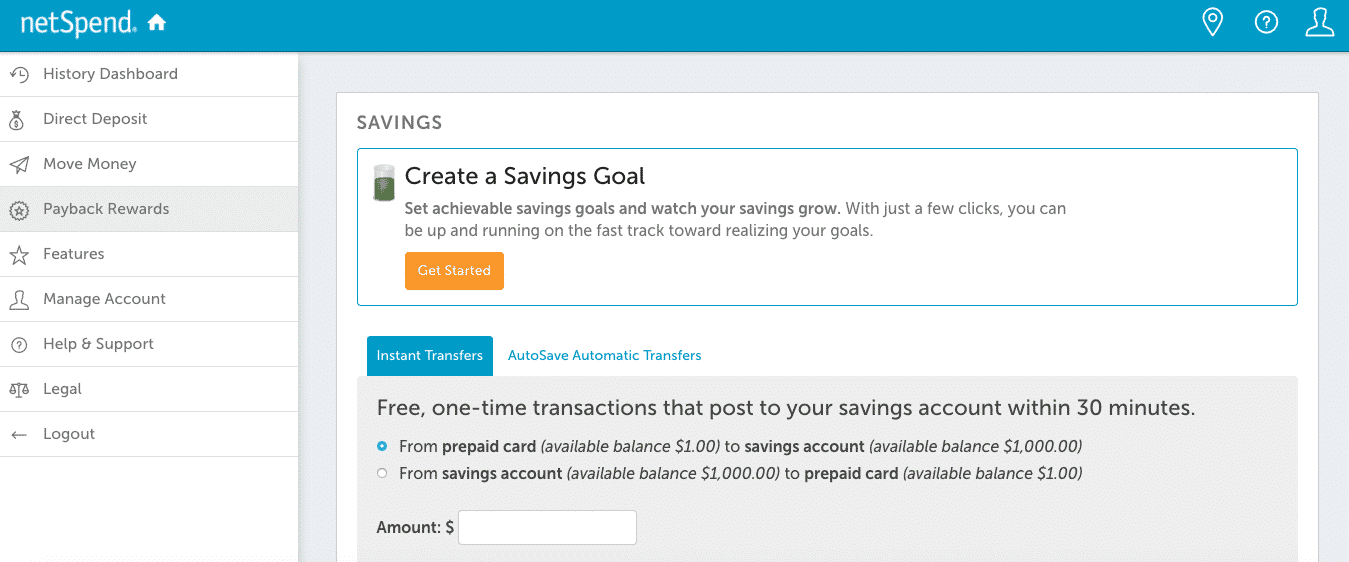
7. Set Up An Automatic Transfer of $1 Every Month Into Your Netspend Account To Avoid Any Inactivity Fees.
Success! You’ve now got money in your FDIC-insured savings account earning 6% guaranteed interest! Now you don’t need to feel so bad that your money isn’t working for you.
We’re not done yet, though! The only fee we need to worry about is an inactivity fee. Netspend charges an inactivity fee if there’s no activity in your account for 60 days. They don’t count withdrawals as an activity, so we’ll need to set up an automatic transfer of $1 onto the prepaid debit card at least every 60 days in order to avoid that fee.
To be on the safe side, I set up an automatic transfer of $1 at the beginning of each month. To set this up in Ally, log into your Ally account and select Make a Transfer. Then schedule a transfer of $1 from your Ally account into your Netspend account. For frequency, set it to transfer the $1 every month. By doing this, we’ll never have to worry about any inactivity fee because there will be a $1 deposit onto the debit card every 30 days or so.
One thing to remember is that, if you’re automating your $1 transfers from a savings account, your bank may limit you to 6 transfers per statement period. As a result, if you’re using a savings account to do your automatic transfers, you’ll need to stagger them out over different months so that you don’t hit 6 transfers in one month (i.e. do 5 transfers in 1 month and 4 transfers in another month).
The easier way is to do your automated $1 transfers from a checking account. You can set one up in Ally at the same time you set up your savings account. I set up an Ally checking account and have all of my $1 transfers scheduled for the first business day of every month.
In addition, I also automate that same $1 transfer back to my Ally account at the end of each month. That way, I don’t have the money sitting in the account doing nothing either.
8. Repeat The Above Steps With Each New Account.
With where things currently stand, I think you only need to get the Netspend card and get the 6% interest account.
However, if you want to get all of the Netspend branded cards, you”ll need to do the above steps four more times if you want to put the maximum amount possible into Netspend. You’ll need a different username for each account, so what I recommend is using the username for your first Netspend account, then putting a different number at the end (i.e. username1, username2, username3, etc).
Here are the remaining four cards you’ll need to open:
- Ace Elite Prepaid Debit Card
- Western Union Prepaid Debit Card
- H-E-B Prepaid Debit Card. The one thing to note about the H-E-B card is that it comes with a $2.95 activation fee. They deduct this right out of your account, so the account starts off in the negative once you sign up. The $2.95 activation fee is worth it because we’re going to get much more back in interest. (Update: folks have told me that there is no longer an activation fee for H-E-B cards, which makes this even better).
- Brinks Prepaid Mastercard. They require you to deposit at least $500 to activate the 5% interest savings account. (*Note: Some users have reported that the Brinks card no longer offers a savings account. If that’s the case, use the Netspend MLB card as your 5th card).
- Netspend MLB Prepaid Debit Card. This is another “flavor” of the primary Netspend card. Some people have stated that the Brinks card no longer has the 5% interest savings account, so you’ll instead want to open this Netspend MLB card as your 5th card if you find the Brinks card doesn’t work.
Remember that while it might take a little bit of time for all your cards to arrive, the actual process of setting up each account only takes a few minutes or so. It won’t take you long to set all these up.
If you’re a two-person household, you can have your spouse follow the same steps at the same time as you do. Start with the first card and move on down the line.
*Troubleshooting. A few readers have indicated that they sometimes get stuck when trying to get a 4th or 5th card. The solution, according to folks in the comment section, is to apply for the 4th and 5th cards with your browser in incognito mode.
*H-E-B Debit Account. The H-E-B Debit Account is a debit card from H-E-B that comes with a 6% interest savings account. You’ll earn 6% interest on the first $2,000 in your account. Importantly, the H-E-B Debit Account is considered a separate product from the H-E-B Prepaid Netspend account. That means you can have both the H-E-B Prepaid Netspend account AND the H-E-B Debit account.
If you’re opening the Netspend accounts, you should also open the H-E-B Debit account to gain another $2,000 of mega-high-yield savings. Follow the same steps as with the Netspend accounts (including automating a bi-monthly or quarterly transfer into the account to avoid inactivity fees).
Here’s a post with more detail about the H-E-B Debit Account and how it works: The H-E-B Debit Card 6% Interest Savings Account.
Quick Recap
To quickly recap the process of setting up your 5% interest savings accounts with Netspend:
- Set up an online bank account with a bank like Ally.
- Sign up for your Netspend account.
- Get your Netspend debit card in the mail and activate your account.
- Link your bank account with your Netspend account.
- Transfer money from your bank account onto your Netspend debit card.
- Transfer money from your Netspend debit card into your 6% interest savings account.
- Automate a $1 transfer to the debit card scheduled for the beginning of each month.
- If you don’t want the money sitting in your Netspend account, automate that same $1 out of the Netspend account for hte middle or end of each month.
- Repeat the same steps with the remaining four cards.
- If you have a spouse, follow the same steps with your spouse.
A quick pro tip. One easy way to keep track of your Netspend accounts is to download each mobile app to your phone. That way, you can easily see your balance in one spot. I put them all into one folder that looks like this:
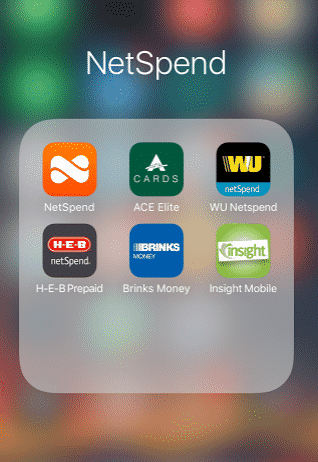
In What Order Should You Open These Accounts?
There is one 6% interest savings account and four 5% interest savings accounts you can open per person.
In terms of the order in which you should open these accounts, I recommend the following:
- First, sign up for a regular Netspend card, fund it, and snag your signup bonus. If you use my sign up link here, you’ll get a $20 bonus once you deposit $40 or more (note, I’ll also receive $20 as a referral bonus). Make sure that the code 1450481187 is in the Referral Code section of the sign-up form in order to qualify for the $20 bonus. At this point, you can put away $2,000 earning 6% interest.
- Second, use your Netspend referral code and refer your spouse or partner to Netspend. If you do that, you’ll get another $20 referral bonus and your spouse will get a $20 signup bonus. You’ll now have a total of $4,000 earning 5% interest.
After the first two, I think it’s optional whether you want to open the others. If interest rates for regular high-yield savings accounts stay around 4%, I don’t think it’s worth opening the other cards. If interest rates drop below that, then it becomes more worthwhile to open the other ones. So, here’s what you would want to do.
- First, open up an Ace Elite prepaid debit card.
- Second, open up the Western Union prepaid debit card.
- Third, open up the H-E-B prepaid debit card. The one thing to note about the H-E-B card is that it comes with a $2.95 activation fee. They deduct this right out of your account, so the account starts off in the negative once you sign up. The $2.95 activation fee is worth it, though, because we’re going to get much more back in interest.
- Fourth, open up the Brinks Prepaid Mastercard or the Netspend MLB Card as your fifth card.
- Finally, repeat the Ace Elite, Western Union, H-E-B, and Brinks or Netspend MLB cards with your spouse or partner.
If you don’t have a spouse, then just ignore the steps involving a spouse and do the steps that apply only to you.
Remember, take it slowly. Don’t open up the next card until you have the previous card fully set up. If you have every account set up and maxed out, it should look like this:
How To Withdraw Money From Your Netspend Account
If you want to withdraw money from your savings account, you need to do the following steps.
Any money in your savings account must flow through your prepaid debit card first. Remember how we saw the money flow into the Netspend savings account? It should flow the opposite way when you’re withdrawing money from the account. Think of it as looking like this:
The other key to remember is to do the withdrawals from your normal bank account. The only action that should happen in Netspend is transferring money from your savings account onto your prepaid debit card and vice-versa. Any money being pulled out of the account should always be pulled from an external bank account.
An example will help to explain it:
Let’s say we want to take out the full $1,000 from one of our savings accounts. First, I’d go into my Netspend account and transfer $1,000 from my Netspend savings account onto my Netspend prepaid debit card. Then, I go into my normal bank account (Ally bank in this case), and schedule Ally to withdraw $1,000 from my Netspend prepaid debit card. That’s it.
Just make sure if you’re withdrawing money that the money has been moved out of the savings account and onto the debit card. Your bank can’t pull money directly out of the savings account. If you attempt to pull money without any money on the debit card, you’ll probably get hit with a fee for insufficient funds.
Just think of the debit card as a funnel. Any money that you want to pull from or put into the savings account must first flow through the prepaid debit card.
If you want more information, I also wrote this post that goes into a bit more detail about how to withdraw money from Netspend: How To Transfer Money From Netspend To Bank Account.
Other Things To Note About Your Netspend Account
A few other important things to note:
- Interest Is Paid Quarterly. That means you’ll see interest post around January 1st, April 1st, July 1st, and October 1st of each year. The account terms also state that if you close the account before the interest is earned, you lose the interest for that quarter. If you want to close the account, try not to do it before you’ve collected the interest for the quarter.
- There’s No Hard Credit Pull. Netspend doesn’t do anything with your credit. No soft pull. And nothing appears on your Chex reports.
- Do Not Use The Prepaid Debit Card For Anything! Put it away and never use it. The only thing I did once I received it was to activate my account.
- Use Your Regular Bank Account If You Want To Withdraw Any Money. Remember, the prepaid debit card account acts as a funnel. Any money going in or coming out must go onto the prepaid debit card first. Don’t do anything in the Netspend account other than move money between the prepaid debit card and the 5% interest savings account. When you want to get money out of your Netspend accounts, you need to make sure the money is on the card, then initiate the withdrawal from your regular bank.
- You Can Only Earn 6% Interest On The First $2,000 In Your Netspend Account. The Netspend savings account is limited to 6% interest on the first $2,000 in the account. Anything above $2,000 in each account earns just 0.49% interest. If you want, you could just keep the interest in there. It won’t destroy you to have a little extra in the accounts. What I like to do is each time the interest posts, I withdraw all of it and bring each account down to $2,000. If you wanted to make it easier for yourself, you could just withdraw all of the excess money once per year (that’s what my wife does).
- The Other Netspend-Branded Cards Are Still Limited to 5% Interest On Your First $1,000. Given that the other cards are only at 5% interest, I don’t think it’s worth the hassle of opening them unless interest rates on regular high-yield savings accounts drop below 4%.
DCU: An Additional 5% Interest Savings Account
One other mega-high-yield savings account that I’ve opened to complement my 5% Netspend accounts is a DCU Primary Savings Account. This account offers a 6% interest rate on up to $1,000, has no monthly fees, and has no hoops to jump through. The account is with a normal credit union, so it’s just a normal savings account with a really high-interest rate on up to $1,000. Since it’s a totally free savings account, it’s also a good place to park some more of your emergency fund money. I would recommend everyone also set up a savings account with DCU in order to get a little more return on your extra cash.
There are a few things to note about DCU:
- First, to sign up for DCU, you’ll need to make a one-time, $10 donation to Reach Out For Schools (this is the cheapest donation you can make to join this credit union). You don’t have to pay this donation each year – only the one time when you set up your account. This isn’t too much of a barrier, but it essentially means you’re paying $10 to get access to this savings account.
- Second, DCU allows you to fund your account with up to $250 from your credit card. This can be helpful if you need to hit any credit card spend.
- Finally, DCU is a soft pull on your credit report, so you don’t have to worry about any hard pull.
If you’re already setting up the five Netspend accounts, you should also set up a DCU savings account to maximize your 5% interest savings accounts.
Here’s a post I wrote with step-by-step instructions on how to open your DCU account.
Why Doesn’t Everyone Use A Super High-Yield Savings Account?
One thing I’ve noticed is that a lot of people are interested in getting more interest on their savings but still won’t take the step of actually setting up these 5% interest accounts. Here are the most common reasons why people don’t utilize these accounts and my counter-arguments:
Reason 1: This looks like a lot of work. This is probably the number 1 reason most people don’t use these accounts – they think it’ll be a lot of work to set up. The thing is, the real work is done in what you’re doing right now – reading and understanding these accounts. Once you’ve done that, the actual process of setting up each 5% interest account doesn’t take up much time.
For me, the actual time I invested in setting up each account was 10 minutes or less. I literally got all of my accounts set up faster than it would take me to watch a dumb YouTube video. It’ll take you longer to plan your next vacation than it will take you to set up these savings accounts.
Reason 2: I don’t want to juggle multiple bank accounts. Another common excuse. A lot of people tell me that they don’t like the idea of having so many bank accounts. Yes, it’s true that you’ll need to open up multiple accounts in order to maximize your 5% or 6% interest savings. However, since you should be using these accounts to hold your emergency fund, you’ll never actually have to mess with the accounts other than if you want to withdraw the interest or if an emergency actually comes up. Remember, if you’ve followed the steps outlined above, then everything is already automated. You can basically treat all of these savings accounts as one big savings account.
I personally look at my accounts four times per year in order to withdraw any excess interest. Most people can probably just look at them once per year or even never if they want. Even the excess interest you earn will still earn 0.5% interest, which is still good enough for most people, especially if the rest of your emergency fund is earning 5% interest.
Reason 3: I’m scared about being charged fees. I never really understood this argument. The only fee anyone would ever actually have to worry about is the inactivity fee, which you’ll never be charged if you’ve set up an automatic monthly transfer. Even if you were to somehow get charged a fee, you’d still come out ahead given the interest you can earn.
Reason 4: This sounds too good to be true. It’s not. I’ve already explained how I do it and it’s worked out great for me. There are tons of other people out there doing the same thing. Plus, I’ve literally listed the exact step-by-step directions you need to follow if you want to do the same thing.
Reason 5: This type of interest rate can’t last. Another common reason that I’m not sure how to react to. I guess my thought is, why wouldn’t you take advantage of something while it’s still there? In any event, there’s nothing to suggest that these savings accounts will disappear one day. They’ve been around for over a decade now. They don’t take that much work to set up. And, once they’re set up, they take no work on your end.
Get Yourself A 6% Interest Savings Account With Netspend
And that right there is the definitive guide on how to earn 6% interest on your emergency fund with Netspend. It might look like a lot of work, but trust me, it’s not. The only real work is reading this post to understand how this process works. The good thing is that I’ve synthesized everything for you so that you don’t have to figure it out yourself like I did.
Some takeaways:
- The Perfect Emergency Fund Account. I think this is the perfect account to use for an emergency fund. Since your emergency fund is money you don’t need regularly, it’s helpful to have it earning the best rate possible.
- It’ll Help You Avoid Using Your Emergency Fund In Non-Emergencies. The good thing about keeping your emergency fund here is that you’ll be less tempted to use it unless there’s a real emergency. It just adds another small layer between you and your emergency fund, yet it still remains liquid and readily accessible.
- Your Money is Still Liquid. If you’re worried about liquidity, keep a base emergency fund (maybe $500 or $1,000) in your normal savings account. That way, you don’t have to worry about waiting a few business days for your funds to arrive.
Yes, it takes a bit of time to set these accounts up. You do have to sign up for them and then wait for the cards to arrive. But the actual time you have to spend activating and setting up these accounts is pretty minimal. And once set up, you never really have to touch the accounts again. The extra interest can make it worth the effort it takes you to set these up.
Ready to try it out? Sign up for a Netspend card here and get a $20 signup bonus.

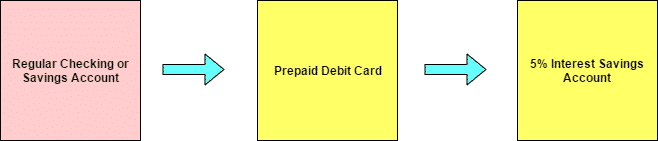
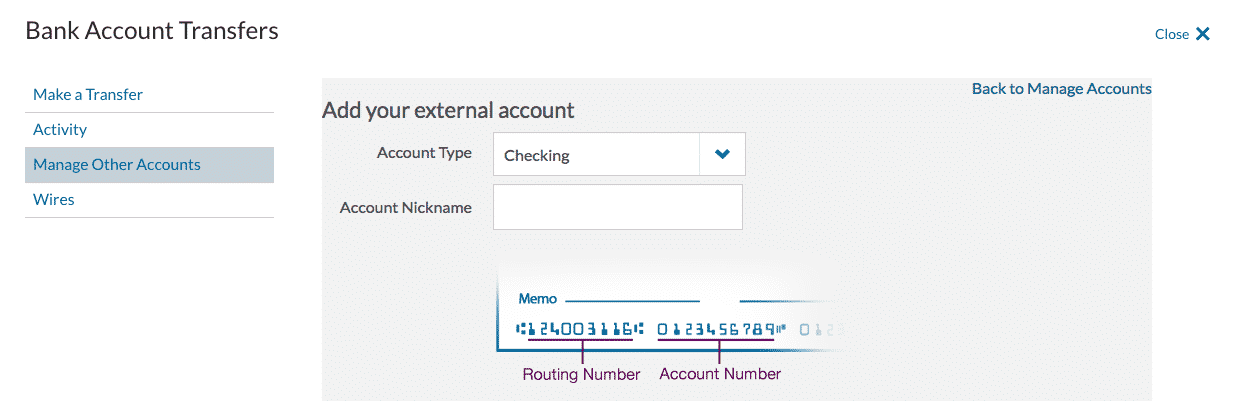
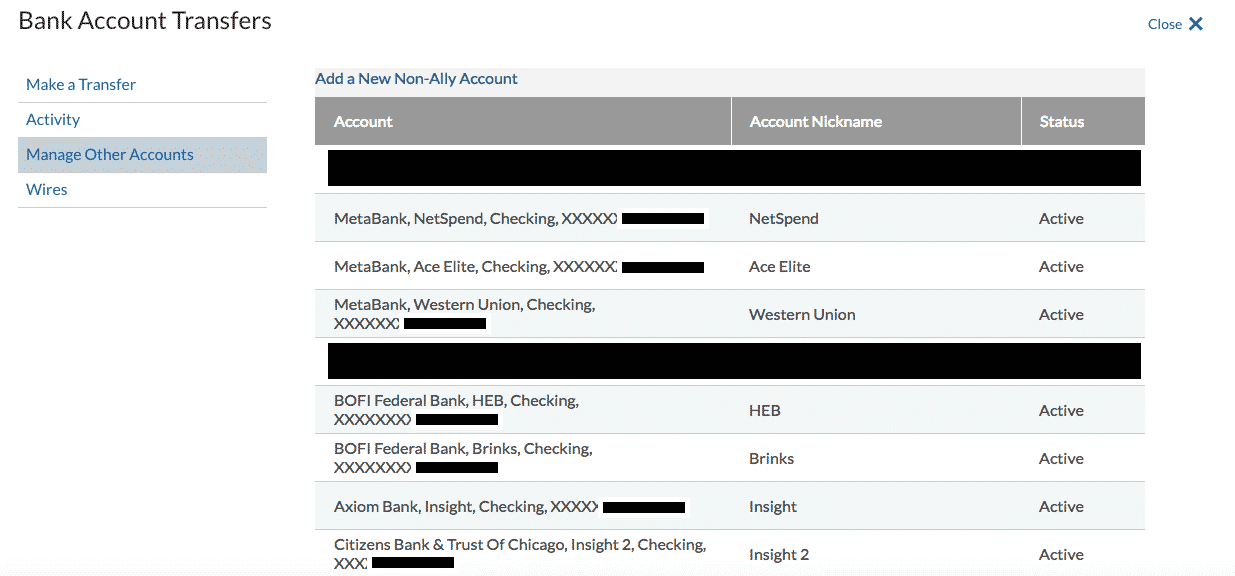
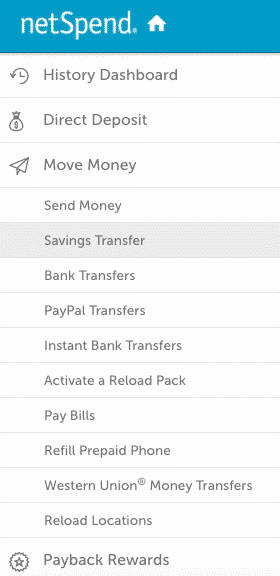
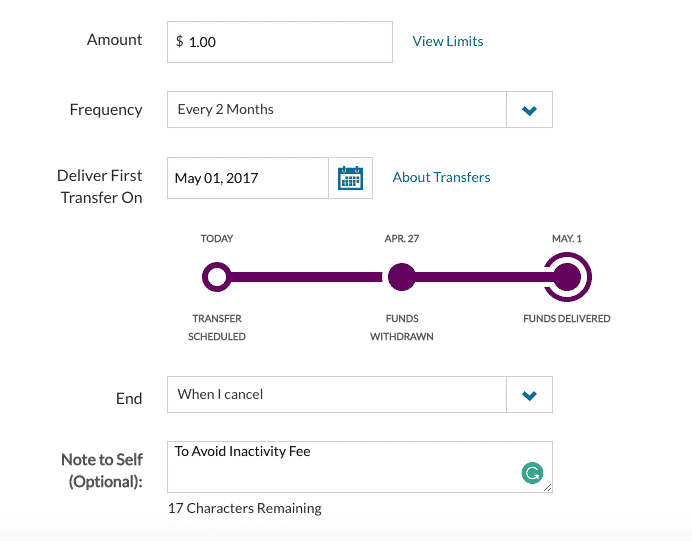
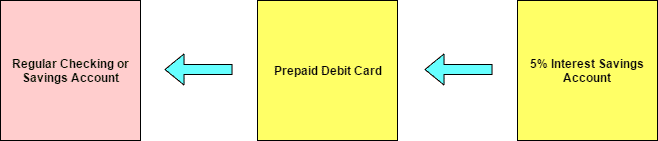


So it looks like the NetSpend 6% APY $2000 is for the Debit card with a monthly $5 fixed plan fee.
The NetSpend prepaid does not even mention a savings account option, but it does have the pay as you go fee structure that the instructions at FP informed us to select. I suspect the prepaid is still 5% APY with $1000 max that you can only open once you fund the card.
Card Fee Comparison: Debit vs Prepaid
https://www.netspend.com/fees
Debit Card 6% APY w/ $2000 max savings option
https://www.netspend.com/savings-account
Well I just checked my quarterly Netspend savings account statement today and nothing has changed. It still says 5% on $1,000. So it looks like they are not going to update existing users to the new rate. Either that or the 6% is only for those having the “all access” account. It would be nice if their customer service would clarify this rather than sending me to their FAQ section which does not address this concern.
I heard that it is possible to get another H-E-B 6% on $1,000 card however so I may try for that next.
Are traditional savings accounts really the best option, or are people missing out on higher interest rates by not using high-yield savings accounts like Netspend and DCU? What are the limitations and drawbacks of these accounts that may be preventing more people from taking advantage of them?”,
“refusal
Hi Kevin it looks like they might be changing the rate on Netspend accounts to 6% on $2,000 now like the H-E-B card. They also have a Netspend “all access” account that pays 6% but that one has a mandatory $5 monthly fee which takes the rate down to 3% and nerfs the deal. It’s a bit confusing because both Netspend cards say 6% on $2,000 now so I emailed customer service and got a totally canned response directing me to their FAQ page. One Netspend card is a Visa and one is a MasterCard. I was wondering if you have any new information on this change and which cards qualify. Also with the FED cutting rates these cards have now become relevant again particularly if we can get 6% on $2,000.
Interesting. I’ve been pushing people away from Netspend because with rates where they are, no point going through the hassle unless you already have the accounts open. I do need to make some updates on this post, and probably time for another update post where we go over the options out there. Basically, the ones that are at 6% are still useful. At 5%, I’d probably pass unless we see rates dropping below like 4% or so on normal high yield savings accounts.
I’m going to do some more research here and see what’s up. It says 6% on the Netspend site, but for the other Netspend branded cards, it still says 5%.
This is strange the Netspend site says 6% on up to $2,000 yet when I login to my account it still says 5% on $1,000. As far as I know we can only have one regular Netspend card. I asked customer service to update my savings with the new 6% on $2,000 rate and they just refer me to their FAQ page. The terms and conditions for the optional savings account have not yet been updated and are dated July 1st 2016. Are you getting 6% on $2,000 on your regular Netspend? Maybe this new 6% rate is for “new customers only? Or possibly we will get updated on the next quarterly interest cycle? Oh and the FED just cut rates another .25% so looks like most savings accounts will head south of 5% fairly soon making these Netspend accounts a good option again. Oh PiBank is still paying 5.5% APY but it’s via an app only and uses Plaid. We’ll see how rates shake out this Monday. A new post on current rates would be great maybe wait another week for banks to update rates after this latest FED move.
Where does the NetSpend app tell you specifically that your savings is still earning 5%? Or are you just doing the math to determine that your latest interest earnings are at 5%. My interest earnings amounts haven’t changed so I’m assuming it’s still 5%.
I get the current interest rate and tier level from the quarterly statement online. The monthly statement does not post this just the quarterly when the interest actually posts.
The plain Netspend accounts are 5% up to $1000. The HEB debit card accounts are 6% up to $2000. I still have four regular Netspend accounts and two HEB debit account combined using my name and my wife’s name on the accounts.
These accounts absolutely pay the adverstised interest rates. I have had them for multiple years and never got rid of them even when interest rates spiked on “normal” savings accounts. Inevitably, interest rates were always going to crash. I have a Popular Direct savings account that was paying over 5.5% at one time that is now down to 4.65%. It’s just a matter of time before it dips below 4%.
The small Netspend accounts are a great place to squirrel away money and get reliable interest on a quarterly basis. Right now the best intereset rate advertised on Raisin.com is 4.62%
Anyone else get the $5 dollar deposit to one o their NS accounts? I got a text on 19 Sep from Roy S. CEO but without disclosing who it sent it.
The text said: We appreciate you! As a thank you, we have added $5 to your account for you to use on your next purchase. Sincerely, Roy S., CEO
I looked up the short code number of the text and it shows that is was sent from NS. I had to search all 6 NS accounts until I found the $5 posted to the MLB NS account. I moved it to the savings instead of leaving it in the spend account.
When the interest rates drop below 5% APY I will refund all the 5% NS savings accounts. The only NS account I left funded is the H.E.B Debit $2000, 6% APY account.
I just received a secured message from Netspend that their fees are changing effective 5/18/2024. The one that is of interest to us is their inactivity fee, which now requires an activity every 60 days (instead of previous 90 days).
“Inactivity Fees: While the Inactivity Fee will remain the same at $5.95 per month, the
timeframe to begin assessing the fee will decrease from 90 days to 60 days of inactivity.
You can avoid this fee by using your Card or Card Account for transactions, withdrawals
or loads”
Time to update the article, @Financial Panther 🙂
Thanks for the heads up. At this point, Netspend is obsolete now with rates where they are now. 4% or more with regular high-yield savings accounts from Ally, Discover, or Marcus by Goldman Sachs. 5% or more using Raisin (in-depth post about Raisin here)
I still have my Netspend account open and have money go in and out of it to avoid fees, but I don’t have any money in Netspend anymore.
I’m not sure I follow why you’re saying they’re obsolete? Aren’t they still getting 5%? I thought that they were, though now that I check mine and P1’s earnings from this most recent quarter, it looks like they got the full 5% and I got something less…which is odd. But I don’t recall getting any notification of a drop in interest rates.
It still gets 5% but it’s not worth the hassle of setting up when you can get close to 5% with no work with a normal high-yield savings account, and can get over 5% with Raisin with no limits. If you’re already set up and aren’t doing anything with it, then its fine, but I wouldn’t recommend anyone go through the hassle of opening a Netspend account if they haven’t already done it.
The fine print says they’re not going to allow Bank Transfers anymore, but it’s vague and I don’t know if they mean incoming, outgoing, generated from the Netspend side, or generated from external (via Ally for instance).
Can’t see how they can legally disallow bank transfers initiated externally though. Pretty sure all the banks have to let you withdraw if initiated via the ACH system.
This is what the notice says about money transfer. Seems like they are going to charge a fee if you initiate a transfer from an external bank or am I reading this wrong ?
– Money Transfer Service Fee: We will implement a new $3.00 fee for outgoing money transfers from your Card Account initiated through a third-party service such as Venmo, CashApp, PayPal, Western Union or other similar money transfer services. Money Transfers under $20.00 will only be assessed $1.50. This fee is charged in addition to the signature purchase transaction fee.
It’s the opposite of what you are stating. It’s a fee for non-bank transfers – they make it clear that this involves third-party apps. So, you want to put in Venmo – pay a fee. You want to transfer from Netspend to Bank Of America, no fee.
Thanks! Assume if you initiate a pull transfer via Bank of America – so using BofA to pull money from Netspend to BofA – you’re still reading that as outside of this new fee? Thanks again for your take.
Yes, I don’t interpret anything where fees are connected to a standard bank transfer.
As an aside – I understand where FP is coming from with these accounts. The have limits and are a bit quirky. I have the vast bulk of my money in Popular Direct which was 5.4% and is now 5.15%. BUT, these savings rates in standard brick and mortar banks will not last forever. Once the prime rate comes down so will interest rates. So, having these Netspend buckets available for the future is still good practice, IMO.
Watch your HEB debit card account, i got an unauthorized charge and I have never used my HEB card anywhere. Another website someone said the same thing. I reported it stolen online and it just deactivated the card, hopefully they can’t touch the savings portion.
I had the same experience
Looks like this is for an “all access” debit card and not the regular card which is the one I have. So you’d have to apply for a new card. I wonder if there are any fees associated with the new card. Talking to Support was a bit of a nightmare so I gave up trying to get more information.
Yeah, from the Deposit Account Agreement document for the card, the fees look pretty similar as the other cards. The biggest difference looks like the “all access” debt card has is a $5 monthly usage fee.
The netspend savings account from netspend.com now shows on their website it earns 6% if you have $2,000 or less. The fine print says the APY is accurate as of July 1st, 2023 so I think it’s a recent change. I think that means the MLB savings account is the same too. It looks like Western Union, HEB prepaid, and Brinks is still 5% up to 1,000.
IT looks like the 6% $2k is for the NetSpend ALL ACCESS account not the regular account.
Navy Federal now has a 15-month CD at 5% APY. Can open with as little as $50 up to a maximum of $250,000 and can add funds at any time.
“The Special 15-Month Certificate (Share Only) has a $50 minimum balance and a $250,000 maximum balance. Additional deposits are allowed at any time, subject to the maximum balance. Dividends earned are not included in the maximum balance allowed. Once the promotional rate is applied to a purchased certificate, it will remain in effect for the length of the product term. Penalties apply for early withdrawals from certificate accounts. Other restrictions may apply. “
For those that use Current app, wondering if you’re supposed to get a 1099-INT form for gained interest or you just report it from the bank statements. I never got a 1099INT form, but thought they were supposed to if gained interest is above $10. They mention a 1099-MISC and say it’s given if you received $600 or more in bonuses, but nothing about a 1099INT form. I thought all banks had to give 1099INT forms for gained interest of $10 or more. Do you add up gained interest from the account statements to report on the tax return instead since they don’t provide a 1099INT form?
I just went through the run around with Current online chat. They just repeated that they weren’t a bank. “Current interest is not a annual percentage yield or a savings account. Current Interest will be reported on
IRS Form 1099-MISC (or Form
1042-S, if applicable)”. I said then why can’t I get that form mailed and they said they just don’t do that basically (for less than $600 interest). I told them every other bank seems to email one out even for very low amounts of interest, but that didn’t go anywhere (they’re not a bank, yadayada). So if we want to know if (and how much) it was reported, then I guess we’ll have to contact the IRS. I’m pretty sure Current uses Choice Financial. I don’t know if we could get it from them.
I had the same thing – a run around with them (theyliterally had no idea what I was talkingabout and kept repeating what was on their website) and then I asked IRS – technically they are not a bank and so they do not have to send out a 1099-INT. So if you don’t get a 1099-INT you don’t have to report it – is what IRS told me.
I have been having the issue with getting Ally to link to my NetSpend accounts since early fall. I have 4 accounts each for myself and my husband, but I haven’t been able to get the 5th one to link and have had numerous emails into Ally Customer Support with no resolution. I did get the accounts funded from other bank accounts, but I don’t seem to have an account where I can pull funds from NetSpend like Ally allowed me to do. How do I avoid the inactivity fee?
I had (most of) my netspend accounts connected successfully to Ally for years and they were fully automated to avoid inactivity fees. Now, last week, Ally closed my account and I can’t even open a new account with them!? They would not tell me a reason and customer service did not have one but I am guessing that they did not like that I had netspend accounts. Every connected account was in my name and all transactions were legitimate but now that option is gone 🙁 Has anyone found other good hub banks? Most of my checking accounts won’t even connect, let alone to more than 5* accounts maximum. Any feedback would be much appreciated, I’m looking for a free checking that will connect with at least most of the netspend accounts for transfers and serve as a hub. Thanks.
Trust me open CCU acct. and you will have no problems. I have over 10 acct. Connected, no problems. I even schedule transfers that go from one bank to another using this bank! They refund all ATM fees at the end of the month so you can take out money from anywhere. They give interest on your checking account balance. They also have a cool holiday savings account. Trust me can’t go wrong….
Consumers Credit Union
I seem to be having an issue finding a bank where I can take the money out.
I added money through a local bank, but that bank doesn’t let me do the ACH in reverse. I have tried Ally, PNC and another local bank. Each one will not let me add the Netspend accounts.
Are there any other ways to move the money out? Even if it costs, I could just do it once a year and eat some of the earnings.
Not that I know of. Banks have been having issues with Netspend accounts. If the ones you tried won’t work, others likely won’t either. Sounds like new Netspend accounts have been flagged for some reason. Maybe the bank can tell you why. It shouldn’t cost you anything. At some point, banks may figure the issue out.
Just want to add that I tried to link my Ally account with my Netspend account and kept getting error messages from the Ally site. After doing some googling, it looks like Ally no longer links to Netspend accounts! At least Ally has some good savings and CD rates.
Just saw UFB Direct with 4.11 APY with Best Money Market Account, no fees and no minimum and the rate is good up to 100K. Not sure if I have missed any fine print though, still looking into it myself.
Their reviews don’t sound very good when I looked it up on google.
wow – yeah – Nerdwallet was fine but enough individual experiences that makes it seems less than ideal.
So, the Netspend accounts now seem to be hit or miss when connecting to another bank. I can no longer connect Netspend to my Ally hub, but, I was able to connect a new MLB Netspend account to a legacy bank (Citizens First Bank, where I also got a $300 new account bonus).
I already have four other Netspend accounts attached to Ally, but honestly, I have been mostly dumping larger sums into iBonds and into Current at 4% because of the $6000 max.
Current just changed requirements. To keep the 4% you have to auto deposit every month (payroll deposit). It’s not a lot but I decided to remove my entire $6k from Current. Ally works fine with no auto deposit and the difference in interest rate is negligible at this point.
Some banks I think are having issues with setting up the Netspend external bank account transactions. I had mine set up with Ally a while ago, but any new ones may have issues. I tried linking it to another local bank I have and was having issues setting it up recently. I had to call them and tell them it is a legitimate account of mine with Pathward. They have been having problems with Pathward accounts, which is used by Netspend, Western Union, and HEB so they disable the external account when trying to set it up. Should be able to call them and let them know you do have a legitimate account with Pathward.
Ally won’t allow me to link to my netspend accounts at all.
I have mine linked to Chase.
Navy Federal Credit Union has 12 month CDs at 4.85% APY, and 7 year CDs starting at 4.2% APY, in case anyone’s interested.
I really appreciate all of this great information. Thank you for putting it all in one place.
I have a few questions about the Netspend accounts.
I think that the Netspend account charges a $5.95 fee for inactivity. Am I reading this wrong?
Inactivity Fee $5.95
Per month. Fee applies if there are funds in the Card Account and the Card Account has had no activity, i.e., no purchases; no cash withdrawals; no load transactions; and no Balance Inquiry Fee, for ninety (90) days. If enrolled in the Monthly Plan and your Card Account has had no activity as described above, this fee applies instead of the Monthly Plan Fee.
Is there another way to avoid this and just leave the money in the account? I know that I would make more from interest but would still like to avoid this and not pay any fees if possible. $5.95 x 5 x 4(quarterly) would eat into the overall interest accrued if I just leave the money in the account for a year.
Is this avoided by transferring money out and paying that $1.95 fee for bank to bank transfers? Is there another way to avoid this and just leave the money in the account? I know that I would make more interest
Bank Transfer – Outbound $1.95
Per transfer of funds via ACH from your Card Account to your bank account at another financial institution. This is a third-party fee and is subject to change.
Most people just set up an automatic ACH transfer initiated from another bank like ally to the netspend account for like a penny (in my case a dollar) every two months. That takes care of the inactivity fee. Haven’t received an inactivity fee since I opened it well over a year ago.
Thank you very much! I see that in the article now. Don’t know how I missed that.
Discovered recently that my Brinks Netspend account was locked due to one of their fraud prevention policies. If they detect login attempts to more than four different Netspend accounts from the same device on the same day they will lock the fifth and subsequent attempts.
This came up because I was doing a periodic interest sweep from all 5 of my Netspend savings accounts to transfer the accumulated interest into another interest-bearing account. I didn’t quiz the representative regarding ways to get around this check, but she did ask whether I used a VPN, etc during her validation checks. So, a word to the wise, either stagger your login to that fifth account by a day or use a different device to avoid this headache.
Don’t you have to be a T-Mobile customer?
I should also note that Eric pointed out that Ally’s savings account is a higher %age rate (just checked, it’s at 3.3%) and they’ve waved limiting accounts to 6 withdrawals and the fees accociated with that. So it sounds like that’s even better. I finally have a reason to try Ally.
Just thought i’d mention it was well.
No. You don’t have to be a T-Mobile customer to have a T-Mobile Money checking account. The rate as of December 22, 2022 is 2.50% APY for ALL accounts.
There is a higher 4% APY rate for people who are T-Mobile customers and want to jump through hoops to get it. But the 2.50% APY is on ALL account.
Ally has a higher 3.30% APY right now. But I cannot get it to link to any of my NetSpend accounts, so I’m going to give up trying. I’ve been using T-Mobile Money to transfer to all my NetSpend accounts for years. The only option is to transfer monthly though, as they don’t have an option to send bi-monthly (every 60 days) or more.
Other than the ability to set up transfers every other month, I don’t understand why so many people are using Ally. While it is a convenience not to have to think about the account for 60 or so days, it seems to me that interest is what we’re all about. With T-Mobile Money, the interest is 2.25% on a CHECKING account – with no hoops to jump through. No minimum balances. No direct deposits required. No using debit cards for a number of transactions. And it’s a CHECKING account, which means we’re not limited to the 6 withdrawals a month that savings account are limited to.
So am I missing something?
Most of the issues you list don’t apply with an Ally Bank savings account. There is no minimum balance, no direct deposits required, and no debit transactions required. There is a 6 withdrawal limit per month on their savings accounts, but they are currently refunding the fee per: https://www.ally.com/bank/online-savings-account/
Their online savings account is currently offering 2.35%, but they also have a special deal where newly added money left there for a few months is effectively earning over 6% for a few months: https://www.doctorofcredit.com/ally-bank-bonus-earn-up-to-500-1-of-deposit-new-existing-customers/.
Ally savings account is making 2.35% right now. I don’t need more than six transfers out of savings a month, but I do need larger transfer sizes which Ally beats everyone else I have tried with. They have very high limits on your transfer amounts like $250,000 a day but just in the last month (week?) they seemed to have changed how they post these limits. They use to have a small chart. Now you have to go somewhere else (that looks temporary) and it just says “higher limits up to 250k”.
Ally also lets you connect with more banks (like 20) than places like WELLS FARGO as far as I can tell. And WELLS FARGO transfer limits can be like $5000. I’m not sure but Wells Fargo may have raised their posted daily and monthly limits recently (I’m seeing 15000 and 25000 daily and monthly limits respectively right now, depending on the transfer type; maybe it has been these amounts for a long time). These are general limits and not specific to my account.
Ally phone support!:
Recently I’ve experienced multiple phone support wait times on Ally of like an hour and a half! A little worrying.
And T-Mobile does have hoops to jump through: must register for perks and make at least 10 qualifying transactions per month using their T-Mobile MONEY card and/or instant payments to friends.
No, that’s only to earn the 4% interest rate. It is now 2.5% APY for all account holders. The hoops you’re talking about is only for those who have T-Mobile accounts besides, and are willing to jump through those hoops to get the higher %age rate.
(I haven’t checked Ally today to see if they’ve increased their again too).
As it turns out, my Ally Savings Account has an interest rate of 2.35%. No hoops to jump through. No minimum balance. No direct deposit required. No using debit cards for a number of transactions. Technically limited to 6 withdrawals but they have now waved the fee for going over 6. Looks like the only thing you’re missing is that extra 0.1% interest. 🙂
Discover is currently not accepting new applications for checking accounts, which is what they are calling their Cashback Debit account. You mentioned the $25 minimum for transfers but Discover also notes a $30 fee for outgoing wire transfers. Would these $25 periodic transfers to Netspend in order to avoid inactivity fees be considered wire transfers and subject to the $30 wire transfer fee? You can open a Discover savings account but I would think your subject to the limit of 6 transactions per month.
This happened to me, too, after already linking accounts previously. I spoke with Ally and they indicated that the bank associated with the routing number has been flagged by Ally as being open to possible fraud. They further explained that it doesn’t have the safety and fraud prevention measures in place that they deem necessary. That is why the routing number is coming up as invalid. There is nothing that can be done to override it or anything. Trying to validate the account through small deposits won’t work. I asked how this can be since I already have accounts linked and they said that they won’t de-link accounts but you won’t be able to link any going forward to that routing number, at least using Ally. Any ideas if there are other routing numbers that these cards can be issued against?
When Ally hasn’t worked, I’ve used Discover. Transfers have be minimum of $25 there, but its easy enough to set up a bi-monthly $25 transfer in, then $25 transfer out.
I opened a third account using MLB Netspend. No issue opening account, card arrived within a week and no trouble activating the card. However, when I tried to set up Ally to link I received an error message – this happened multiple times. I also noticed that Netspend no longer uses Metabank, the bank is now listed in my Ally account for the other Netspend accounts as Pathward, National Association.
I don’t know if this is having any impact, but I’ve never had any prior trouble. The routing number is the same as before and the account number has the same basic format. I also tried to connect with my main legacy bank (TD Bank), but it wouldn’t even recognize the routing number.
I’m going to try and make a small deposit from my payroll account and see if that works.
Hi, does anyone know if all these banks provide 1099INT forms to report on taxes for any gained interest? It’s my first year doing it so wondering if they send one out. Thanks!
Yeah, they all send 1099s
Confirming availability of the 5% Savings account on Brinks Prepaid MC. It was activated for me after the first $100 test transfer.
Question: The savings account agreement states that 5% is paid on the first $5,000, not the $1,000 stated in the website footnotes. Can anybody confirm which limit actually applies?
Same success with Ally sending a penny to my maxed out savings accounts. Never any issues at all.
Has anyone tried recurring ach transfer of 1 cent to the prepaid cards to prevent the inactivity fee? I am trying this with Tmobile money but was wondering if it worked for sure.
As long as you can link it, you’ll be fine. Just give it a shot and if it doesn’t work, try again with a different bank.
Yea, that’s what I do with Ally bank and it’s been fine.
Thanks for the confirmations. I have been able to link with Tmobile money and can do recurring transfer of 1 cent.
I have Netspend and Elite set up so far and now processing Western Union without issue yet. I’m curious to see what order people have been opening the cards and that ends up triggering something on their end to close accounts.
I’ve heard one of the cards on the list was switching to metabanks which would make 4 of cards with the same bank going over the 3 card limit. I only remember reading this on doctor of credit so I cannot confirm. And it was not about Porte. I will look to see what I exactly read.
I guess it read about the change earlier in this thread.
Also Elements high interest checking account is able to link with these accounts without issue and can send a penny.
Had trouble linking one of the Netspend accounts to my Ally accounts. Kept on getting an error telling me the routing number was invalid. Called Ally who told me that the bank associated with the routing number has been flagged by Ally as a frequent source of bank fraud so Ally won’t allow you to link it. So now I have an activated Netspend account with no way to transfer money to it. Has anyone else had this problem? Any other banks that people have successfully linked to their Netspend bank account?
On a related note, Ally customer service also told me that there is in fact a 20 account limit for the number of linked accounts you can have. Has anyone else heard of this?
I have four Netspend accounts and have never had any issues at all either opening them up or linking to my Ally hub account. It seems so hit or miss for people who have trouble with Netspend. I have never tried to link Netspend with any other bank, but I was aware that Ally as a 20 account limit.
I got a call from Ally Fraud Prevention the other day asking about all the $1 Metabank transfers. I explained the situation and he indicated he’d heard the same from multiple customers that morning. Now that Ally knows what’s going on, perhaps they’ll “unflag” Metabank and start allowing accounts to be linked again? Not sure. They didn’t unlink my existing accounts or block my transfers, though…
Wanted to add a data point for Penn Community Bank. The following were required:
1. Open a free checking account with $25
2. Make $1000 in real payroll direct deposit within 60 days
I completed the two requirements and a juicy $350 bonus was delivered to my account in four business days.
The account must remain open six months.
Easy as could be. It seems you may have to be a Pennsylvania resident (based on another reader’s experiences) but that is not stated in the small print.
https://www.penncommunitybank.com/CashBonus400/
The site says it ends 7/23 but that is wrong. An ad in local paper last week for this with a new end date.
I couldn’t disagree more. Initial setup took a couple hours. Then it’s 15 minutes every three months. Wife and I have 26 of these high interest savings accounts and we earn around $1,800 a year in interest. I don’t know about you but $1,800 for an EASY hours worth of work sounds TOTALLY worth it.
Eric, if you don’t mind me asking, what comprises your 26 accounts? I assume you and your wife each have the 5 Netspend accounts (5 being the most accounts Netspend will let be open per social security number) plus the H-E-B Debit, which would be 12 of the 26 accounts. I understand that Insight has shut down the 5% accounts so what are the other 14?
4 Digital Credit Union (one for each of our two kids) – $4k at 6.17% APR
4 Service Credit Union – $2k at 5%
4 Blue Federal Credit Union – $4k at 5%
2 Current – $12k at 4%
2 Workers Credit Union – $2k but their interest is only 3.56%
Thanks for sharing this Eric. For people who complain about difficulties with Netspend the easiest way to get started with these types of account is is to simply open a Current account and right there you have $6k to work with at 4% – if you have a spouse now you have $12k. That’s a great place to start an emergency fund.
blue federal is not $4k at 5%. It’s only $1k at 5% and the tiere go down from there.
i see i misread the comment. but i don’t see a way to remove mine. so….
To complicated. Not worth all the nonsense and hip-hops to get this done. Laughable really that people actually have the time for this. By the way this comment will not be posted. No counter narrative need apply.
For some reason i can’t link my Ally bank account to Netspend, any ideas? i tried Schwab and it said not supported and I got discover to work but they have a high minimum transfer so I couldn’t just do a dollar
For me I have Ally bank take the money out of Netspend. Not the other way around. Doing it through Ally, I’ve had no problems.
Sorry if I was not clear, all of these were from the other banks not netspend. When on Ally’s website and trying to add netspend it says “cannot be verified”
I’d try different things to troubleshoot it. If you have to enter a password, make sure it’s the right one. I think you can also go another route to set up where they send micro deposits in 2-3 days to verify. Before that you could try using a different browser. That could be an issue.
I’m having the exact same problem. I enter in the routing number and it recognizes Pathway, enter in the account number and click continue, get the message about sending two small test deposits, but as soon as I click submit, immediately a message comes up that tells me it cannot verify the info.
I can’t get past the H-E-B Prepaid card. I try and sign up for it and I get a response that my submission can’t be approved at this time. Anybody else get this and, if so, how do you get around it? I tried incognito mode but that didn’t work.
I was having this issue too. I thought it might be because I had already opened the HEB Netspend account. I tried again more than 30 days after, and it let me open the HEB Prepaid account. Hope this helps.
I have a question that I’ve long been wondering if I’m doing things correctly. So, first, thank you is long overdue – so thank you!
Now, I’ve been doing $1 transfers to each of my cards once a month since that’s the way my bank works. Then I wait a day or two to see it appear in the prepaid card balance. I then transfer it into the savings connected to the card and wait another day, because I’ve always assumed we had to do that in order to qualify to get the interest, and to avoid fees. But I’ve always wondered if I have to do that step. Is it enough just to transfer the $1 to the prepaid card without transferring it to the savings, and then retrieve it again from my bank’s website? Or have I been doing it right all along by transferring it to the preapid card, then to the savings, waiting a day, and then transferring it back to the prepaid card to retrieve it back from my bank?
Yes, you only need to transfer to the prepaid card in order to avoid the inactivity fee. Not savings.
I use Ally and transfer $1 every 60 days. Then quarterly when I login in to transfer the interest from Savings to Spend account. After that I pull out the interest + transfered amount. The most each account would have minus the interest is $2.
HI,
YOU MENTIONED THAT YOU WERE ABLE TO USE DISCOVER TO MAKE DIRECT DEPOITS TO OPEN THESE SAVINGS ACCOUNTS. PLEASE EXPLAIN HOW I CAN ALSO DO THAT.
THANKS, GLEN CRUZEN
I AM AWAITING YOUR REPLY.
Wow. 22 minutes after your question? Patience is a virtue.
As of June 2022, it seems that the Western Union prepaid card has an outbound transfer fee of $1.95 for ACH transfers, which I did not find out until receiving the card, activating it and reading the terms upon trying to initiate a bank transfer (does not appear in the fee schedule on the website). It’s unclear to me if the outbound fee is assessed if the transfer is initiated from another bank, but it’s not worth it to me to find out, especially if I’m automating transfers in and out to avoid inactivity fees. I haven’t opened this card, but the Brinks Prepaid Mastercard also has a $3.00 per transfer fee for ” Transfer of funds via ACH from your Card Account to your bank account at another financial institution.” However, I have been able to open two separate accounts via the regular Netspend Prepaid Card, activate them, and deposit money into savings without issue, so maybe that’s a workaround for the cards with outgoing fees. I’ve also opened the Netspend MLB account that has the same terms as the regular Netspend account.
Also, both the H-E-B Debit card and Western Union cards have an incoming and outgoing limit of $300 per day and $500 for any 30 day period, just something to be aware of if using this as an emergency fund. Although, I mistakenly thought the $500 limit was per calendar month and not for every 30 days, so I was actually able to deposit $1000 to the H-E-B Debit in less than 30 days and the transfer went through (initiated external transfer from my credit union). I did email them to ask if the limits only applied to transfers initiated via their website and not to transfers initiated externally, but they never replied… Haven’t yet tried any outgoing transfers.
Thanks for a very informative website! Feels good to finally build a proper emergency fund and actually have it earning some interest!
FYI, there’s no fee if you initiate the transfer from an external account, per the directions in this post (i.e. doing an ACH pull). Hundreds of other people have done the same too without issue. Have had this account for 6 years now and have never paid a fee. This isn’t a new fee – they’ve had it since the account was created over a decade ago. But it doesn’t apply to ACH pulls.
Ah, gotcha! Thanks for the quick reply, I did not realise the fee didn’t apply to ACH pulls. In that case I’ll keep the account and initiate all transfers externally. Appreciate the help and the informative website!
PS: Here is what I was referring to about 5% on $5,000…
Rate Information
Variable Rate
• Interest Rate -Tiered Variable Rate
• If your average daily balance is $5,000.00 or less, the interest rate paid on the entire balance will be4.91% with an annual percentage yield of 5.00%.
• An interest rate of 0.49% will be paid only for that portion of your average daily balance that is greater than $5,000.00. The annual percentage yield for this tier will range from 5.00% to 0.54%, depending on the balance in the account.
My guess is it’s a typo. But if someone wants to try and then do the math for us, I’d be more than happy to be proven wrong!
I just opened my Brinks Card and was activating the Savings account today when I noticed something that caught my eye. The Truth-in-Savings disclosure says in one place that 5% interest will be paid up to $5,000 in average daily balance (not $1,000). See language below.
Of course, at the top of the agreement, it does say only $1,000 will be paid 5%, so I don’t know if this is just a typo/sloppy editing or has anyone actually got paid 5% on more than $1,000 in balance?
Thoughts, @Financial Panther @Kevin?
Where can I find account number for Netspend savings account? I want to setup transactions from Ally directly to Netspend savings account
You cannot link your Netspend Savings to Ally. Instead, you will link your Netspend Prepaid account with Ally and then push your funds from Ally to Netspend Prepaid account. Once the funds are in the Prepaid account, you will need to do an internal transfer from Netspend Prepaid to Netspend Savings. That transfer is instantaneous.
When you’re in your Netspend account, go to “Account” tab on the left of the screen. On that page it will have the routing and account number needed to set up transactions.
When you’re in your Netspend account, click “Account” tab on the left of the screen. On that page you’ll see the routing and account number needed to set up the transaction.
Not sure what the deal is, but my husband’s accounts with Netspend have been very difficult to activate. The first Netspend was okay and we got the bonus and saving account setup, but the second (H-E-B) and 3rd (Ace Elite) have triggered some kind of security issues. We have to call them, then upload documents (driver’s license, utility bill, AND ss card), then call them again, then verify more data. I doubt we’ll try another one, I’m afraid they will close them all! Plus, like others, I don’t like the ss card requirement. I wouldn’t email any of the documents, but they finally gave me a link to upload them securely. The DO have such a link, even the one customer rep insisted that they did not.
I have tried to follow the instructions to set up the Netspend and 4 other related accounts. When I fill out my information, pick my card design, and click sign up, the cursor just turns into a spinning wheel and (so far, at least) never goes to a confirmation page. I waited to see if it went through and I would get something in the mail despite the page not loading, but no luck so far. Any suggestions? Has anyone else had this happen? Is this just not really an option anymore through the Netspend accounts?
I have opened four accounts with the most recent in January. I have had no issues at all.
I haven’t had that issue. Only issue has been for one card they locked my account for some reason so I couldn’t activate it. I just moved on to another card and was fine after that and have 2 cards activated so far. I’d try another browser such as Safari, Chrome etc. That can sometimes be an issue. Can also try to move on to sign up for another NetSpend card to see if it goes through.
I had the same issue. Spinning into the abyss. Try using a different web browser to request the card. The brave browser did not work for me. Google chrome did not work for me. Microsoft edge did not work for me. I have done four of then via my iPhone thru the safari browser.
HS – nice to know that it should still work.
Oh, I hadn’t thought about the browser, JJ! I will try that.
Anon, I’m using Brave. I’ll try Safari first since that’s what worked for you.
Thanks, all!
Update: Using Safari on desktop, I was successful opening the Netspend, Ace Elite, and HEB Prepaid accts. For MLB and Western Union, I got the message, “We are unable to complete your request at this time,” even when I tried it in a Safari private/incognito window. With the HEB Debit acct, I was unable to complete the signup process (creating username, password, etc) in Safari, but it gave me a different message saying that I had already requested a card and it would arrive in 7-10 days, so I’m not sure whether that one went through or not… Right now, I’m thinking I’ll try the ones that didn’t work again in a day or two and see if they go through then. Fingers crossed!
I was able to link my Mango card as a funding source inside my Serve account, pull money from Mango, then push it to my checking account without any fees.
I’ve also read that you can avoid the $3/mo fee by not leaving any funds in your card account, but I have not confirmed this yet.
Hi, looks like I somehow got two Netspend accounts. Not with Elite, Western Union etc. yet. I activated the two Netspend back account, but can you have to Netspend bank accounts with different account numbers earning 5% interest? And can you get 5 Netspend bank accounts with different account numbers earning 5% or have to go the route of using Elite, Western Union etc.?
Thanks
Has anyone had success transferring their money back to their Chase Checking account?
I need the money in order to pay off some of my bills right now and tried using the method noted in the article above:
1) I moved all but $25 (randomly decided to leave $25 in each account) from my 4 Netspend accounts from Savings to my never used Prepaid Debit accounts.
2) I requested 4 separate transfers from these accounts to my Chase Checking account via Chase, but these were marked as failed and Chase froze access to my Checking and Credit Card accounts until I called in today.
When I spoke to Chase on the phone, they told me I’m not able to do this and that it would cost me a $25 transfer fee. Does anyone know a workaround or at least the “lowest fee” way to get my money back into my Chase Checking?
Thank you!
It has been widely suggested to use a hub account, such as Ally, to move money back and forth from Netspend (or other high-yield accounts) back to a traditional account. I have never had any problems using this procedure to move money in either direction and have never had a charge.
Okay thank you! I read about that above but was wondering if Chase wasn’t being fully honest with me. Will try that!
I think they are catching on to people doing this because I only got two of the extra cards to work when applying. A third one worked but now says my account has been locked. My wife could not get any of them to work after doing the initial Netspend account. Has anyone else had this issue? I am hoping the two cards I do receive will activate so I can at least have those accounts to gain the interest from. We will see once they arrive.
I was on my second card with Elite and once I got it, I tried to activate it, but said my account was locked. I called and they want me to send SSN, ID, and address to verify something. Not so sure it that’s safe to do over email.
Agreed – definitely not safe! I brought that concern up to Netspend multiple times in email and over the phone and said no other financial institution has asked me for sensitive information without an safe encrypted option. They did not ever address the concern, and literally kept repeating a script asking me to send my info. I was curious what others thought. I have decided I won’t be risking sending sensitive info through email.
I won’t either. I moved on to see if setting up other cards will work. Got the Western Union recently and that worked so not sure what the issue with Elite was.
I am not exactly sure if this is posted else were. But I learned the hard way about other things being connected to Netspend. I did not know Porte bank was connected to them. As I already have an account with them, which I feel I don’t want to any more because of the change they made to the savings account, I am not eligible to get the referral bonus. So it would be best to make sure you are not already connected to something that is associated with Netspend as not to get false hope about the bonus. I feel cheated and stolen from honestly because I feel they should want to make that abundantly clear so there will be no confusion. And I feel it something they are hiding under things. So Just be careful about that. I feel worrisome about using there saving feature because it seems like they hide things, but I want the interest rate so I am conflicted.
Currently I have 4 cards- Ace Elite, Western Union, and Brinks, and HEB. When I received my 5th card- NetSpend and tried to activate it. I was told my profile was blocked by its back office. That means I cannot apply any Netspend cards anymore. Does anyone know how to resolve the issue?
Today Ace Elite and NetSpend VISA locked out my wife’s account. They were vague about the reason, but at first said they detected a VPN that was banned. I have a suspicion that the Billy button from InboxDollars has done something to my FireFox browser. I am going to uninstall it to make sure.
Today out of the blue I received a Netspend Prepaid Mastercard. I already have 5 accounts (Netspend Visa, MLB, Ace Elite, Western Union and H-E-B Debit). Should I try for #6?
This one is probably like the MLB card. It also advertises a 5% savings account.
I’m highly suspicious as I had to go through a government agency referred by the FDIC to get a phone number for MetaBank where I could actually reach a person. Of course, they were dumb as a box of rocks and a supervisor was supposed to call me in 2 hours and never did. Can’t reach any humans related to NetSpend which of course is a third party so the bank is of no use and the FTC sued them and paid out 10 million in refunds in November. I have no confidence I will ever see my money again without a class action suit.
Hi! thanks for the detailed post. I started opening the Netspend account, and I read that there is a monthly plan fee of $9.95. I read the section called “Review the fees associated with your Prepaid Card” and it shows a list of other fees as well. I’m in the main website: https://www.netspend.com/card-order/ve/netspend-raf/?aid=RAF_1&site_id=RAF_OAC_URL&uref=1450481187&context_name=alpha_lg_raf&passive_referral_code=1450481187
Do you think now in 2022 there are more fees associated when opening new accounts than before?
thanks!
Use the pay as you go plan and there’s no fees. It’s all clearly laid out in the post. Nothing has changed in 2022
Really appreciate this info and the time you’ve taken to organize it and lay it out so beautifully. Question: Has anyone had trouble setting up the Netspend or HEB Debit accounts that you’re aware of? Both websites have been down all week with regards to setting up a new account. The Netspend account just spins and spins like its trying to submit my info but doesn’t go anywhere. The HEB Debit site is giving me an error message when I attempt to submit info: We are unable to complete your request at this time. I’ve tried on multiple browsers to no avail. Will keep trying but curious if you had any ideas? Thanks!
Does anyone know how to order ACE, MLB, or BLINK cards at a local store? I could not order any of these cards online. I went to CVS and a local grocery store to get Netspend and WU cards. I had to call to activate and it takes a few days to complete the process. So I think I am on some sort of blacklist for some reason.
Hi,
I signed up for my 5 accounts awhile back, and the debit cards I received are all expiring this month. I received new cards w/ new expiration months. Do I need to activate these cards? Thanks!
No you don’t need to activate them. At least I don’t think I’ve ever activated any cards after the first one
I also see an option for an upgraded Netspend account that pays 6% on $2000. But the fee is like $5 a month if I remember correctly. How does this compare with the free account?
All your extra earnings will be eaten up in fees. Stay away from the Flare account. See post by Larrabeedrill. https://financialpanther.com/h-e-b-debit-card/#comment-110778
Thanks for the heads up. And thanks for the post. I have all the netspend accounts and dcu. Great job
Is there anyone familiar with current bank. They are another fintech company. They have a feature called savings pods which are 4 percent apy and are fdic insured through Choice financial group and metropolitan commercial bank
Current is fine, but my understanding is the 4% account is targeted and most people don’t get it.
I was setting up my first Netspend account today, and was reading the terms for transferring money. It indicated a max of $100/24 hours transferred to Netspend, with a $200/30 day max. Also said it charged $4.95 to transfer money to bank from Netspend. If I have $1000 in Netspend savings, the charge to transfer interest quarterly will result in a net 3% interest. Am I missing something here? Did I read the wrong terms/documentation? Thanks in advance.
You need to read the post fully. You are missing just about everything. There is an entire section in this post on how to withdraw your money without fees.
I read that section. I’m also reading the documentation from Netspend. Are you saying there is a difference whether the withdrawal is initiated by Ally vs. being initiated as a transfer from Netspend to Ally? What about the deposit limits I mentioned? I’m just trying to do my due diligence before following financial advice I stumbled upon by googling a term from my favorite television show. I do love the name of the site!
Fair enough. Apologies if I came across as rude or curt – wasn’t my intention to do that. When you have a post like this one that’s 5 years old with 750 comments, you go through a lot of the same types of questions, so sometimes you just answer quickly.
So yeah, there’s a difference between an ACh initiated by Netspend vs. initiated by your regular bank account like Ally. No withdrawal limits and n fees so long as you withdraw from the external bank account. As to why that is, I don’t think a bank can limit what you withdraw from an outside bank account.
Been using these accounts since 2016 and have never paid a fee before or had any issue withdrawing all my money at one time,
Did anyone try the Azulos account? They offer a pay-as-you-go plan (free if you don’t swipe the debit card) that has a 5% APY savings up to $1k. Seems to be another Netspend, so I’m not sure if it would block anyone trying for more than 3-5. Link: https://www.amscot.com/azulosplus.aspx
If it’s a Netspend, then probably can’t get beyond 5 of them. I’ve had no luck anyway getting beyond 5.
For the $1 you deposit into your debit card account every 2 months, and the quarterly dividends, do you move them out the next day they are settled, to your external bank? Will there be a problem doing that?
I leave my bimonthly $1 deposits (to avoid inactivity charges) until it is time to withdraw quarterly interest payments. Even then, I make sure to always leave at least $1 in the debit card account. I think it is only prudent as the bank may decide to close an account that has a zero dollar balance. Although I get that your Savings account would not be at zero, but why give them an opportunity?
Thanks for the detailed tutorial!
This post is literally a gold mine!
5% of $5K is like $250/yr and depending on taxes about $125/yr, in perpetuity. Doesn’t seem that bad to maintain once all the systems are set up the first time to be able to get a little bit extra money over the long term.
Is Ally the only bank that allows you to connect an external debit card to transfer money out? I have three CUs I use and they only allow linking external accounts that have routing numbers. I can’t link a card. It is too difficult to get my money out. Customer service is useless. I won’t be applying for any more Netspend cards.
All of the accounts mentioned here have routing number of the bank and individual account numbers. So, you can really link it with almost any bank or financial institution for transfer (there may be some exceptions, but not many). The reason Ally is recommended as a hub account is that it allows you to link to multiple transfer accounts (>10), whereas you might be limited to up to 5 transfer accounts at other institutions.
I think it’s a little more hit and miss than that. It’s not just that Ally allows more linked accounts. Wells Fargo absolutely would not work for me. Neither did Discover online even after I called them. I had to use Ally. Your mileage may vary.
Does the order in which you open the accounts matter?
I did DCU then NetSpend, and would like to do the H-E-B debit account next for the 6% APY if order doesn’t matter.
Thanks!
The order doesn’t matter.
I opened HEB first and then Netspend, and now I can’t log into my Netspend account – it says “This looks like a H-E-B Debit account. Click here to be taken to the H-E-B Debit Online Account Center.” But the Netspend account doesn’t appear there. Do you know if it’s possible to get this fixed without shutting everything down and starting over with new accounts?
Final update for me on HEB Debit. After transferring money from my hub Ally account the funds appeared today in the HEB debit account. I was then able to open/activate the savings account portion and have transferred the money. For me, this process was absolutely no different than other Netspend accounts. It’s going to take me a while to fill the remainder of one regular Netspend account and this debit account. I don’t anticipate needing to open another account for about six months.
I’m sorry to see some have had HEB debit account issues. It’s very strange because my experience has been perfectly normal. My Ally hub account sent the two microdeposits and I was able to attach to the HEB debit account. I have now sent a deposit from Ally to HEB Debit which I believe will be finalized on Tuesday.
I currently have one regular Netspend and a HEB debit in my name and one regular Netspend in my wife’s name. I don’t have thousands of dollars to transfer right over to these accounts – so I take a bit from paycheck and all of my side hustle money (MTurk, Field Agent, TaskUp). Typically takes me about three months to get to $1000. I’m guessing most other people are just pushing $1000 all at once… could that be causing an issue??? Or your hub account?
Hi Everyone,
After opening and funding the first Netspend account and a Porte account, I opened an HEB Debit account. The card never came in the mail. I had to call customer service a couple times to get an answer as to why. CSR said that their risk assessment team has flagged my account for fraudulent activity and that I am no longer eligible to open any Netspend accounts. I am pretty bummed about this! I really had a lot of fun doing the math and calculating how much interest my super-high-yield interest savings accounts were going to net me. I was really hoping to be able to open five of these Netspend accounts and avoid losing my savings to inflation. But they cut me off after only one account! I wonder what the rationale for this is… they don’t run Chex inquiries but maybe they use EWS or LexisNexus. Or maybe its just random and I am unlucky.
Some other info:
My original Netspend account was not closed.
As far as I can tell, I followed the rules exactly. I only ever used Porte on my phone and Netspend on my computer and I always used Netspend in incognito mode. I waited to activate the card before funding the account.
Also, Netspend denied me the bonus on my first account. I sent a secure message and got a reply saying that they wanted the person that referred me to call Netspend to verify the referral code.
I applied for the HEB debit after only 2 netspend accts and had the same experience. Now because of the HEB closure, no further access to netspend products (The first two accts still seem to be valid) In my opinion DO NOT APPLY FOR HEB DEBIT no matter how nice the 6% sounds
Interesting update on my closed HEB account. I just got an apology email from HEB:
“Our records show that your Account was recently closed after being flagged for risk review. After additional assessment, we were able to reopen your Account on October 1, 2021.
We apologize for any inconvenience this issue may have caused. As an appreciation for your continued use of your Account, we would like to offer you a $50.00 courtesy credit.”
Works for me, LOL
I also just received the same message. Will update the post with this new info
I got that email too (with them saying they reopened the account and are offering $50 courtesy credit for any inconvenience). I called them. It was ridiculous talking to them on the phone. I’m surprised I got through. I never got the card I ordered in the first place so I didn’t have a card number. I still couldn’t login to the app with the credentials I saved (it just said wrong username or password). Without a card number I can’t try to do the “forgot username” or “forgot password” because they both require a card number. The guy on the phone was flat out rude from the get go. Honestly it all started sounding pretty shady. After a long back and forth (I had to explain the situation at least 3 times), he was finally going to cancel the previous card (that I never got) and send a new one, but by then I had had enough. I told him to just cancel the account altogether (that I never had ANY access to!). Horrible experience. Good luck to anyone that tries to cash in on that $50 card credit. I seriously doubt that’s going to go over without a hitch.
I just called HEB CS and they credited me the $50 and are sending me a card. I can see the $50 in my account and I can see under “card settings” that then new card is (hopefully, at least) to be delivered by the 4th. Victory! LOL
I never received my heb card (the one from hebdebit.com). I can’t get through on the phone because every option requires the last 4 digits of the card number (even the option that is supposed to support a never received card). Ridiculous. I sent email and they simply said I must call on the phone. I currently have the Netspend and the ace elite cards.
Hmmm… that’s not good. I will provide an update on mine in a few days
Quick note… I was nosing through my HEB Debit account and there is a note that says my card estimated arrival date is Tuesday 9/21. Stay tuned.
You can use your social security number if you don’t have the card. But if the card didn’t come, that’s a bad sign and it’s likely that they you are now “ineligible for any new Netspend accounts due to what has been flagged by our risk assessment team as fraudulent activity” (as the CSR put in on the phone to me).
They haven’t told me that yet but I’m guessing that’s exactly what happened. And I’m guessing that means I can forget about trying the other 3 cards now.
My HEB Debit card arrived today 9/21 exactly as stated in my account. I successfully activated the account, linked it to my Ally hub account and am waiting for the two microdeposits to show up in a couple of days.
Everything has worked fine – sorry to hear others have had issues.
Hi…I opened the account and am still waiting for the card. I received an email last night that has a promo in it:
“Qualify for a $10 credit when you add at least $100 to your Account within 45 days”. Then it refers to small type at the bottom which reads, “To qualify for offer, you must be the named recipient of Netspend’s offer and an existing HEB Debit account holder and fund at least $100 to your account no later than 45 days from the date of this email. Your receipt of this offer is the date that the offer is emailed to you, as determined by the system-generated timestamp. EXCLUDES DIRECT DEPOSIT. A credit of $10 will be credited to your account within 10 business days.”
Ah, thanks. I’ll have to go back and check my emails to see if I got one. Thanks!
Hi everyone,
HEB debit card is currently offering a $10 credit if you fund at least $100 to the card within 45 days of opening the account.
Not as good as the $20 referral, but still free money.
Thanks for the info! Where do you see the promo? I see the $10 for making a mobile deposit with check funds, but it doesn’t say anything about 45 days. Is the one you are referencing different?
I checked my YNAB and see I recorded interest for 3/31 and 6/30. Next ones should be on 9/30 and 12/31. I’ve had the accounts since 2017 and they have paid as expected every time. 4 times a year.
Thank you! Perfect. My Covid brain probably missed that in the fine print.
Did anyone get any interest in their savings accounts for these cards over the past month?
The interest is applied quarterly
New card https://www.hebdebit.com/: 6 APY for first 2k. Doesn’t count towards 5 cards limit with netspend.
I’ll update this post with this new info, but just an FYI, this card is hit or miss if you already have 5 netspend accounts. My account was initially opened, then immediately closed the next day. Customer service couldn’t help us, but I have to assume it’s got to do with the 5 Netspend cards I already have. Others have reported the same issue.
That being said, should make sense to open the HEB Debit Account instead of the HEB prepaid account for the higher interest and more high-yield space.
The exact same thing happened to me. I’ve had all 5 netspend cards for over a year now, and with this new heb debit account it was closed 2 days after I opened it. I never tried to link an account or transfer money over or anything.
where do you see that it does not count towards the 5 card limit ?
Dear Kevin,
Thank you so much for the great financial tip with the Netspend account. I just opened mine using your referral code and we have both already gotten our bonuses! One question, I also referred my sister who didn’t see a place to put the code (assuming it would maybe be on the next screen). Without realizing it, she completed the application without putting in a referral code. I tried to call Netspend but couldn’t get anyone. Do you know if she’ll be able to try it again and actually use the code?
Thanks!
Janice
And lesson learned…read all the comments before proceeding. After fully activating my first card, I attempted to sign up for the remaining four. No problems with the 2-4, but when I tried the 5th (the Netspend MLB card) it said it couldn’t be processed and now my original Netspend account is locked. I guess I should have just done one at a time…all the way through all the steps…before moving to the next.
It’s not hard for you to close them but I think why would you close.
Also a huge fan! I just stumbled upon Cashero, which offers 5% as well.
The reason FP says to be cautious is they obvious are not FDIC insured and are located in Estonia.
I can confirm that Wells Fargo and Discover online bank don’t work for connecting to Netspend/Metabank. Wells Fargo allows a connection with metabank but only for payments *to* Wells Fargo. I was on the phone with Discover and they don’t allow a connection to metabank. She just said it’s not compatible (on a list they keep of not compatible banks for external connections).
I got the Netspend card account set up no problem, but with every other card from netspend I got, the account was locked and customer service said there was evidence of fraud so no more cards for me. Somewhat annoying.
This happened for me too! Very annoying, time consuming
Does anyone know how to access the Netspend statement of accounts? I can log in, but I cannot locate my statements. It is as if they are hidden. I have not upgraded my account.
After logging into your Netspend account, do the following.
1. Click on “Account” icon in the left menu.
2. Scroll down till you see “Help and Support”. Click on it.
3. Click on “Statements”.
4. You can then select either your Prepaid account or Savings account.
5. Statements are organized by month per year.
Hope this helps 🙂
Thank you for taking the time to reply. I was able to access the statements thanks to you!
How do you close your DCU and Netspend accounts? There is no penalty for doing so, is there?
You can close them whenever – but why would you?
There is a new one called HEB Debit ( hebdebit.com ), not to be confused with the older HEB Prepaid. It says it has a 6% savings account on up to 2k. I don’t see any monthly fee (unlike the 6% netspend all-access, which does have a $5 monthly fee). Not sure what will happen when I try to activate it (already have 5 netspend cards). If I am unable to activate it, I’ll try to get them to close one my old cards for it.
Also there is a new 5% one, Control Card Prepaid ( https://www.mycontrolcard.com ). It is the typical netspend 5% savings account on up to 1k, similar to other netspend cards. It probably falls under the 5 netspend card limit too.
Not like the other Netspend cards. This one has a monthly fee that you cannot waive.
https://www.mycontrolcard.com/what-it-costs/
did you get the new heb card? how did the experience go?
Hi!
It looks like Ally allows to send $0.01. So you can send $0.01 every 2 months not $1.
Hi Kevin!
Huge fan! I just stumbled upon Cashero, which offers 5% as well. Have you heard of this?
Hey, never heard of it. I did a quick google search and looks like it’s not a bank or FDIC insured. I’d be hesitant.
I just recently opened the MLB account, activated the card after it arrived, linked the account to Ally, verified the two small deposits, and then transferred money to the card. After the transfer was complete I went to open the Savings account and transfer the money to it and the Savings Account option wasn’t available, as in I couldn’t find the option for it anywhere in the app or on the website. Called customer service and was told the MLB card does not have the option for a Savings account. Anyone else had this happen? I wonder if this is a new thing or if the customer service rep just didn’t know what they were talking about.
I ended up calling customer service back and apparently, as it turns out, I opened an MLB The Show Prepaid card instead of an MLB Pre-paid card. Go figure. Who knew there were two MLB cards. I’m in the process of transferring the money back to Ally and starting the MLB process over with the correct MLB card. Silly me.
Hi, does anyone know if I take money out of this account briefly (to hit a bank bonus), does that forfeit the interest for that quarter, or is it prorated? Thanks!
It’s just based on your average daily balance I believe.
I tried to follow you instructions to set up a netspend account.
The first problem I ran into was that the street space will not accept any entries – numbers or letters.
The second thing is I clicked on the “fees” link and there are a whole bunch of fees that are charged for everything – including $5.95 “inactivity fee” and a bunch of others.
Is your article out of date or what?
Thank you for your time – jim brown
I was able to open 4 accounts, but the 5th will not allow me too. Just started in April or so
@Steve / @FP, I was able to open Netspend, Ace Elite and Western Union. However, when I applied for H-E-B, everything seemed ok initially but the card never arrived. When I tried to login to online account, it gave me a message that the account was locked out and to call Customer Service. So I called them. That’s when a “supervisor” said that the Compliance Department had cancelled my account because of 3 “active” accounts limit.
Did you do something different than the instructions posted here? Did you run into any problems? I’d like to get the 4th (and the 5th!) account set up, if there is a way around this roadblock.
Thanks!
If you follow the instructions, there will be no fees.
Hey Jim,
No clue about your first issue – that sounds like a tech issue or something with your browser. Try a different browser or restart your computer.
You should also thoroughly read this post. There is literally an entire section that explains how to avoid the inactivity fee that you are worried about. This is not a post you skim – if you want to do this, you need to read all 5,000 words in this post.
It looks like Netspend will only allow me to open 3 “active” accounts 🙁 I just had a very long conversation with one of their supervisors and according to him, Netspend Compliance Department would close/lock out any additional accounts beyond 3 if they are associated with a single SSN. So, it looks like I will have to make do with the first 3 on Kevin’s list here (wish I had found this earlier, when you could open 5 or even 6 accounts!)
By the way, if anyone has faced this situation and figured out a workaround or a solution, please let me know. Thanks.
Looks like Brinks again has Savings account? please confirm.
https://www.brinksprepaidmastercard.com/#disclosures
9 The Savings Account is made available to Cardholders through Republic Bank & Trust Company; Member FDIC. To participate in the Savings Account program, Cardholder must consent to and continue receiving communications from us in electronic form. If Cardholder is subject to Internal Revenue Service backup withholding at the time of the request to open a Savings Account, the request will be declined. Interest is calculated on the Average Daily Balance(s) of the Savings Account and is paid quarterly.
If the Average Daily Balance is $1,000.00 or less, the interest rate paid on the entire balance will be 4.91% with an Annual Percentage Yield (APY) of 5.00%.
If the Average Daily Balance is more than $1,000.00, the interest rate paid on the portion of the Average Daily Balance which exceeds $1,000.00 will be 0.49% with an APY of 0.50%, and the interest paid on the portion of the Average Daily Balance which is $1,000.00 or less will be 4.91%. The APY for this tier will range from 5.00% to 0.54%, depending on the balance in the account.
Hi! I’m in the process of opening my accounts, currently finishing to fund the Ace Elite, and I encountered an issue with Discover Bank that I thought I should share here. I’ve just finished a long call with Discover customer support after having issues transferring from my account to the Ace Elite card. They themselves also didn’t understand what was going on because the linking had gone through the 2 small transactions verification without any issue, and the account had an “Active” status on their end. Turns out the reason why I couldn’t transfer money is that Discover Bank simply stopped authorizing transfers to any account held by Metabank, which serves as the backend for the Ace Elite card, as well as other Netspend cards I believe: unfortunate considering I’ve been a very satisfied Discover customer until now. Hopefully, I have accounts at other banks with whom I know I can schedule transfers to/from Metabank accounts, but you should all know that having a sole banking account at Discover Bank won’t make you able to set this up.
Things may have changed, but I believe Discover used to require external bank transfers to be of at least $20.
I followed these steps and things are working smoothly except for one issue with the MLB card. I activated the card and added it to my online bank, and the verification deposits successfully went through. However when I tried to transfer my final 1000, the transaction was canceled and the MLB account was suspended from my bank. They told me it was because the ABA number was invalid and the Federal Reserve rejected the transfer. I reached out to support on the MLB side over a week ago and heard nothing back. I noticed that all the other four accounts have the same routing number but this one was different. Any ideas?
I received an ACE Elite email today outlining changes to their cardholder agreement effective June 13th, including an account transfer limit. This could be problematic if you use these accounts as an emergency fund.
“Additionally, we added the following limits for Account-to-Account Transfers:
$1,500.00 Per day, incoming or outgoing; maximum of four (4) transfers.
$2,500.00 Per rolling seven (7) day period, incoming or outgoing; maximum of ten (10) transfers.
$3,500.00 Per rolling thirty (30) day period, incoming or outgoing; maximum of forty (40) transfers.”
Don’t think it means what you think. That’s only if you initiate from Netspend side which you would never do. ACH pull from external account and you can pull it all out at once.
You’re correct. Thank you for the correction.
Great to know! thanks!
Hey everyone, I found that One Finance is a pretty good substitute for transferring 1 cent to keep the Netspend accounts active and it can be set to once a month. One problem though is they don’t allow you to edit the account name so it’s more recognizable so I keep the last 4 digits in a bank account list document on my PC. The other cool thing I found is that it can transfer money right into the Savings account directly so I don’t have to transfer from the prepaid debit account when the funds come!
Thanks for the suggestion. Sometimes people have issues with linking to Ally or whatever other account they’re using, so can be nice to have a backup option.
Netspend won’t accept VPN’s – it’s against their TOS. That may be why you’re having trouble.
they allow you to have 6 savings accounts at 5% interest?
Hi Lynne – they allow you to have only five active debit cards, but they don’t limit the number of actual accounts you have with them.
This is fine with me since I don’t actually use the debit cards and just the savings accounts.
In my case – when I got my latest account, the WWE-branded one, they disabled my HEB debit card but I got to keep my HEB savings account.
Just curious, but if your HEB Debit Card is deactivated, how will they let you transfer money into, or out of, your Prepaid account (to avoid inactivity fees, withdrawing interest, etc.)?
Or, are you saying that only your actual card is deactivated so that you can’t swipe it anywhere, but your online access to both Prepaid and Savings accounts is still active?
In my case – the actual H-E-B debit card was deactivated from being able to swipe in person, but the associated Savings and Debit account remain accessible.
This is hit or miss whether you can get 6 savings accounts. I tried for 6 before and found that I couldn’t get the 6th one to activate. Some have pulled it off. I wasn’t able to. So, it’s not a guarantee you can do this. No harm trying though.
Agree, may be worth trying , but not guaranteed. As with most things in life, “your mileage may vary” 🙂
Is it possible to do the above setup with a Netspend WWE account? I couldn’t figure out if there is a savings account and how the fee schedule compares.
Hi Adam – yes its possible, and the WWE card is just like the rest of them.
I personally have the following setup:
– Netspend Visa Prepaid
– Western Union Prepaid
– ACE Elite Prepaid Debit
– H-E-B Prepaid
– Netspend Prepaid Mastercard [MLB]
– Netspend Prepaid Mastercard [WWE]
When I’m ready, I’m definitely getting the WWE card (only have Netspend right now and waiting on ACE). I want the Macho Man design.
How do you keep track of when your interest payments have been deposited to you account(s)? Does Anytime Alerts notify you via text message?
Easy! No matter when you sign up, interest is paid:
Jan 1st
April 1st
July 1st
Oct 1st
I just put it in my calendar.
Interest posts at the beginning of each quarter. It’s the same 4 days every year. Jan 1, Apr 1, July 1, Oct 1.
Question, is the interest is not paid on a monthly basis? For example if I have $1000 in the savings account, at the beginning of each quarter i’ll receive $5 or so?
Kevin,
First and foremost, thanks for this amazing website “Financial Panther” and the wealth of information. Really appreciate it! 👍🏾So onto business… I opened the first three accounts Netspend Prepaid, Ace Elite and Western Union yesterday one behind the other. Easy breezy! Each took 2 or 3 minutes and I used the same email address. Every account fully setup and didn’t activate any of them. Got to HEB ……🤦🏾♂️ that’s when the dreaded message came up about ” We Are Unable to Complete Your Request”! I used a VPN, went Incognito and used three different devices. No success whatsoever.🤦🏾♂️🤷🏾♂️ Since this is happening with multiple people, I’m not sure what the solution is. I’ll wait a few weeks and try again. It may be help for those opening new accounts to wait maybe a day or two between each card. Not sure if that will help. Thanks again!
Thanks Claud. Usually, I tell people to take it one card at a time too. And yeah, it can be hit or miss. Not sure why some people have issues with the last few cards.
You’re welcome Kevin. Thanks for the response back. So Kevin, I want to make sure I understand this clearly because I don’t want my friends or anyone else to make the silly mistake I did!🤦🏾♂️ When you say, “take it one card at a time”, do you mean apply for the first card (Netspend Prepaid), let the card arrive, activate it, create the savings account, fund it and then start the process all over again for the remaining four?🤔 The entire process for all five Netspend accounts could potentially take a few weeks depending on delivery time of the physical debit cards. I know most folks won’t care as long as they can get all five. I just want to make sure what I did, which was applying for all the accounts back-to-back in the same hour is not advised. Or maybe I was just one of those unfortunate few that could only get three accounts instead of five.🤷🏾♂️ Please clarify Kevin when you can.
Yes, I mean get each card fully activated before you move to the next one. Yes, it will take time. Patience.
https://www.reddit.com/r/personalfinance/comments/iulzrt/mega_high_yield_savings_mysa_earn_26_on_limited/
Are any of these worth considering?
I have Service FCU and haven’t had any problems. I tried to get Blue FCU, but I was dinged for having too many bank accounts.
I’ve got a post with the other 3-5% options. Check it out here: Where To Get 5% Interest Savings Accounts Now That Insight Is Gone
I transferred 1k into my netspend savings account almost 2 months ago and have yet to get that $20 signup bonus. Does it usually take longer than that or did the referral link just not work?
I was not able to get the HEB prepaid card or the MLB one. I got an error that said unable to process your request when I just entered my name and address. Is anybody else having this issue? I was able to open the other 3.
I keep receiving an error message during the sign up process saying “we are unable to process your request at this time”. I am using the referral link. I have tried clearing cookies, using different browsers, changing the color of card selection, changing the direct deposit method.
Has anyone else experienced this?
I called Netspend and they said the only other way to apply for a card is at one of their retail partners (none of which are accessible to where I live)
Appreciate any insight
Hi! An update to step #5. I just had to figure this out so I thought I would share the solution I found.
For the instant transfer from Prepaid Card to Savings Account, NetSpend has seemingly made this less intuitive by burying the option, making it not so obvious how to do so.
1) Choose “Account” from left sidebar
2) Choose “Savings” under the Account Services category
3) Choose “Savings Transfers”
4) Choose “Instant Transfer”
5) From Prepaid to Savings
Hope this helps someone!
Jeremy, thank you so much for posting, your instructions were a lifesaver! I thought the savings option was gone!! I was trying every which way, and couldn’t figure it out so thank you so much for this update. It seems Netspend has updated yet again, so I thought I would share these extra couple steps as you did, in case this would be helpful to anyone. I now have my first account FINALLY set up!
1) Choose “Account from left sidebar
2) Click on “Savings” under Account Services
3) For me was “Enroll in Savings”
3A) Agree to the Savings Agreement
3B) W-9 Certification
3C) Enroll in Savings
3D) Fund My Savings Account
4) Select Instant Transfer
5) Move From Prepaid to Savings
6) Click Transfer Money
7) Confirm
Hello Everyone,
Simple bank is closing down and now I need a new bank to transfer funds to and from my nestspend accounts (automated).
Can I used a Fidelity cash management account?
Appreciate all suggestions!
Hey Adam, while Simple is closing, it’s converting to BBVA. I believe the account is still free and will still have the same account number and routing number. If you’re using it for automating your $1 in and out of your netspend accounts, I’d probably just leave it open to see if it still works.
BBVA I found wants $2-$3 fee to transfer via ACH. I am closing my account that transitioned with them because of that.
Has anyone gotten a 1099 from Netspend for the referral bonus (either as referrer or referree)? I have not and just wondering if this is typical.
I got my 1099 although for some reason, it’s way less than what I actually earned. Not sure why or how they even got the number they put on my 1099.
Just a heads-up to say two things:
1) Keep your address updated in the app
2) God help you if you ever need to contact customer service
I won’t delve too deeply into this, but I hadn’t checked on my Netspend accounts for quite some time, so I logged in recently to move the interest and update our address since we moved last year. Things went smoothly on most accounts, but when I tried my Ace Elite, it said it was locked and I needed to call CS. First agent told me it couldn’t be unlocked since the address they had (my old one) was no longer on my ID or any billing statement from the last 60 days. She pushed me to close the account, but after doing so told me they’d need to mail a check with the balance to the address on file — which was, of course, my OLD address. After TEN phone calls over two days (all to their CS hub which is clearly in India and staffed by undertrained reps who follow the same script), they supposedly updated my address and mailed a check after I verified some personal information and recent account transactions (why couldn’t they do that in the first place and keep the account open with my new address?). I still haven’t seen that check 10 days later, so I’m giving it until the end of the week before I get the CFPB involved. These accounts have been neat for earning high interest on money I wasn’t using, but I’m seriously considering draining them because of this experience.
Awesome instructions list, I really appreciate it. I create my first Netspend last week. Literally that night I checked my mail and received a Netspend ad card in the mail with my name. It’s a Mastercard. This week my actual Netspend card arrived and I successfully activated it. (It’s a VISA). Any clue what Netspend card this Mastercard falls under? The documents aren’t anything special and just say Netspend, not MLB, ACE, etc.
I’m not actually sure. Probably don’t activate it though and just stick to the ones you know are connected to your account.
Warning: Don’t ever have a third-party FAX NetSpend (even with a release form signed by you) to verify your financial information. I did that recently, and then after I applied for a Porte account, NetSpend permanently closed all five of my NetSpend accounts as well as my new Porte account (which had just been approved). They put a notation on my accounts that that they cannot be reopened and that I’m not eligible for any future NetSpend accounts. What happened to me may never happen to you, but I would suggest that before you open a Porte account you call NetSpend and, as discreetly as you can, ask if there are any concerning notations on any of your NetSpend accounts.
Kevin,
I am in the process of following your process for setting up the Netspend / 5% accounts.
For my Ally checking and savings account regarding my spouse’s accounts I was able to add 1 service credit union, 1 DCU, and then I started the Netspend accounts. I was able to add 3 Netspend accounts and transfer but on the 4 Netspend western union the transfer got suspended. The reason the rep stated is that you can only transfer to accounts you own unless you have a joint account. Not a big issue but now I have to fill out a form, return it and she can be added to the account within 5 business days. Then she will have to have her own login and initiate the transfer. This might add some additional steps to your Netspend article. Maybe include when setting up an Ally account adding a joint account from the beginning? Jus scrolling up from the most recent comments looks like someone else had this issue.
Ally bank is asking for a copy of my monthly statement from Netspend. I don’t see where I can access it. Anyone able to point me in the right direction? Thanks!
If you call NetSpend, they will email you any statements you want. One rep can email you statements for all of your NetSpend accounts. You just have to give the rep each of your card numbers and verify your identity for each card. Be careful to give the rep the email address that they have on file for you. If you give them a different email address, you won’t be able to receive any statements by email for a period of time.
Something strange has happened. I used to be able to find the statements online. They have disappeared now.
Hey Financial Panther,
I am considering doing the netspend thing, but I found out that I can get 3% APY on up to 15,000 with Porte. That’s a difference of $100 a year on 5k. Do you think it’s worth it to have the added complexity of netspend for $100 a year? Over 5 years that would add up to $500, which isn’t nothing, but I’m wondering if it’s worth it. Would love your opinion on the matter.
Thanks!
I’m not FP, but I wanted to chime in. Only you can decide this. For my part, it’s worth it. I have 10 Netspend accounts (5 mine, 5 wife’s), and once you set them up they require almost no time or management. I honestly probably haven’t even checked in on mine in over a year — or longer. You open them, transfer the $1000 to the savings account, set up a $1 auto-transfer every 3 months to avoid fees, then know your money is safe and earning 5%. I also have an HM Bradley account that earns 3%, and I’m not even thinking of shutting down Netspend. They’re really on autopilot until I need that money for an emergency or something.
Thanks for the input. But don’t you check it quarterly to withdraw the interest?
Nope, I’m too lazy even for that, lol! I’m in it for the $10,000 earning 5% interest — or roughly $50/card per year. I can’t be bothered to log-in to 10 accounts every few months to pull out $13 from each. Maybe annually if I remember. I don’t want a thousand dollars sitting in there earning no interest, but a couple hundred seems no big deal to me. Each their own, though! Good luck!
I use too withdraw every quarter, but now I just let it sit their until next tax season when I’m validating interest earned. You do still earn interest on above 1,000 but its very small and I don’t remember.
Hey Shane,
Outside of the initial setup, the Netspend accounts run themselves. I spend 5 minutes per quarter moving the interest out of my accounts. Everything else is automated. If you wanted to, you could easily check on it once per year or never if you wanted. In terms of complexity, I don’t think it really adds any, especially when you think of the Netspend accounts as one big pool of money.
Thanks for the response FP. I already got my netspend card in the mail, so why not try it out. I just started the process for linking my normal bank account to the card. And I used your referral 🙂
I got this email after the verification deposits were made from Ally to Netspend:
An ACH debit payment is currently pending on your Card Account. An ACH debit is generally a request from a biller to send a payment using your Routing Number and Account Number.
The payment has not been debited from your Card Account due to an issue with the payment and/or your Card Account.
This ACH debit request is scheduled to be returned by 5 PM Central Time on 02/16/2021. This means your ACH transaction will not be made.
Ally suspended my ability to make transfers and told me I need to contact Netspend.
What might be the issue?
This happened to me, and the issue wound up being because even though me and my husband were both co-owners of the saving’s account I using to find the Netspend account with, I had used his account log in details to transfer the money to my accounts. The transfer was denied. I had to create a log in just for me through our saving’s bank’s website, and then from there, transfer the money. So my issue was one of attempting to transferr money from an account log in that only had my husband’s name attached. And metabank, which is the bank of Netspend, will not allows transfers into the account without the owner of the Netspend accounts also being the one on the account which is doing the transferring……and it also could have been the other way around…perhaps it was my saving’s bank who denied the transfer due to the discrepancy. Either way, that was the reason. I hope you find out what it was. Can you call metabank or your home bank to find out the exact cause?
Anyone know if you are allowed to combine the 5x 1099-INTs from Metabank on your taxes? Like list it as Metabank $245 instead of 5 different Metabank $49 ?
Netspend website…when I enter my information and click get card, I don’t see any confirmation that my information has been accepted and processed. Should I be looking for a confirmation, or just wait on the card to come?
It’s been a while since I last ordered a card so I don’t remember if there’s a confirmation screen. Probably just hang tight.
where do I go to apply for the Ace Elite Prepaid Debit Card
Western Union Prepaid Debit
H-E-B Prepaid Debit Card
Brinks Prepaid Mastercard Netspend MLB Prepaid Debit Card?
There isn’t a link leading to those cards in the article is there?
How come you add/link your Netspend account to Ally as a checking account? Isn’t it a savings account?
Does it take time for the test deposits to show up on my Netspend account? To clarify my own previous qeustion, your prepaid card/initial account is a checking account but the 5% savings account is activated after you verify deposits and make a transfer correct?
Correct. Once you move money onto the card, the 5% account will be activated.
Netspend gives you two accounts–one checking and one savings. Savings is the only one that earns interest, but Checking is the only one you can actually link to other banks.
So, you link your bank to the Netspend checking account. Once your money’s in the checking account, you immediately move it to the savings account. Never actually leave any money in the checking account–it won’t earn anything.
But remember: Only use your bank’s website when moving money in/out of Netspend. The ONLY time you move money with the Netspend account is to move it between Netspend checking(debit) and Netspend savings.
Otherwise, they will charge you a fee.
Think of the Checking(debit) account as a lobby. It doesn’t do anything, but you have to go THROUGH it to get to the building.
You’re linking the card to Ally and the card is more like a checking account.
Has anyone received a 1099-INT tax form for 2020? This will be my first year to receive them from the 5 prepaid accounts, and I’m wondering when they are normally mailed. Thanks.
I received them all a couple days ago. They all came at once.
I liiiiiiterally just came inside from getting them all in the mail. Five from all the pre-paid debit cards and one from DCU. I then opened my email and saw your question. 🙂
I received all of them on the same day. Remember, the banks are Metabank or Axos. The 1099-INT will have your account number on it, so you can cross-reference if you need to.
Is there an activity requiement for DCU and is there an automated deposit feature, as well?
Nope. It’s a free account, so open it, put in the $1,000, and forget about it.
I used your referral code and transferred money. How long does it normally take for the referral bonus to post after the initial deposit?
I think it’s usually pretty quick.
You said you got approved immediately for a DCU account, but mine asked me for my Social Security card. Seems like many people in the comments are uncomfortable with sending that. Thoughts?
I wouldn’t be concerned. It’s just an identity verification thing. DCU is a federal credit union chartered under the Federal Credit Union Act and governed by the National Credit Union Administration, which is a federal agency. You don’t have anything to worry about.
How do you keep track of or get notified when a certain credit union or account’s interest rate gets lowered?
Usually, they’ll let you know (they might even have to let you know). Otherwise, you just have to sort of pay attention.
There are more prepaid cards out there who give you 4.71% interest (the stated ‘5% interest’ here is wrong, it is 5% APY).
But I wont tell anybody, all you would to is talk it dead.
My wife and I have 14 prepaid cards in total (7 each), each with a savings account of a $1,000 balance. Am working on card number 8 for myself now.
We would really appreciate if you can share the other prepaid cards that offer 5% APY besides the ones discussed here.
Thanks.
I signed up for a Netspend account, never got around to setting everything up, was mailed a Netspend All-Access card, and am setting that up now. Looks like the savings account on All-Access is 6% of up to $2000. Any catches I’m missing here?
“If the Average Daily Balance is $2,000.00 or less, the interest rate paid on the entire balance will be 5.87% with an annual percentage yield (APY) of 6.00%.”
https://www.netspend.com/bank-account/
Check out the deposit account agreement under the green sign up button….you will see that the All Access service is $5 a month. That may impact whether or not you think that it’s worth signing up for.
Thank you, Daisy! I completely missed that. Cancelled the account just now.
No the monthly fee is actually $4.95. But you would still earn $60.60 subtracting the monthly fee. $120 a year interest – $59.40 (monthly fees) = $60.60 with $2000.
Great information!
Do you have a referral code for your DCU account? If so, they have a $20 bonus.
Thanks!
IIRC that bonus isn’t for the 6% savings. IIRC it’s for loans/checking. I know savings won’t get it because I was going to refer my wife.
Hey, I don’t have a referral. I never opened the checking account so I don’t think I have a referral.
Thanks! Sorry I didn’t read enough if the “fine print” at the site.
I finally got to step 6 in your process with the first debit card. So we both got the $20 bonus.
I started applying for the other debit cards and ran into a bit of trouble with the Ghostery plug-in on Firefox. I got all the way to the “get your card” and the website just spun endlessly. I paused Ghostery, refreshed the page and reapplied successfully.
The only issue I had after that was applying for the MLB card – it said “unable to process your request at this time.” Not sure what the issue might be, but the link went to the NetSpend website where I already have an account. Should I try the “open in an incognito window” trick?
Does the HEB card still offer the 5% savings option? It’s the only one of the 5 suggested cards that doesn’t mention it on the sign-up/splash screen?
No sense in applying for that one if they removed the savings account option.
I haven’t heard anything about the 5% going away on that card.
Soon it will if you all don’t stop jecking about it all the time.
Just shut up and enjoy it.
Hi Kevin, I just activated my husbands first card and currently awaiting the trial deposits. Question, I will be using an Ally joint acct. I am the primary. Do you think there will be a problem depositing the $1k into his card? Should I be doing it from an Ally account that is only in his name?
I think probably not, but I’m not sure as I don’t have a joint ally account. My thought with these is to always do what you can to avoid any issues, so I’d probably lean towards have him create his own Ally checking account, then move the money there and then onto the card.
Okay, thank you. I already started the linking process and hopefully, that won’t cause any issues. And if it does, I’ll try again with his own acct.
Hey Rhonda – my husband and I also have a joint Ally account, which we’ve used for all out Netspends. Unless something’s changed, you should be good to use that for all of them, provided you respectively have your own 5 Netspends.
I ran into problems and it has been a headache. I opened up a Netspend under my husband’s name. I did not know that the link and transfer had to be done while logged into my husband’s Ally profile. I thought that since we had a joint account, I could just do it. Our external transfer service got suspended 4x’s. Four times! Even though I only did the attempt once. I had to explain on four different occasions the same issue over again. LOL I love you Ally and appreciate the security but that was annoying. I ended up using another bank account which charged me a $1 transfer fee but everything went smoothly.
FYI, I had an issue with this… that is, depositing $ from Ally to Netspend with a joint Ally account. When putting in the transfer into my wife’s Netspend PPDC, Netspend blocked it (and locked my account) when i transferred from ‘my’ Ally account – even though it is a joint account, since i logged in it recognized the transfer as coming from me.
SO – when you are transferring into a PPDC in your name, make sure you login to Ally with your name when you setup the transfer. When transferring to a PPDc in your husbands name, have him login to Ally. Good luck!
T-Mobile Money requires you to be a customer to receive 4%. At least that what it says on their website
https://www.t-mobilemoney.com/en/home.html
Porte’s app won’t even let me get past the Password Selection page of their application. I hate to be an old person, but I absolutely do not trust app-only banks that don’t even have a website. I’ve tried two (Porte and Varo) and had major problems with both.
Hey guys,
I just opened a Porte acct. I tried linking it to my Schwab acct but I’m getting a routing number error. Do you guys have any issue linking this Porte acct with your other banks?
Haven’t tried this card myself yet, but looks like Netspend has a new card called “Porte” ( https://www.portebanking.com ). It has a 3% savings account on up to 15k, just need to DD $1,000 to unlock it. Not sure if it is a 1 time DD like other Netspend cards, or if it is a monthly requirement.
I am guessing it will share the same hard 5 card limit that other Netspend branded cards are on, but maybe someone can be the guinea pig on this and let us know 🙂
Hi Philipe – I’ve signed up for it and, like my Netspend prepaid cards, am using the high-yield savings account. You’re correct about the $1K DD unlocking the savings account, and its only requires you to sign up once.
The direct deposit doesn’t need to come from your employer either – I was able to push a $1K ACH transfer from Navy FCU, and it counted.
I’ve got six active Netspend accounts and was able to activate the Porte debit card without issue.
How do you have a 6th Netspend account?
Thanks! I’ll look into Porte, although Kevin’s “bad experience” makes me nervous.
I hate to be that guy, but everywhere on the internet says port requires an ACH of $1,000 PER MONTH. Yet a few people on Financial Panther have said it’s just once. Are we SURE it doesn’t have to be monthly?
I dont think it needs to be monthly. My savings account was opened once I did $1000 ACH into it and it looks like it’s a 3% account. My bad experience wasn’t that bad other than (1) they locked my account and it was sort of annoying to get it unlocked, and (2) I never got my referral bonus even though I met all the conditions.
I opened a Porte account. However, I had a bad initial experience which makes me wary to use it. Two things that made me unhappy. First, my account got locked for “suspicious activity”, then it took me some time to get my account unlocked. Customer service was fine, but they kept unlocking it, then it’d just immediately get locked again.
Second thing, I used a referral link for a $50 bonus and met all the requirements. They never paid me though. My friends and family I referred also didn’t get their bonus. So, that does not make me happy either.
Hi Kevin – yeah I signed up for Porte last month, met the requirements and still haven’t gotten the $50 bonus. Some readers on Doctor of Credit have speculated that customers who have prior Netspend Accounts may be ineligible – which is pretty lame.
Thanks for the great info. The 5 cards went slowly but smoothly. DCU and HM Bradley accounts also in place. It is a bit annoying that I seem to be limited to transferring $2,500 at a time in or out of HM Bradley, and I am considering moving from my credit union, but this was tremendously helpful and much appreciated. Maybe I will test a 6th card down the road.
Use a bank account like Ally and link it to HMBradly. If you do an external pull, you can pull out as much as you want at once.
Hi! Is the interest rate 3% for Porte?
Yes. But you must also deposit at least $1,000 each month to qualify.
You don’t have to do 1k each month. You just need to do 1k one time to activate the 3% savings account.
Note, I had a bad experience with Porte and have little faith in it. Not comfortable at all tying up any money in that account at the moment.
For 3% accounts, I’ve been using HMBradley.
Other than Ally for regular banking and HM Bradley for 3%, do you have a list of your favourite high-interest banks? Even if they aren’t as high as 5%?
P.S. Thanks so much for this article!! Two weeks ago was my first interest payment!
Right now, I have my emergency fund in the following:
10 total netspend accounts (5 for me, 5 for my wife).
2 DCU accounts (1 for me, 1 for my wife; I heard I might be able to open one for my son too, so I might do that also).
2 Service Credit Union accounts (1 for me, 1 for my wife)
1 St. Mary’s Bank account (currently trying to open 1 for my wife as well).
I have this post here that lists all the 5% interest accounts. I think I’ll write an updated post that organizes this info a little bit more.
I think I missed the St. Mary’s one. What is the interest rate?
It has a 5% interest rate on the first $500. Currently there’s a $100 bonus promotion going on as well, which makes opening this account more attractive. There are reports that some people that aren’t local to the credit union are getting denied, but I’m not local and opened it with no problem. So, your mileage may vary.
Hi Michael – I’ve been using Evansville Teacher’s FCU / ETFCU as my primary checking since May 2020 and it’s been a good experience so far. Can qualify for a membership with a one time $5 donation to a school they sponsor. Requires 12 debit card transactions and one ACH deposit per month, but they pay out 3.3% APY up to 20k and they haven’t dropped their rates… yet…
Has anyone had an issue with any of the banks wanting to verify your identity?
My current Western Union account is locked (was unable to log in) so when i called they said that i have to provide some documentation – a government issued ID and proof of address. Sent those, and now they’re asking me to email a copy of my social security card! Sounds so scammy… Frankly it doesn’t matter if it was Wells Fargo, i wouldn’t email my SSN card to anyone…
Any advice is helpful, thank you!
I would not do that! It definitely sounds like a scam. Did you check the email address? Maybe it is not even from the bank in the first place. The bank has other ways to confirm identity, but I have NEVER had a bank ask me for my SS card.
For anyone who hasn’t gone through the above process – i want to make sure you know that this plan (using PPDC’s to get 5% interest) is NOT a scam. It works, i’m just having difficulties with this one account. I’ll update once Western Union gets back to me!
Odd. No, I haven’t seen that. The registration of all 5 cards worked fine for me.
Thanks for sharing this Kevin!
– I followed your steps and applied for and funded five Netspend accounts over the course of the last year, along with a DCU Savings Account.
– I noticed a couple weeks ago there was a new “flavor” of Netspend Prepaid Cards branded for WWE, and decided to go for it just to see what would happen:
– Application went through without a hitch, the online account setup went the same as the Netspend Original, HEB, and MLB cards
– Upon receiving the card on Friday, I attempted to activate it and got a pop-up that read “To resolve an issue with your card account, please call customer service at 1-866-387-7363.”
– I talked to the CSR who told me that if I wanted to activate my WWE card, I’d have to disable one of the five other cards.
She suggested deactivating the HEB card. I agreed and she unlocked access to my WWE account, which I confirmed while she was still on the phone.
– Today I successfully funded my WWE Savings account, and I still have access to both my HEB Savings/Spend account through the website/app, just can’t use the HEB debit card. Since I live in California, this didn’t bother me as there aren’t any HEB stores nearby.
This worked out for me (so far), but as with many things – Your Mileage May Vary.
Chris
Interesting. I’ve never had success getting a 6th Netspend account, but nice job.
I had the same issue. I had to call and they deactivated one of my other debit cards so they could activate the card for the new account. I have 6 Netspend accounts as well. The limit must be a Netspend thing because I’m now seeing MetaBank as a backing bank for more online only banks unless MetaBank has recently changed their policy.
Yup – recently got a Porte Bank Prepaid debit card, making that seven total MetaBank-backed high-yield savings accounts I actively use
Just curious but you can still move funds through the card in or out of the HEB account (i.e. $1 amount moved in and interest moved to your connected bank account(s))?
Hi lil – yes, I still have full access to ACH in and out of the H-E-B spend account, just can’t use the debit card (of which I never used anyway).
great! thanks! am skipping porte but i just discovered that tmobile doesn’t require you to be a customer to get 4% on the first $3000, plus 1% for amounts over $3000.
They don’t?
you have to set up a tmobile id if you don’t have one, and to get the rate you DO have to transfer $200/month into the account (did not say DD). But I imagine you can transfer it back out periodically. so giving it a whirl. just linked the account and transferred funds and will set up a recurring transfer into it.
I just checked their site:
Plus, T-Mobile wireless customers with an eligible postpaid plan who register for perks and deposit at least $200 a month earn 4.00% APY* on balances up to $3,000 and 1.00% APY after that.
Hi everyone, I was about to open an account with H-E-B, but I cannot see that H-E-B still offers a 5% savings account. Perhaps this was changed recently? Can anyone else confirm this by looking at their site? If so, I hope all of you with an H-E-B card are still able to get 5%! Thank you.
They do. I did the $5 bonus for depositing a $100 min check using code ‘Promo5’.
The only sucky part is they sit on the deposit for 10 days, but hey, 5% in 10 days…
I have the HEB card.
Here’s a unique thing about it: you can use the Cash Card (https://cash.app/app/VTWFXHX) to add money at HEB for a 10% discount using the Cash Card ‘Boost’ feature. Which in itself is worth it as they have saved me a ton buying gift cards, reloading my Arch Card (that was 50% off), etc.
When you reload at the store, HEB also does not charge you a reload fee.
Scenario: You activate the 10% boost on the Cash App. (10% off up to $75) and reload your debit card with $75. It only costs you $67.50 to do it. And the 10% is applied immediately. You just made $7.50 in a few minutes.
Further: refer the spouse and you both do it. Plus you get referral bonuses.
Alternately, use the 10% off for groceries but if you don’t need $75 in groceries, put the difference on the debit card or buy a gift card.
A step further: sometimes HEB gives a bonus HEB gift card when you buy $50 of certain gift cards.
I’ve actually got a video series I’m doing on Cash App, Fuze, and gift card tricks. 🙂
I’m just calling the playlist ‘Money’ but there’s also a Fuze specific one.
https://www.youtube.com/playlist?list=PLHfnZVroL1-VYU8usosblA0w8As2b-nGg
Hey thanks!
You’re delightful.
DELIGHTFUL!
Dear Kevin,
You are awesome!! This was exactly the type of thing I was looking for!
And talk about CLEAR instructions! I see why you warn not to take the steps too quickly. It’s hard to get excited about such a great scheme and then have to wait a week for the card, 3 days for the micro transactions and 3 more days for money to move. I am presently Philip J. Fry. Shut up and take my money!
Anyhoodle, once the FIRST Netspend account is all set up and the bonus $20 finally hits, can I then sign up for all four other accounts AT THE SAME TIME? Or do I still need to go in order?
Or should I learn to be more patient in general?
You rock,
Michael Ottinger
Hey Michael,
I still recommend signing up one by one. That’s how I did it and it’s how I avoided any problems.
You can sign up for DCU right away though if you’re itching to get moving. Get yourself another $1000 at 6.17% without any hassle. There’s also another account called Service Credit Union that can get you some more 5% space that you can sign up for. I wrote about it in this post: Where To Get 5% Interest Accounts
I just transferred $1000 into the netspend savings account. I received $20 for using Kevin’s referral link. I made the external transfer into netspend using a Discover Savings account. 2 small verification deposits were needed for account verification…no issueswith that. I did initially transfer money from my joint discover savings to my netspend account using my husband’s log in details….we each have our own log in details to get into the same account….and it was rejected. I had to go into our account using my log in details to get the transfer done. I just thought since both our names were on the account it would work no matter whose log in details were used, but that was not the case.
In the savings account agreement, it does state that if at any time you opt out of receiving electronic communications, they will close your savings account. They also reserve the righ to require a 7 day notice before making a withdrawal from savings……..things to know.
I am now at the process of awaiting verification via trial deposits. I have a savings with Discover Bank that I am able to link over 10 external accounts to. It is to my knowledge that I can make no more than 6 external transfers a month, so I can still avoid the inactivity fee by scheduling the $1 transfer to the card and then into savings and not worry about exceeding the monthly outbound transfer limit each month. I am bit worried about the trial deposits posing a problem, but in the event that happens I will just go with Ally. Not really interested in adding yet another bank account to my many number of bank accounts, but I suppose there won’t really be an alternative aside from Simple Bank. I will let you know how it goes with the Discover Savings Account transfer.
A good guide, but with many flaws.
E.g. Insight is still offering 5% on their savings (read the instructions/Terms & Conditions), but you have to purchase their black colored card in a retail store and activate it there. I cancelled my original Insight account and did just that, and am earning 5%.
One other thing that I experienced is that Netspend did not allow me to activate a 5th card. Once I finally got a hold of a representative (who legally spoke English but was extremely hard to understand), he told me that they would have to deactivate one of the 4 other accounts in order to do so.
As he was unable to explain what consequences this would have, I declined and am sticking with my 4 accounts.
Where did you find the insight black card in store. I have been to numerous stores, cash checking places but havent found one yet. Where did you find it?
It means on one of your Netspend accounts you have more than one card attached. It needs to be removed or deactivated.
I ran into that issue because I walked into a H-E-B store to get the card which is a temporary card. Then they sent one through mail and both were on account.
I ended up closing the account and a week later calling saying my card not working. They replied it was closed. I said then there was miscommunication. They reopened the account and only one card was sent out. It’s been a long time so I think this is how I ran into that issue.
Netspend also tries to send upgrade cards so it’s possible one of those is causing your 5th issue. You need to get any additional activated cards on an single account removed/deactivated.
Maybe reporting the 2nd card lost Online or something will work versus trying to do what I did going through customer service closing and then reopening. Messing with customer service just blows. I’ve had to call them off and on to unlock accounts etc.
It’s really a pain for single 1k accounts.
Warm Regards
I called Insight and the representative said the black Insight card is only sold at certain stores and the interest rate for the savings account is 1% right now. Not sure it is worth it to open an account in store for 1% since their rates are dropping just like regular banks. Who knows when or if it will go back to 5% or if the rate will go lower than 1%.
If anyone is interested, you can call 1-888-796-1516 and speak to a representative. You can give them different zip codes near you to locate a retail store that sells the black Insight card. If you don’t have an account with them, it costs nothing. If you do have an account with them, they do charge a fee ($1 I think).
FWIW I just tried netspend.com, was able to login (with a text-message code), everything worked for me.
Thanks, good to know.
I don’t have any accounts yet, I’m trying to sign up for one but can’t get past the first page.
Just wondering if anyone else has the same issue during sign up. I even tried signing up without the referral link and it still wouldn’t proceed.
Is the Netspend site down or something?
I’ve tried using the referral link over several days on several devices and the page just hangs after I click “get my card” (loading icon just stays forever without proceeding).
Try incognito mode perhaps? That’s my go-to solution when there’s a website problem.
I tried that on both my phone and laptop, nothing seems to work (both Chrome and Firefox private browsing). It just hangs. It happened a couple days ago when I first tried and I’m still having the same problem today.
Whoops – looks like I opened them to fast and now my accounts are locked 🙁 Be careful!
I don’t think they are limiting accounts based on address. I just ordered my 5th card (accidentally ordered another Netspend instead of MLB Netspend). Each of my accounts has a different username and I used one email address for the first three cards and a different email address for the last two cards.
Yep, I have it, the 7 WD/month requirement includes bill pay which gets me to 7 easy. There’s also a $50 bonus if you keep it open 90 days etc.
I’m sure they can reduce that rate (like any bank), but right now there are a LOT of places to get more than that for pretty large amounts of savings. A few examples that I personally am using: https://www.varomoney.com/savings-account/ (1.21% unlimited), https://www.presidential.com/ (2.25% to 10k then 1.25% unlimited), https://www.t-mobilemoney.com/en/home.html (4% up to 3k, then 1% unlimited).
Wow, I haven’t heard of Presidential. 2.25% on up to 25k sounds good. But it does require a direct deposit (anyone know if Airbnb qualifies?) and at least 7 withdrawals. Obviously designed to get people to use the account rather than park money in it. Do you have this account? How do you manage the seven monthly withdrawals? Just ACH transfers back and forth?
Sure I have accounts that pay 2.02% today(GM right notes not FDIC insured) but rates are dropping like a stone. That Presidential account looks interesting though. Reminds me of a rewards checking account. I’m sure they could reduce the rate but when have any of the prepaid debit cards ever done that? That was my point it’s very unlikely that interest rates will change on these accounts and very likely that rates will be going lower on all others.
To each his own I guess, but I figure why not get higher interest when you very easily can? It takes me less than 30 minutes to open an acct at a new online bank, and it’s almost effortless to ACH money around these days so if you’re willing to keep track of things you can make a lot more than .5%. By the way all of my accts are FDIC insured, personally wouldn’t bank without it.
@Kieth: Right agreed I’m not moving any cash into the Netspend accounts as long as I can beat .5% anywhere. I was just thinking ahead have you not noticed rates dropping like a rock everywhere. By next month the top rate could be 1% or less on the top MMA/savings account. Another interesting account is Affinity plus FCU 2.02% on up to $25,000 but .75% on everything else. only requires a direct deposit of $500 and a one time $25 fee to join. Less hoops than Presidential. I think I may get that account next.
Sly I think you are incorrect. It is an even 2% up to $2,500, NOT $25k. Then 0.10% on every amount higher than that. That is their Smart Start Savings account. Not worth it IMO.
Note that T-Mobile Money only gives 4% if your phone service is with T-Mobile. Definitely a must use if you’re a T-Mobile customer. Unfortunately, I have Verizon, so can’t use it.
With interest rates in regular savings/MMA accounts quickly approaching 0% in a race to the bottom it got me thinking about the Netspend savings base interest rate above $1,000. While .5% does not seem like a great rate today things could quickly change. What if in 6 months or a year the highest yielding accounts only pay .45% or .25%? What if the FED takes rates negative? To that end I was just curious as to what the cap is on the Netspend savings account if anyone knows? I like to plan ahead in the event of a worst case scenario.
Is there any fraud protection? If I open one of these accounts and a bad actor gets in and charges stuff to the prepaid debit card, am I out of luck?
The bank account is FDIC insured, so nothing to worry about there. The fraud protection on the prepaid debit cards is about the same as a normal debit card. But, because you will never use the card for anything and it’ll just sit in a sock drawer in your house, there’s almost no way anyone can card numbers can get exposed. So, I wouldn’t worry too much about fraud.
I recently got my first netspend card activated and setup for 5% on 1000$.
I am unable to link the card to Personal Capital though. Its been a few days now but the PC keeps saying that there is some issue with the website and should resolve automatically in a few days.
I was able to link it to Mint without issues.
Anyone having or had issues with PC and NetSpend, please advise.
I was finally able to link my NetSpend account to Personal Capital, but it only shows the card account, nothing from the attached savings account shows up in PC.
Kevin, please confirm personal capital can show the details from savings account attached to the netspend card? If not, do you manually maintain it in PC? please advise.
Thanks.
I’ve never linked Netspend to Personal Capital. Personally, I wouldn’t bother with linking.
That’s surprising but maybe something’s changed. I forgot to mention that I used a different email for each account, adding ns, wu, ae, heb, mlb to the end of my regular gmail.
Looks like there is now a limit of only three accounts? I was going down the list and had no issues opening the first three but now when I try to do the H-E-B and MLB ones I get a message that they can not be processed. Anyone else running into this? Any way to get around this and get all five accounts?
Hmm…this is concerning. I know that one of the reasons I’ve always done these five different accounts was because the first three (Netspend, Ace, Western Union) use MetaBank as the bank holding company. The last two (H-E-B and Brinks) used Axos Bank. My understanding was that it was a limit of three accounts per bank, which is why you had to do 3 with Metabank and the other 2 with Axos. Recently, H-E-B switched over to Metabank. And then Brinks stopped working, hence the switch to MLB, which apparently also uses Metabank. I’m not sure if this 3 limit rule actually applies because I know others have opened all 5. If anyone has any datapoints, please share.
I have 5 accounts all at Metabank (Netspend, AE, WU, HEB, MLB). @Michelle please note my earlier comment about browser/cookies — it looks like the accounts can interfere with each other during setup, so using a different computer and/or private mode might solve your issue.
Thanks for the datapoint Keith. I’ll add this info to the post.
Thanks for the info but unfortunately that did not help. I did private mode, used a different device and even tried using a different email at sign-up in case that was triggering it. I guess three accounts are still better than none. I’ll probably try again in a few weeks.
Same here. Three so far only.
At what setup step are you getting stuck? I just ordered my HEB card today. I used a different web browser in private mode and used a different email account than the first three cards. So far so good.
I was able to get the first 3 also, but could not get the next 2. Also, I referred my spouse and could not get her accounts. I went incognito, but no help. I wonder if they are limiting accounts to the same address.
I don’t think they are limiting accounts based on address. I just ordered my 5th card (accidentally ordered another Netspend instead of MLB Netspend) and I’m waiting for it to come in the mail. Each of my accounts has a different username and I used one email address for the first three cards and a different email address for the last two cards.
Not sure I can help much, I just opened the 5th one today (WU). They all worked for me.
I have three NS accounts I applied for directly from the NS website, and all three are paying 5% on the savings. Has anyone tried to hit the five per user limit going through NS alone?
I haven’t, but if you do it, let us know how it goes.
I wonder if Astra could be used to automate the $1 transfers to avoid the inactivity fee?
https://astra.finance/
Not shilling for Astra, just looks like a possible solution.
Also used your referral for the first Netspend card.
Hasn’t arrived in the mail yet, but looking forward to the whole process 🙂
Very good tutorial you have here.
Thank you
Thanks DT. Interesting, never even thought about Astra for automating the $1 transfer. It looks like you can link some of the Netspend flavors to Astra, so this could be possible for at least some of the Netspend cards.
Hi! Thanks for posting this, I’m excited to get everything set up. I successfully set up Netspend and Ace Elite as external transfer accounts in Ally, but Ally is not recognizing the routing number for the Western Union card.
I’ve quadruple checked the routing number and it’s correct. I receive the following error “The routing number is invalid or not supported. Please check the routing number you have entered or enter a different routing number.”
I tried setting up an account with Simple, but was not approved. The automated message says they cannot say why it was declined.
What should I do? Try to add the WU card to Ally again later? Any recommendations for other banks since I couldn’t sign up for Simple? My credit is not great.
Hmm…not sure why that’s happening. Try this:
Open an account with Chime. 100% free bank, no fees, no minimums. Never heard of anyone not being able to open a Chime account before. I think it’s a good bank account. I actually use it for all my side hustle income. If you use my referral and do a deposit from another bank into Chime of $200 or more, you get $50 also.
Then, with Chime, you can link your Western Union card to it. The only issue is that Western Union doesn’t appear on the bank list when you try to link with Chime. BUT, Netspend does appear. If you add Netspend, then enter your Western Union log-in info, it’ll work.
From there, you should be able to put money onto your Western Union card via the Chime bank account. Only issue is that Chime, as far as I’m aware, doesn’t have the ability to do scheduled transfers, so you’ll need to figure out another way to avoid that 90 day inactivity fee on the Netspend accounts.
Let me know if that makes sense.
OMG, I funded my account on March 30. On March 31, I got like $0.27 from 30-31. I check it today (May 13) and there is no interest earn through April. What’s wrong with my account. Please help!
Netspend pays interest quarterly. You get paid the interest on January 1st, April 1st, July 1st, and October 1st.
It’s quarterly. I’m so dumb, please delete my post 😛
No, don’t delete this post! Other people will have the same issue! [glances away] …asking for a friend…
I’m glad your post was not deleted! Don’t ask me why I feel that way… 😂
About the way to avoid inactivity fee, you say, “Netspend doesn’t count withdrawal as an activity, so we’ll need to set up an automatic tranfer of $1 onto the debit card”, but their fee schedule says differently about the inactivity fee, “inactivity fee applies if the card account has no activity, i.e. no purchases, no cash withdrawals, no load transactions”. Are you sure the ACH transfer of $1 onto the debit card will waive the inactivity fee?
I don’t remember exactly, but I think I always assumed that the withdrawals didn’t count as activity. The way I see it, it’s easy enough to automate the $1 transfer anyway, so I’d rather just be safe than sorry.
After the automatic transfer of $1 onto the debit card, can I transfer it from the debit card to the 5% interest savings account, or transfer back to my external bank account?
Is it ok for the debit card to have $0 balance ?
Yeah you can leave it with $0 balance. I don’t leave anything on the card.
FP, I think they may be on to you…
3 weeks back I started applying for the Netspend Card: There were website errors, I re-entered application info after resetting the browser several times, no confirmation, then kept repeating my efforts every other day. After about a week I received an email that my application was received and the card was in the mail. I guess one of my attempts worked… pfew.
1 week back I received the card: It could not be activated online, with my computer or my phone, following all the instructions. Turns out you need to use the phone auto-dial system. A couple hours of fumbling around, this method finally worked. (Note: Their customer service number 800-314-8247 plays an automated recording that is condescending and ridiculous – so much that i have to laugh. They basically ascertain that you, the caller, are living in despair due to COVID, but rest assured, they are working hard to make the world better for you… but if you actually need help, hang-up and find help elsewhere. Check it out for yourself!)
Registering for online access: The last few days I’ve been trying to do this, since it is needed to set up ACH. It could not be activated online, with my computer or my phone. There were errors redirecting me to their customer service line. Finally, during regular business hours, and only an hour on hold I reach a person. Then another 30-40 minutes going back and forth with her. While discussing the problem with me, she asked “why my purpose to online access?” which after a few minutes of contemplation, I replied “so I can transfer funds to my account so I can spend it.” She tried to get me to forget about online access and suggested I instead give her my bank account info to get the funds on the card. Of course I didn’t do that, and insisted we get back on track and help me get online access. In conclusion, all she could offer was that she would “elevate my request” so that someone else would help me in 3-4 days.
This is where I am now. I’ve put so much time into this that I want to see it finished. On the other hand, this is all looking so fishy, I’m thinking I should bail.
FP, I used your referral link, so you and I should each get the $20 bonus. But if someone noticed that all your referrals are using the savings account and not spending cash, someone may have put a stop to it. What do you think?
Carl
Hmm. Usually Netspend doesn’t have too many problems. Not sure what’s going on with your end. I haven’t heard of too many issues as yet and I still get referrals, so it might just be a random one-off thing with your situation.
Tried again a few days later, and Activated! Hmm, maybe switching my password to something without symbols helped, resetting the computer. Dunno, it doesn’t make sense it didn’t work from 3 different machines before, so maybe their system just needed a couple more days to process. “Back in my day we never had to wait for computer systems to process” – Any Grandpa
On to the next trial… ACH setup: HSBC (Premiere Checking) didn’t accept the routing number, but Chase Checking accepted it. Hopefully the trial deposits aren’t registered as the initial deposit, which I intended on making at least $40 to meet the bonus criteria.
Hi,
Is there any reason this is limited to only 5 accounts.
I found the paypal prepaid is also thru netspend and Bancorp? Any particular reason, why we cant use paypal prepaid and add another account for 5% on another 1000$?
Adding the link to paypal prepaid: https://www.paypal.com/us/webapps/mpp/paypal-prepaid-mastercard
It’s limited to 5 accounts for whatever random reason. I tried to get a 6th account once and it didn’t work.
PayPal does not offer a pay as you go plan. Only plan is a $4.95 monthly plan fee.
Has anyone had any issue recently trying to login into these accounts? All the links I had saved are no longer working and neither are the apps. Not sure if its just occurring to me.
Nevermind. I figured out the issue.
So you need to put in 1k to earn 5% interest. Anything over 1k, you will not get 5% interest. What happen if I put in 1k for 1 year and make $50. Then I will have 1,050 for next year, Does that mean I’m forfeit to earn 5% interest? Since it’s $1,050 not 1k? Does this make sense on what i’m trying to ask?
Thank you,
Vivian
If your balance was $1050, you would still earn 5% on $1000, but not the extra 50.
Bob, thank you so much, it really clarify what I’m asking,
Hey Vivian, I think someone answered already, but you earn 5% on the first 1k, and everything above that earns very little, like 0.5%. You can go over and it’s fine. You just don’t get 5% on anything over $1,000.
I was looking at the H-E-B fee schedule recently, and it lists a fee for moving money from your prepaid account to your regular checking account:
“Me-to-Me Transfer – Outbound $3.00 Per transfer. Transfer of funds via ACH from your Card Account to your bank account at another financial institution.”
Does anyone have experience with this?
You move the money from your external bank account – an ach pull.
Remember, you should do nothing with the card or on card website other than moving money between the card and savings account. Make sense?
This is good hack, several of my bank accounts work this way. For example US Bank charges $3 to login to my account and transfer money (“push”) to another bank, but if I login to another bank and transfer money from US Bank (“pull”), there is no fee.
Exactly.
Yes, it makes sense now. No fee for pull.
Ok, got some good information over the phone: basically the online/browser application for the separate cards will notice if you have applied/logged-in for other cards and sometimes refuse your application/lock you out. This can be fixed with a (VERY LONG) phone call, but a better strategy would be to use a private browser tab for each every account, both applying for cards (this fixed my problem with getting the MLB card) and logging in to use the accounts.
FWIW it appears that the mobile apps don’t have this issue, but note that MLB does not appear to have a separate mobile app, it’s in the netspend app you just have to have a different userid.
I just went to check on my quarterly interest and they had a notice that the Netspend HEB card changed from Axos Bank to Metabank in January.
It looks like we don’t have to change anything, it says “Any direct deposit of funds, as well as any automatic payments you have authorized will NOT be affected.” My monthly $1 transfers for the past few months have all posted.
They did change my account number slightly (added 4 digits to the front) and the routing number has changed to Metabank’s, so it might be something you will want to record.
Interesting. Doesn’t seem like it impacts transfers. I pulled my interest for the quarter with no problem and my bi-monthly $1 transfers have also been going in with no problem.
Do you have to transfer $1 to each of the five cards every 90 days to avoid inactivity fees? Or just to one card? Thanks!
You have to do it for every card.
And does each card have it’s own savings account with a 5% interest rate? Or do they all funnel to one netspend savings account?
Each has its own
When trying to sign up for the WU, HEB, & MLB cards, has anyone had issues trying to order them?
I fill out the information to order a card, review the terms, etc.., and click “get my card” at the end and all that happens is an empty red rectangle appears above “get my card” and below my email address.
I had the same issue with the first netspend card and had to find a location to physically buy one but I was able to get the Ace card online without any issues.
I activate my new Netspend card today, then signed up for AE, WU, and HEB. But when I tried MLB I was denied. Anybody else tried that one in the last few days?
Well now all 4 of my netspend accounts say they are locked when I try to login. When I tried doing fingerprint on the app, I got a text: “There may be a problem with your Netspend card. Please call 1-866-387-7363 before using your card.” Hmm.
This happened to me when I tried to check all my accounts at once. I had to call and talk to someone to get them to unlock my accounts. My suggestion would be to spread out logging in over a few days.
Thank you! You were correct that they cleared it up with a phone call, they stated they just needed to some “additional security verification”. I was a little worried I might have triggered some sort of rejection by doing several Netspend accts on the same day, but apparently not.
So did you open MLB successfully? I understood you opened Netspend, AE, WU, and HEB on the same day.
Yes, when I finally used a private browser mode I was able to open MLB.
Anyone started pulling out money(5k, 1k) from savings accounts(5k and 1k) due to alarming rate of market falling/virus-spread and this prepaid banks may get into possible bankruptcy situation?
No need to worry about that. The bank funds for the 5% interest accounts are held in FDIC insured banks – Metabank and Axos Bank. Even if the banks went bankrupt, your funds are insured up to $250,000.
So I just made my first transfer into my new Western Union account. When the transfer ($1,000) arrives in the account I get two text notifications from WU. One is for the $1,000 deposit hitting the account. The other says that my “account has been upgraded to Premier.” and links to https://www.wunetspendprepaid.com/account/premier.m. The terms there indicate 5% interest on up to $5,000:
“If the Average Daily Balance is $5,000.00 or less, the interest rate paid on the entire balance will be 4.91% with an annual percentage yield (APY) of 5.00%.”
So it looks like I can now get 5% on up to $5,000? Anyone know more about this?
At first glance, looks like that’s only for the $5/month fee plan? Or can we continue on the “pay as you go” plan and pay no monthly fee?
Looks like you’re probably right, thanks russ.
This is interesting. Are those terms correct? I don’t have a Western Union card and I can’t even find a mention of this on their website. The link just takes you to the login page. Even if there is a unavoidable $5 monthly fee it’s still worth it $5,000 x 5% = $250 -$60(fees) = $190/yr. vs. $1,000 x 5% = $50.
Can anyone confirm these terms?
No one answered you here, so I’m curious if you ever found out on your own, and, if so, what the results were.
Hello Kevin, can you send me your referral link of Netspend MLB. I am interested in opening this one soon. Thanks.
Have you done the regular Netspend one yet? If you have, you can’t get referrals for the other Netspend type accounts.
So, it appears Netspend is changing at least some of its new accounts to Axos bank rather than Metabank.
Here’s what happened: I’ve been working my way through setting up these cards, and I’m up to the HEB card. The card arrived, I activated it, and when I went to link it to my Ally account I noticed on the paperwork that came with the card it had Axos bank routing and account numbers. Ok with me, as long as it still has a 5% savings account, BUT… My online account page shows Metabank routing and account numbers. The routing numbers are completely different, the account numbers are the same except that Metabank has 7000 in front of it. I called customer service and explained the problem, and was told to use the Metabank numbers, even though the paperwork I received says Axos.
Here’s the problem: As directed, I tried to link the Metabank numbers to my Ally account, but the trial deposits never came through, Then a day or two later, I got a message from Ally saying they couldn’t verify my account. So now I’m trying to link the Axos numbers but I haven’t seen those trial deposits either, and every other time I have initiated trial deposits from Ally they usually happen within an hour or two.
That’s all I know for now. I’ll update as information becomes available.
I think the HEB card has always been Axos. Each year, I get five 1099-INTs from my Netspend card. Three of them are Metabank and two are Axos.
You’re right. I was able to link using the Axos numbers. Given the conflicting information from Netspend, and the two sets of numbers, I assumed that I got caught in the middle of a transition.
How is everyone qualifying for membership with DCU? I live in Hawaii and can’t figure out how I could possibly qualify… Help!
When you set up your DCU account, you pick eligibility based on membership in an organization. You can then make a $10 donation to a nonprofit called “Reach out for schools.” If you do that, you are now a member of a participating organization and then you can open your account. You do this during the signup process.
Hello, i am having trouble linking my Brink’s PPDC to my online savings account. I just called Brink’s, and they said that the PPDC can only receive money, but not send money – so when my online bank sends the trial deposits, my Brinks card is receiving it, but not sending the test deposits back when my online bank requests it. Has anyone had any issues similar to this? Did i order the incorrect Brink’s card? Thanks in advance! -Max
Hmm. I haven’t had any issues, but note that Brinks these days doesn’t seem to work for the 5% interest accounts. Use the MLB Netspend card instead. I’d say close the Brinks card and do it again with the Netspend MLB card.
Thanks FP!
So…I made an assumption that the new card I had received in the mail was my Ace Elite card, so I activated it, only to realize after the fact that it’s the Premier card…which I now see that you are advised NOT to activate it. Does anyone know the consequence of what happens when you do activate this card? Or what I can do to rectify this situation? Have I royally screwed up the process?
I think it puts you on some sort of paid plan or something. Probably log into your account and see how to go about going back to the “Pay As You Go” Plan which is free so long as you do all the stuff I say to do.
Even before you suggested that, I checked several times, and have since…and, thankfully, it still is on Pay As You Go!
We’ll see if any other surprise occurs, though.
I can also confirm you can open a net spend MLB card and the original net spend at the same the time. I believe net spend allows you to have 5 accounts regardless of which off springs you chose to use. You could theoretically probably just open 5 netspend accounts with use five different user names (just like the insight method). Brinks is definitely not usable anymore for new customers (I have dozens of data points to confirm this)
Thanks Brian. I’m going to update this post with this new information, because yeah, it seems like Brinks is dead but can be replaced with MLB Netspend card.
Hi Financial Panther, thanks for the article. For the $250 credit card amount you can use to fund your DCU account, does that have to be part of the initial amount you set up the account with? Or could add that amount later? I don’t have a new credit card right now but I know that the minimum spend will come in handy later , I’m not sure if I need to wait to open my DCU account for that. Thanks!
It has to be at initial funding, so wait until you get your card first.
Makes sense, thank you!
I was able to get the five Netspend cards to work. What I did was instead of applying for the Brinks card I applied for the Netspend MLB card. Had no issues. Make sure you use a different username when applying for each account.
Interesting. Do you know what the name of the bank is on the Netspend MLB card? Is it Chicago Bank and Trust or is it another one?
I see it listed as MetaBank whatever that is. The Netspend and Netspend MLB accounts are both MetaBank. I followed your advice by going slow. I wouldn’t apply for a new account until I was able to successfully deposit $1000 in the 5% savings account. Once that was done I was on to the next one. Here is the order in which I did it.
1. Netspend
2. Ace Elite
3. Western Union
4. H-E-B
5. Netspend MLB
Maybe I was lucky and I slipped through the cracks? I don’t know. Now I’m going to have my wife do the same thing.
Interesting. Let me know if it works for your wife too. I’d like to be able to update this post now that Brinks isn’t working properly for people.
I had the same issue with brinks. You have to sign up for the $5 monthly fee then you can get the 5% apy. Was not worth it.
So I opened another NetSpend account for a total of 5 cards. You can’t have more then 5 period.
* NetSpend
* NetSpend – HEB
* NetSpend – Ace
* NetSpend – Western Union
* NetSpend 2.
Make sure to make different user name for each. I just used the same username but appended -heb -ace and so forth.
On the insight visa it is live again I am earning 5% apy they say they don’t support ACH and I did have an issue getting the trial deposit from WF to work. WF sent the trial but could never pull it back. After a few days I used a T-MOBILE Money account and it worked fine. I am guessing the account was still setting up. I have pulled money from the insight account as well with no issues. Just make sure to move it from savings back to the card before with drawing.
For the Insight, are you getting “5% interest on up to $5,000”?
I’m getting 5% on up to $5,000 for each of my Insight accounts now. I have 6 total accounts – 3 for me and 3 for my wife, so that’s 30k at 5% interest in FDIC insured savings accounts.
I was grandfathered in though because I had the account already and kept it open. Not sure if new people are able to get it.
Thinking not, unfortunately.
1 The Insight Savings Account (“Savings Account”) is made available to Accountholders through Republic Bank of Chicago, Member FDIC. As of the date of publication, the Annual Percentage Yield (“APY”) is 1.00%. This rate is subject to change at any time. The minimum balance to open the account is $10 and a maximum balance may apply. Accountholder fees could reduce the interest earned. Maximum of six (6) Savings Account withdrawals per calendar month. Please see the Insight Savings Account Addendum within the Insight Accountholder Agreement for terms and conditions related to this Savings account.
Too bad, this is a much easier way to making some money.
Was your Insight a new account or one that you already had? My 5% insight is working as well, which is awesome because I have 6 total accounts between me and my wife. I’m still not sure if Insight is working for new people though.
I did just open a new Insight account and confirmed with Insight Customer Service that the rate is currently 5%. I’m going to give it a try.
Really? That is interesting. I guess we won’t know for sure that you get the 5% for Insight until next quarter.
Just confirmed I received 5% interest on my new insight account.
Good for you! Did you open this online or buy the card in person?
Insight prepaid debit or Insight mobile banking? According to the website, mobile banking has a 1% savings account, prepaid debit says nothing about savings.
FYI to everyone. For people that had Insight accounts, it looks like either due to a glitch or on purpose, they removed the option to transfer between the card and the savings account. However, if you type in http://www.insightvisa.com/savings/transfer when you’re logged in, it brings you to the page that lets you move between savings and the card. Will keep an eye to see if this is a permanent thing or if this was just a glitch for some reason.
Thanks so much for the info. Todays I was also unable to find the Savings tab and the agent keeps saying there’s the Savings option on the top for money transfer. I really think the function was removed on purpose.
I noticed this to. Maybe they do it right after posting interests for the savings accounts so they dont have a mass amount of people transferring out money. Perhaps they are being shady with the money in those 5% accounts now. who knows
Followed your instructions as if my life depended on them, and it worked like a charm! One hiccup though; could not enroll in savings for the 5th card (Brinks) as others have reported. Had an employer initiated DD of exactly $1K but it didn’t activate the greyed out link for savings enrollment. Next, enrolled in reduced monthly plan and ate the $5 fee but still no success. Sent secure messages to CSR but those lovely creatures are as useless the card itself. I am fine with 4 saving accounts and don’t regret trying monthly plan…just wanted to be a data point. Time to breakup with Brinks.
Thanks for giving us that data point! Sounds like Brinks may be dead – glad it only cost you $5 to find out.
Be sure to sign up for DCU, along with the four Netspend cards you’ve got. DCU is just a normal, easy to use bank account without any hoops that gives you 5% on first $1,000. If you use that, you’ve got another $1,000 you can get at 5% interest.
dcu is 6.17
Ah right. Even better.
How are you “breaking up” with Brinks? Do you leave the account with $0 balance? Are you calling them to cancel?
You’ll want to call or message to cancel it and make sure to save any records. Probably not smart to leave it with $0 balance. Not sure how the inactivity fee works if you have no money in it, but better to not risk it.
I did it online. First I transferred out all funds. Then, Logged into my account -> from left side panel -> help & support -> close account -> followed instructions. They did provide a confirmation through a pop-up window, so I took a screenshot for record.
yep doing it already, one account per family members. They allow a savings account with the same 6.17% for kids too, so thats nice.
Interesting. Any idea if kids have to be a certain age to open an account for them for DCU?
Hi FP I have 3 DCU savings accounts set up and one is for my minor child and they all pay 6.17% APY. Also they can be funded with a credit card up to $250. I used the $10 reach out for schools method to join and then my Citibank 2% card to fund the opening deposit for me and the wife and earned the $10 back in cc rewards. The custodial account must be opened through the mail so no cc funding there. I funded the accounts to $1,000 using external ACH which is easier than their transfer system which can have fees. This is the highest yielding kids savings account that I have found and it is very easy to maintain.
Yep, I have a DCU for me and one for my wife. Did the same thing as you – external ACH, funded account with a credit card, joined via the $10 reach out for schools donation.
Any idea how old kids have to be before you can open an account in their name?
Any age at all FP. You just have to do it as a custodial account but the account itself is in their name and linked to yours. It can be done through mail or email. I did the email method but I think I may have had to mail in a signature form. They will need to take out $5 from your DCU account to open the custodial account. Credit card funding is not available since their is no online application for this type of account. It is possible to transfer money from your account to the custodial account directly for free but you will have to call to get it set up.
Before I get started on this, I just looked at the Netspend site and I see no mention of a savings account feature. Does the savings option appear after opening the account, or have they done away with it?
Savings account is clearly on the site under Card Benefits. If not sure, control + f and type in savings – you’ll see it right there. No change as of 2019. Link to savings account details direct from netspend below.
https://www.netspend.com/prepaid-debit/features/savings-account/
I see. I was using the referral link near the top of this page, which turns out to have a different web page, and doesn’t mention the savings. Surely the savings feature would not be forfeited by signing up through a referral, right?
Correct. It’s the same.
Has anyone been able to verify if you can SWITCH the Brinks back to the pay as you go plan? Please respond if anyone has been able to make that work, please. Thanks for your help on any responses!
Be the data point you want to see! Worst case, it doesn’t work and you just close the account, right?
Wow all my accounts immediately got locked for opening them too quick. Why didn’t you mention not to do this in your loooong article. Ridiculous..
Can’t tell if you’re trolling me or not. But if you’re not trolling, I literally wrote this in the post:
“The most important thing is don’t rush it! Follow these steps carefully, enjoy the process, and avoid the urge to skip ahead or do multiple steps at once. This is a money hack, and if you skip ahead or try to do multiple steps at once, you’ll end up causing more headaches for yourself and making the process harder and take more time than it needs to.”
when does the referral bonus go into your account? as soon as you open the account online? Thanks.
I think once you load the $40 onto the card.
I’m not against jumping through hoops to reap the benefits but this is a lot of set up and maintenance. We keep approx $17k in a Vanguard acct (US Growth) that has earned much higher than 5% without all the hassle. Sure, it fluctuates and it’s not FDIC insured, but when you look at the return rate since inception, which is 1959, it’s still at 10+%. A 60 year history is a pretty good gauge to me.
It’s all in one place and I don’t need to automate any recurring transactions to avoid fees and the earnings are reinvested so it really grows quickly. There is no balance cap and it’s a very simple transfer should I need the money. I love Ally too but I only keep some spare change in checking. Ally savings are for larger non-monthly bills such as car ins, property taxes, etc. So I’d rather not keep rocking the Ally boat which is smooth sailing right now.
I briefly considered following your advice but I like what we have and all the problems people are posting about here would not be happening with Vanguard.
To each his own. Glad that we all have choices to do what works for each of us.
To be fair, your 17k that you have invested is not really the same thing as the money that’s in these accounts. One has a risk of loss. The other has no risk of loss. You can’t really compare the two because they’re being used for two different things. A 5% interest account with no risk of loss is a far better place to keep emergency fund money.
The interest rate on these accounts is not 5%, it is 4.91%. The APY is 5%.
Brinks only offers a savings account to cardholders who sign up for the monthly plan which currently charges $9.95.
It looks like you need to qualify for the reduced monthly fee plan of $5/mo. to get the savings account. In order to qualify for the reduced plan you need to have a $500 direct deposit one time. Once you open the savings account it seems that you could then switch back to the free “pay as you go” plan and keep the savings. A bit of work but it looks like it’s still there.
https://www.brinksprepaidmastercard.com/how_it_works.shtml
Sly, have you tried this and had it work?
No but I did read all the terms and they even state on the brinks tv ads that once you direct deposit $500 you qualify for the reduced fee plan and you enable the 5% savings account. So they are still advertising the 5% savings on tv. I think I will be going for the ACE flare card next providing I qualify for the bonus.
I read that in the fine print as well — just not sure about the whole signing up for the reduced monthly fee plan with the $5 hit and being able to switch back to the free plan and keeping the savings account. Good luck with the ACE card.
Has anyone been able to verify if you can SWITCH the Brinks back to the pay as you go plan? Please respond if anyone has been able to make that work, please. Thanks for your help on any responses!
The Ace Flair card now has a $100 sign up bonus and if you do one $500 direct deposit the monthly fee drops to $5 permanently. This may be now worth considering now with the bonus $2,000 x .06 = $120 – $60 fees($5 x 12) = $60/yr. +$100 = $160. Doc has a review here:
https://www.doctorofcredit.com/ace-flare-prepaid-6-apy-up-to-2000-5-monthly-fee/
FP do you think we would still qualify for the $100 bonus if we already got the $20 Netspend bonus or would we be disqualified?
Read me first, Brinks changed their terms, you have sign up for the Reduced Monthly Plan in order to be eligible for the Savings Account. But that costs you $5 per month, which makes the whole deal not worth it.
To make sure I get the full $60 in referral bonuses, do I have to open my first netspend account, wait until I receive the card, activate it, link it to my account, THEN refer my wife or can I open my netspend account and refer my wife right away?
Sorry Brinks didn’t work for you guys. I have two old insight accounts that I started using again. But you’re saying if I make a new account I should be able to enroll $5k per new account in the 5% savings? Appreciate the help.
Brinks is officially dead despite its web site saying there is a savings account feature. I know over 8 people who open a brinks account in the last month and met the DD requirement and none of us got the savings account feature unlocked. The good new is Insight 5k cap 5% accounts are back up and running again to everyone even new accounts (there is no grandfathering thing for old accounts as some comments have alluded to)
Really? Insight is doing 5% savings? Do I need the prepaid card or the mobile banking?
If you have a referral link could you post it?
I haven’t heard anything official yet that the 5% is back for new customers. If someone can confirm, please let us know. I have a feeling that people are misinterpreting something because insight website still shows only 1% for new customers.
Anyone try the Netspend Everyday Select Rewards (Albertson’s) or Netspend Meijer Visa Prepaid card to see if they have a 5% savings like HEB ?
Everyone is having issues with Brinks… but does anyone know if the HEB card still offers the 5%? I see no mention of it on their website or in their terms.
Even now, after being patient and signing up for these cards in the suggested order, I’m getting an error message as I try to order my HEB card.
Curious if both HEB and Brinks are harder to acquire, don’t have the savings, or both, if we have too many Netspend accounts.
Around a month ago, I opened the HEB 5% savings account. I didn’t run into any problems when I ordered the card. Have you tried downloading the Netspend HEB card android app and opening an account through that?
Continuing to get an error message even through the app. I’m wondering if it’s flagging my address or email or something.
Haven’t heard of any issues with HEB.
So does anyone know if the Brinks card is still not offering the savings account with 5% interest? I don’t see a mention of it on their webpage. Did they catch on to this hack?
I cannot confirm or deny anymore. The website as far as I know still shows the 5% account.
I’m going to update this post soon with some additional ideas for 5% interest accounts. Going with DCU might be the play now, but I need to open an account with them and make sure it works correctly.
Yes, as of today, it still shows the 5% savings account.
It is clearly stated.
It is also clearly stated that the Savings Account is only accessible to cardholders on the Preferred Plan. Pay-As-You-Go plans do not allow access.
I guess they could draw a picture, and some still would not get it.
DCU works well, and at last check (2-3 months) ago was offering 6%
I’m another person currently having a problem with the Brinks savings account. I’ve tried contacting customer service but it wasn’t very helpful (I tried to explain that I already had posted DDs prior to the call before removing the funds, and I’m not seeing any info about an account upgrade). At this point I have attempted $500 DDs from Ally and Discover (they have also been coded as such on the Brinks homepage), and should have one from Alliant coming shortly, but the Savings link just isn’t functioning, as if the page doesn’t exist. I’ve just finished reading the other comments on this page and I’m wondering if anyone has had success with closing their card and opening a new one? I want to see what options I can exhaust before giving up, since it’d be a shame to lose out on the 5%. I have the other four prepaid cards and they’re all working fine, if that counts.
Have you tried using their mobile app to see if the savings link works in that?
I had never actually used their mobile app before you asked; I just downloaded it and logged in. This time, the savings link wasn’t there at all.
Does Netspend send annual 1099 on interest earned?
Legally they are required to send you a 1099-INT if they paid you at least $10 of interest during the year.
Yes, you’ll get a 1099-INT.
I found this post very helpful and have maxed out 3/5 cards so far. I’m currently trying to set up Brinks but it won’t give me the option to open up a savings account. I’ve tried multiple DDs and even tried emailing and calling support, but they stated that Brinks no longer offers the savings product.
On the back of the letter that the card was attached to, does it have an “upgrade to brink’s preferred” section with “optional tiered-rate savings account” listed under it? I haven’t activated my card yet so my letter is about a month old, wondering if the new letters still have that section.
I had the same issue with Brinks, Chris. I even tried to pay the $5 fee for the reduced monthly plan to see if that would enable the savings account and that didn’t help either. (Today their site says: Our optional Savings Account allows you to start saving money and watch it grow. The account currently features up to a 5.00% APY, and is available to cardholders who are eligible for the Brink’s Reduced Monthly Plan.9) Their website clearly still says they do offer the savings account. But I messaged them and they told me they’re no longer offering it, too.
Yeah, this whole Brinks thing is confusing me. It’s still very clearly listed on their website and people aren’t having issues getting the savings account on the other Netspend brand cards, so I have no clue what’s going on. I haven’t had a chance to go through all the comments, but did people do real direct deposits to see if that activates the Brinks savings account?
Its been over a year or so for me, but when I opened all these accounts I went into H-E-B to open that prepaid for it was close and was cheaper than doing over internet. The issue with that was you get a temp and another in the mail. Also they send you additional cards at times. With all that said you can only have 5 active cards. I ran into problems until I got the additional cards off the account. I closed the account with multiple cards invalidating them all and next day called stating that was a mistake. I didn’t want the account closed and they re-opened the account and stated a new card would be sent. I got that single card. I believe I had no luck with brinks until I got those additional cards off the account. I just know you can’t have more than 5 period. Maybe you can go in the account and mark the duplicate active cards as lost/stolen… Don’t know. Do not activate every card they send you. Good Luck.
I was able to confirm just now that the Brinks savings account was not being offered to me specifically, presumably because I have too many NetSpend accounts. At first, when I pressed the issue she said she couldn’t disclose that information (as to why I wasn’t able to enroll in the online savings account). After going around in circles, I said, “So basically you’re telling me that my account specifically isn’t being allowed to enroll in the savings account but it’s being offered to other cardholders” and she said yes. So they got me for a $5 fee. Oh well, not a huge loss. Just irritating that I went to all the trouble to open the account and transfer the money in. Now I have to transfer the money out and close the account, which is more irritating. C’est la vie. haha. You win some, you lose some.
Yeah this sucks. I will definitely close after my real DD hits.
Have you seen the new Flare account option on Ace Elite? Apparently, they are offering 6% interest. I’m wondering if there is some sort of catch. It appears to be like the regular Ace account with a few more perks. Have you looked into it yet?
6% APY on $2000 = $120/year
5% APY on $1000 = $50/year
BUT, there’s a $9.95 monthly fee on the Flare Account.
$120/year – (12 months * $9.95/month) = $0.40/year
$50/year – (12 months * $0/month) = $50/year
Flare Account isn’t worth it – fee makes the effective APY 0.02%.
With the ACE card, I can;t scroll to the bottom of the popup to review the fees and click “reviewed it” so i can check the box & complete the sign up. It just doesn’t show the green button on the bottom like the others cards did. I tried this on FF, Chrome & Edge with no luck.
Hold down ctrl and hit the minus symbol key until you see it. It will shrink your screen so you can see it.
Do the same thing but with the plus sign to make your screen larger again.
Is your money compounded daily? You are limited to $1000. per account and up to 5 accounts?
I don’t think so. But if you do the math, daily compounding doesn’t actually do very much in a savings account. Do the math and it’s literally less than a dollar of extra interest over a 5 year period. So, it doesn’t matter whether it compounds daily, quarterly, monthly, or yearly in practical terms.
Doesn’t work for PNC. There are several mainstream banks it doesn’t work for.
I am trying to add this account to my bank PNC but I keep getting error code “Invalid ABA number” – help?
Do the new updates to the netspend card affect anything with earning 5% APY?
Doesn’t look like those updates changed anything. If anything, they actually look like they lowered potential fees, not that that matters to us.
Hi FP,
Great info here, thanks a million.
I’ve got my Netspend card set up and funded. I’ve signed up for the Ace Elite card and am anxiously awaiting its arrival. My question is what would happen if I applied for the next card, the Western Union card, before receiving the Ace Elite card? I just want to make sure my time is spent efficiently in setting up the five cards. Completely setting up the first card took almost three weeks — to sign up and have the card mailed to me, to initiate a transfer of funds from Ally to Netspend, and then to have Netspend post the funds. So in order to get all five cards set up it would take about 3.5-4 months if I waited until one card was completely set up before applying for the next. I have no problem doing this if it’s the only way to avoid complications but I just wanted to make sure it’s necessary.
I personally took my time. It didn’t take me that long to get all of them set up. I’d at least wait until you get the ace elite card and activate it before going for the next one. Just my opinion.
Works for me, thanks FP!
Brink’s Prepaid Mastercard Account is also not working for me, like others have recently reported here. I transferred in a $1000 via ACH from Ally. I then tried to use the “Savings Transfer” option on my account menu and it…just doesn’t go anywhere. I called them up and it was basically no help. The CSR told me that it was a “promotional rate” only available to certain people who signed up. She also suggested that there were certain “issues” with certain accounts. I tried to get out of her exactly why it wasn’t working and if there was anything that could be done to fix it but we just went in circles. She suggested I open a NetSpend account if I wanted the savings feature. I told her that I already have one and doubted that I could open another with savings. She said that I could but I dunno if I believe her.
I just saw the following on their website under the savings feature: “…available to cardholders who are eligible for the Brink’s Reduced Monthly Plan.” The Reduced Monthly Plan has a $5/month fee. I guess this is a new qualification?
Should I close this account and try to open another NetSpend?
It’s possible that they are more strict on the “Direct Deposit” requirement to activate the savings account. In the past, a transfer from basically any bank worked and that activated the savings account.
You’ll notice that the “available to cardholders who are eligible for the Brink’s Reduced Monthly Plan” language means that you need a direct deposit to the card of $500 or more.
I did a quick google search online and it looks like in February, someone triggered the savings account by moving $500 from Cash App to the brinks card. Maybe try doing that? I’m going to update this post soon to reflect some of this new information.
TLDR: Try linking your Cash app to your Brinks card, then transfering 500 from cash app to Brinks. This may trigger as a “real” direct deposit and then activate the 5% interest account on the Brinks card.
So I myself have been able to open a Brinks prepaid and get the savings account after depositing $500 from Ally. However, that was months ago and when I tried to do the same thing after opening a card with my wife, these were the various responses:
1) Tell your bank to make it specifically a direct deposit of $500. (didn’t work)
2) Actual direct deposit from my work for $500 (didn’t work–BUT They said it was an actual direct deposit)
3) Deposit from cashapp $500 (didn’t work AND the option to even open a savings account online disappeared).
After many emails and 2 phone calls, the last response from them: The old brinks prepaid cards had the option for savings accounts after a $500 direct deposit. The new prepaid brinks cards don’t have the savings accounts available anymore.
I then asked “Do you have any cards that I could get with a savings account available?”
They stated: No but there is a netspend account you could open with a savings account.
Me: Is it a netspend brinks card? Are you guys the same company?
Them: No, Brinks and netspend are related but not exactly the same thing.
Me: Are there any other brinks cards I could open with a savings account?
Them: No you can open a netspend though
After this I said thanks and goodbye because we both already have netspend specific accounts.
So at least I got to get the Brinks savings before they were over. Guess we’ll just close her card out and benefit from the others.
That’s weird that actual direct deposit didn’t activate the savings account.
I tried loading $500 via Cashapp. No dice. Still the same problems with opening the Savings Account. Looks like they’ve decided to change the features of their account without updating their webpage/marketing, which is really annoying.
Yeah, that’s weird. The website still shows 5% interest savings account for brinks. I’m not ready to call Brinks dead yet though until I see it with my own eyes. Right now, I think that maybe they’re just getting more strict about what counts as a direct deposit, or people are doing something wrong.
I’m having the same issue with Brinks. I had $1000 deposited on the card, tried to move it online, but the enroll savings button does not work. I called and they said I had to wait 24 hours. I tried again after 24 hours, no dice. I even tried on the mobile app, on the mobile app, the option to move does not even exist. I will wait one more day, try again and then call. After that I will just close the account. Does anyone know if I can move my money back to my back account and close without any fees being charged?
Great review for netspend accounts, it has only 5% interest. Maybe I’ll try it and make account someday!
I see they have a new NetSpend MLB Mastercard listed on their website along with the NetSpend Visa. Could I open one Mastercard account and one Visa account for the 5% savings?
No clue, but my guess is not.
I have enough checking/savings accounts. I had my Netspend account linked to Chase, but because of privacy issues I am closing that account. Aside from Ally, what other banks can link to Netspend? This is the only thing stopping me from closing my Chase account today.
Discover might link to Netspend. I’d just open an Ally account though – it really is probably the best overall bank account.
Thanks, I will check it out. Will hold off for a while due to Chex.
Control Prepaid Debit card also has a 5% Savings Account …. too bad it has a monthly fee of $7.95 ($5 if DD during the month)
I got all five cards but Brink’s is not allowing me to open up a savings account. Below is what they replied back to me when I asked why I couldn’t transfer the money into a savings account. I asked them one more time but if they say no then I will have to send it back to my bank since I really don’t want the prepaid card.
Dear Cardholder,
Thank you for contacting Brink’s Prepaid MasterCard Customer Service!
I understand that you would like to open a Savings Account.
Unfortunately, at this time, we do not have this feature on our card. If we do add this feature in our card in the future, we will communicate it through marketing materials.
I apologize for any inconvenience this may cause you.
Thank you for choosing Brink’s Prepaid MasterCard. Have a great day!
Yvon
Customer Service Agent
I’m getting the same issue. The account screen does not allow me to Enroll in a Savings. The link seems to have been deactivated.
I still see the option to create a savings account. Just had the link to my Ally bank verified so am able to transfer $ into the account. Fired off an email to them to confirm that they still offer the savings account. If they don’t there is no need for me to move $ into the account. Will report back. For those who have an existing account – have you heard anything?
as promised … this is their response:
Please be informed that you need to receive a total of $500.00 in your Direct Deposit for your Savings Account to automatically open.
In addition, please be informed that the Savings Account is a sub-account linked to an existing card. It has no fees, no minimum deposit required, and no minimum balance required. Your card and Savings Account balances combined are FDIC-insured up to $250,000.00. The current interest rate for the Savings Account is 4.91% with an annual percentage yield of 5.00% APY for the account average daily balance up to but not exceeding $1,000.00. For the average daily balance of the Savings Account that is $1,000.01, or more, the interest rate is 0.49% with an annual percentage yield of 0.50%.
We also have an automatic transfer feature available, where you can choose a fixed dollar amount that we will transfer to your Savings within 48 hours of in-store and ACH deposit.
To make a purchase or to withdraw from your Savings Account, you must first transfer the money from your Savings to your card. You can transfer to your Savings Account as much as you like for free. In compliance with applicable federal law, you can only transfer from your Savings Account to your debit card account no more than 6 transfers per calendar month. If you need to transfer after you have processed 6 transfers in a month, we can do that; however, the Savings Account will be closed for 90 days.
Thank you for choosing Brink’s Prepaid MasterCard. Have a great day!
They are still not letting me open a savings account. I replied to their first email and all I got back was basically the same message. So, it looks like I will only keep 4 cards and cancel the brinks card.
Dear Cardholder,
Thank you for contacting Brink’s Prepaid MasterCard Customer Service!
I understand that you would like to open a savings account.
Unfortunately, at this time, we do not have this feature on our card. If we do add this feature in our card in the future, we will communicate it through marketing materials.
I apologize for any inconvenience this may cause you.
Thank you for choosing Brink’s Prepaid MasterCard. Have a great day!
Leah
Customer Service Agent
Answers to frequently asked questions and self-help options can be found by calling Customer Service at 1-877-849-3249.
That’s a bummer … I have a feeling the end is near for these 5% accounts … hope I am wrong
Just catching up on this thread, but are you sure you put $500 on the card to activate the savings account. Remember that these netspend customer service people are notoriously unknowledgeable.
I transferred in $1000 yesterday … and now it will not let me select the option to Enroll in Savings 🙁 Fired off an email to them. Waiting to hear back. Sigh.
Hmm, so one thing that the Brinks card has always had as a requirement is that you have to “Direct Deposit” $500 in order to activate the 5% interest savings account. In the past, any transfer from an external bank has done the trick. Perhaps they’ve tightened up this requirement? The website still shows 5% interest savings account is available once you direct deposit $500 to the card.
My advice is to try doing transfers to the card with different banks to see if any trigger the direct deposit requirement.
I’m getting same results. Tried with a real work direct deposit of 500 + but still no luck.
Hmm…this is odd. Brinks still reports on their website that the 5% interest savings accounts is available. And my 5% interest account is working with no problem still. Not sure what the deal is. Until I know for sure, I’m not going to say that it’s dead yet. I feel like there’s something missing here.
I had opened a Brink’s savings account but when my wife tried after me, they first said she didn’t have at least $500 deposited. However she had $1000. When she told them this, they then wrote back and said they don’t offer savings accounts. I’ve messaged them since and am waiting on a response….
Have you sent them a screenshot of the Brink website? It literally says 5% Interest savings account on it. Like it doesn’t make sense.
https://www.brinksprepaidmastercard.com/features.shtml#dd
So I called and they told me my wife made a transfer…not a direct deposit. But I did the EXACT same and got the savings account..
Try again with another bank?
Tried with a different bank and then tried with a real work deposit….neither worked. Someone’s said try cash app. If that doesnt work I’m going to tell them I want to cancel the card if I can’t get the savings account.
since all of these cards are managed by Netspend, would that be the reason we can’t get any referral bonuses?
You can only get the bonus on one card. You can’t get them on the other cards. So basically, you get the bonus on the first card only.
Is there a minimum age for these accounts? Can I sign up my kids for one?
I think you’ve got to be 18.
How soon does the $20 bonus get send to your account? I have my Netspend account opened and the $1000 deposit has been in there for over a week and I still am not seeing bonus…
It should have posted by now. Probably give them a call and find out whats the deal.
I inquired about my bonus too and go this message from netspend that I didn’t understand
What
05/20/2019
| 04:54PM
Re: Sign up bonus
Dear Cardholder,
Thank you for contacting Netspend Customer Service!
I understand that you would like to know the status of your bonus.
If you are referring to the referral credit, our records show that youare not eligible due to government ID exists on another account.
Please note that to receive a $20.00 Refer a Friend credit, all of the following requirements must be met:
• Refer your friend or family members by providing their email address on the Refer a Friend online page
• The referred person must acquire the card through the link provided on the referral email
• Referred cardholder must activate the card and load a minimum of $40.00 through Direct Deposit or store load only
• Referred individual must be a first time user of Netspend card program. Verification will be made systematically when the referred individual provides us with their identifying information.
Thank you for choosing Netspend. Have a great day!
Sean
Customer Service Agent
Hmm weird. Not sure what the deal is. Most people haven’t had issues, but of course, there’s always potential issues to deal with.
I got that exact same canned message when I sent them a message through secure inbox. They kept repeating the same thing without reading my reply so eventually I gave them a call. You’ll have to go through a whole lot of automated options but eventually I was able to talk to an associate (sry I don’t remember all the selections I made to get to a human).
The associate sounds really untrained and kept repeating the same thing. Eventually we got to the point where he said that the reason I didn’t get the bonus was because when they approved my account, I have already had another active account under my SSN. This obviously doesn’t make sense because Netspend was my first and only account when I applied. The associate looked into the record further and said that my Netspend account was approved on May 12, at that time I’ve already had an active ACE-Elite account that was approved on May 2. This is again very weird because Netspend was my first and only account when I applied, I don’t know how ACE-Elite account got approved wayyy before my Netspend account, didn’t even have a ACE card at that time.
I was able to talk to a manager and he said he will be forwarding this request to higher up as “escalation” so we’ll see how it goes.
I was on the call for a whole hour and they still did not solve the issue. Really terrible customer service.
I’ll update once I hear back.
Thank you so much for your response, as I was about to call and I’m sure I was going to get the same response, because I did exactly what you did. So I’ll call and post/check updates.
Unfortunately they have not gotten back to me… At this point I feel like giving up because of their poor customer service.
Yeah, Netspend is notorious for having really bad customer service.
Wow! Thanks for sharing the information it’s really good and enjoyed reading the article.
I had already set up a online CIT Bank account prior to finding this article. Do you know if this hack will work flawlessly with CIT. Or would you suggest I also open an Ally account prior to setting this up?
I’ve never used CIT bank, so I can’t speak to how it works. If you asked me, I’d absolutely say to get an Ally bank account set up. If you were to ask me what the best bank account is in the world, I’d say it’s Ally.
Thanks so much for the detailed tutorial! One question – I set up my transfers to the Netspend account using Paypal, because Bank of America charges a fee to move money to an outside bank account. I transferred the money about 3 weeks ago and I’m still not seeing the bonus $20. Is it possible that we can’t get the bonus if we don’t transfer from a “regular” bank?
Hmm…I thought that you could load from any source basically, so I’d think Paypal would work, but honestly, I’m not sure. I’ve only ever used Ally. I’d consider reaching out to Netspend and find out. Their customer service is god awful, but you might not have a choice.
Also, Bank of America is horrible. I’d totally recommend switching to a different bank. I use Simple as my primary checking account. My wife uses Ally as her primary checking account.
Great, but I could not find anything on the netspend site that details the savings account and the interest rate. Do you have a link for that?
Here’s the link on the Netspend site that talks about the savings account. Hope that helps!
https://www.netspend.com/prepaid-debit/features/savings-account/
I received mine last week I think. 3 metabank and 2 Axos. They matched exactly the interest I recorded in my YNAB budget.
Did people receive the 1099-INT from Netspend for 2018? I realized that I hadn’t received mine when I started to work on tax filing this weekend. Can’t seem to find the doc on their website either. Any pointers?
I got mine in the mail. You don’t need a 1099-INT to do your taxes though, so if you can’t find it, probably just pull the interest info from your accounts and use that?
Hi! Great post, you break everything down so nicely! Question, if I do not withdraw the interest made on each of the cards, will the initial 1,000 keep making 5% year after year, and anything accumulated over that will make .5? For example, if I have 1250 on a card, will it make 5% on the 1000, and .5% on the 250?
Just wondering why you pull your interest out of the cards and dont just keep the money there? And also, curious about where do you movet interest you have accumulated? Thank you!
Thanks Veronika.
Your example is exactly correct. I just pull my interest out of the cards really because it takes me no time. I just do it while I’m on the bus or something. My wife though only pulls her interest out once per year, so you don’t need to do it each quarter like I do. I’m just obsessive like that.
I move my accumulated interest into my Ally savings account, which is where I keep the remainder of my emergency fund.
Can we get an update on the terms and conditions on each prepaid card in order to avoid to getting charged a fee. I looked into Brinks but it seems like it now wants to have at least $500 direct deposited into the acct to avoid a fee. What about the others?
TIA FP
I recommend opening a DCU savings acct also they’re offering 6.17% APY up to $1000.
Blue Federal Credit Union is another one offering 5.00% APY up to $1000.
Here’s Brinks terms:
The Brink’s Prepaid MasterCard has no hidden fees or surprises. The complete list of fees is listed below so that you can make the most informed decision about how you use your card.
Plus, when you direct deposit at least $500 in a calendar month onto your Brink’s Prepaid Card, you are upgraded to the Preferred Account. With the upgrade you get:
Unlimited Purchase transaction for just $5 per month (compared to $9.95)*
Paid up to 2 days faster with Direct Deposit4
Covered when you’re a little short with our $10 Purchase Cushion3
Access to a Savings Account with a 5.00% APY†
Brinks doesn’t require a $500 direct deposit to avoid monthly fees. That $500 direct deposit thing has to do with getting this “preferred card”, which if they send it to you, you just immediately shred it and forget about it.
If you’re on the Pay-As-You-Go plan, there’s no fee except for the $1 inactivity fee, which is avoided by simply automating the $1 transfer every 2 months, as I’ve outlined in this post.
So in short, no, nothing has changed.
Thanks for the awesome advice. Just got my savings account funded. BTW is it better to keep interest earning in the savings account rather than pull it out every quarter? Interest is compounded right?
So the way it works is that in each account, you earn 5% on the first $1,000. Any amount after that you earn 0.5%. So, the optimal thing to do would be to always have $1,000 in each account and pull out anything over $1,000 each quarter. But if that’s too much hassle, just pull out the excess amount once per year.
Hey man,
Thanks so much for the info! Just funded my account today and saw the referral bonus, you should get it too. I’ve always been aggravated to think my emergency fund is sitting and losing purchasing power. Not any more!
I’m going to look into Digital Federal Credit Union next – they are offering 6.17% APY on a savings account for balances up to $1k.
Awesome, glad it helped you. Wasn’t as difficult as it looks, right?
I need to check out some of these other 5% interest options. I know a lot of people have talked about them, but I’ve just been lazy in pulling the trigger on them.
Hey FP,
Thanks for the detailed post. Just did a bank transfer of 1000$ today. You should be receiving the bonus 🙂
Something new I am trying this year so I don’t need to login every quarter to move interest: I reduced the amount in the savings accounts to $943. I have monthly $1 deposits being transferred from my bank to the cards and set up automatic recurring transfers of $1 from the card to savings after every electronic deposit. If I’ve done the math correctly the balance in the savings accounts will just go over $1,000 after the 12/31 interest is credited. So I only have to move my interest once a year with less time needed for account maintenance.
Hey Bookaunt, you can have your savings account go over $1000. All it does is your first $1,000 earns 5%, and every dollar above earns 0.5% interest.
I just leave $1000 in each netspend account, then pull out the interest each quarter. My wife pulls out the interest only once per year. You don’t need to have exactly $1,000 in each account. My advice is to save yourself the hassle and just put $1000 in each one, then pull the interest out once per year.
Does that make sense?
January 1 I logged onto our accounts (10) in order to move interest from savings account to cards (so I could ACH it out). I got locked out of the HEB accounts and when I later called customer service to get unlocked, I was told that it was because there had been too many logins from the same computer and their fraud detection algorithm had locked me out. So next year I intend to use multiple devices for account maintenance to minimize possibility of recuurence.
So I did the whole transfer $1000 to the savings account thing. Prepaid shows $0, savings show $1000, so far so good. Now I’m wondering, is it possible to pay bills with the Netspend’s checking account info (not using the debit)? I.e would it pull money from the savings account to pay the bill?
Definitely do not do that! Ideally, don’t touch the money in your netspend account at all – treat it like an emergency fund or like a bond allocation of your investment portfolio. Pay bills from normal bank accounts. Don’t ever use Netspend to pay anything with.
I have not tried Ally yet. I was trying to avoid yet another account.
Thanks a lot Kevin! You should have received your bonus Dec 27. I ended up using direct deposit, but found out I can link a Chase account. Happy 2019!
Thanks! Glad the post was helpful to you! Happy new year!
I opened a Netspend account, but have not been able to link accounts. I was able to get as far as Netpsend sending a onetime passcode, but after entering passcode, was always met with a failure notice. Tried over several days.
Tried doing ACH transfer through Huntington and it said routing number was not supported.
USbank did not let me pass adding a payee’s routing number. It seemed like there was an error although there was no error message.
Have you tried using Ally like I suggest? It’s what I use and I know with 100% certainty that it links with Netspend.
Has anyone has trouble opening Brinks? When I try to order a card it says “We are unable to complete your request at this time.”
Hi Kevin,
This article is really informative. I tried to follow your steps but I am having trouble in signing up for these NetSpend accounts. In the signup page, I entered my details and submit for the card. But it is loading forever. I reloaded the page and reentered the details and still the same. Did you face such issue?
I never faced those issues. Maybe try on a different computer or do it in incognito mode on your browser? Thats what I usually do when I have issues with sites.
This happened for me as well until I turned off my pop-up blocker.
Thanks FP for the guide, I signed up under you back in August, and I was waiting until the first saving pay out from Netspend before opening another account. I am now in the process of opening a Western Union account. Anyway, I was wonder if there was an option to add a beneficiary to your account. I couldn’t find a place to put down my wife. Beside that, flawless guide and setup process. First payout came in with no problems.
In regards to the people having issues with Ally bank, I have had no problems setting up ACH with Alliant Credit Union. Great bank, and no issues to report with them.
So in my quest to beat the bond rate so far I’ve found:
6.03% on $5000 @ Mango (with $800 net direct deposit)
5.12% on $1000 @ Digital FCU
5.00% on $1000 each @ NetSpend, Western Union, HEB, Ace Elite, & Brinks
4.99% on $1000 @ Blue FCU (open first or wait 1 year)
4.00% on $2000 @ Priemer Members CU
3.00% on $15000 @ Lake Michigan CU
Any other cards or accounts to add to this list that don’t require too much work?
Great list DB! I have been looking at Mango, Digital FCU, and Blue FCU, but never pulled the trigger. I recall that Mango was more of a pain these days then it used to be, and either Digital FCU or Blue FCU might do a hard pull when you sign up?
This is probably a topic that could be it’s own post!
What about eligibility for the FCUs? At least for Digital FCU I was not able to become a member.
Has anyone else needed to send in documents for identity verification? Opened Netspend, Ace Elite, and Western Union with no problems. Now HEB wants my ID, utility bill, and SS card. I dont feel very comfortable with this. Am I able to just skip over this one and go on to Brinks? Thank you.
Yeah, you can just move onto Brinks, then reassess what you want to do with HEB.
It looks like I was able to open two Netspend accounts. I have the regular account and another account using the MLB promotion they have (you get a card with your favorite MLB team on it. GO Texas Rangers!). So I have these 2, ACE, and Western Union so far. I’ve also set up each account with its own username and password as well. So maybe I can get 6 accounts once I do HEB and Brinks….we’ll see
Keep us updated.
UPDATE: I was able to activate a Brinks card, but when I tried to activate HEB it would not let me. I called and they said I had too many cards so it could not be activated. I was still able to get 5 cards since I got the MLB card. I guess I will start now on the next 5 cards with my wife.
I’m unable to set up the account at all using your referral link. The email your customer service people sent me in response I think said that you would actually have to have my email address to send me a link?
Has anyone else had this issue?
Hey so I commented above about an issue using your referral link – want to give it another shot so we both don’t loose out on the $20 referral. What it seems like they are telling me is that you would have to enter my email address to send me a link? Have you encountered this before?
I’ve tried setting up an account on my phone, iPad, and laptop from two different browsers and I keep getting error messages.
I don’t really know what the deal is – Netspend is notoriously bad at customer service. Are you not able to set up your Netspend card at all or are they just giving you that message saying you’re not eligible?
Checking in again, after some digging it seems it *might* work if you submit my email address through their website? Has anyone else run into this problem? And is there a way for you to do that without me posting my email on this thread?
If not I’ll try to signup without the bonus. It’s just $20.
Hey, I forgot about this. Shoot me an email. I’m still not sure what the deal is.
I finally managed to get Netspend to work…but using my work address. Hopefully that was the only problem and I can change it after the account is active.
Thanks for the tips!
Hey man, glad it worked finally! Just realized I forgot to get back to you on that email, but looks like you got it all taken care of.
I love this! Opened up my Netspend card a little while ago and just opened the Ace Elite. The Ace Elite now allows up to $2,000, at 6% ! I checked and it’s not the Ace Flair as was mentioned ealier (i.e. no unavoidable fees so far as I can tell).
I haven’t tried out that 6% one. Let me know how it goes. I gotta do some research and see what this is!
Darn, I jumped the gun. When I opened the account initially I read the $2,000 at 6% and assumed it was for mine, but I must have misread it. When I actually got in there to transfer money to the savings I was just 5%, capped at $1000. Sorry about that!
Another heads up for possible glitches in setting up these cards is that the ACH transfer can be placed on hold and ultimately refused if the names don’t match between the two accounts. When our bank changed software my name was truncated causing my ACH transfers to be put on hold until I called in and had to deal with customer service. For my husband’s cards, after 3 tries with different banks, it took setting up a separate online access to our joint account just for him, so that his name would be on the transfer request.
Thanks for the data point.
An update: The way around this annoying glitch for ACH transfers was to put the card holder’s name in the memo line of the ACH transfer request.
Hmmm, advice appreciated on this one. I successfully linked my Netspend account to Ally and then opened an account for my wife. I successfully verified the test deposits and set up a $1,000 transfer to the card. The next day I get a slew of emails from Ally indicating that a bunch of my linked accounts have been “re-activated for transfers” (although I never got a message that they weren’t active in the first place!), and I now see that my wife’s Netspend account is marked “suspended” on my Ally external accounts page and the transfer I initiated yesterday is marked “rejected.” Really stumped on this one. I don’t want to contact Ally, as I’m guessing they’ll then simply shut down the Netspend account I DO have successfully linked, but I really need to be able to fund these future accounts. I don’t want to use Chase as it’s our primary bank and I do a ton of business with them, and I already tried our other online savings account (a small CU), but their website flat-out rejected the Metabank routing number as “forbidden.”
In my experience this can happen if the name on the Ally account does not match the name on the account you are trying to link. My Ally account is joint with my spouse, and we did not have any issues linking both spouses’ Netspend accounts. If your Ally account is not joint, your wife will need her own (Ally or other) bank account in order to link to her Netspend.
Just an FYI, this account suspension can happen with any pairings where the name doesn’t match, not just Ally/Netspend. I’ve had it happen with my CU and with PayPal when I wasn’t thinking and tried to link an account belonging to my spouse. Once the ACH comes back with a mismatch, it sets off a fraud alert.
Agree that contacting Ally is not a good idea. Also, adding your wife’s name to the Ally account probably won’t trigger the existing Netspend suspension to be lifted. Best course of action is probably to open a new (Ally or other) bank account in your wife’s name and use that for linking to her Netspends.
Thanks for replying. You were exactly right that it was a name issue. I did end up contacting Ally and they were very helpful. My wife is a joint owner on the account, but it turns out that each Ally account owner needs to have their own login and use that when initiating transfers like this. Even on a joint account, the name that shows up on the transfer request will be that of the person who is logged-in under their profile. So I worked with Ally to setup an online login for my wife and put in a request to take her Netspend account off their blacklist for transfers. I told them it was a business checking account she was using…they didn’t bat an eye and the unlock happened about 3 days later. Funded the Netspend account using her login and all is well. Thanks again!
Followed this and had no issues until I tried to get the last one (HEB netspend) they wouldn’t activate it and told me I could only have 3 accounts (even though I had no trouble with the first 4) I just said ok and asked them to close the HEB account. I didn’t really feel like dealing with the $3 fee anyways, so I’m not heartbroken, but just thought I’d share my experience
Thanks for sharing. Not sure why they said you can only have 3 accounts when it’s obviously not the case, not to mention you already have 4 of them. Have you tried going for a second Brinks card instead? You should be able to get a second Brinks card and complete the 5 card system.
I got the “you can only have 3” line too when I tried to activate my Brinks card, even though I had the other 4 set up and activated already. CSR asked me which of the 4 to close and I hung up.
Just a heads up about my experience. I was able to open 4 out of the cards. The last card, the Brinks card, isn’t letting me activate the card without first sending a copy of my driver’s license, social security card, and proof of residence. I don’t mind sending a copy of the DL and proof of residence but asking for a copy of a social security card is absurd. I will be calling to see if there is another document I can send, but if not, I will not be opening the Brinks account due to their request for something that is a high security risk. I will report what I hear from them when I call.
Thanks for letting us know. I didn’t have that problem, but let us know how things work out. And if anyone else has ever faced this issue, let us know as well.
UPDATE: Called Brinks and they activated the card over the phone without an issue. I don’t have to send in the documents.
NEW Issue: I tried transferring money to the Brinks card from my Ally Savings account when I thought it was activated. Due to it not being activated, the connecting of accounts was denied. Once I finally got the Brinks card activated, I called Ally to get the issue fixed. The gentleman I spoke to said that Ally does not allow transfers between prepaid accounts. I mentioned that that was strange as I have four other prepaid accounts connected. He said the rules might have changed. His work around was to try connecting Ally from the Brinks side. However that does not work. I will most likely have to transfer money from Ally to another bank I have, then transfer from that bank to the Brinks card.
Not sure if anyone else will have these issues with Ally going forward, but that is the answer I got from Ally when I called. Probably made the mistake of telling them it was a prepaid card. I will most likely call back and mention the actual name such as MetaBank or BOFI.
Yeah, Ally will reject you if you tell them it’s a prepaid card.
If you need a bank account to automate the $1 transfer, try using Simple Bank. I use them as my primary checking account, so I stand by this bank, but I also haven’t had any issues with linking Simple to Netspend.
Basically, link Simple to Netspend, put $1 into your Simple Bank account, automate $1 to Netspend each month, then automate that same $1 back to Simple. I do this for my wife, since she also had issues with her last Netspend card and linking it to Ally (it was my fault though because I tried to link her Netspend account to my Ally bank account, and that flagged it).
How do you automate the $1 transfer back to Simple?
When you do the transfer in Simple, there’s an option for frequency. Set it to monthly and automate $1 into Netspend. Then, automate a $1 transfer out of Simple for a week or two later, once again with a monthly frequency.
Sorry that happened. I was just able to open up a Brinks card doing all the steps in the past several weeks. Wonder why they’re being more stringy with you.
Just a shout out to say thank you — I finally got all 10 (between me and P2) Netspend accounts open and 1k moved into each savings. It took 11 weeks. I mostly focused on one card at a time, but there were times where I had apps overlapping to speed things up a little. Between waiting for the cards to arrive and waiting for accounts to link and funds to transfer, it felt like a slow process…..but I am so glad I stuck with it and now have 10k earning 5%. Used Ally as my hub account and had no issues linking.
I’ll say this again — if you would like to receive the $20 bonus, don’t sign up for a second account until after you’ve received the bonus. If you have another account opened soon after the first one, they’ll deny the bonus on the first account because you “already have a Netspend account” at the time the bonus is earned.
Thanks FP!!
Hi Marlene! Thanks for the comment and glad you got them all set up! Glad to see this post has helped.
Importantly, even though it took some time to get them all set up, most of it was just waiting for cards to come – which isn’t really work (and it’s kind of fun to come home and see a new card in the mail!).
Good point on that bonus – I always tell people to take their time. No need to rush through it. Your money will get in there eventually.
Has anyone else gotten at least ten emails today from H-E-B to play a “Summer Slam” game? So many, it’s absurd. Anyone actually “playing”?
I haven’t gotten these emails, or at least I haven’t noticed them.
Thanks for the article. I had a question on the HEB card, as you say the fee is no longer being charged. I looked at the fee schedule and it still mentions a fee, albeit a $2 not a $2.95. Is this fee just not being put to the account in reality?
Hmm…I honestly don’t know. I first signed up for the account 3 years ago, and back then I did have a fee. Other people have said that fee isn’t charged anymore, so I’m just going off what other readers say. No matter what though, you’ll make your money back in interest.
My P2 and I didn’t pay any fees on the H-E-B. Just opened them this month.
Fyi, it looks like Brinks card to get 5% you have to sign up for their Fee based program of 4.95.
I transferred $900 to the account and the enroll in savings would never work.
I signed up for PayPal prepaid but after getting the account finally activated they charge 4.95 and you can not change it.
See
Thanks for that update Michael. So does it look like you can enroll in that fee based plan, pay the $5, get the savings account activated, then just go back to the pay-as-you-go free plan?
If yes, then that is going to be the way to get Brinks to work now it looks like. If no, that is going to be a problem because an unavoidable $5 per month cost makes the Brinks savings account untenable.
Well, it all worked out in the end, Ally still won’t let me link my Netspend account, but I made a Chase checking account for the $300 bonus and linked the Netspend successfully, and I also dodged a bullet when I tried to transfer $980 to Netspend and Chase suspended my account and I had to go to a branch to fix it, and the representative seemed suspicious when I said the transfer was to “Metabank”, I made sure not to say Netspend or prepaid.
But the transfer posted today and I got the $20 referral bonus instantly. 🙂
I also cannot link Ally to Netspend. Netspend made me send in a copy of my driver’s license, social security card, and utility bill before they would activate my account. I did all of this and Netspend said the account was active before I attempted to transfer money from Ally to it. However, Netspend rejected the Ally transfer, and then Ally suspended the Netspend account and they would not let me unsuspend the account until I provided Ally a Netspend statement or showed there was activity on the account. I asked Ally if they were suggesting I see if another bank provides better service than Ally to fund the account, and then I stopped trying.
Have you tried using another bank then? I’ve never had a problem with Ally, but it can happen – most likely Ally tried to pull back the funds before it made it into the card and then they lock your account since it was rejected. I’ve used Simple Bank also and they are a good alternative for this situation.
I provided Ally with the end of the month statement from Netspend. Then Ally unsuspended the account. I was then able to transfer from Ally to Netspend, so it’s working now. I also received the referral bonus.
I was able to link my Charles Schwab investor checking account to Netspend without any problems, so that could be another option for people who want a free online checking account. It has 0.25% APY and free ATM fee rebates.
A concerning update shared by petitesybarite on DoC yesterday:
” i tried to move money into my netspend savings account today and it’s been blocked. yesterday (or mb it was monday?) i was able to enroll in savings and move money from prepaid to savings. today, when i click on the “enroll in savings” button, i see this: “Your Savings Account has been closed. You will be eligible to re-enroll on .”
i tried clicking the “transfer funds” link, but it only allows me to transfer to a person. i only have $300 in my savings and want to max it out, but i wonder why it’s been closed? my other netspend account (savings maxed out) also has the same message. ”
If anyone else encounters this, please share.
Update, seems to be a false alarm for now: “Looks like it was a temporary glitch. Everything looks fine now. Phew!”
Netspend will no longer link with Ally Bank as per my attempt to link Netspend as an external account on Ally. Quadruple-checked routing and account numbers with both sides.
I have been able to link them all with no issues; I verified the most recent one this morning. I am activating the cards prior to linking them. I hope that a lot of people are not calling the bank and opening cases about this.
Yes, everyone DON’T CALL THE BANK! Also, take your time folks – don’t rush through the steps. It’ll cause more hassle if you rush through things.
Hello Financial Panther,
I noticed other comments that have encountered the same issue as me. I got ahead of myself and tried to add the accounts at my bank before I received the card since I had the routing/account info. My bank (Ally) denied the request to add the account. Now that I have the cards activated and in hand it won’t let me re-add them because they were denied once before. I called customer service and somehow got them to remove the denial on one of them but now they will not remove the denial on the other ones. They just “open a case” then determine they cannot add it because they do not allow prepaid cards. There is nothing to do at this point except keep calling and hoping I can get them to do it one of these times. Could you please add a note in the instructions for dumb people like me to UNDER NO CIRCUMSTANCES, EVER, try to add the card at your bank account before receiving and activating the card? This has been the ultimate pain in the behind and it would be good if nobody else had to go through this again. Thanks 🙂
Yes, I’m going to update this post tonight to make it very clear to folks to take their time through all this, It’s way more hassle if you rush through things.
I use mint to track my expenses and have been able to add Netspend and ACE Elite with no problem. Has anyone been able to add Western Union? Thanks.
You can add Western Union to Mint by linking Netspend again, but just using your Western Union credentials. That’s what I did for Mint and it worked perfectly.
I have. My Netspend account with mint reads $0.00 because all of my money is in the savings account. How do you link the savings account so as to show the full $1,000.00 in balance?
My Netspend used to just show the savings in Mint, but lately it’s been all messed up in Mint.
It just came up online. It took awhile, but now I have both the Debit account balance and savings account balance.
I have to enter a security code sent to my email/phone every time I want to see each account updated now. Stinks and time consuming.
That’s strange. I have an Ally Savings account and it has allowed me to register the accounts as well as transfer money between them!
I could not link my Ally account to Netspend, and I got a call from Ally saying prepaid card accounts cannot be linked…
But I messed up and tried to link my Netspend account before I fully verified my identity with them, so Ally couldn’t send the test deposits, and because it failed it wouldn’t let me add the netspend account again so I had to call them to manually add my Netspend account, and that’s when they called me and said prepaid cards are not allowed. 🙁
What do I do now? The only other bank account I have is citibank, will that work?
That’s strange. I have an Ally Savings account and it has allowed me to register the accounts as well as transfer money between them!
Any bank should work. If you call Ally, they won’t let you link it. The rule with any of these money hacks is, never call the bank.
Hi ,
I didn’t qualify for the bonus and I think I know why. I applied for the Netspend account with your referral link on 5/11/18, and naturally it took a while to receive the card, link it to Ally, verify the trial deposits, and ACH the $1,000 to the card. While this was in progress I thought I’d get started on card #2 so I applied for the Ace (but have not transferred funds to it yet).
Today the $1,000 ACH from Ally finally hit my Netspend account, and I received this email:
——-
You and Kevin are not eligible for the Netspend referral bonus
Dear [Name],
Your friend Kevin recommended you get a Netspend Prepaid Card like the one they have. We appreciate your order, but unfortunately your status as a current or past NetSpend customer or cardholder on the NetSpend card network means you and Kevin are both ineligible for the referral bonus.
If you have any questions, please don’t hesitate to call us. You can reach our Customer Service department at 1-866-387-7363.
———-
So, I think the problem may have been that I opened a second card prior to qualifying for the bonus. I just wanted to add that DP here. I guess I could call and see if customer service can reinstate my bonus, but it is probably not worth it.
Thank you for all the fantastic advice here, and I hope this helps someone else (and you!) get the bonus next time.
Thanks for the data point Marla! That could be it. It’s not a bad idea to call in and ask them for the bonus – I believe I had to do that once with a friend of mine and it didn’t take that long actually and they did give him the bonus. Might be worth calling while you’re doing something else like mowing the lawn or washing dishes.
Hi, and thanks for the reply! I did decide to call, and this is what the Netspend rep told me:
Because I applied for the Ace card before I had received the referral bonus, I am ineligible for the referral bonus. the bonus will only be paid out if, at the time of qualifying for the bonus , you have not applied for any other cards in the Netspend family. To be clear for anyone reading this later,
5/11/18 Applied for Netspend with referral link
5/25/18 Applied for Ace Elite
6/5/18 ACH transfer finally posts to Netspend; normally would qualify for bonus but ineligible because applied for Ace card prior to bonus posting
I did politely explain my situation several times to the rep, and asked them to consider crediting the bonus, but even after being placed on hold (presumably so that the rep could check with a supervisor), it was denied.
Not a big huge deal, just wanted to share to help the next person who might be tempted to start on the the other cards before Netspend is fully funded. Cheers!
Got the email from Insight today. No more 5% on saving starting on 7/1.
I just got instantly approved online for the Target Credit Card, why do I have so much trouble applying for prepaid debit cards when I get instantly approved for the Target card, which is one of the harder store cards to get approved for? SMH
No idea. The Netspend cards don’t even pull your credit, so I don’t know why you can’t seem to get them.
I have netspend, western union, brinks and ace. I was considering adding HEB but I don’t see the 5% advertised and there is mention of payback points. Can anyone confirm HEB is still good for the 5%?
I’d also like to know this. No mention of it on their site.
Any reason for me not to apply for all three remaining netspend cards I need right now simultaneously?
More bad news. I was just on the reddit thread about Insight ending their 5% savings and someone posted that Brinks has now ended their 5% savings account for new customers as well. Will Netspend be next?
Saw that as well. I still need to sign up for the other Netspend accounts, now will skip Brinks. Can anyone confirm that the other three will still allow new savings customers?
I have not heard anything about Brinks getting rid of the 5% Interest and the website for Brinks specifically says that the card comes with a 5% Interest savings account. I saw that data point on reddit and that guy said he opened his card a month ago. My guess is that data point from reddit is wrong. Remember that with brinks, you may need to transfer $500 on it to activate the savings account.
Yeah the 5% account is still listed on the Brinks website so maybe the deal is still good. The problem is you get these folks that don’t deposit the $1,000 on the card to max it out and therefore don’t get upgraded which enables the savings account option. I really need to open up all the $1,000 5% cards now. Any bonuses available for Ace Elite, Western Union, Brinks or HEB cards?
Yep, I looked again and it looks like the guy on Reddit claiming the 5% was gone on Brinks just hadn’t loaded enough on the card to activate the 5% savings account.
The other 4 cards all offer signup bonuses, BUT you can’t earn a signup bonus if you’ve earned one on a Netspend brand of card in the past 180 days. In other words, if you’ve already gotten a Netspend card and earned the signup bonus, you’ll be ineligible for the signup bonus on the other 4 cards until 180 days have passed – so effectively, no bonus really.
FP how do I get another bonus if I wait the 180 days? Do you have a referral code for the others? I only have 2 Netspend cards so far(1 for me and 1 for the wife) so I was thinking I would just open 2 more every 180 days and snag the bonuses along the way. Would this strategy work?
I did some more looking into this 180 days thing, and I don’t think it’s viable. Apparently this is the full conditions of the requirement – not just 180 days since last signup, but 180 days of no activity at all:
“No rewards credited to either party if referred individual had a NetSpend card that was used for a value load, purchase, cash withdrawal, or incurred a balance inquiry fee at any time during the 180 calendar days before the day the $40 load requirement is fully met.”
But even people who fully met that requirement say it didn’t allow them to get a second referral bonus, and is effectively being enforced as ‘only one referral bonus ever, only on your first-ever account with any Netspend card’.
So they would be counting the $1 monthly ACH to keep the account fee free a disqualifying transaction? If so then no point in waiting.
Ah, good catch. I think I read it as 180 days between bonuses, so good to point that out. Sounds like its a once ever rule then unless you get the bonus, close the card, then do it again (which defeats the purpose of getting the card, obviously).
Hi, I received my Netspend card, but when I tried to activate it, it says I need to give them additional information and to call their number…
I want to know will there be a fee for doing this? I know they charge fees for calling them, but will they charge me if the card hasn’t been activated yet?
And I have a bad feeling it will be the same as Insight and they’ll tell me to send them my social security card and driver’s license again 🙁
Ok, I called and the automated activation said I need to send them by fax or e-mail a copy of my social security card, state ID, and utility bill 🙁 🙁 🙁
Anyone know if it’s worth it for me to do this, I don’t want to do it for security reasons 🙁
Do I have any chance of not needing to send these documents by talking to a real agent? I was reluctant to do that since it said my account has been conditionally activated, I just can’t load any money until I send the documents, does that mean they will charge me a fee if I try to call an agent?
And another bad thing that happened, I got an e-mail saying “You and Kevin are not eligible for the Netspend referral bonus” because of my “status as a current or past NetSpend customer or cardholder”, but this is my first account! What do I do about this? 🙁 🙁 🙁
You must have some odd thing with your name is my guess. Really up to you whether it’s worth the time to you.
The email you got is probably just the default thing. What happens often is when you get the card, then link your bank account with the trial deposits, you get that email saying you don’t qualify because the trial deposit only put in a few cents and you need to put in $40 or more. Just continue on with the process as normal and you’ll likely get your $20.
First Netspend card I have is Western Union. Is loading the card from my regular bank enough to avoid the inactivity fee, or does the money need to be transferred from the card to the backend savings account for it to be deemed an “activity?” I think loading the card is what matters, but want to be sure because of the last line below, which is seen in the Savings Transfer page.
Q: What if the amount that I specified for my AutoSave Transfer is more than the load that’s made to my Card Account? Will the transfer be processed?
A: Yes, your AutoSave Transfer will be processed if your available Card Account balance exceeds the transferred amount. Please note that no more than 25% of your available Card Account balance can be automatically transferred to your Savings Account.
You just need something from an outside bank account to your Netspend card every 90 days. A $1 transfer from an outside bank to your card is sufficient. That’s what I’ve done for 2+ years and I’ve never been charged any fee.
I recently finished setting up my first netspend card and everything seems to be working well. Today I get an email saying my netspend card has been shipped, however, I never applied for a second card. Has anyone had this happen?
That’s likely the “premier” card that you get after you put $500 or something on the card. It’s mentioned in the post. Just put it away and never do anything with it.
Ah Gotcha, make sense. I remember reading about the premier card but wasn’t sure if that was referenced in this post or the insight post. Thanks for the clarification!
@kbg: This has been discussed at length here. The problem is that most banks withdraw their trial deposits when linking accounts for ACH transfers. Since the card comes initially with a $0 balance some banks have issues with it. Once you have $1 on the card 99.9% of banks can be successfully linked. Bank of America does not withdraw it’s trial deposits so you could try that method or use All America/Redneck bank as this bank works well with these cards.
This did not work…my bank said that both cards will not allow withdrawals when trying to enable transfers. You can deposit, not withdraw. Perhaps the cards have figured this out.
Mango basically wrecked their card for us by requiring a $800 per month direct deposit which must be left on the card in order to qualify for the 6%. There is also a unavoidable $3 monthly fee to boot. Then you have to spend down the $800 a month by using the card for purchases thereby losing out on the 2-5% cashback rewards we could get by using rewards credit cards for those purchases. They do have a 2% fallback rate but you can get that at 3 online banks currently anyway without all the hassles. There are some ideas to work around this in the comments at the doctor of credit site but this requires some extensive time and planning. “Such is mango”………..old SNL skit.
https://www.doctorofcredit.com/major-negative-changes-mango-6-apy-prepaid-account/
Have you looked at/tried Mango card? What do you think about this?
Thank you. Very thorough explanation on both the Netspend and the Insight.
I have 50K earning 3.33% in Heritage Bank, and I was going to put my 5K+ extra in a 2.00% account, but this seems the better way to go.
I used your referral link to sign up for Netspend, so hopefully that’s still working for you.
Thanks again.
Can you clarify how you have 50k? earning the 3.33%? It’s 25k limit per eCentive account, so I am assuming you have two accounts?
FYI, transfer from Discover Savings has a required minimum of $25.
Anyone else see this? Netspend Important notice: The instant bank transfer service will no longer be available after May 24, 2018. Transfers initiated on or before May 24, 2018 will process as usual.
Will this effect our $1 ACH pushes from 3rd party banks to Netspend in order to avoid the account inactivity fees? My guess is that this is just for THEIR bank transfer service only……………..I hope.
I think this is for their instant transfer service (i.e., sending money from the card to someone else’s card – sort of like how Zelle or Venmo work). You should still be able to push money from a bank account to the debit card via ACH, so nothing to worry about, I don’t think.
I have two accounts with Consumers Credit Union (myconsumers.org). It has tiered interest reward checking. I’ve had no issues linking to NetSpend or insight accounts.
The wife’s Netspend card is on the way. I wanted to get the Insight cards set up first because I think the limit was supposed to be 2 cards. When they switched over to Republic bank of Chicago from Axiom I think they were temporarily allowing 4 cards in their system to give people time to switch over to the new bank. I saw a opportunity in that window to get 4 RBOC cards for me and 4 for the wife. I think that window may now have been closed or will be closing shortly. It’s a shame that they took the limit on the Netspend cards to $1,000 from $5,000 because we could have potentially had $90,000 earning 5%! I’m invested in dividend paying stocks but with the ups and downs of the market I still like to have the safety of some funds in FDIC insured accounts particularly those that can beat the inflation rate.
I think my Chase banking accounts were shut down permanently by linking Netspend and attempting to fund the prepaid debit card with $1,000. Several things happened in the few days before the shut down but the Netspend transaction was cancelled right before the closure.
Shocking and surprising but for some strange reason I’m still going to try for these 5% savings accounts (also got an Insight card). I opened an Ally checking account for the automatic transfers every 2 months. Do you think I need to show any other activity with my Ally account or will it be okay if all I do with the account is the small $1 transfers?
That’s odd. I also link my Chase to all Netspend cards without issue and it’s been almost year. I think you’d better call Chase to find out the real shut down reason.
Unfortunately no one at Chase will give me any sort of explanation. And they say as much, “no one at Chase will give you any more information.” Feels awful. Just be careful with your use. Maybe they just haven’t caught your account yet.
They let the Insight funding for a larger amount go through. But maybe it could also be because I initially transferred the whole $6k from a separate savings account –> to Chase –> to Insight & Netspend? Was thinking they thought it was laundering money even though all the accounts are mine. Sigh.
@DK: Unfortunately there are some bad folks out there who use these prepaid debit cards to launder money because they don’t require a credit check yet can be linked to banks for transfers. Chase should have given you the opportunity to speak with their fraud department before just arbitrarily closing your accounts. I would call their fraud department and see if you can get this straightened out. The most likely reason this happens is due to the trial deposit verification which sometimes fails because there is not yet a positive balance on the card when the bank goes to withdraw the trial deposits. This kicks off a fraud alert in their system. Some banks like Bank of America don’t pull back their trial deposits which leaves you with a small positive balance on the card(don’t use BoA to actually make transfers though because they charge a $3 fee for ACH transfers) Once you have $1 on the card I think these will link to virtually any bank. For some reason Redneck/All America bank has worked the first time with both Insight and Netspend cards.
Funnily enough, I did initially link both Insight and Netspend to my BofA account first because that is my main bank and I didn’t realize it would cost $3 per ACH transfer. So there was a slight positive balance on each card and Chase was able to withdraw their respective deposits.
Thanks for the kind words. Also wish Chase had given me a chance to explain or answer any questions but unfortunately any call I made wouldn’t allow it. At least I got a check in the mail for the remaining funds in my account. I’m considering calling the fraud department next week to see if they can help extra for the potential to open any chase bank accounts in the future but I’m not so hopeful.
Success! I got the first Netspend card set up with the savings account funded with $1,000 and the $20 bonus(thanks FP!). Set up the $1 transfer every month to keep it fee free. One difference I noticed from the Insight cards is that the interest is compounded and paid Quarterly while Insight compounds daily. It doesn’t make much difference though as these are capped @ $1,000.
Now to refer the wife and open the second one for the $40. Once you get used to setting these cards up it is pretty easy and well worth the work for the 5% IMO. The hardest part is the waiting to set it all up………….patience Daniel-son.
Sweet! Yep, should be a nice net gain for you of $60, while getting some more 5% interest space. You’re a good example of the work that it takes to set these up. Yeah, you have to spend some time at the beginning understanding how they work, but once you do one of them, it’s basically no work to set up all of them.
I got the netspend card in the mail today and activated it online and setup trial deposits from Redneck bank. Did you guys have to sign up for estatements(esign) in order to set up the savings account? It seems to be a requirement.
I don’t remember if you have to sign up for estatements, but you might as well anyway. Save some trees and give yourself less paper clutter!
FP The Ace Flair card also looks interesting as it is 6% APY on up to $2,000 but with a unavoidable? $5 monthly fee. So it should work out slightly better than a netspend card. $2,000 x 6% = $120 – $60(fees $5 x 12) = $60/yr. vs. $50/yr. Here is the DoC post on it:
https://www.doctorofcredit.com/ace-flare-prepaid-6-apy-up-to-2000-5-monthly-fee/#Avoiding_Fees
As one reader pointed out is is really only a 3% return on $2,000 due to the fees.
Yeah, I think that’s the problem is that if you can’t avoid the fee, you’re getting less. 3% isn’t bad, but I’d rather just have my 5% and not have to think about it too much. I don’t know much about the Flair Card though, so I’m definitely not an expert on that one.
Rural living strikes again…
I don’t get mail at my house (no box), so I only have a PO box. It won’t accept PO Boxes. I’ve run into this before with financial stuff, so I went ahead and entered my physical address hoping it would allow me to enter a mailing address later.
Nope. Says my physical address is “out of range.” Tried my work address too.. same problem (we also get no mail on site and have PO box).
Suggestions? Call them maybe? I was looking forward to this!
Bummer…I honestly don’t know. I’m a city dude myself, so never even knew there were places where you literally couldn’t get mail delivered to you. I always thought all mail had to be delivered to someone’s house if they wanted it there.
Some Mailbox stores have addresses that look like suites/apartments. Is there a Mailboxes etc or UPS Store near you?
FP,
I need to borrow my NetSpend Savings money for 60 days: ( Citibank Checking Account Package Offers $400/$600 Bonus Cash). What’s the cheapest way to get it out?
SW
@SW: Just ACH pull it out for free from your linked bank. BTW I’m doing the same bonus. Make sure you do the $400 bonus as it is the better deal as you only need to lock up $15,000 for 60 days then only $10,000 to keep the account fee free until the bonus posts. The $600 offer requires you to keep $50,000 in there to keep it fee free.
Just follow the directions in the post on how to withdraw your money from your account. Essentially, you move the money from the savings account to the prepaid debit card. Then initiate an ACH pull from your normal bank. So just remember – get the money onto your prepaid debit card. Do the withdrawal from your normal bank account. Hope that makes sense – the post might explain it better.
Yup, Ally Bank makes it so streamline. Now I’m tempted to go straight to Coinbase/GDAX instead. BTC has broken $9000!
>; )
SW
Thanks guys I will definitely wait then! Good thing I asked first.
I did same thing with trial deposits. I then spent over thirty minutes getting the account unfrozen.
It’s not worth it. Wait for the card. You also can’t create a savings until the card is activated and you have at least $10.
Agree with Michael here. Patience! Just enjoy the process, haha.
I gave it a shot and signed up and set up my account through FP’s link. Unlike the insight cards you get instant access to your account and routing numbers. I was wondering if I should just start the trial deposit verification process with my bank now rather than wait for the card to arrive in the mail? I wonder if card activation is even necessary to fund the account and activate the savings or if the deposit would be kicked back if the card is not yet activated. Anybody know?
I believe once you have $10 on prepaid card you can setup savings. Until then it won’t allow savings.
It does not have to be $500 for that is too get discounted paid plans. Which you should be doing pay as you go and not use the card period.
Setup ACH trial deposits. Once completed transfer $10 or more. Once that amount shows on your card you can create and transfer to savings.
You can setup alerts on the account to be notified when a ACH in or out occurs on the card.
Ok this is from the netspend savings account terms and conditions:
The Savings Account is a special feature available exclusively to Cardholders who have received
qualifying direct deposits of paychecks and/or government benefits payments totaling at least $500.00
within one (1) calendar month.
I’m not wanting to set up a $500 direct deposit so will I still be able to open the savings account? Did you guys have to do this to get the savings account option link to pop up or was it already active after depositing the $40 or $1,000?
Yeah, you don’t need to dodo any sort of direct deposit thing like that. Just follow my directions and you’ll be in good shape.
Do HEB and Western Union still offer the attached savings account? I couldn’t find anything on either site (could have missed it though).
PS I love all the great info here! Thanks!
Thanks Kit! Yes, HEB and Western Union all still have the savings account. Otherwise, why’s my money in there and why are they paying me interest, haha.
True! I just wasn’t sure if anything had changed very recently, or if they were no longer offering savings accounts to new cardholders. I’ll just go ahead and grab them. Thanks!
Does it matter which card is opened first? I opened a Western Union card, not really meaning to. I was more looking at what info they wanted. I expected an additional information screen but instead it competed the application and will be sending the card. Did this screw up anything?
It looks like you need to do the netspend card first or you will forfeit the bonus. Please correct me if I’m wrong.
Received email that the WU card is on the way. My identity will need to be verified at that point, since there was nothing on their site that did that. Maybe I ignore it and do nothing? Call and cancel? Etc. I dont know. I dont want to do anything else until I am certain that I’m going in the proper direction.
After I submitted for the WU card, as I mentioned earlier, I then went to get the Netspend and it flagged as one was already in progress. Correctly, as that’s the WU card. So if I have to do this in a specific order, I need to somehow get the WU card out of the system so that I can start over. Not sure at this point what to do next.
I’d probably just forget the $20 bonus and just do these cards just to get the 5% interest. If you have a spouse, you can still refer them later, so you’ll still end up with $40 total ($20 between each of you).
Hmm…I didn’t think about that. It’s possible you won’t get the $20 bonus if you do the Western Union one first. Not a huge deal, but worth thinking about.
Hey Gman – It doesn’t matter which card you open first. Do them in any order you want.
Perfect, thank you.
Hi FP, Since I have maxed out the Insight cards I thought I would come here and snag a netspend card even though they are capped @ $1,000. Great informative post by the way! I wanted to use your referral link for the $20 and was wondering if it is still active? I was also wondering if there are any other bonuses available on the other cards. I have not had time to read all the posts yet. By the time I get done opening all these cards I should have around $54,000 earning 5% with the compound interest! Now I just need to find a better checking account for all the $1 transfers so I don’t hit the 6 transfers per month cap on my savings accounts. This is quite a bit of work but all worth it in the end.
Opened up the Netspend account. Now the Insight one. Thanks for the detailed information.
I got this mail from Netspend yesterday: “Your friend Kevin recommended you get a Netspend Prepaid Card like the one they have. We appreciate your order, but unfortunately your status as a current or past NetSpend customer or cardholder on the NetSpend card network means you and Kevin are both ineligible for the referral bonus.”
I’d never heard about Netspend, let alone be a past customer, before reading your post. So was a bit mystified. Logged into Netspend today and saw this message in the secure inbox: “Congratulations! You and Kevin received a referral bonus of $20”! And the account has $20 credited.
Thanks again!
Hi,
I recently signed up for a H-E-B card. I noticed, however, that there was a $2 credit the day I opened my account. It reads like this: “Credit: Cash Load at hebupgradeplus_online 701 Brazos Ste.1300 AUSTIN,TX 78701 +$2.00”
Immediately above that line, I see the $2 debit for purchasing the card (instead of $2.95). But this means that my balance is $0 and not -$2.95 that I would’ve been charged for ordering the card. I obviously don’t mind not having to pay for the card, but I wonder if this is any cause for alarm because I definitely did not do a cash load in Austin, TX.
I received the card yesterday and was able to link my Ally account to it without any issues.
Did anyone have a similar experience?
Coincidentally, I live in Austin, TX so it’s interesting whenever I call up the Netspend folks since they know I’m in town.
Anyway, to answer your question, I had the $2 “Debit: Purchase Card Fee”, but right underneath it I have a $2 “Credit: Credit: Cash Load at hebupgradeplus_online 701 Brazos Ste.1300 AUSTIN,TX 78701”, so it balanced out to zero when I started with the account.
Sounds like this might be a new thing – I signed up for my H-E-B card over 2 years ago now, so it’s possible they’ve changed things around (seemingly for the better!). I’ll update the post to reflect this new info.
I had the same experience with the HEB card I opened around July/ August.
Hey FP,
Amazing articles. I got started via the “Where should I put my emergency fund?” and you’ve opened my eyes to a whole new world of low-risk, high-interest investing.
Something to let you know: I tried signing up for my Netspend account through your referral link and it wouldn’t accept my address as valid. Once I signed up through the regular Netspend website, though, it accepted it. You might want to see if your referral link is broken so you don’t miss out on those sweet bonuses.
Thanks again!
Thanks for letting me know Ben. Not sure why that is – my friend had the same issue with his browser recently when I gave him a referral link, but he used a different computer and it worked. You should check with Netspend if they’ll let you enter the referral code (either mine or someone else’s if you’d prefer), since the referral code does give you a free $20 too! Welcome to this world of 5% interest accounts! They’re great places to store emergency fund money.
Hey there,
Thanks for all the tips. I too am having problems with the referral link and have tried on 3 different devices. I contacted Netspend and here is what they told me:
“I am sorry to hear that you are unable to order a new card.
Please be informed that the referral code should be requested by the automated system when the referee calls to activate their new Netspend Card, which is received in the mail 7-10 business days after the account is opened and all of the following requirements must be met:
1. The referred person/referee must acquire the card through the link provided in the referral email
2. Referred cardholder must activate the card and load a minimum of $40 through Direct Deposit or store load only
3. Referred individual must be a first time NetSpend Cardholder. Information verification will be made systematically when the referred individual provides use with their identifying information.
Furthermore, please be informed that all our systems are fully operational. We have not yet received any notification from our I.T Department. Please note that you may check if the address you have entered is correct. Please call our Customer Service Department for further assistance.
I apologize for the inconvenience this has caused you.”
Hey again, despite some hurdles and misleading emails from Netspend, I finally have the account open, funded, and received the referral bonus. Hopefully yours comes through soon.
Thanks again!
Man, glad to hear it. I would have given up a long time ago, haha.
Since you were so generous to share this knowledge with us on opening up such high-interest accounts, may I share this account that I have found with you?
It’s a savings account that generates high interest with Digital Federal Credit Union:
https://www.dcu.org/personal-banking/savings-reg-shar.html
What do you think about that?
Thanks Samian. I’ve been meaning to check out DCU. I’ll probably open up an account right away and put $1,000 in it. Seems like a good spot to keep your more readily accessible emergency fund (i.e. money you need right away, with no time to spare). Right now, I keep about $500 to $1000 of emergency fund buffer in my Ally savings account, but it looks like with DCU, you can actually withdraw money with no fee from certain co-op credit unions. So this makes a lot of sense actually for me to store $500 or $1000 with DCU, and if I end up absolutely needing to pull it out in cash right away, I can go to a credit union near my house and get the money in hand.
Please post how it goes, also considering it since I’ve got 5 figures sitting collecting 1.5%
Interested in opening Saving in DCU. But it looks we need the membership before opening it. Do we have to open Checking first then Primary Saving?
So I think the problem with DCU is that they do a hard pull on your credit. I don’t really want that, so that’s why I haven’t gone with a DCU account. Netspend and Insight are both great because they’re no credit pull at all.
Kevin, are you sure? They didn’t do a hard pull on my account. Since it’s just a savings account, I wouldn’t know why they would mess with my credit to begin with. Also, I got interest paid out for it this month. Attached a web link with a screenshot so you could see for yourself!
Hmm…maybe I need to do some more research into this.
No Hard pull on DCU did it a few months ago and checked all 3
No issues with DCU here. Earning 5.12% on $1000 with them. Able to ACH transfer in and out with no issues. Found a local shared branch credit union and made my initial deposit there.
Hi FP, great post! I’m wondering if it’s necessary to wait for the card to arrive to do the transfer from my bank? After I apply for the card, I am given the option to create an online account immediately. Once I do and log in I can see the routing and account information under “Direct Deposit”. Is it still better to wait for the card and activate it before doing anything else?
If you receive any deposit (even trial deposits) before the account is activated (which you need to have the card in order to do) they may lock your account which is a pain to get fixed. Best to wait.
You should wait to the ACH linking until you get your card and activate the account.
If you do this before hand they most likely will lock the account meaning you can’t login to see the trial deposits.
You’ll have to call support which is minimum about a 30 minute call. It’s not worth the hassle. I was in this boat a couple of times.
You can create your online account but I recommend you wait to activate the card and then start the trial deposits for ACH linking.
I live in Hawaii and tried to open up a netspend and insight account. They both didn’t allow me to continue stating there is an address error? That’s too bad I really wanted to get set up right away 🙁
Loved this post FP!! Question re: setting up a card.
netspend.com and mynetspendcard.com seem to be two different websites offering the same exact “product”. Are these sites different? I just want to be sure. I tried using your link but it wouldn’t work for me when I signed up (I live on a 1/2 avenue and it keeps giving me an address error). I tried to look into calling customer service but the only one I find on the web is for netspend.com which isn’t the link you referred to. Any idea what their Customer service # is and/or if these two sites are related? Thank you!
Hmm…never realized there were two different links. They are the same product – the mynetspend link is just the referral link needed to earn the signup bonus. You can call the regular netspend customer service number if you need help.
Great post, pretty detailed information, congrats to you FP. One thing I wonder is what do you do with the $1 you transfer every 2 months to avoid the inactivity fee once you have de max in every Netspend. Do you leave it in the card, do you return it to your external account or can you just added to your Netspend 5% interest savings accounts even though will not receive the 5% interest?
Again great way to explain what to do. Thank you
I just leave it on the card and pull the $1 back out when I withdraw my excess interest each quarter. It’s only a buck, so I’m not concerned about it just sitting on the card.
Hi FP,
Thank you for your post. You said we need to set up a $1 transfer every two month to avoid inactivity fee because they don’t count withdrawals as an activity. Then do they only count putting in money as activity or do they also count other actions as activity? If they do, what other actions do they count as activity? Like paying bills using the prepaid card or what? Thank you very much!
Hey Hairanju,
As far as I can tell, only transfers into the account from another account seem to count as activity to avoid the inactivity fee. Do NOT pay any bill or do anything with card – you’ll get charged a fee. Just set up some sort of auto-deposit into the account. You set this up once and then you’ll never have to do it again. It’s the easiest way to avoid the inactivity fee.
On the bottom of your signup page, it says “Only cash reloads and direct deposits count towards the minimum load requirement. Allow 2 business days for $20 credit to appear on each Card Account”. Does it mean that money transfer from another bank account to activate the card will not trigger the $20 bonus? Or is the bonus still available now as some people say that they cannot get the bonus. Thank you!
Depositing money from a normal bank will trigger the $20 bonus. That’s the way I did it and the way everyone else has done it too.
Hello FP,
Just went to sign up for my 5th card- Brinks, and received a..” We are unable to complete your request at this time.”
Have you heard of this problem before? anyway around, or a computer glitch, and I should receive the card?
Thanks!
I’ve never heard of anyone having an issue for the last card. Maybe try again in incognito mode – possible you typed something wrong by accident or something?
Hello FP,
Just wanted to let your readers know if they read down this far that I am having the same exact problem as Rhonda. I opened all the cards simultaneously and activated them right around the same time. All my Netspend accounts are currently locked, and Netspend also sent me an email saying I was not eligible for the referral bonus because I already had an account. I am assuming with me opening one account after another that it triggered the system to say I already had an account.
Thankfully, Insight went without a hassle, and is already linked to Ally with both accounts set up yesterday!
Writing this as I am waiting for the “Risk Department” to pick up!….
Eek! Thanks for letting us know Keith. I think this is probably a good data point that everyone doing this should take each card one at a time. So, open up each card 1 at a time, get it all activated and set up, then move onto the next card. When I opened up all 5 of my accounts, I ordered the first card, waited for it to arrive, set it up, then moved onto the next one. If you figure it takes a week or two to order, receive, and set up each card, it’ll take some time, but you’ll get them all set up eventually. Plus, it gives you a nice little present to wait for in the mail each week!
Let us know how it goes with that risk department thing!
Hi FP,
Finally got through to the Risk Department after waiting for about 20 minutes. The lady was nice and asked me a few questions, then asked if i had other netspend accounts and I said yes I was away on vacation and that when i got home, I activated the cards at the same time. She said I am only allowed 3 cards. I dont think she was going to cut me off right then and there, but the only account that got unlocked was the Netspend card, all the other card accounts are still locked, and all the cards have the same customer service number except WU.
I maxed out the Netspend card and I am going to concentrate on the Insight card, and then next month start applying for the 2nd Insight card….ill re-visit the other netspend cards later in the year when I need them.
Thanks again for the write up!
Glad it worked out!
I just used your referral. Will be checking all of this out. I’ve been doing the 4.59% through consumer’s credit union between my wife and myself. A few other high reward checking accounts at 3% and 1.75%. That is a lot of transactions between those checking accounts.
Looking forward to automating these saving accounts through this prepaid cards.
Thanks Michael! Appreciate your support! I think you’ll have a much easier time using a combination of Netspend and the Insight cards. Once you set them up once, you never have to look at them again!
I used your referral link,
but it didnt work.
I called them and they said that the referral code is a one time use thing?
They told me that it was already redeemed?
I also got a email saying that I’m not eligible.
This was my first netspend card.
Hey Kevin, not sure why that happened to be honest. Never had any problems on my end with getting it set up.
If Netspend isn’t working out for you, you could see if you have better luck with Insight. That’s another 5k of 5% interest there for you.
I saw that our walmart sells netspends cards, with activation fee of 3.95$. its a temporary one.
Since i already got all the netspend cards, 5.
Do you think i could get these walmart ones activated? I got potentially get like as many as i want, if it works.
Do you think it would work or no?
I don’t think that will work, but I have no experience with that to be honest. I think that if that did work, we’d have heard about it.
I got the bonus and opened each net spend almost in your listed order. I opened NetSpend, ACE, WU, and then Brinks instead HEB. There was a H-E-B close to family we would be visiting so decided to wait to go to physical store instead of ordering online. The pro to going to H-E-B store was opening account for just $2 instead of $2.95 fee doing it online. The ones in store though are temporary cards and I was not able to open up savings for it stated I needed to activate permanent card.
When my permanent card came it would not let me activate and told me to call customer service. Customer Service stated I had max cards allowed to be activated and would have to cancel a previous card from one of the other accounts. I decided to transfer the 1,000 off the H-E-B sitting on that temp prepaid back to my bank. I then called asking them to cancel the Temp Card and this customer service rep stated could not and I need to close all other accounts to activate this one. She would not deactivate the temp card for me to just activate the permanent card. I told her to cancel the H-E-B account. I then called to days later stating I didn’t want my account closed. They re-opened but stated my cards can’t be used so they are sending me another card in the mail. I’m hoping with the other cards cancelled that this final card coming will allow me to activate it so I can put the 1,000 back on this account and enroll the savings… I’ll reply on that.
I did the same thing for my wife in same order except we took our trip before her Brinks card came so I was able to activate her H-E-B permanent card which deactivated her temp card. I then went forward activating her Brinks card.
So I think its max 5 net spend cards across x accounts. The temp card counted as one of the 5 and put me in a deadlock for support would not just deactivate the temp card for me to activate the permanent. They really wanted me to cancel the other accounts. It was several calls. I’m hoping though after cancelling account which caused both cards to be closed and re-opening which caused them to send me a new card will activate with no issues for at this time I should only have 4 active cards.
I’ll report back. If you have a local H-E-B or local of these other cards and you get a temp card then make sure you don’t already have 4 cards active for when you get the permanent one it might be stuck for NetSpend considers it the 6th card past the limit or at-least that was my situation… Ordering online for just permanent ones might just be best to insure no issues and one at at time for each account for sure.
No matter what occasionally they would lock the accounts since I was opening my wife’s and mine close to same period and would have to call support to go through a series of questions to verify our identity for them to unlock them. So far they haven’t locked the accounts after the opening. Opening these are a little hassle depending if they lock them. I always only had one account locked at a time so I was never in the situation of others that had multiple accounts locked where they had issues.
These accounts require slow growth.. Open one fully and move on to the next. Order online and avoid temp cards when opening in store for you might run into card limit preventing activation and customer service doesn’t want you to really have this many accounts.
I’ll really again if I am able to get my H-E-B card activated in hopes an account closer was the answer to remove the multiple cards on that account.
Some of these accounts sent me Premier cards for depositing past $500 in a single ACH but I never activated them. I don’t think these being unactivated causes any issues.
Warm Regards,
Michael
Just received the H-E-B card and was able to activate. So if you get customer service you need to close another account to release the cards. Just close the account your currently having the issue and call back after a day or so to re-open that you did not want the account closed. This removed the temp card and other card blocking me from activating.
Warm Regards
Rec’d HEB card yesterday but unable to activate it. I was told the max # of cards I have reached (HEB is the 5th card) and need to cancel one of unused cards. CS closes WU card while on the phone and going to activate HEB. As soon as I got the alert text, I refused to get my WU closed. After the phone conversation, my WU on line access was blocked. I called WU and offered the new card would be UPS me next week with same acct #.
Shall I call again next week to re-open HEB card?
Ozzi,
It’s hard to say. My issue was having temp H-E-B prepaid card instead of doing it online. After transferring 1,000 it would not allow me to open savings. I already opened all other 4 prepaid branded cards. So I had 5 active cards and when the H-E-B permanent card came… It would not allow me to activate the permanent one and stated to call customer service. I transferred the $1000 back out. Calling customer service got me mixed responses. You need to close one account. I said I’ll have to think on that. I called back you need to close all accounts. It pissed me off. I told them to cancel the H-E-B account since all the other accounts were active and already funded.
Two days passed and I decided to call and stated I couldn’t log into my H-E-B account. Rep stated it was closed. I responded to them there was a communication issue for I didn’t want my account closed. The rep said no problem and reinstated it. She said they would have to send a new card for existing ones were no longer valid. I was happy to hear that. I received in the mail and it activated for I no longer had that issue with the temp card being on the account.
If you only had 5 cards with no other activated cards or temp cards then I can’t think why you’re having problems activating the 5th card. Again if you have more than one card activated on a single branded account that might be the issue.
Customer service is hard to work with for they are not really there for us savers. They want the people using the cards being nickeled and dimed by their transaction fees.
I don’t have anymore insight other than what I did and finally got my 5th account being opened which was H-E-B.
Remember on some of these branded cards if you deposit over $500 in a single ACH they will send out another premier card. Those I never activated and I cut them up and threw in the trash. So they didn’t give me a issue. I bet if you activated any of these then you might have two active cards on that single branded account. So that might be a culprit right there. If so maybe login and report one of them lost and maybe it will fix the issue without calling customer service. I really don’t know. It’s just my thoughts after opening all of these accounts.
Best of luck to you and everyone else. It is definitely a journey and sometimes it’s hard to justify the time. But once done and automated you don’t think about it much.
Financial Panther,
I loved this strategy! I used it for my wife and myself for a couple years with no problem. I recently had to close my accounts though, because I made a mistake… TL;DR is don’t change your name if you are doing this.
I changed my legal name after getting married, and it was the beginning of the end. I was able to eventually get Netspend to change the names on the cards after sending in the appropriate documentation, but then they charged me a fee, ranging from $2 to $10 per card, for a new card. I called them up to ask them to waive the fee, which they did for 4 out of 5 of the cards (and an hour or two no the phone), but I think all that did was put me on their radar. A couple weeks later, I had only received 3 cards, and the fees had been added back on a couple of my accounts after being waived…I then wasn’t able to actually activate any of the cards I received–the online process said there was an error and I had to call customer service. I did, and the guy basically said the only way to activate the card I called about was to close my other accounts. Well, it wasn’t worth it to only have one card open, so I called it a day.
Thank you again for the wonderful strategy, I enjoyed it while it lasted!
Interesting. Is there any reason you had to change the names on the cards since they’re not being used anyway? I probably would have just left it as is.
In addition, I received an email saying that I did not qualify for the referral bonus from your link because I already had an existing account ? Prior to reading your blog, I had never heard of Netspend. Sad to say, as much as I would like to earn 5%, I am disappointed with my Netspend encounter so far.
Odd – not sure what to say as I’ve never encountered an issue like that. It’s possible you didn’t answer verification questions right or maybe something else weird is going on. If you haven’t yet, you could see if you can get an Insight card (process is described in part 2 of this post). That’ll at least get you some 5% interest savings.
I’m bummed. Just received my Netspend card yesterday. Tried to activate it but was required to call Customer Service who then informed me that I needed to send a copy of my SSN card, driver’s license and proof of address. I told her that I am willing to send everything except my SSN card and was told that they understood but would not activate my account without it.
I thought I read somewhere that netspend now has a pretty high MONTHLY direct deposit requirement? Am I wrong on this information?
I’m also having a terrible time trying to get the second insight card for my wife and myself. Their online system just rejects our applications and says to visit a local vendor…of whom I called and they said we had to have an account with them to get the insight card 🙁
Nope, there’s no direct deposit requirement at all.
Sorry about the Insight issue – it seems random why some people can’t get themselves a second card. My brother is in the same boat as well.
I had the same issue getting a second insight card. When I called their customer service they said I’d need to go to a EasyMoney location (which is a Insight Visa Vendor in my location) and get the card that way.
I went in, gave them my SSN and initial deposit, and walked out with a second insight card in hand (although the second card doesn’t have my name on it as if I would have gotten it through the online signup process).
Hope that helps.
This is a great idea for people like me that like having a large sum of money in their savings ($10,000 +) but hate that it earns such measly interest. Even better, you can keep these accounts full of money earning 5%, then when the inevitable market crash happens, pull out all your money and use them to buy some dirt cheap securities! Now your money is going even farther! Win- win!
I’m definitely going to check these out! Great post!
Thanks FP!
I’ve always thought that these were a no brainer for people who have cash and don’t want it sitting around doing nothing. Make sure to double these up with the Insight cards to get as much of your cash earning actual interest as you can.
Thanks for the step-by-step instructions, super helpful!
So I’ve set up and funded the regular NetSpend savings account with $1000, and just received my ACE Elite Card in the email.
Now I’m a bit confused, since these are both NetSpend accounts, can I link the Ace Elite Card with the first NetSpend account and access it there? Or do I have to sign up for different accounts (with different username/passwords) for each card on their specific website?
Thanks in advance!
You create a separate login for your Ace Elite Card with a different username and password. I recommend naming it like USERNAME2. Then for the next card, name it USERNAME3, and so on and so on.
Hi
Just wondering if I can apply any of these cards for my kids as well besides for the wife ?
You know, I’m not sure. If you could, that’d be pretty amazing if that was possible.
Is there an update on this question? Were you able to do this for the kids?
I’ve been lazy and haven’t done it yet,
I have a quick question! I know applying for too many new credit cards may bring down one’s credit score (especially for a person who barely turned 18). Since these are PREPAID DEBIT cards, will the same scenario happen to my credit score if I applied for 5 of these prepaid debit cards?
Also, thank you very much for your post! It was extremely insightful and I definitely will put my savings in good use. Keep up the great work !
No, these cards don’t do any credit pull, nor do they pull ChexSystems (the bank account equivalent of credit report). The target customer seem to be people that have problems getting conventional accounts.
Just follow the advice to do them one by one, get it in the mail and activate them before transferring money onto them, and all should be good.
Thanks! Glad it was helpful. And there’s no credit pull when you get these cards, so there’s zero impact on your credit score.
Kevin,
Thanks for a comprehensive tutorial on the Netspend and Insight cards. I got my first card (Netspend) in the mail last week. It actually took more like 10 days from the application date to arrive. Finally, the ACH push from Ally hit today, and sure enough the $20 was there today as well. I hope the $20 helps you out as well, it’s something….
I went ahead and ordered an Insight and an Ace Elite today as well. Both apps went through, are there any concerns you can think of to doing these in parallel? They are separate companies…
Anyways I’m just frustrated that I’ve got 15k tied up in the Chase Savings promo for a few months because I want to get it onto these as soon as possible!
Thanks!
No problem Ray! I’m glad that the info was helpful for you! And hey, $20 and a 5% interest savings account – that’s a win-win I’d say!
I don’t see any issues with doing both Insight and Ace Elite at the same time. Like you said, they’re separate companies, so you won’t have any issues on that front. The only reason I did them one at a time was just to make sure I didn’t get confused as I was going along.
Bummer on that 15k in the Chase Savings account. Luckily, once you’ve snagged your bonus for that, you’ll be able to fully fund all of these accounts. Not a bad emergency fund at all.
Well, I’m going to get $200 bonus from the 15k so that’s a slightly higher return for 3 months than the $187.50 I’d get with 5%, but it’s never exactly 90 days with bonus posting and ACH transfer times… Still, the numbers work out.
The hope is to be able to have enough free cash next year to keep the 5% cards fully funded and be able to park 15k for some bank bonuses, but I’m going to have to earn a lot more to get there!
Wouldn’t it be better to open an Ally checking account vs a savings account? That way you wouldn’t have to worry about the 6 transaction limit per cycle to avoid the inactive fee on netspend brand prepaid cards.
Totally! That’s actually what my wife does. The only reason I go with the Ally Savings account is just because I sort of keep a first wave of my emergency fund there (about $500 to $1000 depending on my mood) and I’m too lazy to set up an Ally checking account. It works for me to stagger out my transactions. For my wife, her Ally checking account is her primary bank, so she just has seven $1 ACH pulls from her Ally account to her Netspend and Insight account every 2 months.
Thanks for this tip! I’m so surprised I haven’t heard this sooner…even reading the comments about the higher deposit limits makes me FOMO. Question, is the interest purely on the $1000 deposited in each account, as in doesn’t compound the additional 5% next year (this reason for withdrawing?)
Correct! You get 5% on the first $1,000 in each account, then 0.5% on anything over it. I just withdraw the interest each quarter because I’m obsessive like that. But my wife never withdraws the interest and just leaves it in there until I remember to withdraw it for her.
I’m in the process of signing up with Netspend and I’m seeing there is a Bank Transfer – Outbound fee of $3.00 (Per transfer of funds via ACH from your Card Account to your bank account at another financial institution. This is a third-party fee and is subject to change.) I’m assuming this means every 1-3 months when I’d like to ACH transfer money (anything over $1000) I’ll be charged $3.00? Any suggestion how to get around this?
That’s only if you initiate the transfer from the Netspend account. If you initiate from your other bank account, you won’t be charged fees unless that bank also charges fees for ACH transfers. My Ally bank account initiated transfers do not result in any extra fees when pulling money from another bank like netspend.
Read the post carefully, but as others have said and as the post lays out, if you do your withdrawals from your regular bank account, you’ll never have an issue with fees. There is a section I wrote that explains how to withdraw money.
I think I’ve seen you around on DoC so I decided to go visit your site.
Did 2x Mango (one for me, one for hubs), 2x Insight (me), 1x Insight (currently opening a second one for hubby) and Netspend & WU Netspend
Just ordered by Brinks & Ace Netspend and contemplating opening a HEB Netspend.
Opened Netspend for my hubby too but will open 4 more accounts for him.
In total, this is around $30,000 earning 5% ($1,500/year) & a few thousand earning an average of 4% for Mango, which is amazing! That’s more than enough to pay off 2 months of our housing expenses, groceries, mobile phone, and internet expenses a year!
We use the Mango prepaid card for money orders to help pay for visa fees (for me) and other things when we travel.
Aside from that, we have Discover Bank earning 0.95% in interest for our savings – which is like a pass through account right now holding money from our paychecks/side hustles that’s waiting to be invested or is used to fund the 5% cards (can’t be bothered to switch to Ally for 0.05% extra a year)
That’s awesome! Our family has 14 total cards, haha.
We’ve got 5 each for Netspend (brands are Netspend, Ace Elite, Western Union, HEB, and Brinks). We put $1k into each one which gives us $10k total at 5%. Set it up one time and we never think about it again.
We then opened 2 each for Insight. That gives us $20,000 more we can put away ($5,000 into each card). Altogether, that’s $30k earning guaranteed 5% in an FDIC insured savings account. I don’t think anything can beat that.
I’ve done some research into Mango but that one seems to be a bit more hassle then its worth to me. Maybe I’m wrong though?
I think you’re fine going Discover bank. I use Ally for my immediate emergency fund and because I know it works with all of these Netspend and Insight cards. I agree that I don’t think it’s worth yield chasing for just a few bits of a percentage point. I do think it’s worth yield chasing though when the percentage is 5 times more!
Just a quick note for anybody considering using Discover Bank with NetSpend… They don’t have an option for automatically transferring money every two months, so you will have to do it every month. In addition, there seems to be a $25 minimum transfer amount, rather than $1 as is the case with Ally Bank.
I see this was posted a while back, but I recently started using Mango.
I was able to link my Mango card as a funding source inside my Serve account, pull money from Mango, then push it to my checking account without any fees.
I’ve also read that you can avoid the $3/mo fee by not leaving any funds in your card account, but I have not confirmed this yet.
Haha, now that is some next level benefits hacking. Well done FP, and great tutorial.
Thanks Money Wizard! The great thing is, if you’re two people, you can put away $10k ($5 for each person). For many two income households, that’s plenty for an emergency fund. And if you’re getting 5% interest guaranteed, you don’t need to feel bad about it sitting there.
Well written tutorial, FP!
I should really invest the time to “max out” this type of account for my wife and I. Right now, I park our emergency fund at Ally and I’m happy with the 1% (I had our emergency fund at a large bank for awhile making next to nothing).
Thanks for sharing this!!
Hope it can be helpful. I know it looks a little bit intimidating, but it really isn’t once you have it all set up. I like that idea of “maxing it out” I never really thought about it in that way before.
I’ve been using these accounts to earn 5% interest since last year. The only bummer is, about a month or two after I opened my accounts, they dropped the limit from $5,000 to $1,000 on the 5% savings account. Still, I’ll take my 5% on $5k. It’s really not that difficult to set up. A little tedious, but worth it IMO.
Yep, that was a bummer when they lowered it down. When it was possible to put away $50k between two people, that was amazing! It was basically a way to have guaranteed fixed income.
At its current rate, I still think it’s worth the small hassle. Yes, a bit tedious with the waiting for the cards to arrive, but really, once you’ve set everything up, you don’t have to do anything. Most people would do pretty well to have 5k or 10k earning 5% in their emergency fund.
I’ve just opened up an Insight Card as well, which actually lets you put away another $5k at 5% interest. Altogether, it took me less than 5 minutes to set up (plus the week or so of waiting for the card to arrive). Going to check that out and confirm that everything works as expected before recommending it as another spot to store your emergency fund.
The great thing, I now have my entire emergency fund earning 5% interest now.
I have $250,000 to invest in checking account I have
8 children 16 grand children three great grandchildren can they each open five $1000 checking account?
Wow, this really cool! Since we’re Canadian, we’re not eligible, but still good to know it exists 🙂
We tend to rotate through the different banks to get the highest yield on our emergency fund but haven’t been able find anything that yields 5% yet.
Thanks for breaking this down in detail!
Sorry it couldn’t help you, but hopefully someone else in the US might find this useful to them! They say to write about what you know, so I tend to write about stuff that’s available to me in the US. When I was setting these accounts up, I had a ton of issues finding people who could explain it all to me in a straightforward manner. Obviously, it’s not a ton of money you can put away, but for most people, $5k or $10k to buffer against emergencies is pretty darn good. And getting enough to beat inflation each year at least means you’re not totally wasting that money by having it sit in cash.
Great info and tutorial, FP! Thank you for breaking it down. It’s been years since we’ve earned anything above 1% on a savings/checking account. I’m going to give it a try.
One question – as far as withdrawing funds, how long does the whole process take (from the transfer to the debit card and then to the Ally account)?
Great question Amanda! I was curious about this as well, so I decided to pull up the info from my bank account and check. On December 31, 2016, I transferred the interest from my Netspend 5% interest savings account onto the prepaid debit card. That transfer was instantaneous.
I then transferred the money from Netspend and it withdrew on January 4th. It arrived in my Ally bank account on January 5th.
Note that January 2nd was a bank holiday, so that means it took 2-3 business days for it to leave my 5% interest savings account and arrive in my normal savings account.
For most people, that’s totally fast enough. There’s not a lot of emergencies where you need the money that fast.
Plus, in theory, if you absolutely needed to have the money immediately, you could just use the prepaid debit card and pay the resulting fees. I wouldn’t recommend it, but just a thought.
Thanks for the great info! This was very interesting and comprehensive. I always love reading about the small things people do to get ahead. 5% is definitely better than the rate I’m getting on my savings account.
It’s why I don’t stress too much about having cash as a safety net. I’m beating inflation every year!
This is a great article!
I am going to try the $1000 at first and follow the steps and see how it goes.
I was just pondering this weekend how my emergency could do more than just sit there earning .1%.
That’s exactly right. Take it slow. Once you get the first one set up, you’ll see that it’s actually pretty simple. I’ve opened these accounts for some of my friends and it seriously takes me 5 minutes of actual work now at this point, since I’ve done it enough times to know exactly how to do it.
Great post and love the tutorial! Thanks so much for sharing. I had no idea these existed!
Glad you enjoyed it. And trust me, it might look intimidating, but once you do it once, you’ll see how easy it is. It’s not for everyone (some want to keep things simple, which is totally fine), but it’s at least an option if you’re trying to get a decent return on your safety net cash.
I’ve never heard of this- great way to get a higher than normal yield on an E. fund!
Totally! I’ve been doing this for a year and haven’t had any issues. I’ve read some people say to invest your emergency fund in order to get a higher yield on it. Why would I ever even consider doing that when I’m already beating inflation every year in a guaranteed FDIC insured savings account by keeping my emergency fund here.
Ask and you shall receive! Thanks for tackling this post so quickly. This is great! And very comprehensive.
Thanks. It’s something I wish someone had written back when I was trying to set these accounts up. I’m not the only person to write about these, but most of the stuff I’ve found online don’t provide a lot of info. An account like this requires you to know how they work in full before you sign up, otherwise you might get hit with some weird fees.
This is what I do too! Also check out the high interest accounts from Mango, Insight, and Blue FCU.
Thanks for that info Mr. PTM! I finally decided to sign up for the Insight card last week – just waiting for it to come in the mail. It lets you put 5k into it, but I’ve read that they limit folks to withdrawing only $1500 per 24 hours. I’ll probably only put $1000 or so into the Insight card as well – and probably update this post or do a supplemental post with the process of opening up that account.
Mango I’ve heard about as well, but I think it requires a few more hoops to jump through, if I recall.
The Blue FCU one sounds awesome! I didn’t even know that was an option and I’m definitely going to take a closer look at it.
Start with Blue FCU as they pull a Chex report and are sensitive to how many accounts you’ve opened in the last year.
I would also add a $1000 DCU savings account as they pay 6% and there are no hoops.
The Mango card does have several hoops but i jumped through them and got it working. I have $400 direct deposited biweekly then I pull it back out via Serve on payday & the day after, then push it to my bank account from there (though Serve does allow free ATM withdrawls at MoneyGram ATMs if you needed your money sooner and has a free billpay service if you want to send it elsewhere). After the $3/mo fee it nets me about $22/mo on average for an effective 5.28% APR on that $5000.
With DCU, don’t you have to donate annually? Effectively lowering the 6.17% to around 5ish?
No, you don’t have to donate annually.
No, the donation is a one time charge.
Wow! This is even more comprehensive then the post I learned about this from. You deserve the referrals, FP! I managed to get some Brinks referrals just from leaving my link in a MrMoneyMustache forum thread, so that was pretty cool.
For what it’s worth, I did two NetSpends, 1 Ace Elite, 1 Brinks and 1 HEB.
I tried to go for a 2nd Brinks rather than the HEB, but I had trouble activating the 2nd brinks so ended up sucking it up to pay the $3 fee with the HEB.
When they were $5k each, I had $25k in there and thought it was awesome…after they nerfed it I pulled out. Just less 1099’s to deal with. Sure, $250 per year might be worth the hassle for a lot of people, but it was much more worth the hassle, from my perspective, when it was $1,250 per year. 😀
I was really bummed when they nerfed the accounts! But I figured that since I already had them opened and automated anyway, it really didn’t matter to keep them open. Plus, for a two person household, you can still put away 10k per year earning 5% interest. That’s a solid $500, which would require you to put away $50k in a normal savings account. I’m not too worried about the 1099s. They all just come at the same time and all go on the same form anyway.
Last year, I feel like it took forever to get my 1099’s from MetaBank…I don’t think I was using the BofI cards until January of ’16. I still haven’t received either for this year.
Do you need the 1099 to file your taxes? I can see what I earned in 2016 when I log in and look at my 2016 statement.
Unfortunately I deleted the log in information from my passwords text file when I pulled out all the $$$ and I did not save YTD interest information. I’m sure the 1099’s will show up eventually.
Make fun if you must…but the part Im confused on is the $1,000.00 limit on the 5% and the $ from gain. So, I deposit $999.00 or $1000.00? Then once $ earned is deposited and I leave it my interest goes down. Or do they keep paying based only on $ I actually started with? Does my ques. even make sense?lol ok so I did read the part where you talk about how you withdrawal your interest when they pay it so I figured one conclusion. But then you mentioned your wife does it yearly. Doesn’t she lose out example 5% quarterly? I know that’s a lot of questions. But, I am about 2 accounts into this. Thank you your awesome!aww
So the way it works is that the first $1,000 earns 5% interest. Anything over $1,000 earns 0.5% interest.
So if you have $1,050, it would be like this. $1000 would earn 5% interest. $50 would earn 0.5% interest.
You’re still earning 5% interest on the first $1,000, so it’s not a big deal to go over a little bit.
Great info and tutorial, FP! 5% on a savings account is no joke. While this isn’t something that I would consider for myself, I’m sure that many others will find this extremely intriguing and useful. Thanks for sharing this!
Thanks, SRGO! It’s definitely not for everyone, and I don’t think it’s a problem to keep your emergency fund in a normal savings account. I just like having mine earn 5% – makes it so I’m not too worried about that money sitting in cash. And while it does look intimidating to set up, it really isn’t once you’ve done it. I set it up one time last year and have never looked at the accounts again other than to pull my interest out each quarter
Hi – How do I open a second Netspend account? Is it just a matter of ordering another card? Can I do it directly from my existing account?
Thank you!
Just follow the directions in the post. You start with Netspend, then move down the line to the other brands of cards.
Do you have to wait for the first Netspend prepaid card to come home or you can sign up for the other 4 cards on the same day? Also, your referral drink works for the first netspend card only, correct?
I recommend doing each card one at a time to avoid any issues. The referral only works on one netspend card – the terms say you can’t get the referral for the other ones if you got one on one of them.
Have you guys noticed whether HEB and ACE have stopped offering the savings account? Their marketing materials dont mention anything about 5% interest on savings anywhere on the website. Thanks for this Kevin!
Yes H. E. B. still has savings account. I just got mine going.
Question: If you are only looking at the account quarterly to pull your interest then are you not being penalized for account inactivity? Those 2 months that you are not doing anything with the accounts? Does that not disqualify you from earning any interest?
That’s why I set up the $1 bi-monthly transfer. Every 2 months, I transfer $1 from my Ally account to my Netspend cards. This keeps me from having any inactivity fees.
Thank you for your detailed instructions. I followed and have opened 5 cards. However, I’m concerned with the inactivity fees as I heard someone got charged inactivity fee/account maintenance fee despite auto deposit every 2 months. The explanation is that deposit to the account is not activity on the card, and these are 2 different things. Can you please confirm that you still don’t get charged fee by doing auto deposits? Thank you in advance. And I really enjoy your writing.
As long as you follow the instructions in my post, you’ll never get a fee. I’ve had my netspend accounts active since 2016, have been doing the $1 automatic transfer onto the card from my Ally bank account every 2 months, and have never been charged a fee. That’s 5 years of Netspend with zero fees ever.
Wonderful! So glad to hear that. Thank you! I used your link to open the first Netspend account, btw. Cheers!
I’ve also been charged an inactivity fee. Can you please explain again where to put the money or what to do to avoid the inactivity fee?
To avoid the inactivity fee, you have to set up a reoccurring transfer at your bank like Ally or another bank. What I do since I have Ally is set up the reoccurring transfer of 1 cent and it has to be ever two months to avoid the inactivity fee. So you’ll say what account you want it to come from then where you want the 1 cent to go to, which is whatever netspend account. Then it gives the option of choosing the date and you’d choose every two months and submit. Now every two months it will transfer it in that netspend account. Before all this though you have to set up the external netspend account with Ally first.
Thank you, I appreciate the advice.
Hi Financial Panther,
I was wondering how long does the $1,000 need to stay in the Netspend account to reach the $5,000 mark?
Hey, not sure what you mean.
To build the 5% interest that put $1,000 to $5,000 without putting extra money to the account. How long does it need to stay in the Netspend account to build to the $5000?
lol
Screen name says it all.
Daisy, I’m curious. What did you mean by screen name says it all?
Another one who doesn’t get it LOL
I’m not sure why this is an LOL. It was obviously a very nasty comment about another person that is not at all funny.
It seems like you don’t understand how this interest works. If you put in $1000, you’ll earn 5% annual which is $50/year. Any amount over $1000 earns a much lower interest rate.
You have to open 5 accounts of $1000 each. The interest builds on those accounts not necessarily to $5k.
Hi Kevin, I had success opening my first 2 Netspend accounts, and then the 3rd one never arrived and continued to say online that the account was locked soon after it was opened. I was not able to resolve the issue with customer service over the phone, as they kept automatically hanging up. I went ahead to order #4 (Ace Elite). (I realize now I should have waited to order the next one until the issue was resolved, but I felt stuck not being able to reach someone to speak to on the phone after multiple tries.) The Ace Elite card did arrive, but when I tried to activate it, I received a message that said there was an issue and I needed to call customer service. When I called, they requested I email a photocopy of my driver’s license, SSN, and a utility bill. This did not sound safe to me, and when I asked about how to receive a secure link instead, both on the call and later in an email, they did not offer alternate options. Have you heard of Netspend requesting customers to risk sending their sensitive documents in this way, and if so, are you aware of a workaround?
I’ve heard they’ve done that. Up to you to decide if you’re comfortable with that.
Check to see if you actually have to activate the card to get the 5% account set up. It’s possible you don’t need to
I had that happen too with Elite. Still not sure if I’m going to send it. May just move on to another card to see if I can get the 5 cards.
No trouble with my first two cards. They required ALL the documents (social sec card, driver license, utility bill ) with my spouse 2nd and 3rd cards and then also with my 3rd card as well.
When we try to activate the card, the account is locked and have to call them. The WILL send a link to email for a secure form to upload documents – I won’t send them by email like they request. The first agent insisted there was no such thing as an online form, but later agents sent it right away when asked. After uploading all documents, then they have to “talk to you in person”. They asked various info including b-date AND date I signed up for the account. Finally they unblock the account, then transfer to a different agent to activate the card (at this point the card can be activated online, so I didn’t keep waiting on hold … again).
Seems like this is their new policy for multiple accounts? It’s a hassle, but do-able. Not sure will try for more metabank cards though, seems like we are tripping some security issues.