Update. Beginning July 1, 2018, Insight will be closing all of its 5% interest savings accounts. For current Insight users, wait until your interest posts on June 30th or July 1st, then move your money over to your Insight card and do an ACH withdrawal from your normal bank (for example, I will be moving all of my funds to my Insight card after my interest posts, then doing an ACH withdrawal from my Ally account). After that, send a secure message to Insight and ask to close each individual card. Save the confirmation that your account has been closed so that you have evidence that your account was closed, just in case something happens (the best way to do this is to screenshot the message, then save it Google Drive or something similar).
Remember that there are still 5% interest savings account options! With Insight no longer available, Netspend is now the best way to earn 5% interest on up to $5,000 per person with pretty minimal work (plus, you also get a $20 signup bonus when you open your first Netspend account). If you have a two-person household, you’ll be able to put away $10,000 earning 5% interest, which is not a bad emergency fund. Be sure to read my post on how to get 5% interest with Netspend (plus a $20 signup bonus) for a step-by-step guide on how to set up your Netspend account. I’ve also written a post with ideas on where to put your money now that Insight is gone – check it out here.
One of the things I like doing is figuring out ways to get the maximum yield on my cash. Most people just accept whatever their bank offers them. The problem is that even your highest-yielding savings account pays you just 1% or less interest these days.
What a lot of people don’t know is that there’s an entire world of super high yield savings accounts out there. These are savings accounts that pay way more than even your highest paying online savings accounts. The thing about these accounts is that you won’t find them at any normal bank. They’re sort of secret, and you can only find them “hidden” in prepaid debit card products.
I previously thought that it was only possible to get 5% interest on up to $10,000 by using all of the cards available from Netspend. However, a reader of this blog – Mr. PTM – reminded me that there are a few more super high yield options out there that allow you to put even more money away earning 5% guaranteed interest.
As a result, I finally pulled the trigger and snagged myself a couple of Insight Cards.
If you sign up for these in combination with the Netspend cards that I’ve talked about in a previous post, then you could put away a minimum of $20,000 and potentially as much as $50,000 earning 5% guaranteed interest per year.
For the vast majority of households, $20,000 to $50,000 is more than enough to serve as a massive emergency fund. And since you’re getting 5% interest each year, you won’t have to worry about the low returns that normally come with keeping a big pile of cash.
As a point of comparison, you would need to save $250,000 in your standard online bank account in order to get the same returns as you would get on $50,000 earning 5% interest. That’s a huge difference!
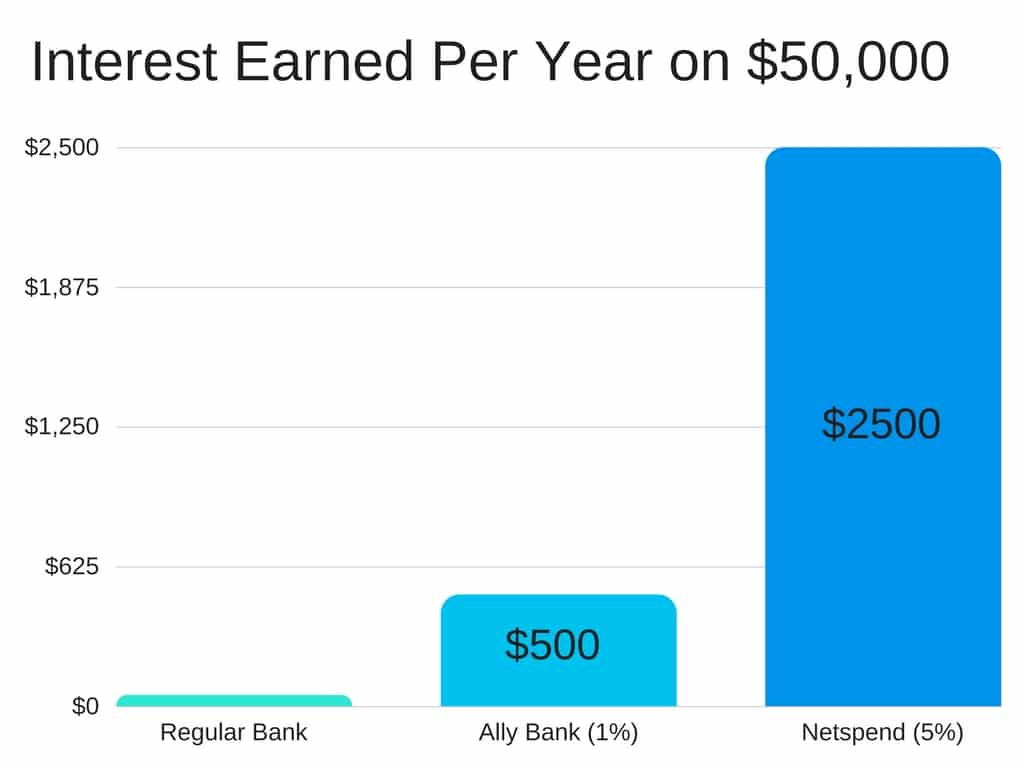
What turns most people away from these accounts is that they take a little bit of upfront work to set up. In reality, it’s not really as much work as you’d think. A lot of people spend way more time figuring out how to travel hack or clip coupons. This is just another way to optimize your finances.
Plus, once you understand how these savings accounts work, it’s possible to set them up and have everything fully automated in just a few minutes. Today, I only look at my accounts four times per year, but I could look at them 1 or 0 times per year if I wanted to.
*This post is the second part of a two-part series. Be sure to also read part one, Netspend Account: 5% Interest Savings and $20 Signup Bonus, if you want to learn how to fully maximize your 5% interest savings and snag a $20 signup bonus in the process.
What Is An Insight Card?
Briefly, an Insight Card is a prepaid debit card. These products generally come riddled with high fees and are designed primarily to prey on the poor and unbanked.
We’re not interested in the prepaid debit card. What we want is to gain access to the 5% interest FDIC-insured savings account that comes with each Insight Card. The good thing is that if you follow the steps in this post, you’ll earn 5% guaranteed interest and never pay any fees. I like to think that we’re fighting back in a way.
So how does an Insight Card work? It’s easiest to think of your Insight Card as having two parts.
- The first part is a prepaid debit card.
- The second part is a 5% interest savings account which allows you to earn 5% interest on up to $5,000 per card (you can generally get between 2 and 4 Insight cards per person).
The important thing to know is that you can’t get access to the savings account without first getting the prepaid debit card. Think of it as looking a bit like the below diagram:
In order to get money into your 5% interest savings account, you need to first send it over to the prepaid debit card. From there, the money then goes into the 5% interest account. The prepaid debit card acts sort of like a funnel, getting money from your bank into the 5% interest savings account.
How To Set Up Your Insight Card
First, if you haven’t already, you should start here. In that post, I explain exactly how I’m able to use my Netspend accounts in order to put away $5,000 earning a guaranteed 5% interest per year ($10,000 if you’re a two-person household).
If you want to maximize your 5% interest savings, you’re going to want to read both this post and the previous post on this topic. You’ll especially want to read the previous post in order to understand how to withdraw money from your prepaid debit card accounts (although I’ll touch upon it briefly below as well).
The process for setting up an Insight Card is largely the same as with Netspend.
1. Set Up A Bank Account With A Normal, Online Bank.
First, you need to have a bank account with a normal, online bank. I highly recommend using Ally Bank. It’s the only bank I’ve used with these accounts and the only one that I know will work perfectly with your Insight Cards.
The good thing is that Ally allows you to connect up to 20 external bank accounts. We’ll need to potentially link as many as nine external accounts if we want to max out our 5% savings. If you don’t have an Ally account, I highly recommend getting one. It only takes a few minutes and you can sign up for it all online.
2. Sign Up For Your Insight Card.
Next, sign up for your Insight Card. On the main page, click the “Get A Card” button. It should then bring you to a page that looks like this:
Click the button that says “Click Here To Get Started” and then enter in all of the information requested. You’ll notice a section in the sign-up process that asks you what type of plan you want to sign up for. Make sure you select the “Pay As You Go” Plan. That way, you won’t pay any monthly fees.
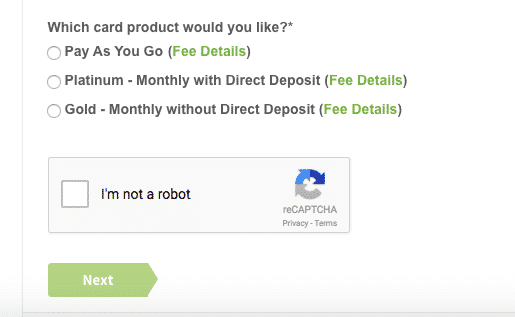
3. Wait For Your Insight Card To Arrive, Then Activate It.
Once you sign up for your Insight Card, you’ll get a confirmation telling you to wait 7-10 days for your card. All of my cards have typically arrived within a week.
When the card arrives, call the number on the front of the card and follow the automated directions to activate your account. It shouldn’t take more than a few minutes.
Remember to also set up your online account with Insight. Just go to the Insight Card login screen and register as a first time user in order to set up your online account.
4. Link Your Insight Card With Your Normal Bank Account.
In the packet of stuff you received, there should be a voided check. This has your routing number and account number. Keep this information in a safe place. You’ll use that information to link your Insight Card as an external account with your normal bank, as shown below:
For me, I logged into my Ally account and entered in the routing and account number for my Insight Card. Ally then sent two test deposits that I needed to confirm in order to complete the link with my bank.
Once you’ve linked all of your 5% interest accounts, your external bank account screen should look something like this:
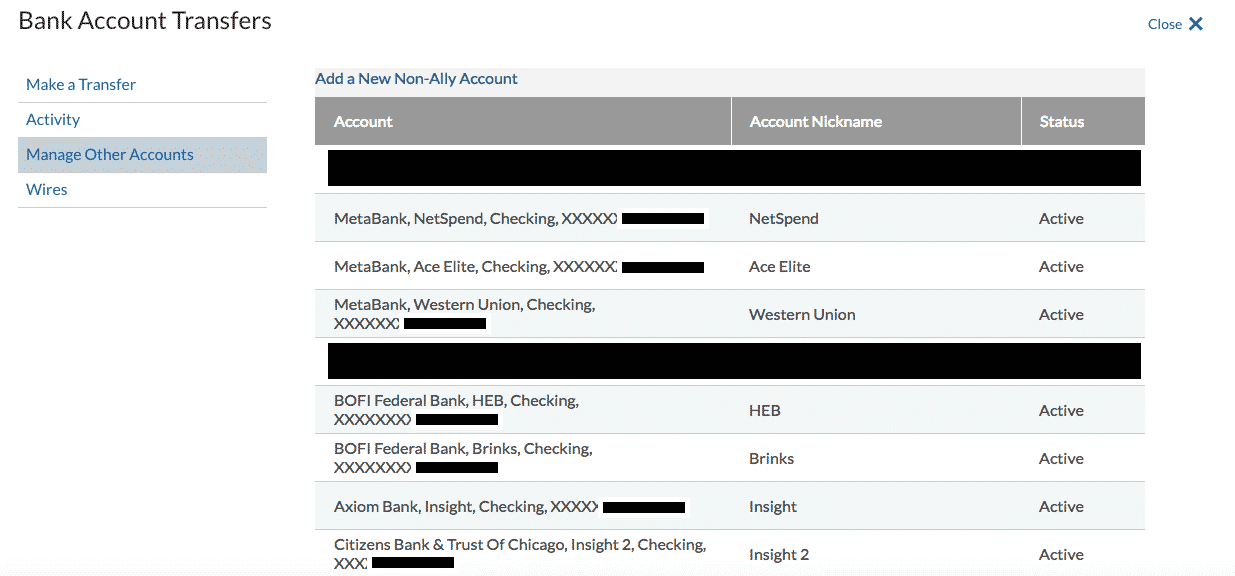
5. Move Money From Your Bank Account Onto Your Insight Card.
From your normal bank account, set up a transfer to your Insight Card. Since Insight allows us to have $5,000 earning 5% interest, I’d recommend transferring the full $5,000 onto your Insight Card.
6. Activate Your 5% Interest Savings Account and Transfer Money Into It From Your Prepaid Debit Card.
Once you’ve transferred at least $10 onto your Insight Card, you’ll get the option of activating your 5% interest savings account. The screen to do that should be in the savings tab of your Insight account and should look like this:
Once activated, transfer your money from your Insight Card into your 5% interest savings account. That screen should look like this:
7. Set Up An Automatic Transfer of $1 Every 2 Months Onto Your Insight Card In Order To Avoid Any Inactivity Fees.
The last step is to automate a $1 transfer onto your Insight Card, set for every two months. This is very easy to do in Ally. The screen to set up your automated transfers should look like this:
Once you’ve set up your automated transfers, you’ll avoid any inactivity fees and you’ll never even have to think about the account other than if you want to pull out any interest you’ve accumulated.
One thing to note is that if you’re automating transfers from your savings account, you’ll have to deal with the six transactions per statement limit that apply to savings accounts. Your choices are to either stagger your $1 transfers (i.e. do 5 transfers 1 month and 4 transfers in the next month), or a simpler solution is to create an Ally checking account and automate all of your $1 transfers from that account.
I used to stagger my transfers but after dealing with that, I decided to just open up an Ally checking account and set up all of my $1 transfers at once from that account. Every two months, all of my $1 transfers go out at the exact same time. I think it’s easier that way.
8. Open Up A Second, Third, and Fourth Insight Card For Yourself And Repeat The Same Steps With Your Spouse.
A little-known fact is that Insight allows you to open up at least two and possibly as many as four accounts per person (I currently have three active cards for myself and three for my wife). If you can open up four Insight cards per person, that’s $20,000 you can put away for yourself and $40,000 your household can put away into just these accounts. Combine that with the 5 accounts that you can open with Netspend and you’re looking at putting away as much as $25,000 per person or $50,000 per household.
In terms of how we did it, I first signed up for my Insight Card, funded it, and activated the savings account. I then signed up my wife, funded her card and activated her savings account. After that, I repeated the sign-up process for myself.
Oddly, when I tried to repeat the process for my wife, we received an error message saying that she couldn’t sign up for another Insight Card online and that it had to be done at a store. About a week later, the card randomly arrived. We’re not sure why that happened, but if you’re having issues with getting your second card, you could consider waiting a week or two just to see if your second card arrives.
I had no issues ordering my third or fourth card and neither did my wife.
Any Potential Cons With The Insight Card?
One potential con included reports that Insight only allowed folks to withdraw $1,500 per 24-hour period.
I can confirm that this is not the case, as both my wife and I have been able to withdraw well over $1,500 at once without any issues.
In What Order Should You Open These Accounts?
There are two ways you can go about opening up these accounts. Which route you take will really depend on what your goals are:
- If you want to get either $20 or $60 worth of signup bonuses (depending on whether you have a partner or spouse), then start with the Netspend cards first, then move onto the Insight cards until you have every card possible opened up.
- If you don’t care about the signup bonuses or only have a few thousand bucks that you’re trying to store away, then just go with the Insight cards.
When I signed up for these cards, I started with the Netspend cards first since my goal was to open every single 5% account that I could and because I thought it made sense to snag myself the Netspend signup bonuses too. Insight, unfortunately, doesn’t offer any signup bonus, so the way I see it, if you’re going to maximize your 5% interest savings, you might as well start yourself off with a free $20 first (you’ll actually end up with $60 in bonuses if you are working on this with your spouse).
If you want to start off with a $20 signup bonus, you’ll want to follow this order of opening up these cards:
- First, sign up for a regular Netspend card, fund it, and snag a $20 bonus. If you use my sign up link, you’ll get a $20 bonus once you deposit $40 or more (note, I’ll also receive $20 as a referral bonus). Make sure that the code 1450481187 is in the Referral Code section of the sign-up form in order to qualify for the $20 bonus. The process of opening up a Netspend card is almost exactly the same as with Insight and you can read more about how to set up your Netspend cards here. After you’ve completed this step, you’ll be able to put away $1,000 earning 5% interest.
- Second, use your Netspend referral code and refer your spouse or partner to Netspend. If you do that, you’ll get a $20 referral bonus for referring your spouse and your spouse will get a $20 signup bonus. Altogether, that’s a cool $60 for opening up two Netspend accounts ($40 for you and $20 for your spouse). You’ll now have a total of $2,000 earning 5% interest.
- Third, open up all of the Insight Cards you can. You should be able to open up a minimum of two Insight cards per person and possibly as many as four per person. Make sure to take it one at a time (i.e. open up one card first before opening up the next card). You shouldn’t have any trouble opening up your first Insight card, but check the troubleshooting section of this post if you find yourself having trouble getting your second or third card. If you’ve managed to open up all of the Insight cards you can, you should now be able to save a total of $42,000 earning 5% interest.
- Fourth, open up an Ace Elite prepaid debit card. You should now have $43,000 earning 5% interest.
- Fifth, open up the Western Union prepaid debit card. You now have $44,000 earning 5% interest.
- Sixth, open up the H-E-B prepaid debit card. The one thing to note about the H-E-B card is that it comes with a $2.95 activation fee. They deduct this right out of your account, so the account starts off in the negative once you sign up. The $2.95 activation fee is worth it, though, because we’re going to get much more back in interest. You should now have $45,000 earning 5% interest.
- Seventh, open up the Brinks prepaid Mastercard. There are reports that this card requires a real direct deposit to set up the savings account, but I found that when I transferred money from Ally, it activated the savings account with no problems. You’ll now have $46,000 earning 5% interest.
- Finally, repeat the Ace Elite, Western Union, H-E-B, and Brinks cards with your spouse. You now have $50,000 earning 5% interest.
If you don’t have a spouse, then just ignore the steps involving a spouse and do the steps that apply only to you.
If the $20-$60 signup bonus doesn’t matter to you, then you should start by opening up all of the Insight Cards that you can first, then move on to the Netspend cards in the order I’ve outlined above.
Remember, take it slowly. Don’t open up the next card until you have the previous card fully set up. If you have every account set up and maxed out, it should look like this:
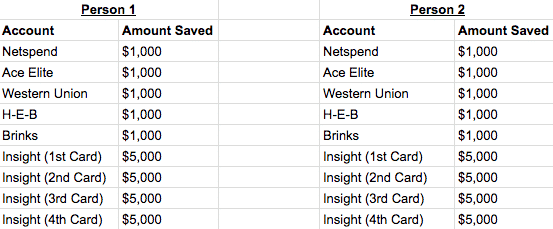
Important Things To Remember About Your Insight Card
- Interest Is Paid Quarterly. Expect to see interest posted on January 1st, April 1st, July 1st, and October 1st of each year. If you ever plan to close these accounts (why would you though?), make sure that the interest posts first. Otherwise, you’ll lose the interest.
- Each Insight Savings Account Is Limited to $5,000. You can’t put more than $5,000 into each savings account. Notably, however, it appears that any interest you accumulate above $5,000 in each account still earns 5% interest. In other words, you can just leave the accumulated interest in each savings account if you want, even if it takes the savings accounts above a $5,000 balance.
- You Can Open At Least 2 And Potentially As Many As 4 Cards Per Person. It isn’t advertised, but every person in your household can have at least 2 and possibly as many as 4 different Insight cards. This effectively allows each person to save as much as $20,000 by saving $5,000 into each Insight account. Due to recent changes, it seems that Insight might limit you to 2 or 3 cards. From my experience and reader experiences, it seems that, at a minimum, everyone should be able to get 2 Insight Cards per person, and many people should be able to get at least 3 cards. Your mileage may vary, but read the comments at the bottom of this post for other reader experiences.
- There’s No Hard Credit Check. Opening an Insight Card does not result in a hard credit pull. As far as I know, there isn’t even a soft credit pull. There’s also no Chex Report inquiry.
- No Minimum Balance Requirement. You don’t need to keep any minimum balance in the savings account. The only fee you’d ever need to worry about is the inactivity fee. However, if you’ve automated the periodic $1 transfer onto the Insight Card (as described above), then you shouldn’t have to worry about the inactivity fee either. Any usage fees don’t matter because we’ll never use the card for anything.
- Make Sure You Understand How To Withdraw Money From Your Insight Card. Just remember that if you’re withdrawing money, you need to have the money on the Insight Card first. Then, when you want to withdraw the money, you initiate the ACH pull from your normal bank account. Be sure to check out Part 1 of this series to get a full explanation on how to withdraw your money.
- Your Money Is Liquid. Any money in your 5% accounts can be withdrawn within 1 or 2 business days. It’s just a matter of moving your money from your savings account to the debit card (this is instant), then doing an ACH transfer from your debit card to your regular bank account. In other words, if you need the money, you’ll get it in however long it normally takes you to ACH money from one bank to another (1 or 2 days typically).
- Don’t Use The Card And Don’t Call Insight Customer Service Unless Absolutely Necessary. Remember, this is a product meant to prey on the poor and unbanked. We’re not using it for that – we’re using it just for the 5% interest account, essentially striking back by not using the card at all and collecting our interest from them. If you do call Insight, you’ll get hit with a $1 fee for calling them. It’s not the end of the world, but it’s a reason why you shouldn’t call them for anything unless absolutely necessary.
Quick Recap
To quickly recap the process of setting up your Insight 5% interest savings accounts:
- Set up an online bank account with a bank like Ally.
- Sign up for your first Insight Card.
- Get your Insight Card in the mail and activate your account.
- Link your bank account with your Insight Card.
- Transfer money from your bank account onto your Insight Card.
- Activate the 5% interest savings account.
- Transfer money from your Insight Card to your 5% interest savings account.
- Automate a $1 transfer to the Insight Card for every 2 months.
- Sign up for a second, third, and fourth Insight Card and repeat the same steps.
- If you have a spouse, follow the same steps with your spouse.
Answers To Common Troubleshooting Questions With Your Insight Account
I didn’t have any issues when I signed up for my Insight Cards, but we did have some issues with setting up the second card for my spouse. Here are the most common issues that you might encounter when setting up your Insight Card and how to resolve them.
1. Issues Linking Your Insight Card With Your Ally Bank Account.
Some people have reported issues with linking their bank account with Insight. We actually had this same issue when we attempted to set up my spouse’s second Insight Card.
The reason for this has to do with Ally sometimes being unable to pull back the trial deposits from Insight. This can happen because Ally sometimes attempts to pull back the trial deposits before they’ve actually made it onto the Insight card, which leads to the link being rejected. I’ve found there are two solutions to this problem:
-
- Wait a week, unlink your Ally account from Insight, and then relink your Ally account again. You should be able to confirm your account the second time around; or
- Fund your Insight card with a bank that doesn’t require trial deposits or that doesn’t withdraw the trial deposits. Discover Bank is a good one to use for this – you can link your Discover Bank account to Insight, put a few bucks on your Insight card, then link your Ally account to Insight. That way, you’ll avoid any issues with Ally not being able to pull back the trial deposits. Discover Bank has no fees and usually has signup bonuses when you open an account, so it makes it a worthwhile bank account to have anyway.
The other option is to go somewhere and load the card in person. It’ll cost a small fee to load the card in person, but you’ll make it all back with the interest you’ll earn. I’d personally recommend going with one of the first two options I mention above.
2. Getting An Error Message When Attempting To Order Your Second Card.
This probably won’t happen when you’re ordering your first Insight card, but it can happen with your second card. When you attempt to order your second Insight Card, you might receive the following error message:
I didn’t get this error myself when I ordered my second Insight Card, but my wife did. There are three solutions here from what I can tell.
- Wait to see if a card comes anyway. The first is to just wait and see if the card comes anyway. When we got this message for my wife’s second card, I went ahead and kept trying to resubmit the information each day. Every day, I received the same error message. For some reason, the card randomly came about a week later. I’m not sure why it arrived since I kept getting the same error message, but it seems possible that, even with the error message, your second Insight Card will eventually arrive in a week or two.
- Go to a check cashing place to get a card in person. The second solution is to go to a store that carries the Insight Card and get it in person. I haven’t tried to get the card in person, so if anyone is ever successful in doing that, let me know. From what folks have told me, it seems like the best places to find these cards in person are at payday loan and check cashing places.
- Order a card over the phone. The third is to call Insight directly and order a card over the phone. There is a phone number in the comments that folks have used with success. The important thing to do here is, if you call them, make sure you confirm that they put you in the “Pay As You Go” Plan. Seriously, hassle them over and over to make sure that they put you in that plan. Otherwise, you’ll end up getting put in some monthly fee plan and then you’ll have to call them to get them to switch it.
Maximize The Yield On Your Cash
If you follow my steps, you’ll be able to get yourself $5,000 earning 5% interest in an FDIC insured savings account.
If there are two people in your household, you’ll be able to put away another $5,000 more, for a total of $10,000 earning 5% guaranteed interest.
Continue to open up as many Insight Cards as you can for each person, plus open up every Netspend card you can, and a household can put away as much as $50,000 earning 5% guaranteed interest.
That’s good for as much as $2,500 of interest per year. You’d have to save $250,000 if you wanted to get that same interest from a normal high-yield savings account! That’s a significant difference that makes doing this all well worth it. And the good thing is that once these accounts are set up, they require no time on your end. Everything is fully automated and you won’t even have to think about these accounts other than if you want to withdraw money.
Your cash doesn’t have to earn just 1% interest. Follow these steps and you can increase the yield on your cash savings to a point where you won’t be worried about holding your money in cash.
So many people spend time travel hacking and figuring out how to save money in other areas. Why not spend a little bit of time figuring out how to maximize the interest on your cash too? I think you can agree that 5% interest in an FDIC-insured savings account is nothing to sneeze at.
Make sure that you don’t read this post just by itself. Go back to Part 1 of this series – Netspend Account: 5% Interest Savings and $20 Signup Bonus, in order to maximize your 5% interest savings and snag a $20 signup bonus in the process.
**UPDATE (9/6/17): It looks like Insight might be limiting folks to three cards per person. Assuming the limit is now three Insight cards per person, that’s still a total of $30,000 that a household can put away in just these cards. Add another $10,000 in 5% interest savings if you open up all of the Netspend cards as well and things are still looking good for folks like us who want to earn good rates of return on our cash.
Let me know if you’re taking advantage of these 5% interest savings accounts. It’s always helpful to hear from as many people as possible.

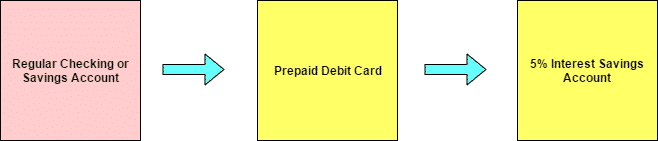
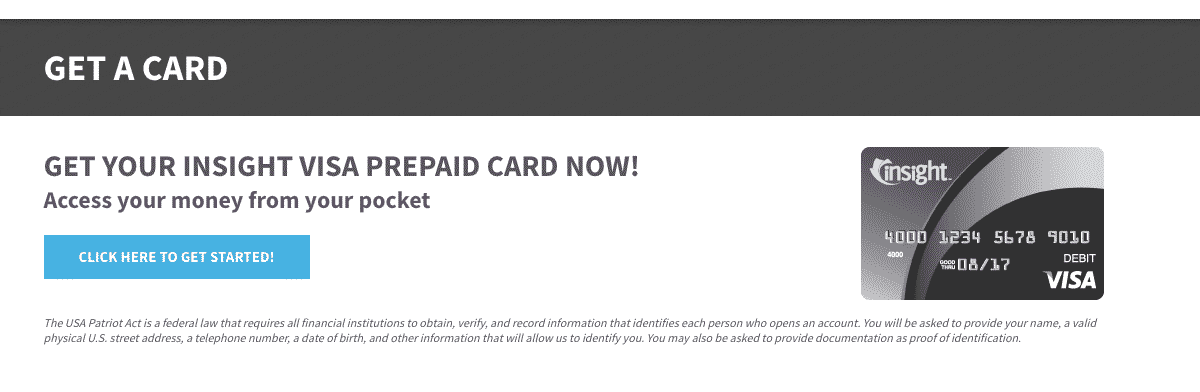
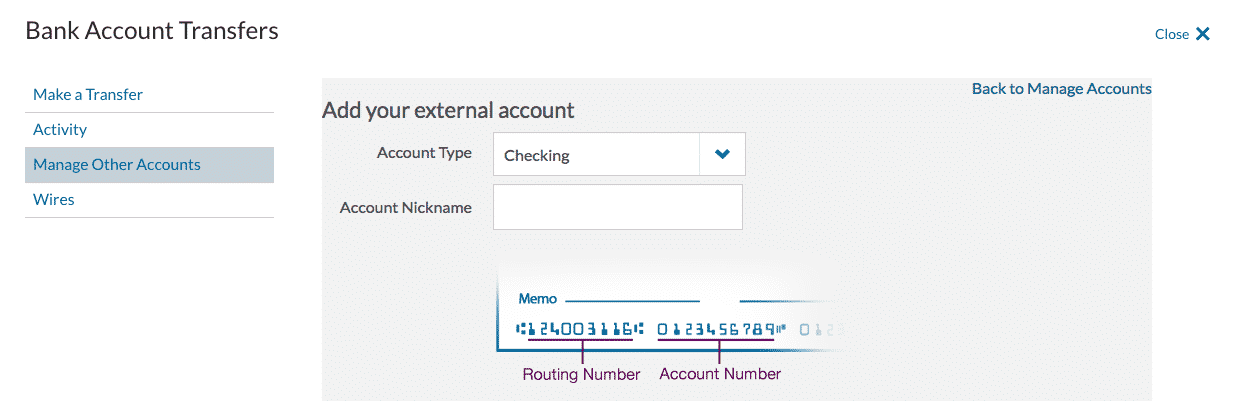
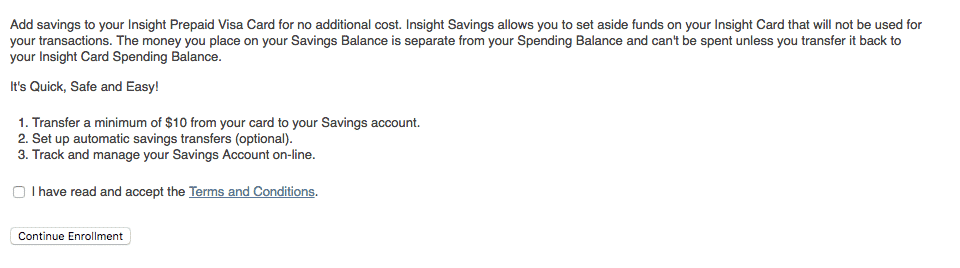
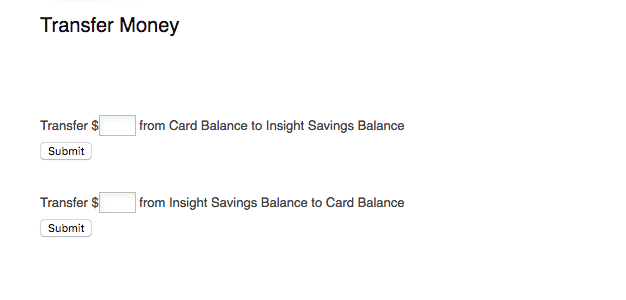
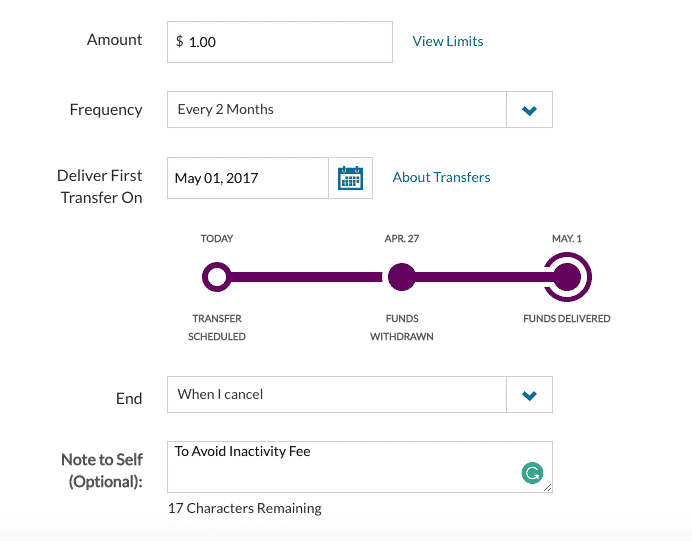



Hey Katie, no problems, I doubt the 5$ membership earns any cashback but I always keep 1005$ cuz I don’t count the membership money on it.
Hi Emil,
When filling in the application, I chose the first option for eligibility. I didn’t see the $10 donation option. Now the status of my application is “submitted for review”. I don’t know whether I will get approved. I hope I will. I hope they will not ask me to submit additional government issued documents. Do you know usually how long it takes to process the application? Thank you very much!
Hey Katie, last time I applied I’m almost certain it ask me something like “you got any relative banking with us or do you live in MA? Or donate to become a member” something like that, I don’t recall having to go through a review process but I don’t think it should take longer than 2 bs days, if they didn’t ask you any of it maybe they removed that req? Hopefully
Hi Emil,
Is there a $5 fee to open the DCU account? I deposited $1000, but only $995 is available. The customer service said there is a $5 fee to open the account. But when I applied for this account, I didn’t see any information for the fee of opening this account. Thank you very much!
Hi Katie, this was most likely the donation required to apply, the only 5$ I’m aware of is the 5$ membership required which is not a fee because you can see your balance at accounts, available balance is always 5$ less than current balance because in order to keep the account open you need to leave 5$ at all times, once you close the account they give you the current balance back which includes the 5$ membership which again is not a fee its just to be a member and not leave the account on 0$ like any other regular bank account, if you deposited 1,000 and available balance says 990 and current balance 995$ then yea you were charged a fee most likely the donation I told you about, but if it says 995$ available and 1,000$ current balance then no fee was charged.
Hi Emil,
Thank you for your explaination. I think my $5 difference is the membership. Does this membership $5 also have interest? Thank you very much!
Hi Katie, no need to live in MA, you can join by paying 10$ in reach out for school(part of the application process and is a one time donation) for me 10$ is totally worth it, I use that checking account as main source to autopay for stuff like gym, linked my target 5% cashback red card, while maintaining 1k or less I always earn 6% cashback which is perfect for me.
Did happened to me but I was able to recover the pass with my emaiI, closed all my accounts a while ago since I gave up on hope that they will ever bring the 5% back, I don’t recommend calling cuz they will charge you 1$, try incognito or perhaps you’re using the old website or the wrong email? Also if you tried to recover or login by midnight then their website sometimes don’t even work at that time so try morning or afternoon, They have a new website to log in to their accounts now.. we’ll not like new new but like at least a year old new, insightvisa.com,
Hi Emil, thank you for your reply. With “forgot your password”, I entered my user name, date of birth, card expiration date and security code. But it only shows “Could not find account with information provided”. The website I went to is insightvisa.com. I have emailed the customer service. I hope they can solve this problem for me.
Hi Emil, the email I got from the customer service said I need to call them. After calling them, I was told my account was closed for the second time and there was no way to open it anymore. In June, I got an email saying that they closed my account, moved my money from the savings account to the prepaid account and I was going to get a check for my money. A few days later, I called the customer service, she reopened my account for me. And I took out the interest. Then I thought my account was fine. Two days ago, I found I could not log into my accout again. And this time, my money was not moved from the savings account to the prepaid account. They just closed my account without any notice and without giving my money back. The customer service said she will submit a request to review my account and see what they are going to do with my money. And there is no time frame for this process. If I want to know whether I can get my money back, I need to keep calling them and keep paying for the $1 every time I call. I hope I can get my money back as soon as possible.
Wow… their costumer service really stinks to be honest, but the 5% was worth the hassle, why did you keep any money at all if they’re not paying 5% anymore? Definitely keep track of your money, as far as I know if they close an account on their end they should snail mail you a check in about 10 days or so.
Hi Emil, I totally agree with you. I opened two insight cards several years ago. Later they closed the savings accout, so I took my money out. Then I heard that the savings accout was back, but only available to cards opened at a store. So the savings account in my old two cards didn’t come back. I went to a store to open an account. But the clerk opened the wrong plan. I thought I could close this one and apply for another one, so I closed it. Then I was told, one person can only apply for four accounts at most. Even though you closed your old accounts, there is no way to apply for a new account if you already applied for four times before. So finally I only have this one last account from March last year. And at that time, the interest rate was 5%. But soon it became 1%. I know it is not that good. But I didn’t know any cards with a better rate that 1%. So I just kept this last insight card. Now, I got kicked out without any notice. They are not even sending me a check for my money. Last time in June, when they told me in the email that they closed my account, they said they were going to send me a check. This time, there is nothing. I had to call them to know what happend and got charged the $1 for calling them. The customer service said she would waive the fee for me but she didn’t. I called again for the refund, just got refused and got charged another $1. I dare not call again. I emailed customer service to get the $2 refund. I hope they will help me.
Hey Katie, yea.. their costumer service just keeps worsening, 1% is quite low, you might want to consider netspend, Western union, h e b, Ace elite and brinks, they’re all link to netspend and each has the ability to open a savings account with 5% any up to 1 000$, there’s another one called h e b debit which is not the same as the one I mentioned earlier since it offers 6% on balances up to 2,000$ !and yes! you can have both heb and heb debit opened, just one thing to keep in mind about those 6 accounts, to keep them fee free you have to make at least a 1$ deposit every 90 days or less or you’ll get like a 3$ dormant fee, you can also get dcu which offers 6% on balances up to 1 000$, you can also get porte which offers 3% any on balances up to 15,000 if you have 1,000$ or more direct deposit each month easy req, they’re having a referral BTW 100$ for you if you apply thr this link https://portebanking.app.link/8xLEMqcdmhb, those are all the accounts I currently own which offer great apy up until today, hope that helps since you seem like very interested in getting the most out of your cash, keep it that way, very few ppl like us and Financial Panther who always strive for the very best.
Hi Emil, thank you very much for the information of those accounts with good apy. I will definitely look into them. Now I am more worried about whether I will get my money in the savings account back. The customer service said there is no time frame to review my account. I don’t know if they will really review my account and how long it will take to process the refund check. I really don’t want to lose my money.
Hey Katie, no problems, next time you get in contact with em threaten with filing a cfpb complain or actually file it, banks are scared of that.
Hi Emil,
I tried to apply for the DCU membership. But I don’t live in MA. So it seems that I cannot apply for it.
I cannot log in my insight prepaid card online account. It always shows “Invalid Credentials” though my username and password are both correct. I tried “forgot your password”. But it shows “Could not find account with information provided”. Has this happened to anyone? Thank you very much!
Hi Financial Panther,
Do you have any articles about treasury bonds/notes/bills?
Thanks a lot.
Sorry, don’t really know much about treasury bonds. At my age, it’s unlikely I would use them.
Hi everyone, has this happened to anyone? I got texts saying that I got 5 retail load deposits, $20 for each, at two different times. And there was really $100 deposit in my account. But I didn’t make any retail load deposit. Is it an error from Insight? Or does it mean that someone has a card with the same number? Thank you very much!
I’m not seeing an option to transfer money in my insight account (I still see both prepaid and savings accounts). Is anyone having the same issue or am I just blind?
Nope, you’re not blind. Log into your insight accounts, then put this link into the address bar: https://www.insightvisa.com/savings/transfer
You’ll be able to transfer from there.
Thanks, FP! Am keeping my account open per your suggestion. Hope this come back!
For the ones that still had insight savings earning at 5%. Did the rate just change ? Account terms show as of 7/1/2020 APY is 1% for me now.
Yeah, we got word the rate changed last month. So unfortunately, Insight is done now. I still recommend just keeping them open, especially if you’ve got everything automated already anyway. My reasoning is that we never know what might happen, but always possible this comes back one day. Remember, they got rid of the 5% for everyone before, then randomly brought it back, so it could happen again.
Looking at this decision from a purely business model perspective it seems they will be alienating their own customer base with this move to drop interest rates on savings. With the NetSpend and clones all still paying 5% on $1,000 I can’t see why any of Insight’s main customers “the unbanked” would choose Insight over NetSpend now. As a new debit card using customer I would choose NetSpend over Insight particularly if I didn’t have $5,000 to save in the first place. You would make the same amount in interest by only saving $1,000. If they were smart they would have done 5% on $1,000 and 1% above $1,000 still making them the better choice and without upsetting or losing their existing customers. Now they will probably see a mass exodus.
Thanks FP that’s what I figure as well. I posted about this HMBradley account a while ago over at DepositAccounts and a few people told me they had this MHBradley account and it didn’t actually pay the 3% because they use some type of average monthly balance which cuts the interest rate in half. Please post back with your experience. After reading their FAQ section it left me with more questions than answers.
Just got the July statement and it’s 1% as expected. Well we had a good run boys! I think I’m going to pull the cash out and put it in my add-on CD’s now. What I’m trying to figure out is if I keep the account open with say $10 will I still get the interest from July/Aug on October 1st? I’m thinking yes but the terms are a bit confusing on this. This will be the first time I have withdrawn any money from these accounts prior to the end of the quarter when some of our savings accounts were closed.
As long as your accounts are still open, you should get the interest, even if there’s nothing in it in theory. You’d just only get interest for the days you actually had money in it I would think.
I pulled my funds out, but I’m leaving my Insight accounts open with the automated $1 in, $1 out every 90 days. Last time this happened, a lot of people rushed to close their accounts, then they missed out when the 5% interest accounts came back for those of us that kept them opened. The way I see it, if you’ve already automated your accounts to avoid the inactivity fee, it basically costs you nothing to keep them open in case something ever changes.
As a suggestion for anyone (and I’ll update this post and other related posts), my current plan is max out my Netspend accounts, max out DCU, max out Service Credit Union, and then put the rest into HMBradley for the 3% interest. Everything else continues to be used for bank bonuses, so that gives me a nice emergency fund getting a good rate of return with little work.
Hey guys just a tip whatever you do don’t close your account or pull money out until October 1st! If you do you will forfeit all your interest for the quarter. See terms and conditions here:
https://www.insightcards.com/legal/insightrb_cha_insgpr0620.pdf
Page 12 TRUTH-IN-SAVINGS DISCLOSURES
Effect of Closing Your Savings Account: If you or we close your Insight Savings, we will return all available funds, less any
amount owed to us, to you by transferring the funds to your Card. If you close your Card account, your Insight Savings will also be closed by transferring all available funds to the Card prior to the Card closure. Accrued interest will not be posted to your savings account prior to the closing transfer. Any accrued interest will be forfeited.
Statement still says 5%. Calculation says ~1% for quarter.
It sounds like all insight accounts are now at 1%.
Yeah, my advice is wait to see what posts next quarter. Every bank is at 1% these days anyway, so not really a loss to wait and see if they actually enforce this change. Don’t forget, they got rid of the 5% accounts before for those of us grandfathered in, then brought them back for no reason.
Good advice FP. And like you said 1% might end up looking good for liquid cash in a FDIC insured account with rates dropping to the floor. The July statement should tell us the rate for sure. Don’t they need to send us a email or letter before these changes take effect anyway?
You’d think they’d have to tell us something…but this is Insight, so who knows!
There are checking accounts accounts out there giving WAY more than 1%, so there is a loss to those of us that have access to those. Instead of wasting a whole quarter, the smarter thing would be to check your monthly statement at the end of this month. Allegedly, the drop to 1% took effect July 1, check on Aug 1 if you earned 1% or 5% and then decide what to do.
Yeah, the thing is, the super-high yield checking accounts are a bit of a different beast since they require you to do some actual work each month that isn’t likely to be able to be automated (i.e. 15 debit card transactions). I’ve always compared these Insight/Netspend accounts to normal high-yield savings accounts vs. the high-yield checking accounts that require you to meet certain requirements. Just my opinion though.
Yeah rewards checking accounts have hoops and their rates are dropping as well or they are lowering the cap that earns the higher rate. I’ll be putting this in a 3.5% add-on CD while leaving $10 in the accounts to keep them open in case things change like they have before.
Can I ask where your 3.5% CD is from? Would you happen to know if this is the highest rate available now? Thanks.
I have 6 different add-on CD’s from various institutions. None of them are available currently.
1. NFCU(Navy Federal Credit Union) 3.75% IRA add- on CD $150,000 cap
2. MACU(Mountain America Credit Union) 3.75% youth add-on CD $50,000 cap
3. MACU(Mountain America Credit Union) 3.50% add-on CD x2 $100.000 cap
4. GTE Financial 3.04% add-on CD x2 No cap
I decided to plan ahead after the Obama 0% years as to not get caught off guard with ultra low rates again.
Is there any updated information for someone picking these up for the first time? The last good info I see on here is from April. The only place I can find that physically provides the cards is providing only the green mobile banking card – they said they thought that the reloadable prepaid card was being discontinued. This is funny considering both are still being advertised online…on the other hand, the mobile card is the only one of the two of them to mention anything about the savings account, which it states is at an APY of 1%. Just looking for any updated success stories. I’d have to drive 45 min-1 hr to another town to go in-store if I need to do that. If it’s working, it’s worth the drive; if it’s not working…I mean, I’m really trying not to go anywhere I don’t have to right now, so…
Good ??? One of my cards does expire this month, but hasn’t been replaced yet. Curious if your new card is due to expire, or did they send you mines by mistake.😶
I’ll take a fifth one and dare them to say, Oops. 🏋️
Actually I have 2 cards due to expire this month. Neither of them match this card number. These are my first Insight cards to ever expire. I wasn’t sure if they were going to send out replacements or not. I did have one last phone application hanging out there that was supposed to have been declined since I had the max of 4 but I never heard back from Insight on that one about a year ago.
I have extensive experience with credit cards and they never change your card number unless they need to issue you a new card due to fraud or they change banks. Debit cards however seem to have different rules. I have 2 Netspend cards and they sent me 2 new cards with totally different account numbers so maybe that’s just how debit cards roll.
Question for FP or anyone who may know.
I just got another Insight card in the mailbox yesterday out of the blue. I have not applied for any more cards since hitting the max(4) years ago. I figured that it was just a replacement card except for the fact that it doesn’t match any of my card numbers or even my wife’s card numbers!?! I have never requested any additional cards for any of my accounts but I did get 2 replacement cards that I never ordered years ago and they had the exact same account numbers with a different expiration date.
So my question is that if anyone has received a replacement Insight card has that replacement card been a totally different account number or was it the same account number as the card it replaced with a new expiration date only?
Only 2 scenarios are possible here:
1. This is a totally new and different account(This is what I’m thinking) or
2. They change your account number when issuing new Insight cards to replace expired cards(strange but possible)
Thanks in advance for any help figuring this out.
My cards also just expired I assume and they sent me new ones. I didn’t look at the numbers, because honestly, I just toss them in a drawer and don’t activate them. I think they are the same account – just with different numbers. On a practical level, doesn’t really matter that they change the card numbers since none of us are using the cards anyway.
Thanks for the quick response FP! Well I was just wondering because if this is somehow a “NEW” card and not just a replacement I could create a new username and password and see if the “savings” link is there. Nothing like another 5% account with rates in the banks going to 0%. As far as I can tell the actual card number does not show up anywhere online only the savings/checking account number. So there is no way to tell which “savings” account this card may or may not be attached to. I didn’t want to try and set up a new user name and password until I know for sure. I don’t want to get locked out of one of my existing accounts by accident. I also have never activates any of my Insight cards since I didn’t plan on using them. Now I’m not sure if that was the best move or not.
You can. All of your cards show their routing & account #s on the Insight website. Your new card is attached to a brand new sheet of info that shows the account # at the bottom. Match that account # to one of your website account #s. I just got my new one in the mail and it is a new card # that is replacing the card attached to my very 1st Insight Card.
Cheers,
SW
Thanks SW! Yeah I’m a moron I just found the account number the card is associated with on the bottom of the voided check for payroll deduction. It’s a replacement card for my 2nd Insight card. So apparently they issue totally new debit card numbers when they replace expired cards. Mystery solved I don’t have to call Shaggy and Scooby now. Do you guys recommend activating the cards or not? I’m not using the card either way but I just want to make sure they don’t close any accounts for some type of inactivity.
Well, I suspect….yes? Maybe you should activate it? Because the money goes to Card Balance first, then to Savings balance: “Transfer an amount from Card Balance to Insight Savings Balance.”
Then the “Card History ” dropdown menu shows “Transaction History” & “Spending Summary.” It says “Card” history.
Look, don’t get me to lying. I’m just not sure.
Cheers,
SW
SW: I just got my second replacement card for my first Insight account today and the numbers on the card match exactly. My second account was the one that I opened online where the savings was closed and then reopened so that may be the reason for the different card numbers.
So now I have it figured out. The card numbers should remain the same unless your savings account was closed and reopened in that case you get a card with a different account number. Now I don’t feel so dumb that was a bit tricky to figure out since I had done a fifth application about a year ago I wasn’t sure what was going on.
It appears Insight blocks temporary transfers from other banks. For example, if another bank deposits $0.35 to verify the account, it cannot pull the money back.
This has happened to me twice and includes Ally bank.
I think the problem is that sometimes your bank tries to pull the money back before Insight has it on the card, which is why it gets blocked. The solution to this is to find a bank that doesn’t pull the money back or get some money on the card in advance. I had one of my Insight cards have this problem, where it didn’t work with Ally and then got blocked. I ended up using Simple bank, linking that to Insight, and that worked. Then I just automated $1 in and $1 back out from that Simple bank account into perpetuity. You could try opening an account with Simple and seeing if that links successfully (it’s a free bank).
Thank you DK for asking the transfer question. Thank you Kevin for the solution. I encountered the same problems as DK and glad you got a solution!
Glad it worked! Make sure you bookmark that link!
Hi Financial Panther, for insight cards, anyone can only have at most four applications, right? If you get one card and later you close it, you lose one application opportunity. If you already applied four times, even though you close some of your accounts, you cannot open new accounts any more. Is that correct? Thank you very much!
I think the amount of cards you can have varies and is sort of random. I was never able to get more than 3 cards per person myself. I don’t know what happens if you close an account and if that opens it up for you to get more cards.
Hi Financial Panther, I closed my old cards and tried to open a new card, but I got rejected. The customer service said one person can only apply at most four times. If you applied four times before, even though you close those cards, you cannot be an insight customer any more.
Thanks for the data point! Good for people to know.
Call me crazy, but I can’t figure out how to transfer my savings interest to my prepaid card. I’ve done it easily before, but the option seems to be missing or I’m just blind.
A couple of quarters ago, Insight took away the transfer option. To get to that transfer page, log into your insight account, then go to this link. https://www.insightvisa.com/savings/transfer
It’ll bring you to the transfer page where you can move money back and forth between the card and the savings account. Make sure to bookmark that link so you have it again for next quarter.
I opened an account at a location. But I cannot use the online account. After registering the card with an online account, it said I need to confirm my email. But what it said on the webpage is that “We sent a confirmation email to” then blank. How can I receive an email? There was not my email address there. I went to the location. They said they entered my email when they opened my account for me. They asked me to call the number on the back of the card, which I did. But there are no options to talk to a real person.
I contacted the customer service through the message center asking whether I can enroll in the savings account. They replied that my account is not available for the savings option. I may open a Mobile banking account and create a savings account this way.
I took my money out and left the account open after it said the savings option was closed in 2018. Recently I found people say that it is back, so I checked my account but the savings option is not in my account.
Did you put $10 or more back into your card to see if it turns on the savings option. I have mine back, but I reactivated it about a year ago when people discovered it was back for current users.
I put $20 into my card but it didn’t turn on the savings option. I asked the customer service how I can open a 5% interest savings account I used to have. They said that Mobile Banking is the only card that has the option for savings. Some comment said it only has 1% interest. The customer service didn’t mention opening an account at a retail location at all though the cardholder agreement said that cards opened at a retail location can open a savings account. And they also told me to go to the http://www.insightvisa.com website to sign up for a mobile banking account. But it is only a log in webpage. There is nowhere to sign up for anything.
Hmm they might have closed the grandfathered loophole. I luckily still have all my 5% interest accounts going strong.
Anyone started pulling out money(5k, 1k) from savings accounts(5k and 1k) due to alarming rate of market falling/virus-spread and this prepaid banks may get into possible bankruptcy situation?
Successfully opened a brand new insight account at a check cashing place and activated the 5% interest account today. Have to be attentive though as the first place I went only would let me open the “mobile banking” card (green card) which only comes with a 1% interest rate. Make sure you get the prepaid card (black card). I should have another one coming in the mail too, so I will take the leap to see if it works for the 5% too by chance.
Thanks for the data point. It seems mixed whether opening Insight online works for 5%, so I’m still a little confused about it. My friend opened online late last year and the 5% was working for her no problem.
Can someone verify if this is working (getting the black card for the 5% interest).
I can verify that the Insight black card I ordered online DID NOT get the savings option. I can also verify that the CS agent I spoke to at Insight told me that only the cards obtained through an “Insight partner location” are eligible for savings accounts. The T&C also state this. However, there are a few recent reports of the online cards getting access to savings, so… YMMV. It doesn’t cost anything but time to try and see.
Hello Deklin, may I ask which check cashing place did you open your new insight account? Thank you! I went to Western Union. But they told me that the insight system is down. They only have Green Dot.
I went to Lend Nation first and they had both but would only give me the mobile banking card. Then I went to a Western Union one after calling insight and asking where I could get one in person and they directed me there as well as the Lend Nation I went to.
Were you charged to call the customer service? May I ask which city you are at? Thank you very much!
I was not charged as I did not have a card yet. I was travelling through Chicago and picked one up while there.
Hello Deklin, how did you transfer money onto your account? I tried to use an Ally transfer, but it wouldn’t let them take the money back so that option was blocked. Did you use a different bank for transfer?
I successfully used Ally but looking at my statement they may have taken the debit off of the account before it credited the two credit amounts so if the card is empty you may not be able to execute the trial debit. My card had $10 on it as I loaded it at a reload location. Other than that I am unsure as I was successful with Ally on 2/28. Hope that helps!
The recent comments in the Netspend post indicating that Insight savings is available again have piqued my (and others I’m sure) interest. Although the (prepaid) Insight website doesn’t mention savings, It is still in the T & C fine print at 5%. Since it doesn’t cost anything I set up an Insight account, and funded it, but there is no savings option anywhere on mine. I’d be interested to see more detail from the others who said its live, but I have to assume its dead.
Yep, I’m going to update some posts and write a new post. My friend opened an Insight account a few months ago and confirmed for me that the 5% is working for new accounts as well. Get in on it while the going is good!
If the savings transfer option doesn’t show up, which is the case lately, use this link while you’re logged into your account. http://www.insightvisa.com/savings/transfer
That will bring up the transfer page that lets you move money between the card and the savings accounts – and vice versa.
I tried to manually navigate to http://www.insightvisa.com/savings/transfer while logged in and I got an error something like: “the savings feature is not enabled on this account”, But you’re saying that the savings IS live again? What gives? Why can some access it and not others?
Not sure. Is your savings account not activated at all yet? Possible that it’s not working – Insight is hit or miss at this point, which is why I’ve been assuming it’s dead for new accounts. Old accounts still grandfathered into the 5% interest.
I found this in the cardmember agreement:
“Opening Your Savings Account. If your Card is active and was opened through a Retail Location, you may open an interest-bearing Savings Account through Online Banking…”
Did your friend open the account at a retail location? Mine was online.
Possibly dumb question, What kind of retail location opens these cards?
My friend that recently opened the account definitely did not open their account at a retail location. But again, I’m not exactly sure what the current status of these insight accounts is.
I have another friend that has opened them at retail locations, but he did it years ago – you have to open them at sketchy check-cashing places. He didn’t have a problem doing this. It’s like opening a bank account, just at a weird check-cashing place. He was able to do it because it was next to his apartment.
I’ve checked every check cashing/payday loan place around, as well as in-store money centers, even drug stores but there aren’t any Insight cards to be found.
I tried a secure message to Insight about the savings, but they responded with “you need to call customer service for this kind of inquiry” so I ate the $2 (because the first call was cut off before I got so speak with anyone) only to have the rep tell me that the account must be opened at a retail location to have access to savings. I then asked where I could find one and after she searched using my zip code she returned with “there are no Insight partners near you”. So I guess this is dead, for me at least.
Bummer. Yeah, Insight is one of those things where the status of it is a very much “your mileage may vary” situation. I’m fortunate enough to still have it working fine for me, but it looks like it’s a bit hit or miss whether it’s still active.
I logged into my Insight card yesterday to transfer out the interest only to find the “Transfer” option dissapeared. I sent a secure message informing them of this, assuming it was a glitch, only to be responded with “You need to call us to resolve this.”
Anyone else deal with this?
I posted this in another comment thread.
FYI to everyone. For people that had Insight accounts, it looks like either due to a glitch or on purpose, they removed the option to transfer between the card and the savings account. However, if you type in http://www.insightvisa.com/savings/transfer when you’re logged in, it brings you to the page that lets you move between savings and the card. Will keep an eye to see if this is a permanent thing or if this was just a glitch for some reason.
The tab of transfer shows up today. Very interesting!
Interesting. Maybe was just a temporary glitch that they fixed.
I have a 2nd account I can’t find the link to add savings now. Anyone know the url?
Right FP I have not jumped in on this one yet either. The big plus with this is that it’s 3% for online purchases as well as for the savings account. I already have the Bank of America cash rewards card set to 3% for online shopping plus a 10% bonus for having a checking account with them so 3.3%. For some folks who spend a lot online each month and are not already getting 3% this deal may make sense.
The crazy thing is that I think both of these cards may now be owned by green Dot.
Hi FP maybe you could do a separate post on this.
There is a new card on the market that has a 3% savings account on up to $10,000. The Green Dot unlimited cash back prepaid debit card. First the good news:
1. Earn 3% APY on up to $10,000 in a FDIC insured savings account. Anything over $10,000 earns 0%.
2. Earn 3% cash back for all in app and online purchases UNLIMITED.
3. Deposit cash using the Green Dot app for free
4. There is a $50 sign up bonus
https://www.greendot.com/
Ok now that sounds pretty good but here is the bad news:
1. There is a $7.95 monthly fee which is only avoidable if you spend $1,000/mo.
2. Your interest and cash back rewards including the $50 account opening bonus is only available on your anniversary date so you have to wait one year.
https://www.greendot.com/for-people/our-products/3-percent-unlimited#howitworks
FAQ’s https://www.greendot.com/product-faqs-overview/green-dot-unlimited-cash-back-savings-account-help
Terms and conditions:
https://www.greendot.com/content/dam/greendot/legal/about/docs/gdunlimited3daa.pdf
I have not had time to read through all the fine print yet but it would seem that if we could come up with some monthly MS(manufactured spend) ideas this may be profitable. My first thought would be purchasing a $1,000 CD online at GTE federal credit union(they accept credit card funding of CD’s) while earning 3% and satisfying the $1,000 monthly spending requirement to avoid the monthly fee. It may or may not work but GTE definitely codes as a purchase on my Citibank double cash card.
I’ll have to look into this. Gut reaction is that this is too much work, especially since I’m always working on minimum spend requirements on credit cards, so not sure why I’d ever use this.
Hi guys just a update. It looks like the savings account statements are now available again so we can check our accounts monthly. Last interest posted correctly for all of my accounts(8) on 7/01/19.
I also see the statement for May 2019. Shows 5% interest, so this is good to go for everyone who kept their accounts open. Big news for me and my wife because we each have three and then with Netspend, we’re each able to put away $20k at 5% interest, $40k total for our household. I’m very comfortable with that as my emergency fund.
You go into insight website and click onto the new card they’re offering I believe iS called online banking card, click details and it will show the 1% savings at the bottom
Where did you see the 1% savings? I don’t see anywhere that you can sign up for a card or any info on the savings.
SO I was trying to open the second card. I went to the website: https://www.insightcards.com/get-a-card/. But when I clicked “click here to get started”, it turned into a page where it said: “The requested URL was rejected. If you are receiving this message, your support ID is: 13112641709247422652”. Can anyone confirm whether they can open a second insight card?
Insight 5% interest accounts no longer exist. See my note at the beginning of this post.
WRONG!!!!!!!!!!!!!!!!!!!!!!!!!!!!!!!!!!!!!!!!!!
3/27/2019
Just logged into my ISC #1 account ( the 1 of 4 that I opened only online, the last 3 I was forced to call in and open) which I never cancelled just in case things changed…and they have!!!! They just offered an “open up saving account” option again!!!!!!!
As you may remember, the call-in accounts kept their savings accounts. The online portal accounts dropped theirs. Now they’re back.
LOOK…
SECTION 3: ANNUAL PERCENTAGE YIELD AND INTEREST RATE. The interest rate for your Insight Savings is 4.88%
with an Annual Percentage Yield of 5.00%. Interest will begin to accrue on the date of deposit. The APY and interest rate
on your account may change. We may change the APY and interest rate on your account at any time in our sole discretion.
It’s back with a $10 min deposit. I just have $4 in there now, but it’s time to get my %5 back!!!!
Cheers,
SW
Wow this is big news for the insight community, I actually find it retarded that insight kept this for so long when interest were below 1% and eradicated it after it went above 2%, a lot of banks are now offering 4 and 5% accounts(with states restrictions of course) so it was only a matter of time before they came back, I wonder if I call in I would be able to open a 4th card XD currently own 3 but will wait for a dp on this cuz now I’m not in a rush cuz I opened a 4% account on 30k and I barely have 5k on it still filling it with salary.
Hm maybe this is for ppl who own a grandfathered account cuz they just updated their website today and indeed they allowed the savings account but with 1% apy on online banking account, most likely will increase with time cu, 1% is ridiculous.
SW,
Did you re-open your savings account? Have you been getting the 5% interest? I didn’t find anything in the terms & conditions about a $5000 maximum like before. Does it mean that there’s no cap to the amount that can earn the 5%?
No, I never closed the card. I had auto refill coming from Ally. $3or5 sitting on the card. I always check the statements to see if they try to charge me for something and low & behold a savings account link reappeared again. I clicked on the link and found the same 5% @ 5k stipulation as before. Loaded it up a few days before ending quarter & got about $2-3 interest.
Thanks for the post SW! I was able to re-open my 2 savings accounts on the cards I kept open. I only funded them with $5,000 in April so I won’t know for sure if the interest is correct until Jul. 1st. The terms look the same to me and I think this only will work for us “grandfathered” folks who never closed their cards. If you closed your cards out last year you are out of luck. New cards only get 1% APY and the same $5,000 cap.
Thanks for the info, guys! Yes, I kept my card open as well, and I do see the 5% in terms and conditions. I’m going to fund it again with $5000! Thanks!
Sounds about right. I kept mine open because I was too lazy to close it when everyone was doom & glooming the cards.
@Carly: Still a $5,000 cap but you bring up a good point. We should keep a eye on the cap for the 1% savings accounts just in case they end up increasing it in the future to say $10,000 for example. Hey you never know, how many people closed out their old cards thinking they were useless last year only to regret that decision now?
Okay, so I’ve been way behind on keeping up with the comments, but I thankfully kept open all of my accounts and am going to move money back into them and see if the 5% interest sticks. If so, this is big. I still have 3 accounts and my wife has still 3 accounts too.
I kept two open and deposited the $5k in each. I can confirm I got a few bucks of interest in the account where I was able to put money in before the end of March.
Wish I could sign up for more accounts of course but so glad I didn’t close these two.
Yes my 1099 came from Republic Bank of Chicago
I read somewhere actually that it’s Republic Bank of Chicago. I did get two from Axiom and three from Metabank which I think are all the Netspend cards. Did you get yours from Insight?
What company name do the 1099s from Insight come under?
I think it’s Axiom Bank.
Hmm… so I received my first ever 1099 from Republic Bank of Chicago despite having had Insight cards for several years.
In any case, I have 3 cards and the interest they reported is $189.75 HIGHER than what I received in 2018 (almost like they have a record of me having a 4th card which I definitely do NOT have, especially with Republic Bank of Chicago).
I plan to call them at (630) 570-7700 on Monday morning. Any other thoughts? Has this happened to anyone else?
I wouldn’t recommend calling to complain, remember that they already killed this deal for most costumers and the one’s left aren’t supposed to be winning, but if you want to take the risk well.. do the math again with all your accounts cuz I don’t think they made any mistake, remember that 5% out of 5k a year is 250$ for each account.
I just did the math on mine and not a single cent they reported higher or less, I got 235.06 for 2018 for all my 3 cards, so go to savings statements and click jan 01 2018 until dec 31 2018 and do the math on all interest posting transaction and you will get your 189.75, do not call them as they might close your account being a grandfathered one, no1 complains on grandfathered accounts unless they want 8t closed.
Their 1099 include interest from 2017q4 to 2018q3.
Thank you all. Just to be clear, my accounts were all closed in July and are no longer active. So I should have only 3 quarters of interest including the interest from 2017q4 that posted on January 1st. But it seems that they reported as if I receive 4 quarters of interest (or, alternately, as if I received 3 quarters of interest on 4 accounts, despite only having 3 accounts). No one in a similar situation then?
I guess, to be clearer, as my accounts were all closed on July 1st, I didn’t receive any interest for 2018q3. Yet, the reported interest on my 1099 seems to include 2018q3 interest for all 3 accounts, despite all 3 having been closed at that point in time and not having received any interest (FWIW, I still have online access to all 3 accounts so I can easily verify that this is the case).
You and all of those that got their account closed after july 1st got their interest posted, unless you closed it before it posted which was a very ugly move on your side(if this was the case)
Yes, but Q3 interest is the interest accrued July 1-September 31st which would have posted on October 1st. At this point, my account was closed and I received no further interest.
In other words, I received 3 interest payments: on 1/1, 4/1, and 7/1. However, my 1099-INT is for $250×3 whereas I only received $180×3.
So it is off by $180, which is not an insignificant amount.
To follow up, I called 630-570-7700 who ended up transferring me to Insight. I spent several minutes on hold and was told that Insight was updating their system, and that I would be sent a 2nd, corrected 1099-INT after the end of January. We’ll see what happens.
Strange their 1099 INT has always been correct for me. Maybe they are adding in interest from the 1099 they forgot to give you from the previous year? Even if they don’t mail you one you are still obligated to report any interest earned though unless it is under $10(anything under $10 doesn’t get reported to the IRS and no 1099 INT’s are generated). Yeah I know you are supposed to report that too but I figure what the IRS don’t know wont hurt me! lol
Thanks sly, as always on the spot, this is the answer I was looking for and couldn’t find, I opened a salemfive account and earned about 2$ or less, closed the acc and never got a statement or 1099, now I know what to do.
You’re right in that I did not get a 1099-INT from RBoC last year, although I still reported it on my 1040.
Additionally, my interest for 2017 would have been $158.63, whereas my 2018 1099-INT exceeds my actual interest by $189.75, so I don’t think that explains it.
Thanks for your suggestion, though.
Also, FWIW, I just pulled my “Wage & Income Transcript” for 2017 from the IRS and it looks like Republic Bank of Chicago DID send the IRS a 1099-INT for me for $158.00, they just somehow didn’t send it to me. So I don’t think they’d include the 2017 interest again in 2018.
After some certified letters with return receipt, faxes, and emails, received my corrected 1099-INT with right amount today.
I just tried to open another one over the phone. I called twice, spoke to two different reps, they said they no longer open them over the phone.
Has anybody else had luck opening them over the phone?
I don’t think they will allow phone applications anymore(or at least they won’t have the 5% savings account attached). The only way to get a new card with the possibility of the 5% savings account would be to go to a “partner location” which would be a check cashing place or payday loan store etc. The only thing I was able to find on where the partner locations might be is here:
https://www.nclc.org/images/pdf/high_cost_small_loans/payday_loans/Report_PaydayLendersPrepaid71515.pdf
you have to scroll down to page 6.
these are the places it mentions as selling Insight cards as of 2015:
– QC Holdings (Quik Cash, The Loan Store, LendNation)
– Approved Cash Advance
– Community Choice Financial (CheckSmart, Cash & Go)
This is not a complete list by far and maybe calling Insight and asking them where they sell them in your state would work.
Thanks Lisa too bad it didn’t work. I figured it was worth a shot. Now if only someone could open a new card at a partner location and see if it still comes with the savings account after loading $10 we would all know for sure if this deal is truly dead for new applicants. Someone over at Doctor of Credit did this but they had 4 cards open, closed 2 and then opened the new one the same day the other 2 were closed. They reported that the savings link didn’t appear but I surmised that it probably takes a while for the computer system to register the accounts as closed. Since 4 cards were the max limit allowed this may have kicked out a computer error not allowing the savings link. So this is still not a definitive data point. I am guessing that a new card would still have the savings account attached in order to compete with the Netspend line of cards that do. You have to remember that the main focus of these cards are the “unbanked” who may not have access to a traditional savings account at a bank. Here is the thread:
https://www.doctorofcredit.com/insight-is-only-closing-5-apy-accounts-opened-online/
I loaded 10$ to an account which previous had the savings acct closed by insight. There is no option to transfer money to savings. When clicking on transfer money under savings tab it simply says you are not enrolled in savings.
I feel bad for FP after writing all this up and helping all of us out he has all 8 of his 5% accounts shut down! I hope everyone at least used his Netspend referral link to give him $20 for his efforts. I would like to personally thank FP once again for his great write up as I would not be earning 5% without it.
Haha, don’t feel bad for me! Just happy that people opening it up in-person are still getting the 5%. I kept all of my insight accounts open just in case it ever comes back, since I have everything automated anyway.
What’s funny is that this Insight post used to be my #1 highest visited post, then after Insight was killed, it dropped to nothing. Oh well.
Hi FP! Just a update for anyone else who still has a Insight savings account. It looks like they have updated their website and the estatements are no longer available(maybe just temporary?) just the transaction history. So no way to tell if we are still getting 5% other than the updated savings agreement at the bottom dated Revised 01/29/2018 which states the account is still earning 5% APY. and that a statement should be available on the website. My November statement showed I was still earning the correct interest. Hopefully we will get a new Dec. statement in order to verify.
That’s a very good observation as always sly you’re one step ahead of most of us, indeed the old web is down and this new one is more complicated as it doesn’t show the monthly interest no more, not even on statement, Jan 1st we’ll get a taste of what they did and hopefully the interest does post, otherwise will have to scavenge on around 3% savings which on my opinion makes no sense that this account’s been open with 5% since regular savings gave less than nothing and now that interest is rising they want to make it harder, shouldn’t the opposite be on track? Just my thought
I totally agree. You can now get 2.5% APY on liquid cash at EBSB direct(FDIC insured) and 2.788% APY over at GM right notes(non FDIC insured) with basically no cap. Short term CD’s at Andrews FCU 8 month 2.86% APY and Inova FCU 3% APY for a 1 year CD. It should be easy to get 5% on a $5,000 capped account by now without the debit card hoops and direct deposit requirements of so called rewards checking accounts. Soon we may be able to get 5% on 5 year CD’s again. There were some 4-5% CD’s out earlier in the year already. It’s funny that for around 30 years 5% was like the typical joke interest rate that all banks paid on savings and if you looked around you could find 6-7% MMA’s/CD’s. Now 5% is like the holy grail of interest.
I just received my 5% apy, check out yours pals, insight is still popping.
Happy New Year! Good to see the interest post today. Still no monthly statements though maybe Jan. will have one. Ohhhhh my aching head! lol
That’s so awesome that Insight is still popping. To confirm, this is just for people that opened up insight accounts in person, right? Like my insight savings accounts all got closed because I opened them all online.
In person at a partner location and also by phone. Apparently I had opened only 2 accounts online and the other 6 by phone. I still have about $32,000(with interest) earning 5% at Insight plus some Netspend cards. There has still been no definitive data points on whether or not a new Insight card from a partner location still has the savings account so that may be worth a shot if someone feels adventurous. These are dead by phone for sure though. I still have 2 Insight cards with no savings accounts and I will load $10 on them to see if the savings link comes back as they have just updated their website and who knows maybe I’ll get lucky. Another great option is DCU credit union 6.17% on up to $1,000 I’ll be opening up this one next.
https://www.dcu.org/personal-banking/savings-reg-shar.html
Yeah, let me know about whether the $10 load works. I kept all of my insight accounts open just in case, and I see that there is the savings option again.
I don’t remember why I haven’t done DCU yet because that one seems like a no-brainer also, but I haven’t done it yet for some reason. There’s no hard pull for it right?
No hard pull at all, same as netspend but you have to donate 5$ to charity totally worth it since you dont need the 1$ transfer to keep it alive unlike netspend, by the way if you haven’t yet you guys should also open pmcu account, 4% apy on the first 2,000 and the referral is 50$ here is the linkhttps://www.pmcu.org/referred-by-a-friend/MXMUWLCKC/, no idea if I’m violating this web policy by sharing this since I haven’t read them, if I dis I apologize just don’t allow this comment to show, you should also open tmobile new account 4% apy up to 3,000 with an easy 200$ transfer every month which you can so through their app back and forth so is easy to meet this req, heritage is a good option at the moment 3.33% but have some read so I actually closed that one since I never really used it.
@FP: I think DCU used to do a hard pull with Equifax but recent data points suggest they now only do a soft pull to join unless you are applying for credit. That PMCU account looks good as well thanks Evilex. Most credits as a general rule do a hard pull when joining even though you are only opening a savings/MMA/checking/cd with them. Very frustrating when you are essentially loaning them your money. Where is the consumer protection for unnecessary hard credit inquiries that drop your score and stay with you for 2 years? Now I just need to find out if DCU or PMCU allow custodial or minor accounts for my kid’s savings, this way I can show them what a decent interest rate will earn them on their savings. As we all know these things are not taught in school.
I wish I had a parent that taught me all of that lol. I had to research on the internet and learn from different sources specially financial panther, I did heard dcu used to do hard pulls but I opened mine after they presumably stopped doing hp and I got a soft pull a few months ago, no hp on the pmcu either. Good bbn luck with the custodial account.
Yes me and sly opened them by phone or in person, most likely online accounts are still dead, hopefully more banks will do this kind of deal as apy is near 3% and 2 more hikes are coming this year.
And thus we have the pros vs the cons.
https://bitcoinist.com/rich-dad-poor-dad-bitcoin-peoples-money/
Well got my guaranteed 5% for August and we seem to be having a major crypto crash today.
https://www.independent.co.uk/life-style/gadgets-and-tech/news/bitcoin-price-crash-cryptocurrency-market-value-ethereum-ripple-eos-cash-a8523761.html
Can’t say I didn’t warn you.
Yuppp!
OK team,
My 3 call-in-registered cards still have savings accounts that show interest accrued this period.
If I wasn’t planning on placing some of my extra cash into crypto, I’d place it back into my 3 remaining 5% apy savings accounts.
Just an update.
Cheers, SW
Confirmed all 6 of my accounts that were opened by phone are still earning 5% APY. I’ll keep my cash in FDIC insured real dollars backed by the full faith and credit of the U.S. Government. Yeah I know that’s not saying much but it beats a non-existent currency backed by……………well nothing. I know it’s none of my business but these crypto currencies are going to crash hard and you don’t want to be the one holding them when they do. Be careful It’s like the wild west out there!
Same as above still getting 5%, you should take your money out of that pyramid called crypto and put it on a real thing, i.e stock market, crypto is going down it has no way of revenue other than new clients buying more and giving their money to the ones below then.
Any of you having issues leading insightvisa.com? For me it won’t open, did they close it already and now we have to sign up at the “new” not really new one insightcards.com? I own the same email for all my 3 accounts so I don’t want them to sign me up and mess up my accounts by saying I only own 1 or something xd
I just logged in to https://www.insightvisa.com and everything seems fine. I’m using Chrome incognito mode. Not sure what your issue is. Try clearing your browsing data and re starting your computer and modem as this will sometimes fix connection issues.
While the call-in accounts seem to be accruing interest, has anyone actually had it post at the end of September, beginning of October?
I believe a buddy of mine said he got his interest. You should have had it post since it’s now Q4.
When did his post? I don’t see anything posted on my account even though it said interest accrued.
I got mine 10/1. Don’t see the transaction on Insight’s website but Mint captured it and my balance increased.
https://imgur.com/a/Za5XGi0
@SW: You should have left the 3 cards that still have the savings accounts fully funded as I believe they are still earning 5% APY. They also pay 5% APY on all the interest above $5,000 that accrues. You can now only add $5,000 max back in those accounts. We have to wait until the statement comes out on 8/1 to be 100% certain……………..fingers crossed.
S1,
When did these accounts ever accrue 5% above 5k?
SW
Since inception I believe. I posted on this before and the math proves it out as well. The interest also compounds daily even though it is only credited quarterly. What happens is that the daily compounding amount keeps increasing as your balance increases.
From the Insight savings account addendum and agreement:
SECTION 3: ANNUAL PERCENTAGE YIELD AND INTEREST RATE. The interest rate for your Insight Savings is 4.88% with an Annual Percentage Yield of 5.00%.
SECTION 4: BALANCE COMPUTATION METHOD. We use the daily-balance method to calculate the interest on your Insight Savings. This method applies a daily periodic rate to the principal in your Insight Savings each day.
I’m bored so I’ll do the math.
4.88% is the APR and 5% is the APY
Original balance: $5,000.00 x .0488(4.88%) = $244.00/365 days = .66849 round up to .67(interest earned per day)
1 year later balance: $ 5,261.27 x .0488(4.88%)= $256.75/365 days = .70342 round down to .70(interest earned per day)
As you can see the the interest earned per day has increased .03
I used my last statement balance as a example and it was about 15 days shy of a year.
If the interest was not compounding on the amount above $5,000 you would only have $244 exactly in one year. $261.27 -$244 = $17.27(this was from the amount over $5,000 compounding for the first year) So I should be earning .70/day to start the next quarter and this will increase through the year.
This information on compounding applies to all savings accounts and CD’s as well. Most banks only do monthly/quarterly compounding.
This is why daily compounding is always better than monthly/quarterly/semi-annually/annually.
Math correction to my post above:
If the interest was not compounding on the amount above $5,000 you would only have $250 exactly in one year. $261.27 -$250 = $11(this was from the amount over $5,000 compounding for the first year)
I used 4.88% instead of 5% on the original $5,000 which accounts for the difference.
OK team,
After reading the resent posts, I, too, have noticed that my only online-registered account has no savings link, but my 3 call-in-registered accounts still have active savings links.
Maybe I’ll put some cash back into them to see if they accrue.
I still have to get on the phone for the 3rd time to tell them that my 4th card is PAY-AS-YOU-GO dag nabbit!!!!
Stay tuned.
Cheers, SW
I used this number when calling 1-855-355-8117 my guess is that they both take you to the same place. I also have never had the $1 fee assessed when using this number. Over at Doctor of Credit people are saying that you will know your accounts are completely closed when you can no longer log in to your account.
So I called this other number and it bypassed all the computer auto menu prompts. Rep cancelled my cards and the savings accounts both. She said she I would not receive any closure notice in the mail. Maybe this number will help others.
1 (877) 874-3025
This is the number which I called – 1-888-572-8472
Great thank you!
I called twice to close my account and both the times customer service confirmed that it would be closed but as of today my account is still open! I also sent secure message and got response that I need to call customer service to close account. Not sure what to do….!!
If you happen to have it handy, what was the number to call?
@Dwayne: If you stop the automatic $1 ACH transfers Insight will charge you a $3.95 inactivity fee. If you intend on keeping the card open I would advise to leave the $1 transfer in place. If you intend on closing the cards you can call or secure message them. It has been reported on doctor of credit that the Insight card itself is actually separate from the online account. So when closing the cards make sure to clarify to the CSR that not only do you wan’t to close the card but the entire account as well. Then ask for a confirmation email that everything is correctly closed. Make a PDF copy of the closure confirmation just in case. Then and only then would I stop the $1 deposits. As for me personally since they only closed 2 of my savings accounts I only emptied out 2 cards and I’m leaving everything open for now including the $1 ACH transfers. I don’t want them accidentally closing my other accounts.
Lol that’s exactly what i would do if i was in your situation, you’re very smart heheh, those savings are useless unless you opened them via phone or inbranch, i left my 5k on each of them cuz is 99% sure we will keep getting the 5% for now since we did not receive any mail about the closure like the ppl who opened it online did.
@Evilex: I don’t know about smart but I’m feeling pretty lucky right about now! lol I’m still wondering what would happen if you got a card from a partner location after July 1st. Would the savings account still be there? Not that I would do it but just out of curiosity. If anyone out there knows the answer please post.
Thanks Sly one! My two cards have $1 on them…for now. So I guess I’ll need to call in and close them.
FP, I have successfully moved my 5% savings balances into my Ally account! But what do you recommend regarding the two debit card accounts? I still have the Auto ACH transfers scheduled from Ally onto the insight debit prepaid accounts. Should i leave them in place or actually close them? If I close them what’s the best way to do that? If I leave them both open is it correct that they both would still require $1 deposits every other month? Or could I leave them both open and then cancel the $1 Auto deposits?
Right now, I’m just leaving them open and leaving the $1 transfers onto them. You can just set it up to automatically send you back those same $1 like 2 weeks after you send it. My rationale is that its really not any work for me to just leave them open, and I figure I’ll wait until end of the year before doing anything, just in case anything changes. Just note that if you leave them open, you’ve got to keep the transfers going just to avoid the inactivity fees.
Did anyone figure out a way to transfer your savings back on to your card to transfer back to your bank? When I go to the savings tab, it only as an E-Statment. I do not have the option to transfer.
My savings were closed today by insight themselves. I did earn the interest and it was transferred to card with line item saying: Closing Transfer to Card. They did lock my accounts like everyone else and had to call to get them unlocked.
Considering they targeted the online accounts first and flagged them. I’m going to close my accounts after all the funds show up in my bank. I don’t think will see these online opened accounts get the savings back.
Perfet timing lol i was just transfering the money out nof my insight when i saw your msg XD i have 3 accounts and i can confirm i did not receive any notification about closing my savings neither they indeed are closed, i can still transfer to and from the savings, maybe they were just scared that all that money was going to move out all at once so they made it that way(my only gues)
Not all savings account are closing! If you opened it by phone or in-person you probably did not get a June 1 closing email from Insight. Insight’s closing Savings account if it was opened online.
See https://www.doctorofcredit.com/insight-is-only-closing-5-apy-accounts-opened-online/
I got only 3 closing email notices and no email for my 1 account opened via 855-355-8117.
Another live customer service number is 888-796-1516
Thank you Johnz! I was just about to move all my cash out! I only had 2 accounts that were opened online and then the online application kept failing so I opened the other 6 by phone and those accounts still have the savings account. Now the question is are they still earning 5%? I’m going to assume they are and leave them funded. I only had 2 account closing emails as well. Great news!
I’m keeping my remaining account too. After July 31 you can verify the interest and APY for July by displaying Savings->E-Statement and selecting July’s; has columns for Accrued Interest This Period and APY.
Right John we only have to wait a month for the next statement to verify if the accounts are still earning 5%. I would think that they would want to keep the savings earning 5% on $5,000 for their debit card using customers that do not have access to a traditional bank due to chex and/or bad credit score etc. as this is the only thing that would differentiate them from Netspend. Those customers would most likely have opened a account by phone or at a partner location. They only need to close some of the savings accounts to make the card viable. I bet most folks who are using these just for the savings opened them online.
how are you transferring out the funds? when i move savings to card it saids transfer limit hit. Can we use ally to ach out from the savings immmediately?
I got ‘transfer limit hit’ yesterday (transfers ok today) only for my 1 account that Insight’s not closing savings. Maybe wait a day or later today. I tested transferring $1 savings to card but couldn’t move it back: ‘over $5000 balance limit’.
You can’t ACH out of savings. For 3 accounts yesterday after transferring savings to cards I used Ally to pull out each cards balance. The Ally ACH’s pulled them out this morning, those 3 card balances are zero now.
Update: thank you for the above suggestions from pandax and johnz. I called the 855 number and got my cards unlocked. My two savings accounts had been removed.
I had similar experience. I was able to logon my two accounts this early morning and saw the interests had posted in my savings accounts. I just tried to log on again, but a message shows “invalid logon”. Should I call insight or just pull the money out from my personal checking account, the one links to insight? Thank you for your feedback.
Well I spoke too soon! I was able to login to 6 of my 8 accounts today but 2 were locked and somehow Insight had them marked as dormant as well! I have $1 going in every month to keep activity. I had to call in to regain access. The 2 accounts that were locked were also the only 2 that had the savings accounts closed and the balance transferred to the card. The other 6 still showed the separate savings account. I have a funny feeling the other 6 will somehow end up being locked up as well when I try to login tomorrow. So much for a smooth transition out. I’m going to transfer the balances out on the first 2 with fingers crossed that all goes well. Good luck everyone “May the force be with you”
I too am having issues accessing all four of my accounts today.
Even after going through the password reset process I’m getting an invalid login.
I’ll give it a day or two to see if they are having some technical issues..
Having similar issues across all accounts, but seems like some people were able to access their accounts before 10 AM. Now am locked from accounts after trying password reset. No direct customer service rep, but likely due to weekend. Hoping this gets fixed in the next couple days.
Call (855) 355-8117, the rep unlock my account, and I am able to log in now.
Awesome! Thanks for this tip!
had same issues today, ‘Invalid login’meant my accounts were locked, had to call 855-355-8117, a real human answers, one-at-a-time give them your card and id info, request your account unlocked, they unlock, use Forgot My Password link to reset pw, login.
Insight’s in process of transfering savings balances to card balances so you might find yours already transferred or you might be able to transfer yourself, or your savings-to-card transfer fails with error message ‘Transfer limit reached for this month’ meaning you have to wait for Insight to transfer it.
Hi guys. Well I just checked my Insight cards today and they did post the correct interest to the savings. They did not close the savings account yet however. I’m a bit unsure of what to do. I think maybe because it is a Sunday everything banking seems to be shut down. Funny how that works even though everything is computer controlled and automated nothing happens over the weekend. ACH transfers never seem to post until Monday either. I wonder who benefits from this inactivity? Oh yeah the banks! lol R.I.P 5% I’m really starting to miss the 80’s right about now.
anyone able to login to their account? The site to login will not load for me
I haven’t had any issues. Maybe try resetting your password?
I called Insight at the fee-free phone number (855) 355-8117 to close out my own partially-set-up account (card activated but hadn’t set up online access or ACH links) today, Sunday afternoon 6/24. After a few brief pauses and funny phone system noises, but no phone-tree menu or hold time, I was connected directly to a live Insight rep in the US. She asked my card number, name, and last 4 of social. I told her I never got around to loading money on this card because right when I was about to, I found out they were shutting down the savings account feature, and I already had ‘other cards’ that could do the other stuff theirs does, so now I had no reason to ‘switch’ to their card. She said she understood and would close my account, and that I would receive a letter in the mail confirming the closure.
Thanks for the info Ann! I wonder if I can call once and close 4 accounts? I’m thinking about keeping the cards open for a year after they end the savings accounts though. I just have a feeling after all their customers move to the Netspend cards in a mass exodus they may reconsider if management is smart that is. I mean why would anyone choose Insight over Netspend now? Particularly those who are supposedly “unbanked” and need a savings account as well as a checking. They could be doing this just to get all us smart folks to actually close our accounts before they bring back the savings accounts and cap them @ $1,000 or $2,000 just to sweep us away. This could be their way of trying to outsmart us.
You could spread out the closures in separate calls a day or two apart if you want to avoid possible awkwardness about you having so many, and they start off the call by wanting to know the debit card number which would be associated with just one of your accounts. But if you’d rather save time, it’s not as if they could do much to you at this point for calling attention to your multiple accounts (threaten to close your accounts? lol).
If they do eventually decide to bring back lower-capped savings accounts, I don’t expect it to be any time soon. I had no money in my account yet, so I didn’t look like an obviously non-profitable customer yet, and what I said on the call implied I would’ve used the card too… but the rep nonetheless had no encouragement to offer to avoid losing my ‘business’ (e.g. she could’ve said something like “we’re just closing the savings accounts temporarily, if you stick with our card they’ll be back later this year”, but nope).
I might also just leave my accounts open just in case they ever bring it back. Everything is already automated anyway, so not a lot of harm just leaving your account to send a dollar and pull the dollar back.
I opened insight account two weeks ago before seeing that 5% no longer is offered so atleast I did not transferred $5K amount. I sent email to customer service a week ago asking for confirm 5% interest and have not received any response. Do I need to call them to close account or it can be done online? Also is there any charge for calling customer service to close account (with zero balance)?
You will need to call. Someone on DoC tried using the online secure message thing to ask to close their account yesterday, and were just told they had to call. Try the (should-still-be) free phone number first: 855-355-8117.
So what if you have over $5000 in the savings account (due to interest)? I assume they will transfer the entire balance to the card?
Yeah, if its not automatically done, then just move it over yourself as soon as the interest posts.
Got the following email from Insight:
Important – Please read carefully
Dear Valued Customer,
Effective July 1, 2018, the Insight Savings account offered to online Insight Card customers will be discontinued.
This letter is to notify you that the Insight Savings account associated with your Insight Visa Prepaid Card you acquired online will close on July 1, 2018. Interest due as of July 1, 2018 will be credited, and the balance will be automatically transferred to your Insight Visa Prepaid Card account and subject to the prepaid card’s terms and conditions.
If you wish to withdraw any portion of your account balance at no charge, you may do so by issuing a bill payment check to yourself after July 1, 2018. If you wish to close your account prior to July 1, 2018 you will forfeit any interest accrued but not yet paid.
Instructions to complete a bill payment check to yourself:
Login to your account online at http://www.Insightvisa.com
Under the “Spend Money” tab, select “Bill Pay”
On the Bill Pay menu, Select the “Add Biller” tab
Click the link that says “Click here to add your biller manually”
Complete the Biller form with your name, account number, home address where you would like your check mailed and phone number
Select “No” to “Make this a scheduled Payment”
Click “Add Biller”
You will receive a confirmation that “Your biller has been added”
Next, click the “Single Payment” tab on the Bill Pay menu.
In the “Pay to:” drop down, select your name (the biller you just added)
Select the Payment Date that you wish for the check to be sent
Complete the amount that you wish to be sent.
Hit Continue and verify the amount and payment date
Select “Pay Bill” to process the check payment. A check will then be mailed to you and should be received within 7-10 days.
We apologize for any inconvenience this change may cause. We encourage you to continue taking advantage of the many other features and benefits your Insight Visa Prepaid Card has to offer.
If you have questions regarding this notice, or any other matter related to your account, please call the number printed on the back of your card.
Insight Card Services
Since it specifically says “acquired online”, is anyone trying to acquire some in person through their partner check cashing stores? I wonder if those will be next to go or will stick around for a while.
Bummer that they are closing these! FP, I’d be really interested to read a post on where you recommend moving our savings to if you have any!
Just wrote up a post with ideas – make sure to check it out!
I just got an email today that the Savings Account is being discontinued. What a major bummer!
Yep got the dear John letter(email) from Insight today. As if that wasn’t bad enough they have some convoluted instructions on getting a check mailed out through the snail mail. No thanks I’m planning to ACH the money out rather than lose 10-30 days of interest waiting for a check. To those with a Redneck/All america accounts they have a $5,000 daily limit on ACH pulls but you can call and get it bumped up for a one time withdrawal. I’m just going to pull it out in 2 transactions. This is going to take some time to close out all 8 accounts. I can’t believe they are just ending the savings altogether rather than just lowering the rate or the cap. On the plus side we just got blowout jobs numbers today so the FED will be hiking interest rates this month and savings accounts should follow. PurePoint Financial and Northern Bank Direct has a 3% and 3.01% 3 year CD available nationwide. Northpointe and Purepoint both have a 1.9% and 2.05% savings accounts. These are just some options for where to put your money when you cash out.
I just saw an add with some indian banks offering 6% on savings account, i’m currently digging into it to see how it works for non indian residents living abroad since it seems very appealing, yesbank specifically as of now i’m trying to find a post explaining the fees if applicable and the workaround.
Non Indians will not be able to avail those. Yes bank does a 6% thing on Savings account and a normal FD/CD rate is ~7%. Deutsche is giving as high as 10% APY for that matter.
I don’t think we can open a savings account based in India unless you meet specific requirements like working for a company that is based there. Then you money would also be in Rupees which could drop in value compared to the U.S. dollar and there would also be foreign currency exchange fees which could be like 3% in and 3% out so 6% could end up being a net negative.
Hehe yea i read that from other person yesterday, too bad we can’t invest there, there are some countrys offering 20% apy but is rly volatile.
I got the notification today as well that effective July 1 the savings account will be closing. Such a bummer but it was a great deal while it lasted!
I got same notifications just now. It’s stated it will pay interest on July 1st and will auto move funds from savings to prepaid card. So just wait for that then do an ACH or bill payment to self like it stated in notice. I’ll be doing a ACH.
Got my notification as well. Sounds like the balance will be moved to my card. I’ll just do an ACH withdrawal after they move the funds. Was good while it lasted!
Important – Please read carefully
Dear Valued Customer,
Effective July 1, 2018, the Insight Savings account offered to online Insight Card customers will be discontinued.
This letter is to notify you that the Insight Savings account associated with your Insight Visa Prepaid Card you acquired online will close on July 1, 2018. Interest due as of July 1, 2018 will be credited, and the balance will be automatically transferred to your Insight Visa Prepaid Card account and subject to the prepaid card’s terms and conditions.
If you wish to withdraw any portion of your account balance at no charge, you may do so by issuing a bill payment check to yourself after July 1, 2018. If you wish to close your account prior to July 1, 2018 you will forfeit any interest accrued but not yet paid.
Instructions to complete a bill payment check to yourself:
Hey FP,
Got a notification that Insight is closing the savings accounts facility starting July 1. The first thing we outghta do is withdraw our money but the prepaid card is no use for us anymore. Should we close it?
Thanks,
Ashish
Instructions to complete a bill payment check to yourself:
Login to your account online at http://www.Insightvisa.com
Under the “Spend Money” tab, select “Bill Pay”
On the Bill Pay menu, Select the “Add Biller” tab
Click the link that says “Click here to add your biller manually”
Complete the Biller form with your name, account number, home address where you would like your check mailed and phone number
Select “No” to “Make this a scheduled Payment”
Click “Add Biller”
You will receive a confirmation that “Your biller has been added”
Next, click the “Single Payment” tab on the Bill Pay menu.
In the “Pay to:” drop down, select your name (the biller you just added)
Select the Payment Date that you wish for the check to be sent
Complete the amount that you wish to be sent.
Hit Continue and verify the amount and payment date
Select “Pay Bill” to process the check payment. A check will then be mailed to you and should be received within 7-10 days.
Should people who are just setting up (or attempting to) the insight savings account be able to set up the savings account and it just won’t accrue 5% apy (and conveniently not indicate that you are not getting 5%), or should people just signing up for the card and trying to set up the saving account not see the savings tab at all? So in other words – If the insight home page still has the savings tab does that mean it is still allowing transfer to the savings account for the 5% APY?
I heard that the savings tab was put back up at least for those who complained about it. If you have the tab stick $5,000 in the savings account pronto because you will be earning 5% until July 1st at least. We still don’t know for sure if they will be closing out existing accounts. I have not yet received a email or letter stating that my savings account is closing. All we have is one data point on Reddit that says it will be going away on July 1st. It does however look like reliable information since the same poster also said that Insight would removing the savings feature for new applicants and it was taken off their website the next day. I’m still crossing my fingers that I will not get a dear John letter from Insight. I’m not doing anything until my interest posts one way or the other or I will be losing over $500 for the quarter.
Even if it is true for existing customers don’t close the account until after the interest posts on July 1st or you will lose all the interest for the quarter. I plan on leaving my accounts open until I hear from Insight one way or the other. They may let current users keep the savings accounts or they may change their mind later and just cap the savings @ $1,000-$2,000 as this will deter folks from just opening them for the savings like Netspend did. Too soon to tell how this will all shake out. I’m thinking you should be able to close the account by using their online messaging center(for free) after transferring funds to the card and ACHing the balance back to your bank.
Very good point. I’ll add this to the top of the post as a reminder – terms specifically say if you close the account before the quarter ends, you don’t get any interest for the quarter. Don’t do anything yet!
My only concern is what will happen to my money in the savings account once it closed on July 1? Do you think the money will just be transferred to my Insight card account or will they mail a check? Too bad about the 5% savings account being ended.
Just wait until the interest posts on July 1, then pull it all out. That’s my plan. Although…did we get the official announcement yet from Insight that the 5% is done. I haven’t been checking my emails to be honest.
Nothing yet FP and I have been checking mail and email daily. Nothing posted on the savings tab on the website either. I’m not transferring anything out or closing the accounts right away either. Maybe if enough people close their account early we will get grandfathered in as the number of 5% accounts will be greatly reduced and no new ones are opened.
Doctor of Credit states that the Insight savings is no longer being offered and that the current savings accounts will be deactivated July 1st? Is this true? If it is how do I close my account?
It looks to be the case, but don’t do anything until July 1st at minimum. If you close the account, you’ll lose out on your interest for the quarter per the terms.
This is a really bad move by Insight even for their debit card using customers. Supposedly these folks are “unbanked” and therefore do not have access to traditional savings and checking accounts. These cards filled that gap allowing them to still have access to typical banking services. By completely eliminating the savings account rather than just lowering the cap(like Netspend) or the interest rate they are in effect alienating the vary customers they are hoping to attract. A very bad move strictly from a business standpoint. Maybe they will rethink their approach as customers will be leaving in droves after this bonehead move.
Hey FP I think we killed it. I sure hope they are not closing the 5% on existing accounts as I have $44,000 tied up in these cards now! This was the worst possible scenario that could happen if this is true. Am I surprised? Not really as this was the reason I kept coming back here just to check. I just opened a GM right notes account which pays 2.02% APY on balances of $50,000 or more and a 2 year 2.7% add-on CD. There is now a 3.25% 5 year CD available. At least rates are rising now so there will soon be more high interest options if we are forced to migrate. This just really ticks me off because I just got 8 cards all set up and running.
Is there any advantage to having the $1 auto-transfer to each debit card in the same months? In the process of setting up my 2nd Insight card and might had the auto-transfer withdraw on a different month, no real reason except that two months from now is July but when I set up my first account two months down the line was June. Am I making this too confusing? Haha sorry, if so.
Yeah, I don’t follow all that. Just make your hub bank account send $1 to each Insight card account at the beginning of each month and then pull the dollar back around the middle of each month if you want to make it simple. The activity requirement is just once (in or out) every 90 days, so you could spread it out more if you want to, but some banks might not do scheduled transfers on more unusual intervals, and you definitely want something no less often than every 2 months to be safe (since 90 days is not a full 3 months).
Hello,
I’m in the process of setting up my first insightcard savings account. I’m just waiting for the Ach transfer to be completed from my ally bank account. I noticed that the option to activate the savings account is no longer there as opposed to when I first logged into my online account. This happened after I successfully verified the insight account from ally’s trial deposit. Has anyone encountered this before? I just wanna make sure I’m still on the right track. I’m hoping it’ll show up after I have at least $10 dollars on the card.
is there any money in the account? or did ally remove their deposit to leave the balance $0? maybe the option will re-appear once you have money on the card.
I tried today and was told the savings option is no longer available to new cards. I’m still asking them questions, but it looks dead.
Dear xxx, Thanks for your inquiry. I apologize for the inconvenience, but the Insight savings account feature has been discontinued for new enrollments. The account is still active, and you can continue to use your card and the other card benefits and features available to you. Thank you for being a valued customer of Insight. We really do appreciate your business have a great day! http://www.insightcards.com Toll-Free Account Information Line: 1.888.572.8472 Customer Service: 1.888.572.8472
This is HUGE. And horrible news. But thanks for reporting. Think you might be the first.
I guess that’s why when I’ve tried signing up for a 3rd card it would never prompt for background questions and would go straight to go to a partner store error. Thanks for the heads up.
Thanks for the comment Steve. I’ve updated the post to reflect this information – still a fluid situation until we get final confirmation that this is happening.
In the meantime, this means that Netspend is even more important to use. Yes, it’s only $1,000 per card, or $5,000 per person, but that’s still not bad. For two people, that’s $10,000 put away earning 5% interest, so good for an emergency fund.
I have not looked at Netspend, since the Insight card would have been good enough for me. I thought I read somewhere that they recently stated they need it to be treated like a real account and actually used. I’ll have to look into it, thanks
There’s no requirement to use netspend like a “real” account. Three years with Netspend for me with no issues ever.
Looks like we’re a week too late getting it funded. The savings account option is not coming back even when your money shows up. 🙁
https://www.reddit.com/r/churning/comments/8lbku2/insight_visa_prepaid_card_discontinued_5_savings/
https://www.doctorofcredit.com/unverified-insight-no-longer-accepting-new-5-apy-accounts/
Even those who already have one or more Insight savings funded are going to have them all shut down at the start of the next quarter (July 1), reportedly.
Noooooooooooooooo! You have got to be kidding me I have 8 cards funded. That really sucks after all that work.
That is the correct number. What happens is that some of the employees over at Insight are just too lazy(or just don’t know how) to take your application over the phone so they just refer you to the website or a partner location. Just keep calling back until you get to a competent employee that is willing to do your application over the phone. This happened to my wife so I just told her to call back and the next CSR took her application no problem.
Ok, I called a different number and this time I was able to apply for the card, but at the end, the person told me they will mail me the card, but I won’t be able to activate it without emailing them or faxing them a picture of my social security card and driver’s license…
Should I do this? Is it worth the security risk? How do I get them to activate without this information? I already told them my social numbers and id numbers over the phone…
There is always some small amount of risk in sending copies of your driver’s license anywhere, but I’ve had to do it before for other financial accounts. Fax is traditionally regarded as safer than email for stuff like that, but modern corporate fax systems often convert them to emails on the receiving end anyway, and people often send them using online services on the sending end too, so it may be a moot point these days.
Just finding out this afternoon that they’re pulling the plug on 5% savings anyway, so don’t bother sending them your ID through either method.
Hello, can someone confirm if the 855-355-8117 number is a legitimate number for Insight?
I got the error when applying online so I called this number and the first thing the customer service rep said was “social security number please”, and I just gave it to him but he said the same thing as the website that I need to go to a partner location to apply and he can’t do it over the phone because they need to verify my identity.
Now I’m scared this number could be a scam and they have my social security number now, what do I do? 🙁
Hi Pang, it is legit. I’ve used it. Others have used it successfully .
Why am I having so much trouble getting an Insight Card? I can’t get it online and can’t through the phone either, is there something wrong with my social security number?
I only have 1 credit card and 2 bank accounts, why is this happening?
Honestly, you might just need to go into a partner location and get it in person. My friend has gotten 4 Insight cards by going to some payday loan place near him. He said it took him 5 minutes or less each time. No idea why you’re having so much trouble – your credit and bank accounts have nothing to do with it. Probably just a random thing.
Wow that sounds crazy! It can’t be your credit score because they don’t even check it. I wonder if you have something on your chexsystems report they don’t like. I do seem to recall seeing another poster with this problem either here or on DoC. I have had this happen to me with a credit card before even though my score was very good like 780-800. This particular bank just arbitrarily closed my card with no reason or warning and denied my application for a new card(this was during the financial crisis). No reason or adequate explanation was ever given. You can’t really do anything either and they don’t need to give you a reason. About the only thing you can do is call back and ask for a supervisor or ask if they have a retention department.
I may try calling them back and asking for a supervisor. I’m just very confused why this would happen. I have a 820 credit score, and no outstanding debt/loans at all. I haven’t opened or closed a bank account in years either. I have no idea what could be on a ChexSystems report that would trigger them.
I just received my second Insight card in the mail today, and I attempted to activate it by phone. When I got to the end of the activation sequence, it said my card had been previously deactivated, and directed me to customer service. I called customer service, and they said Insight had cancelled the card 6 days ago, and the company has chosen to end their business relationship with me. I asked how it was possible my card was deactivated before I even received it, and she said they could not tell me any information about their decision, and it was final.
So I asked her to check on my first Insight account and see if there were any problems. She checked, and said that it was deactivated as well, and they would be mailing me a check for the current balance in the Savings Account ($5000). I would receive it in 4-6 weeks.
So I’m pretty mad right now. Not so much about the Insight card being cancelled (that’s crap too…), but about them mailing me a check. So I have to wait a month or more to get that $5k back, and just pray something doesn’t happen to it in the mail??
Anyone have advice how to proceed with this? Anyone had this happen to them in the past?
Discover does pull the test deposits back now. I had it happen to me and it failed.
Ok, I was all excited to apply for an Insight Card, but after I entered all my information and social security number, the next screen showed “We are sorry but we are unable to issue you an Insight Card at this time. Please visit any of our partner locations to apply for your Insight Card.”
What did I do wrong? I tried again but the same message showed up, how do I apply for this card now?
I can’t find any resources online that shows a list of their “partner locations” and I am afraid there will be fees if I try to apply by phone…
🙁
@Pang: Just apply by phone. There will be no fees because you don’t have a card yet and they can’t charge you a fee without a card number to charge it to. It’s much easier because you don’t have to worry about answering some obscure identity verification question wrong and setting off a error in their system.
@Kieth: Redneck/All America bank checking and/or mega money market accounts work well with both Insight and Netspend cards. I have 10 cards now and they have all linked the first try every time so long as the name on the card matches the name on the bank account. Also Redneck/All america pays 1.75% APY vs. Discover 1.5% and Ally 1.6%.
Hello, I tried calling their customer service number, but there is no option to talk to a representative.It keeps telling me to enter my card number, but I don’t have a card yet, and the only other option is to report a card lost or stolen. There is no option to speak to a representative…. 🙁
You need to call their secret number that bypasses the card number prompt: 855-355-8117
Make sure to tell them the account needs to be “pay-as-you-go” with no monthly fees.
Hi, I have questions about the website urls for Insight and Netspend
The netspend referral url is “mynetspendcard.com” but the official website looks like “netspend.com” Are these the same?
Also, your Insight link is “insightcards.com” but there also appears to be a “insightvisa.com”. Are these different or the same?
Thanks.
These are all the same.
Signed up and awaiting both my Insight and Netspend cards. It’ll be a week, and my biggest question has to do with the linking of accounts.
So many data points suggest that people run into trouble with Insight’s crazy ACH policies, does anyone know of guaranteed way that my trial deposits will work without the hassle?
I have a Discover Savings account, and I’ve read somewhere that may be the way to go.
The only potential issues that come up with linking is the fact that Ally sometimes tries to pull the test deposits back before they are actually in the insight card. Discover doesn’t pull the test deposits back, so if you want to be 100% safe, link discover first, then put a few bucks onto the card, then link Ally.
Much appreciated. Discover it is. Thanks.
Thank you for this post! The step-by-step is really appreciated. I was getting a little confused on how to send funds to Insight without incurring my BoA ACH fee and was about to give up on trying before finding your post. Happily, I have Ally and am now waiting for my Insight card to arrive. 🙂
Yes Insight earns compound interest daily even though it is only credited quarterly and this includes everything over $5,000. Netspend on the other hand only compounds quarterly and pays only .5% APY on balances over #1,000.
This is from their savings account terms and conditions respectively:
INSIGHT:
SECTION 4: BALANCE COMPUTATION METHOD. We use the daily-balance method to calculate the interest on your
Insight Savings. This method applies a daily periodic rate to the principal in your Insight Savings each day.
SECTION 5: COMPOUNDING AND CREDITING. Interest for your Insight Savings will be compounded daily and credited
to your Insight Savings quarterly.
NETSPEND:
If your average daily balance is $1,000.00 or less, the interest rate paid on the entire balance will
be 4.91% with an Annual Percentage Yield of 5.00%.
An interest rate of 0.49% will be paid only for that portion of your average daily balance that is
greater than $1,000.00. The Annual Percentage Yield for this tier will range from 5.00% to
0.54%, depending on the balance in the Savings Account.
Frequency: Interest will be compounded on a quarterly basis and credited to your Savings
Account quarterly.
Is the general consensus that Insight Savings Accounts earn compounded interest (interest on the interest made over $5,000) but the Netspend Savings Accounts do not? Thanks.
Has anyone gotten Insight to ever successfully mail something WITH an apartment number on the address?
I am trying to get cards for my SO and it seems like they are being sent back because no apartment number is listed.
Checking back my old letters from them, NONE of them had my apartment number on them, but my name is somewhat unique so it seems that I got them nonetheless.
Any advice appreciated!
This happened to me with my 1st card. For my subsequent cards, I put my apartment number in the Street Address AND Apartment/Suite fields. Those cards have arrived with no issues.
I see. Thanks so much for the tip! It looks like I can’t order any more cards for my SO (we ordered 2 and I guess that they count them as “existing” cards despite not having received them), so we will call and try to get the mailed again to a different address (my parents’) without an apartment number.
Thanks!
Why do you suggest $1 bi monthly transfer and not $0.01?
I know I’m missing something here, but just want to get some clarity around this.
I just suggest $1 for no particular reason – maybe it’s the minimum transfer amount I could do in Ally? You don’t need any specific amount though, but $1 shouldn’t be a problem for most people.
Thank you!
Just another data point: I was able to sign up for my first card, but when I tried to sign up my wife for hers, I got that error message. Was able to call and apply on the phone, but not sure why she was rejected- maybe because I used the same address/email.
That is what stops me from a lot of other accounts, but the biggest turn off is the direct deposit requirement for many. For the debit card deal, I just use it first when buying gas, always around $1,before using a rewards like Costco 4%. I have made a new career of moving money around to new accounts for bank bonuses.
Redneck Bank is working great for linking, micro deposits, and transfers. The Redneck Checking also pays 2.25% up to $10K as long as you do 10 transactions a month on the debit card, so a few $1 gas purchases and Amazon loads takes care of that. They have a max of 10 transfers a month for free, over that is .50 each.
@Judy Jones: Another little known trick with Redneck is that you can actually have 2 accounts(per ss#) and 12 transfers from savings a month(6 per account). This may just be a computer glitch so don’t ask them about it as they will just tell you one account only. Just go the the All America bank website(Redneck’s parent bank) and apply for another Mega Money Market account there. Say you are a NEW customer when they prompt you during the application process. When the new account is opened just login to your Redneck account as usual and you will see both accounts listed on the main page. No need to set up another username and password. When I did this all my previously linked accounts for ACH transfers worked with the second account as well. I have 4 Redneck accounts 2 for me and 2 for the wife. This way we can automate all the insight cards and still have some transfers left each month. All this and the ability to earn 1.75% on $50,000 per account, 24 hr. ACH transfers, many linked accounts and free online bill pay to boot. These are by far my most useful accounts for moving money around quickly.
Cool, but I did the checking for the 2.25% interest for up to $10k. I assume that we can one Checking and a money Market account with no problem?
@Judy Jones: If you are doing the rewards checking then then you don’t even have to worry about the 6 withdraw per month limit. I just don’t have time for the debit card hoops as I use 2-5% cashback credit cards for all purchases. I do have to say though that Redneck’s requirements of only 10 debit card transactions per month is pretty light as far as rewards checking accounts go.
Hi when setting up an ally account it’s the checking and not the savings right?
You can use either, but savings accounts are limited to no more than 6 outgoing transfers per month. And the microdeposits to link accounts to it will count against those 6.
The trial deposits (“microdeposits”) do not count against the 6 allowable monthly savings account withdrawals.
I’ve recently obtained an Insight card, and linked it to my Ally savings account, with a bit of difficulty. The first time I tried to set up the link, the two trial deposits made it to the Insight card, but for whatever reason Ally could not pull the money back (I suspect that Republic Bank/Insight card would not allow it because it would have brought the card balance to $0). Ally said that the deposits failed, and also that the outside account was not an “eligible” account for receiving the trial deposits, both of which were not true. I could log in to my Insight card account and see the trial deposit amounts, and I told an Ally rep. what the amounts were. If I had this information, how did the trial deposits fail, and how could the outside account not be eligible? (Note that the trial deposits do not come from the Ally account you are trying to link; otherwise, you could see the amounts of the trial deposits, which would defeat the idea of only being able to know and report the amounts because of your access to the outside account they are being sent to.) So the trial deposits were stuck in the Insight card, and Ally would not take my verbal confirmation of the amounts and establish a link. Without waiting a week, which has been suggested here, I initiated a new set of trial deposits. This time, maybe because the previous trial deposits that couldn’t be retrieved were responsible for creating a positive balance on the card, there was no issue with the new trial deposits being sent to the Insight card and then pulled back to Ally. I was then allowed to confirm the trial deposit amounts through Ally’s normal procedure. And the first set of trial deposits still sit on the Insight card, with no corresponding debit from the linked Ally account. Thanks Ally!
Maybe Ally doesn’t count them as withdrawals, but some banks/credit unions definitely do, I’ve experienced it myself (haven’t used Ally).
You can do either. Checking is easier for the automated transfers because then you don’t have to worry about the 6 transaction limit per month regulation. So, I’d recommend checking. But, Ally is a totally free bank account with no minimum requirement, so really, you should just open up a savings account too just to have it.
Yeah. Maybe push 26$ and pull 25$ each time?
Tried to setup recurring $1 transfer from Discover Bank checking, but can’t. Discover checking won’t allow external transfer less than $25.
If you’re going to use Discover as your external account to avoid inactivity fees, then my advice would be to push $25, then a week later, pull $25 back. This can all be automated – set up a $25 push on the 1st of the month or something, then set up a $25 pull on the 10th of the month or something. You don’t need to have any money on your Insight card – you just need that activity on it every 90 days to avoid the inactivity fee.
After registering my second insight card, I cannot log into my first insight account. It says “for security purposes, your account has been disabled. Please call Insight customer service at 1-888-572-8472”. Should I call them? Has this happened to anyone? Thank you very much!
Yikes! Did you apply for the second card separately or just click the “add a card” link on your first account? Also how long did you wait between applications because if you apply too soon after your first card that may have flagged something in their system.
I would just call them and tell them you want both cards active and that everything is ok. Then request that they refund the $1 fee for the call.
Thank you for your reply. I applied the second card separately. I waited for more than four months between applications.
I would definitely call them and get that first account unlocked before they arbitrarily close it or something. I have 8 accounts(4 for the wife) and never had a problem like that.
I’ve been able to obtain 2 cards for me and 2 cards for my wife. When I apply for a third for either of us, I get an error message. Would you recommend attempting to use the “add a card” link within the portal (rather than their primary “get a card” link on their main page)? Or will using the “add a card” link trigger a red flag?
The same thing happened to me! — except I got that message via email and text several times. And then, because they always tried calling me while I was at work, I missed a bunch of calls from Insight. A few days passed (maybe a week or so?) — I had no issues logging into my account (that I recall).
But I grew concerned and I called the call center. The rep I spoke with couldn’t find anything on my account, no notes or holds or anything. I told them I got both an email and text messages to call… I also requested they refund the $1 call fee they would charge, because it was THEM that requested I call in. They said they would.
I think what may have happened was I failed the KBA during the 2nd application and they were trying to verify my identify via an outbound call… or maybe I applied too soon after the first card? In any case, my 2nd attempt did not go through and I never received the card in the mail. I applied again for a third time and I got my 2nd card without any further issues.
This was a month or more ago. A few days ago, I see a $1 charge for a call center customer service fee — which I can only assume is the fee from that call. Now I’m in a bind, call back (risk getting another fee) to dispute the charge.. or just let it go, because it’s only a $1.
I am going to let it go but am so annoyed and paranoid about future charges. I set up a recurring transfer to avoid the inactivity fee but wonder if I did it right. It is going from my Ally bank account to the Insight card every 2 months — is that enough? Do I need to be transferring the balance to the savings account?
Sorry about that. Still, as long as you’ve got your automated transfers set up, you’ll be fine. You’ve got it right – a $1 transfer onto the Insight card every 2 months will avoid any inactivity fee.
What I do is just leave the $1 on the card because I’m lazy, so at the end of the year, each card will have $4. Then just withdraw that 4 bucks later. You don’t need to transfer the balance to the savings account and you won’t be able to if you’ve maxed out your savings account anyway.
I was wondering the same thing! I may try it. Let use know if someone else has done this.
I was just wondering if it would be possible to get a 5th Insight card by using one of those “partner locations” They sell them at cash advance places near me. My only concern would be paying for the card and then not being able to activate it. This could be a possible way to get more than 4 cards. I heard those cards are temporary at first and that they mail you a permanent card later. Just thinking outside the box but not sure I’m willing to be the guinea pig on this one. If anyone cares to try this please post back with the results.
Just a quick question now that I have my first Insight card up and running. When I get the second Insight card, can that be under the same login, or do I need to set up a separate account AKA, User name Card 1, Card 2, and so on? Thanks! Mom died and I am trying to protect the life insurance proceeds for the future and generate as much income as possible from it.
@Judy Jones: You must set up another user name and password as this will be a different account. You will also be prompted to change your password every 3 months so keep that in mind.
Nope. When I requested for it to be added they stated it wasn’t one they planned to add.
Maybe if more requests for it they will add it. This was last year when I did that request.
Has anyone been able to link their Insight card to their Personal Capital account? If so, how?
I set up my NetSpend and Insight accounts many months ago after reading your posts, and I still come back to reference them whenever I have questions. Thanks for the effort you put into this!
@Lisa: This is from the Republic Bank of Chicago INSIGHT SAVINGS ACCOUNT ADDENDUM AND AGREEMENT.pdf:
SECTION 4: BALANCE COMPUTATION METHOD. We use the daily-balance method to calculate the interest on your
Insight Savings. This method applies a daily periodic rate to the principal in your Insight Savings each day.
SECTION 5: COMPOUNDING AND CREDITING. Interest for your Insight Savings will be compounded daily and credited
to your Insight Savings quarterly.
So even though the interest is only added every 3 months it’s as if it is credited on a daily basis and the math seems to work out that way as well. At least that is how I would interpret it. This is the best type of compounding.
Well I have some bad news to report. I called to get my 5th card and the CSR said that the application would not go through. She talked to a supervisor and confirmed that it is because I already have 4 cards. I didn’t tell them I had any cards it looks like the system blocks any new card applications after 4 even when calling to apply! She actually told me the limit was supposed to be 2 so I quickly got off the phone not wanting to push the issue and lose the 4 I already have. Does anyone have more than 4 cards and if so how did you do it? Oh well 8 cards isn’t bad 4 for me and 4 for the wife. All totaled we have about $42,000 earning 5% APY with the accumulated interest and with daily compounding that should grow fairly quickly. Thanks for this blog FP I would have been earning much less without it.
Thanks for being the guinea pig there! 42k earning 5% guaranteed interest is not a bad thing to have. If you’ve already gone through the process with Insight, you might as well also snag all of the Netspend accounts you can get too – max out your 5% interest at 50k!
Thanks FP! I just hope I didn’t red flag myself in the process. Now that I know that Insight has a 4 card max cap I may do the Netspend cards next. I have been focusing on bank bonuses and monthly paying dividend stocks. The best thing about these Insight cards is that the interest compounds daily even though it is only credited quarterly. The interest is earning the 5% APY as well so these accounts will be growing and so are essentially not capped. Most people don’t seem to understand the power of compound interest over time.
“Compound interest is the eighth wonder of the world. He who understands it, earns it … he who doesn’t … pays it” – Albert Einstein
How do you know it’s compound daily?
I get denied applying for ally checking account…do u have any recommendation linking bank account to trasnfer money to insight? dont say discover because it has a minimum tranafering requirement of $25. i cannot bear transfer 25*4+25*5 to net spend and insight every two months
Maybe you can set up a transfer to and from to move the money back and forth?
@Nigel: You really can’t beat the Redneck/All America bank mega money market account. It works very well with the Insight cards and pays a very respectable 1.75% APY on up to $50,000. No minimum balance requirement. I have had no problem linking the insight cards with them even with a $0 balance. They just can’t pull back the trial deposits so you get a little bonus for linking. You can schedule $1 ACH transactions monthly to avoid the quarterly inactivity fee. You can also link multiple external bank accounts for ACH transfers. ACH transfers are also fast and free within 24 hrs. As a bonus kids love the goofy Redneck website which makes teaching them to save a bit easier. I’m going for my 5th Insight card today I’ll post back with the results.
Can’t find your repply about trying to get the 5th card but i did receive an email and read it, hopefully the manager won’t red flag your account, the best thing you did was hung out after hearing the limit is 2, if the manager was in a bad mood or is too honest with his job or just thought you wasted their time for free the worst excenario would be getting a check refund to your home for the total amount of 2 accounts being closed. Hopefully none of that happens.
Have you tried Simple bank? I’ve used them as a good back up option. Why’d you get denied for an Ally checking account? I honestly don’t know what makes someone get denied for a bank account.
In case I needed the full balance back to my Ally account at once (Emergency for example), will they allow it? Or there is a daily limit to ACH Out transfers?
There’s no limit. You can withdraw all of your money at once. I’ve pulled 5k out in one go with no issues.
Thank you!
One more question please, the saving account can’t be joint, correct?
The savings account for Insight is an individual account. No joint accounts for them.
To avoid unintended tax backup withholding check your Savings account’s Tax Preferences (see below) .
The Netspend cards (Ace, Brinks, H-E-B, Netspend, WesternUnion) have started withholding some of the posted Savings interest even if you weren’t previously subject to it. Each account withheld $0.51 of my $12.11 interest on $5K posted 3/31/18. I’ve had the cards 2 years and they never withheld interest before.
To check and set Tax Preferences, login, click Move Money -> Savings Transfers, scroll down & click Tax Preferences, check the box ‘I am not subject to Backup Withholding’, click Continue.
Others have reported the interest withholding too https://www.doctorofcredit.com/netspend-neuters-5-apy-savings-account-effective-july-1/#comment-576290
Thanks for sharing. I noticed the same withholding as well this quarter for all of my Netspend accounts, so good to see there’s a way to fix that. I’ll update the Netspend post to include this information as well (doesn’t look like any issues with the Insight cards at least). It’s good for people to know. It’s not the worst thing since, technically, we’ll owe taxes on our interest anyway, but I’d also rather just turn that off. Not sure why that happened.
Ally bank sent two small deposits to Insight last night. I received text confirmation from Insight this morning and Immediately verified amounts on Ally. Do you think it’s fine for me now to upload $10 to $5000 to the Insight card to setup the savings account today? or should I wait a couple of days. It seems like everything is working so fast (which is good, but don’t want any setbacks.
Also, I use Mint to track income/expenses. Is the Insight card and savings account compatible with Mint?
I love your blog! Keep up the good work!
You’re good to go, but you can always send a token deposit if you’re nervous.
Mint will pick up both checking and savings.
Thanks Mr. PTM!
I will give it ago later today.
Thanks! Yep, you should be good with your Insight account now. It’ll link to your mint account with no problem.
I received my Insight card this week, but there is no check or welcome package, just a schedule of fees. they do show online the routing and account numbers. None of my regular banks work for it,not even BankDirect. I opened an account at the Redneck Bank (Which I first thought was a joke in the forums). I am waiting for Ally to do some kind of opening bonus to set up an account there. I see that we can fund from Paypal for free, can we withdraw thru Paypal as well for free? Might be a way to get the Kiva loans for miles from credit cards involved into this as well.
Well I followed the instructions on the Insight website to link Paypal to it to transfer from my balance and of course it will not work, it rejects the routing number… Anyone else having issues?
@Judy Jones: Paypal was noted not to work with these accounts for a long time now. Since you have the Redneck/All America account you can use that account to link to the insight card for ACH push and pull. I also use the Redneck/All America to set up the $1 monthly transfer to avoid the inactivity fee as well. I have 8 Insight cards all linked successfully with Redneck(multiple accounts). With 1.75% on up to $50,000 it’s no joke not to mention you can link multiple external accounts for fast ACH transfers which only take 24 hrs. to complete.
Thank you for the reply. Funny that they still list PayPal, and of course the Ingo option seems like a rip. As soon as the Redneck opening deposit is credited I will set it up for funding. Mom passed away and I am trying to preserve the capital while earning the most I can across decent interest accounts and bank bonuses.
You have 8 to yourself or 8 with you and your SO?
@LC: 8 cards with SO. Seems like 4 per person is the limit.
Hi, how did you get the savings portion of the Insight Visa to show up in your Mint? When I link it, it only shows the $0 left on the card after transferring $5k to the savings part. Thanks for any help you can give!
It showed up in my Mint automatically. I didn’t have to do anything special with it. I know that doesn’t really help you, but that was my experience.
I opened mine with no issue and the card should be arriving soon (I guess). Tried to order another card for my wife, it doesn’t allow me!
Anyone else with the same issue?
Thanks for the great post.
1- So the transaction to avoid the inactivity fee has to be a deposit? can it be a withdrawal of a $1 from the interest? That way no need to worry about Ally 6 transaction limits or open another Ally checking!
2- Can I have the saving account as a joint account? And would this affect the number of cards combined, that me and my wife can get?
1) a withdrawal should work, but you can process an external withdrawal from the checking (“prepaid”) account, so you’d have to manually move some interest out of the savings to the checking, then initiate an external withdrawal. Much easier just to set up an auto-transfer *to* the Insight checking *from* your main bank (as recommended by FP) even if it eats up one of your six savings account transfers.
2) don’t think it matters. Seems to be max four accounts per person.
*can’t process an external withdrawal
Hi, I just received my 1st Insight card and I used my USAA bank to add the account. I used the routing & account # that was on the voided check (like you mentioned). I just received a notification from USAA that they sent the trial deposits. My question is how do I verify these deposits? When I logged into my Insight account, it doesn’t show anything. Did I have to create an online profile with Republic Bank (the bank on the voided ck and the issuer of Insight card) to see the trial deposits?
“Did I have to create an online profile with Republic Bank”
No. Definitely not.
Your deposits probably didn’t show up due to the unfair way Insight processes transactions. You’ll have to call Insight to find out what the failed deposit amounts were.
Oh, and another possibility: it may just be delayed. Some people have to wait a few days for deposits to show up on Insight.
Give it a day or two and see if the deposits made it in. Otherwise, use Ally or another bank.
It worked! Thanks for all of the responses.
FYI: If anyone is a part of the military and has an account with USAA Federal Bank, the Insight card works with them as well.
Does anybody have more than 4 insight cards under the same social security number? (i.e. not counting your spouse’s cards)
They said 4 is the max, but I do not believe them. Is there anyone with more than 4?
Does anybody have more than 4 insight cards under the same social security number? (i.e. not counting your spouse’s cards)
I’ve read every comment about Insight here and at doctorofcredit, and in those over 1500 comments, don’t recall any of them managing to get more than 4.
Do you have a referral code for the Insight card? I started the process today and they ask the question but I don’t see one in your post.
Hi Patti. Unfortunately, I don’t have a referral code for Insight and as far as I’m aware, they don’t have any signup bonus. Make sure to sign up for Netspend if you’re looking for a bonus and need some more 5% interest space.
Hi there. I have signed up for the netspend card.
The insight card application says:
Referral Code (if you were referred by a friend)
might be worth looking into.
FP- Thank you for all the advice on getting these hight interest savings accounts.
When setting up the 2,3,4th Insight cards. Do you have to setup completely separate logins to view the accounts or can it all be done with the same single login?
Similar question about linking them to my Ally account. You mention that you have 9 linked accounts to your Ally. I would then assume that you did not setup a joint account with you and your spouse on the same Ally account? That is how we set ours up, so I would guess we would have to have 18 linked accounts if we were able to max out all cards?
They would all be separate logins on the Insight site, and all separate links to your Ally account.
Perfect, Thank you for the quick response.
Hey Danny, I set them all up as separate accounts. So the usernames are basically FP1, FP2, FP3, etc.
My wife and I don’t have joint accounts, so I’ve linked my Insight and Netspend accounts to my own Ally account, and her Netspend and Insight accounts are linked to her Ally account. You can’t link Insight or Netspend to an account that is not in your name. If it’s a joint account, I’m guessing you can probably link it, but I actually don’t know.
I can confirm joint accounts work, my wife added me to her chase joint account and i’ve linked about 15 accounts to my chase account because the account itself has his own account number, my wife has one and i have my own even though is joint, if your account is this way you can do it, if the account has only one account number for you and your wife tou wont be able to link any account i believe.
JJ, fyi Insight probably charged you $9.95; there’s a “Secondary Card, Replacement Card, or Custom Card Fee – $9.95”
No fee had shown up yet, and it has been a while.
I had no problem requesting a 2nd card online, and it showed up in the mail. I had to set up/enroll a second account at insightvisa.com web account for the 2nd card. But now, there is no menu for “Savings” when logged into the second account, the way there is for the first. It does have a separate account number for ACH purposes, and I linked it to Ally successfully, and transferred money to the 2nd card hoping that would make the “Savings” menu appear. No luck. (And the card balance seems to be shared between the two cards despite them having to different account numbers and two different website log-ins). Has anyone else seen this? Anything to do, other than close the 2nd card and be happy with 5% on $5000?
You needed to apply from scratch for the 2nd card (the exact same way you applied for the 1st card). Did you, instead, use the ‘request another card’ (don’t recall the exact phrasing) option available while logged into your 1st card’s account? It would help for others to know exactly how you ended up in this situation, to avoid it.
Regardless, sounds like that 2nd card is useless to you, so you might as well close it. Then you’ll have to call to request a new completely-separate card, or locations near you to get another one in person.
Yes, I asked for the additional card from within the website being logged onto the first card. So I guess the answer is indeed “Don’t do that”. Thanks.
When trying to add external account to Ally, something happened during the verification process that made it error out. I waited a week, but I continue to get this message when trying to add the Insight account…
“According to our records, this account has been denied the Funds Transfer Service therefore it cannot be added at this time. For information relating to this account, please contact a Ally Bank customer service representative.”
Have you heard of this happening? what would you advise in this situation?
Yes, I have had this happen with my wife’s last Insight account. It seems like, in some circumstances, if the link fails, then Ally just bans that link completely. I probably would not risk calling Ally, because, well, you don’t necessarily want eyes on your account when you’re linking to a prepaid debit card.
My solution was to use my Simple bank account to link Insight and Simple bank. Simple is an online, only checking account with no fees that’s actually a really good bank to just have in your back pocket. I only keep a few bucks in my Simple bank just in case I need to use the account for anything (since it’s 100% free, there’s no downside really to having the account).
What I then did was moved $1 to my Simple bank checking account, then automated a monthly $1 transfer from Simple to the Insight card, followed by a $1 monthly ACH pull back from the Insight card to my Simple account a week later. In other words, I’m just moving back and forth that same $1 over and over, every month, between my Simple checking account and the Insight card (takes no thinking to do this since I’ve automated it).
You’ll end up having to use Simple to get your money into your Insight savings account, but in the end, you’re basically doing the same thing as what you were doing with Ally. Note that Simple only lets you link 5 external accounts, and you’ll need 1 external account to link Simple to your main bank.
Thanks for reminding me about this issue. I’m going to add a section in the troubleshooting guide with this suggestion. Let me know if you have any questions.
Hi guys, With the dreaded tax season just around the corner I thought I would ask about the 1099 int’s. I only received 2 1099 int’s from insight so far one for me and one for the wife. It looks like they may be combining all accounts into one 1099. Are you guys with multiple accounts only getting one 1099 as well? It doesn’t look like all the accumulated interest is showing up on one form either. I’ll go poke around their website maybe I will need to download a PDF or something.
They should only include the interest that was paid out to you during calendar year 2017. The interest accrued during the fourth quarter doesn’t get paid out till early January, from what others have reported.
What type of Ally account are you opening Interest Checking, Online Savings, or Money Market? I am not sure if any limitations, besides 6 transaction per bill cycle with savings, exist? Are you able to link 20 external accounts with all products?
I have an Ally checking account and an Ally savings account. When you automate your transfers, use the checking account to avoid the 6 transactions per bill cycle limit. When you link an external account in Ally, you can transfer to either checking or savings. You don’t have to link to specifically checking or specifically savings, if that makes sense.
Awesome thank you for the quick reply
Does anyone have any data points that would suggest that this card effects 5/24? I will have an open slot in April but I just applied for this card on Friday. So I’m wondering if I screwed myself out of a Chase card.
No, these cards do not impact 5/24. They’re prepaid debit cards and are not credit cards, and do not appear on any credit reports. Moreover, these cards do not result in any credit pull at all and no Chex inquiry either. Remember, these are cards made for the poor and unbanked – folks that have such poor credit and chex history that they literally cannot open a bank account at any bank.
Does anyone know how often they make you change the password?
I think its every few months. I think I’ve had to change my password at least 4 times now.
Yes every 3 months just like clockwork and a real pita for those of us with many accounts! I’m quickly running out of password ideas as I have around 60 bank and credit card accounts to maintain. I’m really getting tired of the 2 tier account verification process at most banks and credit unions just to login to my account as well. I wish they would stop pushing off security on us customers. I never had a account hacked because i didn’t change my password but I have seen many banks get hacked and their whole database downloaded due to their lack of internal security.
Hi FP, i connected my discover card to insight. Discover sent a trial balance to confirm the insight account but after confirmation the balance stays in there. Then i transferred 5000 to insight.now it has been 6days.discover shows transfer complete while insight still only shows the trial balance. what should i do?
Discover tends to be slow with ACH. Give it a few more business days. This is banks transferring money between banks – the money is definitely somewhere. It’s not lost.
Has anyone else have issues with spurious call center fees?
Not a major problem but just annoying and sneaky.
2/2 I requested a card on https://www.insightcards.com/
2/14 I activated my first Insight account thanks to this blog post.
2/15 I called the bank, same way I do with all new financial accounts, to be sure I had opted out of personal information sharing, and to verify my account was set up for ‘pay as you go’.
I asked if I’d be charged a fee, considering there’s no way to confirm opting out on the website, and the lady said no.
2/28 Initiated an ACH transfer from my savings account into Insight.
3/2 Today on my account history I see an entry called “Fee – Call Center Customer Service Fees”, posted for 3/1/2018, even though the call was made in mid-February.
So they were waiting for external money to post before dinging me. Sneaky.
I would normally call the bank to dispute, but for $1 it’s not worth it.
Reminds me of the way BofA stacked overdrafts to maximize their fees.
You actually earned that fee, this post clearly states in order to avoid any fees do not use the card or any service they provide including calling, otherwise a fee will be charged, also, when you received your card it clearly shows all fees you will incur for doing what you did which was pointless, but if it made you feel more confortable with the account i think it was worth the dollar fee, this is a prepaid card for poor ppl or ppl with horrid credit that won’t be allowed to open a regular bank account, that’s why they charge a fee for anything you do, is the way they profit from this, otherwise would be pointless to give free cards.
Hey Patrick – yeah, you never want to call them because of that $1 fee. I think I might add a section to the post just to make clear to not call in unless absolutely necessary.
For now, I’d just say, chalk up that $1 fee as a learning experience. You’ll make more back in interest, so no need to waste your time calling to try to get it waived.
Hey Kevin, yeah not bothered about the $1, just disappointed with the IMO sneaky way Insight posted it, combined with the ineptitude of the phone rep. She was nice enough on the phone but either wrong, careless, or dishonest when she said I wouldn’t get hit with a fee for my inquiry*.
Fair warning to folks, it’s probably best to assume you’ll get dinged even if the rep indicates otherwise.
Kevin I agree it’d be nice to edit the post with a section clarifying this.
* Under the Gramm-Leach-Bliley Act customers of US financial institutions can opt out of some (but not all) personal information sharing. An Insight mail insert claims they don’t do information sharing, but I still like to call to verify these things (also the ‘pay as you go’ status) from the institution’s eyes.
If it costs $1 to receive less spam, no problem there!
Most banks I use don’t offer the ability to opt out via their website, but heads up to readers, Ally’s website actually does.
Yeah, you have to remember what this is – its a prepaid debit card meant to prey on the poor and unbanked. If it was up to me, products like this would not exist. You and I are not using it as intended – we’re basically taking advantage of the one good thing with it. I’m in a Facebook group that is made up of Netspend and Insight card users and it’s really eye-opening to see how people in that world live.
I can imagine. I suppose Insight earns quite a bit based on fees alone.
I’m curious, what do you think it is about their business strategy that leads them to offer this high interest rate? Do they anticipate needing a defense strategy on the day the regulator comes knocking about “predatory” fees?
Am no banking expert, and I really do appreciate this post!
Just find myself curious why Insight does this in the first place.
No clue why they do it to be honest. Interest rates are a product of supply and demand, right? When banks need money, they offer higher interest rates. When they have a surplus, they offer lower interest rates. Perhaps Insight is able to lend this money back out in the form of payday loans or something? Again, no real idea, but my guess is that the percentage of prepaid debit card users that save money is close to 0%.
How do you call in and get a 3rd card? I was not able to. Was denied again on the phone. Is it luck with different try’s?
Probably just hang up and call again is my guess.
I just ordered my first one earlier today online, and everything went fine, saying I’ll receive my card in the mail. Then I decided to try immediately ordering a second one, and everything went fine again (it said I’ll receive the card in the mail). It was only after I ordered my second that I read the part in this article advising to get the cards one at a time (i.e. waiting for card, activating it, funding it, and activating the savings account, before ordering the next card). What’s the problem with ordering the second immediately after the first? Should I not expect my second card to arrive?
The main issue is that they might just send you two of the same card or other hassles might happen. Let us know how it works out. Generally, I recommend taking your time with these, just to avoid any possible issues like that.
Curious if people are having luck getting more than 2 insight cards. I applied for my 3rd today on the website and paraphrased, it said it was unable to issue and I’d have to visit a partner location.
I saw at least one post above where another person was able to get a total of 4? How is this accomplished? Thanks!
I got my 3rd and 4th Insight Cards by calling 1-855-355-8117, and make sure I sign up “Pay As You Go” plan over the phone. You may give it a try this way. Good Luck !
Just beware. They can already see you in the system and they cannot issue a 3rd or 4th one. The system is not allowing them to issue a new card. Also, they ask for your social. Maybe this is something new. Are you guys trying different phone numbers or address?
They did mentioned about I had Insight account already back in July 2017, and I asked her if I can have more card/account, and she said yes, I also asked if I can order 2 different accounts, and she said yes, so I ordered 2 cards on 12/26/2017 and cards arrived at 1/7/2018 with ” Pay As You Go” plan.
I used same phone number and same address. Maybe I am just lucky…. ^.^
Probably lucky, and so are others who got it that way. When I tried recently, they are getting an error for my address and said, you already have an account. Unless it’s a replacement account, you can’t have more than one.
Hang up and call again.
I called for my So for 2nd Insight card/account right after I ordered mine, the CSR I talked to seems new and no clued about how to get 2nd card/account, but at least she tried and put me on hold back forth few times, finally got my SO the 2nd card.
Keep trying until you got the new card. Good Luck!
Nope. Called 4 times. I am repeatedly told I can have only one account at a time. They sent me subaccount, rather than a new one.
Tough luck!
Oh I see. There are 5 month apart between my 2nd and 3rd account not sure if it the reason to make it differently.
FWIW, I got my 4th account about a month ago by calling in. Used all the same info as my other three cards, no issues.
Requested a second card for my wife and actually got 2 cards in the mail, each with their own seperate account number. Has that happened to any of you all? Being that they are seperate accounts im assuming there both good to go? also how can i confirm if the cards are on the pay as you go plan?
thanks
Got the 2nd insight card by phone almost 2 weeks ago. I am one deposit from being fully complete this week. Any ideas on how to ask for a 3rd card?
Hi, just received my 2nd insight, with my last name spelled wrong, even though the rep asked me like 6 times my last nsme and told me badista and i said nono, batista, and i spelled it for her, t as toy and she repeated my name and now i got my card and is badista lollll, is there a way to fix this? I dont think they will let me link my bank to it with that last name…. i dont care about the name on the card i dont need it xd
Anyone try to apply for multiple cards at a time?
Don’t do that, be patient, 10 days pas by quickly, set up one card and them apply for the other.
LOL Too funny as this also happened to my wife! Yes you can fix it just call in and tell them to send you another card with your name spelled correctly and tell them not to charge you the $1 fee as this was 100% their fault. Now speak very slowly as they are not too bright over there.
If I already have an Insight card, but not a Netspend card, can I still go back and get $60 worth of referrals for me and my wife by signing up for Netspend cards?
Yes, you can. It’s worth doing the Netspend referrals since it’s a free $60 you’ll get plus the 5% interest you’ll get on your Netspend accounts. Just remember that Netspend only lets you get 5% on $1k per account. Still worth doing since the process is exactly the same as Insight.
Hey can we add the insight savings account to mint.com to monitor?
Yes. You can.
Very curious to try this out. However, my understanding is that the maximum you can personally deposit to one savings account is $5,000 (the earned interest will, of course, take the total over the amount). However, if we can only add up to $5,000 personally, what happens to the $1 automatic transfer every two months to avoid the convenience fee? Is it rejected and sent back to the original account?
Remember, there are two parts to the Insight account – (1) the prepaid debit card (which has no limit to what can go on it), and (2) the actual 5% interest savings account (which has a $5,000 limit). The $1 transfer is going to the prepaid debit card, which is just to avoid the inactivity fee. The savings account portion needs no activity.
Ahhh I see. Thank you for the clarification!
That’s odd, received a call today from insight, coulsn’t answet due to work, what could they want i wonder, can’t call cuz i haven’t received my card yet since i applied 2 days ago, have any of you received calls from insight after applying?
Nothing to worry about. They’ve called me each time I got a card, I missed most of those calls. When I did answer they’d pitch the speed of direct deposit, warn that using the card at a gas pump could result in the pump putting a7 -day hold on $125 of my card funds (they advise it’s better to pay at the cash register), and they’d ask if you have any questions. The calls are just a customer service thing.
Hehe i see, thanks.
They sign you up for the $10 a month plan. Nothing you can do about it. That is is how they make money. Otherwise they don’t care. Good luck!!!
I am having issue connecting Ally account to Insight, when i enter routing number on Ally site it says Citizens Bank & Trust Of Chicago instead of Republic Bank of Chicago.
Will it not link? I think that’s the same bank.
I called 1-855-355-8117 to apply for a 2nd card. I was told I already had an insight credit card. I was asked if I wanted to change plans on the card I have away from the pay as you go plan, and I said no. Any more ideas on how to get a 2nd card over the phone?
I called 1-855-355-8117 on December,2017 ask for new card, they did mention about I had 2 cards already, I asked if I can get 2 more new cards different accounts, they said YES ! I did make sure I sign up for Pay-As-You-Go plan, so now I have total 4 of Insight Card Account.
Good luck !!
Is the only way to close the insight account by calling costumer service? I’ve been trying to find the option at insight web with no results, today i finally got aproved for my own insight and would like to close the one from my wife which i unsucessfully tried to push money into from my bank, it has a 0.47 balance because the two trial deposits were succesful but they reject any transfer from the linked account.
Can you link your wife’s bank account to that card? No reason to close it if you can do that.
She don’t trust these prepaid cards, she think is a scam, if i tell her i opened an account under her name i can already imagine the yelling lol, i better close it without letting her know.
Evilex, Regarding closing account,
Login to the account you want closed, click Account Mangement-> Contact Us, scroll dow to Secure Email and send them a request to close the account.
To view their response (in a day or two) click Account Mangement-> Message Center
Forget about the .47 balance or use the free Billpay to pay it to one of your credit cards or other bills.
They’ll ‘close’ the account but you’ll still have login access for the rest of year.
Also, when you get the message saying they’ve closed it, make sure to screenshot it and file it away somewhere. Just in case is my thought.
Received my 2017 (1099 INT) from Republic Bank of Chicago in yesterday’s mail…??. Does anyone know if they only issue one 1099 INT regardless of how many Insight debit accounts we have? Asking because the 1099 I received only listed one of my Insight account numbers and the interest earned only reflects that one account. Guessing that they will mail additional 1099s for the other card account numbers. Im very happy with the accumulated interest!
Thanks it worked, he replied it was unsucessful due to the name being different and agreed to close it, i still have access to it and no email or msg about closure received, so, as panther suggested i took screenshot of it just incase.
Well I have tried for a 2nd card online around 12 times now after getting the 1st about 3 months ago. Any ideas on how to get a 2nd card?
Typical route is to call in and ask for one. There is a number in the comments that will get you to a real person at insight. Just make sure to triple check that it’s on the pay as you go plan when you get it (make them confirm it multiple times).
1-855-355-8117
I tried to link my Insight account to my Paypal. It couldn’t link. And I was charged $1 by Insight. : ( I hope I can get the $1 fee back.
I tried PayPal as well, and I was unsuccessful too. I was not charged $1.00. I called PayPal, and they told me that the routing number was not allowed to be linked. When I asked Insight about it, they said to call them about the issue. I never did because I just found an alternative way to move funds.
Hi Kyle, did you email Insight or call them about why they don’t allow the account to be linked to Paypal? The fee I was charged is called POS Decline fee. But I didn’t use any POS machine at all. By the way, I linked Netspend. It was successful.
Yes, I emailed Insight, but they responded and said they could only assist me with that issue by phone. I never made the call.
Lol, i get the same answer everytime i ask that guy by email anything, i wish my job was of that guy, apparently his answer for everyone no matter the question is, rhabks for reachinf us, for your safety you are required to ask that by phone to one of our reps to this number: ……….. xd
I guess that they just want to charge you the $1 fee to talk to them.
Have any of you tried calling or mailing a letter to a partner location to open an account with insight?
When do we usually see tax statements from these netspend accounts?
I’m assuming I can just put on my Tax Return a single Entry for Metabank for the total of all interest received on the 3 different prepaid cards?
Assuming same thing for BOFI FEDERAL BANK that has two prepaids that I only add all interest between both accounts as a single entry for reporting that interest earned.
I’ve been only able to open one Insight card but if I was able to open up additional cards would I only have to add up all the interest each card but report all interest as one entry for REPUBLIC BANK OF CHICAG?
Or would I need to report each card’s linked savings account as a entry each…
MetaBank xx.xx
MetaBank xx.xx
etc, etc
It’ll probably be like 2016’s 1099-INTs when I got one for each Netspend card, 3 from metabank and 3 from BofI.
Does anyone know if Insight (Republic Bank of Chicago) mails out 10-99 INTs? Assuming that they will mail something rather than us having to go online to retrieve it.
RBoC bank mails them, got one Saturday, one 1099-INT reporting total interest from my 3 cards.
Thanks, I’ll be waiting for mine!
Does it have an option to add a beneficiary?
When I called in they told me there is no option to add a beneficiary, which a huge red flag and should probably be mentioned in the post
Red flag of what exactly, if I may ask? (i.e. you don’t recommend using these accounts, you think your money will be stolen, or something else?). To be honest, I don’t think I’ve ever even set a beneficiary to a bank account (at least not that I can remember), so setting a beneficiary isn’t something I’ve ever thought about.
If you had a will, couldn’t you simply designate the funds to go your intended recipient in your will, and create an inventory that would be attached as an appendix to your will (i.e. bank account A goes to Bill, bank account B goes to Bob, etc etc?) If you died intestate (i.e. with no will), wouldn’t these funds then go into probate? It’s not like a bank can just take your money when you die, right?
Helpful insights can be found…
here: https://www.thebalance.com/what-is-a-payable-on-death-or-pod-account-3505252
here: https://www.nolo.com/legal-encyclopedia/free-books/avoid-probate-book/chapter1-1.html
here: https://www.nolo.com/legal-encyclopedia/what-happens-bank-accounts-your-death.html
and
here: https://www.nolo.com/legal-encyclopedia/probate-shortcuts-in-your-state-31020.html
Cheers, SW
I agree, it’s a very real consideration. Your family/heirs/estate will have to spend a lot more time and maybe legal fees to extract $1000 out of each of multiple banking accounts versus a Payable-on-Death account that names the beneficiaries.
If anyone’s interested, you can get at least 3 Brinks cards. I got 2 in 2016 when they paid 5% on $5000.
Just for yucks I tried for a 3rd Brinks today and its on its way (7-10 business days).
Is there any reason not to do Brinks INSTEAD of Insight?
Brinks = 5% on up to $1,000.
Insight = 5% on up to $5,000
Your best bet is to do both of them – get as many Insight cards as you can, and get 5 Netspend family of cards. That’ll give you between $20k and $25k earning 5%.
Ah, of course. Missed that little detail. Thanks!
Do you have more than 5 total Netspend style cards? My understanding was that you could only get 5% on up to 5 cards from the Netspend family of cards.
I opened these 6 Netspends in early 2016 back when they gave 5% on $5000:
Ace Elite, Netspend, Western Union (these 3 use Metabank);
2 Brinks, H.E.B. (these 3 use BofI Federal Bank )
Today I applied online for 3rd Brinks and 2nd Ace, both approved and on their way. I used same name, address, phone as on the earlier 6 cards.
The Brinks application let me define my new online userid/pw and login, showed the new Flashid but I couldn’t Flashpay $1 to it from another card yet, the Direct Deposit link gave me the new checking account number and BofI’s routing number. I expect account’s really functional once the debit card arrives and I activate it.
The Ace Elite application didn’t do userid/pw but offered a button to download a Direct Deposit form which held the new Checking account number and Metabank’s routing number.
This is really tempting….. keep us updated on how it goes, i thought you would get inmediately denied if you applied for the 6th netapend hence i didn’t even try to open a 6th.
wish I had been denied , was a waste of time, they’ll send lots of cards but you can’t activate more than 3 per bank.
https://financialpanther.com/insight-card-5-percent-interest-savings/#comment-6216
This really works, i opened a 2nd brinks today and that makes 6 netspend cards(2 brinks, 1WU,1NS,1AE,1HEB), before applying for another metabank acc i will wait for your feedback when you get the new ace elite.
Interesting. Does it look like you’ll earn 5% interest on that 6th card too?
Apparently it looks like i will be earning 5% on it because i created a new user id, password and got a new acc number for it and all the welcome msgs like a new costumer, the reason why i haven’t applied for another metabank yet is because above you guy said that he wasn’t able to create a new account, although he got his new account number so i’m almost 100% positive he will also get the 5% on both he applied. But just incase will wait for him to get it.
Evilex, I did create new userid/pw for that 2nd Ace Elite after they sent me email saying ‘Register for online access today’ with a link to do so.
I’m sure your 2nd Brinks card will pay 5%, my 2 have since 2016 and it’s a feature of the card,
https://www.brinksprepaidmastercard.com/features.shtml#sa
If Brink’s lets me activate the card I’m sure I’ll get the 5%.
Having 2 Brinks isn’t new, I read about it in 2016 in this Doctor of Credit post,
https://www.doctorofcredit.com/guide-to-5-interest-prepaidsavings-accounts/#Multiple_Accounts “some even had success getting 6 total, within the confines of the 3-per-bank rule”
(back then they paid 5% on $5K, now it’s 5% on $1k)
I’m curious whether they’ll let me activate my 3rd Brinks (4th BofI bank) and 2nd Ace (4th Metabank) once they arrive. I’ll find out in a couple days.
Your right i have nothing to lose, already applied for ace elite and got aproved, hopefully we can activate it, maybe they got softer on the 5 per costumer requirement since is 1,000 limit now, that’s my only gues, i was about to buy a ticket to get to ohio just to apply for insight XD that desperate i was to get it willing to spend 160$ for a two way train ticket, decided to call one last time but this time decided not to tell them i applied before, instead i told them i don’t have a card and would like to apply for one, he asked me for my social and i said why my social? He replied ah i mean your first and last name, if i had given him my social like i always did when calling them, he would’ve seen i applied before and would tell me to go to a partners location XD, i was so excited that i didn’t even told him to put me on the pay as you go plan even though i wanted to tell him, so once i get the card i will call to change plan.
Regarding my 3rd Brinks card, came in mail today but I could not activate it since I already have 3 Netspends avtivated with BofI Fed bank. The Netspend back office person I spoke with said system wouldn’t let her activate it because that violates the 3 cards per bank rule: 3 with Metabank & 3 with BofI, 6 total. I have 3 cards with each bank so I’m done.
That’s good news if you have 5 Netspends and want a 6th paying 5% on $1000.
Thanks for letting us know. I think I’m going to go get myself a 2nd Brinks card now too. I’ll update the post accordingly once I get it and have it all set up. Brinks is BofI, right?
Yes, Brinks is BofI
Thanks indeed, i will anyways try to activate the ace elite and see how it goes, the brinks i know i’ll be able to activate as per 3 per bank rule.
Got the brinks today but couldn’t activate it, neithrr thr ace elite, so i’m limited to 5 netspend xd was worth the try though.
Sorry to hear that.
Received my insight yesterday, i know is gold plan since i didn’t tell the guy to put it pay as you go and they always default you to gold, i asked in message center to change my plan to pay as you go and instead of answering they deleted my msg XD, i gues i will have to eat the 1$ fee and call them
Evilex, When I secure-msged Insight to verify I was on the Pay-as-You-Go plan they responded next day (i picked Fees and Service Charges in their drop-down Subject list).
If you msg them again it might get handled by a more responsive Customer Service agent
Thx, will try again once my bank complete thr trial deposits and i push some cash in, just incase.
I also ordered a 2nd Brink card, but unfortunately, was unable to get it set up. It appeared to be activated and I had my login info set up, but when I tried to load it using Ally, the account ended up getting locked and I was told to call customer service. Customer service rep told me that I’m only allowed to have 5 Netspend accounts under my SSN.
I’ve updated the Netspend post accordingly to reflect this information. Seems like the play here is to go and try for the 6th card, and maybe you’ll get lucky. And if not, you haven’t really lost anything except for a little bit of time.
Followup: couldn’t activate the 3rd card, see
https://financialpanther.com/insight-card-5-percent-interest-savings/#comment-6216
Hi,
I’m trying to sign up for my second Insight Card, and I noticed that they have a field for Referral Code. Do you have one that you’d like me to use / does this benefit you?
Let me know!
Hey Carly! They don’t have a referral, unfortunately, but I appreciate you asking and thank you for your support. If you feel like supporting this blog at all, you could also consider snagging a Netspend card – its the same as Insight, just limited to $1,000 per card, but you can get 5 of them.
Hi,
Thanks for this!
Do you use your Ally savings account or checking for the ACH? I used Citibank to ACH $3000 into my Insight card earlier. While it worked, I encountered issues with Citi temporarily locking my account (not sure why). I’m thinking of opening an Ally account for this purpose and also b/c they have a pretty decent APY anyway. I’m wondering if I need a checking account for the ACH push?
Thanks!
Hey Carly, once you link it to Ally, you can use either your checking or savings account to transfer. In other words, you don’t have to pick to link one specific Ally account – it just links both automatically.
I definitely recommend using Ally. Checking account is easier since a savings account has the 6 transactions per month limit, which can be problematic once you’ve got a lot of 5% interest accounts going.
My advice – just open up both an Ally checking account and a savings account. Ally has no fees at all, then set up all of your automatic transfers with your Ally checking account, while keeping whatever money you want in your Ally savings account. I keep the bulk of my emergency fund in my 5% accounts, then keep my Ally savings account at around $500 or so as sort of my front-line emergency fund (i.e. if I need $500 right away and can’t wait the day or two to transfer from Insight or Netspend back to my Ally account).
On the topic of Banks that let you ACH money to external account without first doing test deposits:
I’ve found that many of my checking accounts that use Billpay from Ipay Solutions (look for Ipay at the bottom of your Billpay screen) let me define an external account and push money to it thru ACH without verification deposits. Verification is virtually instant by typing in an Activation Code they send you by email or phone.
In Andrews Fed Credit Union’s Billpay select Pay a Person then Send the Money By: Direct Deposit
In Pioneer Valley CU’s Billpay click the Transfer tab and click Add Account to define the external account.
In Oakstar Bank’s Billpay click Transfers-> Add transfer
Account.
In Signature Fed CU’s Billpay click Payees-> Add a
Payee, in Add a Bill choose Individual (don’t pick Bank or Credit Union), fillin with your name, phone# and your Insight card’s account and routing number (same as setting up direct deposit).
Thank you both for the information!
I use Redneck/All America bank(1.5% APY on up to $35,000)($5,000 ACH limit after the initial waiting period and requesting a bump up in the transfer limit). The trial deposits show up without a hitch and I have had no issues linking the insight cards on the first try. Discover savings(1.3% APY) and checking work well also. I opened up 2 Redneck accounts for me and 2 for the wife to get around the restrictive 6 withdrawals per month rule for savings. Discover checking works well but has a $25 minimum for ACH transfers. I set up $1 monthly deposits to all 8 insight cards and no fees so far. I’ll be going for my 5th Insight card soon(by phone) and I’ll post back with the results.
Got my 4th card in today’s mail and itching to go for my 5th too, debating with myself how long to/should I wait betweeen card applications.
I have been waiting a month between applications ever since I got a few double cards with the same account numbers(online applications). Only apply by phone or they may send you a double card with the same account number(which is useless to open another 5% savings account with).
Data point: When my wife called to apply for her 4th Insight card the CSR told her they don’t take applications over the phone and to use the website only!?! I told her to call back and get a different CSR to confirm this. She did and they took her application no problem. So apparently there are some very lazy CSR’s over there who just don’t feel like taking your application. Don’t get discouraged and keep trying.
Have you tried to link your redneck account to your wife insight and sucessfully make ach in and out?
Yes by accident and the trial deposits didn’t even show up at Insight. That’s how I figured out the bank account and Insight card must both be in the same name to link for transfers. In fact my last trial deposits from our BoA joint checking didn’t even show up on her last card!?
@Carly how did you use Citibank to do the ACH transfer? I can’t find it the Citi website
Hi Josh, sorry didn’t see this earlier. You need to go to Payments & Transfers, choose “Your External Accounts”, and then “Add an External Account”.
Received the card today, is activated and i’m getting an error called 500 when trying to login, it wont even let me try to login i just click login and the error comes up, srly the worst luck with insight lol, anyone else experiencing this?
Try clearing your browsing data, restart computer and browser and try again. Also try using a different browser or incognito/private mode and see if that works.
Hehe problem fixed, thanks, waiting for the trial deposits from the joint account hopefully it works.
When linking the account, Did you get both trial deposit at the same time? I received one 0.10$ credit today but i can’t verify my account with only one trial deposit, is that normal? I want to assume i will get another trial deposit later but this never happened to me before.
Sucessfully linked wife insight to my chase joint account(no idea why it linked since i put it under my chase id not my wife’s, maybe being joint had something to do) will keep getting more insight cards and will update on how many i could get.
Good to see it worked with joint. I tried to link my own Ally bank account to my wife’s Insight a while back and that did not work at all – so note to folks, make sure the name on your bank account matches up with Insight, otherwise it won’t link.
My ach transfer didn’t show up on insight card. It’s supposed to show on 3rd business day. I contacted insight by email. Anyone else had this happen?
Did you check with your funding bank if the transaction went smooth? Sometimes they can limit the transfer, chase did that several times to me and i had to go in person to assure them i’m “me”, also if you did that transaction after 8pm then that day will not count, but anyways wait until tomorrow and see what happens by around 9:30 am, i always do a 5$ or less trial and pull out same day it arrives to make sure i can ach in and out freely before putting 5k into it.
I’m running into that issue, and it took three separate questions to Insight for them to finally tell me why they were declining it. Card is in my wife’s name, but the test deposits from our joint account have my name on them, so they decline based on the name mismatch.
Last step(pulling money in) failed, makes no sense though why would it get verified and them insight wont accept incoming ach, not sure if i should try the redneck bank some ppl is talking about they say no verification is needed.
Can you use Ally? (sorry if that is what you’re using, I haven’t been able to keep up with all the comments). That’s the bank I recommend to use as your home bank – will make it much easier for you to set up all of your other accounts.
Happy holidays, How long it usually takes for the card to arrive? Ordered mine 12/21/17, and was shipped to me next day, so if i count only business days say mon to fri and put on the side the 24,25,31, 01 and weedends i would have 7 days today, but if we count sat and sun but not the holidays i would have 9 days today, i’m not in a hurry i’m just curious because all my netspend cards arrived in about 5 days or less
I think mine took more than 7 calendar days but less than 10.
I see, hopefully mine gets here this week, when it comes to insight i’ve had the worst luck XD, btw Financial Panther, i think insight uses equifax because that’s the only credit bureau that will always ask me unrelated to me questions from credit file, like loans i’ve never taken etc, exp and trans ask me real questions related to my file unlike equifax, do you know how to fix that? I’ve been looking at google and alot of people seems to have the same issue and even if they call equifax they end up spending 4 hours a day with a rep from india that will try and sell them services and at the end wont fix the issue, i tried pulling my free annualcreditreport but equifax wont allow me to see it because the 4 loan questions they ask i answered none of the above and i should send them sensitive info throigh mail, but even if i do i doubt it will fix the issue witch is that they always ask unrelated questions even if you have years with them.
Has anyone done a card to card transfer? Their website says this can be done but I don’t see where when logged in.
Don’t do a card to card transfer! I’m positive that will cost you money to do that. If you’re trying to move money to another card, you should ACH it out of the card, then ACH it to the other card.
So do it like this:
Insight 1 Card –> Normal Bank Account –> Insight 2 Card
Why are you trying to do a card to card transfer?
Oh I see. I thought if I move a small amount from my card to the new card it will allow the bank to pull the test despoil back to avoid the error.
Card-to-card transfer costs $1 to the sending card account. Login, click Spend Money–> Card-to-Card
Thanks!
Hmm…how did you set up your first card? Any issues the first time? I looked it up and it’s a $1 Card to Card transfer fee, which is probably worth doing if that’s you’re only way to set up the account.
Thanks!
I had to link the account twice. Got the error first time because they couldn’t pull the money back.
But you were eventually able to link the account, right? I know when I had that problem, it was just a matter of waiting a week, then redoing it again.
Yes. I was able to link it eventually. I was worried for negative impact for my bank account if this happens again.
Hmm…the other option is a bank that doesn’t do any trial deposits just to at least get some money in there beforehand. Maybe I’ll do a little research and see what options there are to do that.
Bank of America does not pull back it’s trial deposits. It is one of the few banks that doesn’t. I usually link the Insight card to my BoA checking just to put some cash in there for free then link to Redneck/All America bank mega money market account(pays 1.5% on liquid cash up to $35,000). Then set up the $1 monthly transfers from there. Don’t use Bank of America for transfers though as they actually charge a $3 fee for ACH transfers.
Thanks for letting us know about that. So how exactly does that work? Do you just eat a $3 initial fee then to get some money on the card so that the trial deposit being unable to get pulled back issue doesn’t happen?
i think he meant to just linked Boa with insight. They will do the test deposit and you can keep the money. Then link another account to transfer money.
Lisa is correct I just link the Insight card to my BoA checking and let them do the trial deposits(which don’t get pulled back). Then link to another account to transfer the $5,000. This way ANY account will link once there is a positive balance in the Insight account. This just avoids any potential issues with linking accounts.
I can’t even get a 2nd card. I got my first around 11/25, and when I try for the 2nd it takes me through all of the ID verification questions then gives me the “not at this time…visit a partner location” message. Maybe I have to wait longer?
I kept having the same issue and a quick 5 minute phone call to the customer service got it resolved. I’m now waiting for my card to arrive.
Hopefully you stressed to the customer service people that you wanted the “pay as you go” plan. A lot of people here have reported that they default you to some premium plan or something like that.
Umm good point, no I did not; however, I just told this person I just wanted a 2nd card similar to the one I had which is a pay as you go. I got a text saying I should receive the card in 7 days so now I wonder. What do you suggest I do?
I’d probably just get set up the second card normally, then maybe send a message through their messaging system to ask them what plan that card is set up under. If they can’t tell you, might be worth a call to confirm you’re on the pay as you go plan. Or, you can just wait it out, see if they charge a fee, and if they do, you call and get it all straightened out. I think everyone here has been able to get the fee reversed.
it gets you through the credit questions? or just up to the ssn?
All the way through the credit questions.
Don’t worry that’s all you get from them is a text message if you signed up for them. I never got a email from them. It’s on the way just be patient and keep checking the mail box. Oh and if you have any issues after you get the card just use their message service online as it is free. 😉 Good luck and welcome to the 5% club!
thanks, hopefully i can link it to my account id in the joint account, if it is only to her id i’m gonna have to give her a massage and dinner that day xD, got the text today first hour in the morning, how did you open the 2nd, 3rd and 4th? i read you did wait 1 month and them applied, but did you applied online or you called them?
Finally was able to open an insight card, under my wife’s name though, she will get mad if she finds out jaja she dont trust these accounts she think is a bubble or something fake, i did it under my email and phone but used her name and ssn since mine always shows i have to go in person to open it because i tried opening one long ago when i didnt have state id(costumer desk helper told me i could open it without state id but after i did open it they cancel it because i didnt have state id….) i dont think people get notified when opening a prepaid card, i’ve opened about 10 and i never got a credit report notification or anything so as long as i keep it secret she wont know XD, my card will arrive in 2 weeks, will let you know how it goes. Glad to be part of the insight team.
The obly weird thing is that i haven’t received any email or phone message about this new account, even the first one i opened got instantly an email and a text even though the card was cancelled later c.c, oh well…
One thing to note is that you may have a tough time linking your wife’s card to YOUR bank account unless it is a joint account. I have seen it reported that the linked bank account must be in the card holders name only. I tried to link my account to one of my wife’s insight cards and the trial deposits never showed up so I couldn’t verify it. I then opened up a bank account in her name only and bam! the trial deposits showed up and I had no problem linking accounts. I think many of us guys have to do this financial stuff for our women since they either have no interest in finances or just don’t like the idea of a debit card. I have the same problem with her for bank accounts/bonuses and investments as well. It gets so tiresome asking her to open another card or account I sometimes think about trying to change my voice and pretend I’m her so I can just get it done. Is that wrong? lol
Jajaja idk if is wrong or not but i would do the same thing, as for the account we do have joint account together so the linkin part shouldn’t be an issue, the obly thing that bothets me is that i still havent received any email or text regarding this account even though in theyr web says your card will arrive in 7 to 10 days.
Ok guys here is the scoop. I have 4 cards for me and 4 for the wife and I think more are possible. What happens is that if you try and do more than 1(within a short time frame say under a month) through the online application they will tell you they can’t open the card(error message) Then they will send you a duplicate card(check the numbers) of one you already have possibly with a different expiration date. This card is useless to us because you can’t open another 5% bank account with it! You have to close that card and cut it up. You need to call and ask them to open a new card for you. You will only get a unique and different card by calling otherwise they will just keep sending out duplicates. They will automatically sign you up for the gold plan by default(when calling) unless you specifically tell them not to. Even then you may have to use their online message system to get rid of the monthly fee. I have done this multiple times with the online application vs. calling and every time with the same exact results. I just thought I would share my experience. Please DON’T ask the customer service people how many Insight cards you can have or how many 5% bank account you can have! First of all they are pretty dumb and don’t know and second if too many people keep asking those questions you can bet they will kill this deal permanently. I hope this will help those looking to get more cards.
Thanks for sharing this info! Definitely very helpful to folks!
And agree with Sly here, don’t ask the insight people about the 5% accounts or how many cards you can get. They have no idea, so just test things out yourself or ask questions here or over on Doctor of Credit.
FP: It took me several months to figure all this out and get what was going on. I ended up with 5 duplicate cards and unexplained monthly fees. I was able to get all the fees refunded and all the cards on the pay as you go plan. I set them all up with a $1 transfer each month(just to be safe) and have not incurred any more fees since. I will be going for my 5th card soon as I believe this is possible and will post back with the results. I’m just hoping they don’t kill the deal as it will be a lot of work getting all these cards closed. Good luck and Merry Christmas to everyone!
Hi Sly,
I’m seeing the same issue. What was the resolution?
Thanks in advance,
-MC
I just kept using their free secure messaging service and told them to put me on the “pay as you go” plan and asking them to refund all the fees. If you pester them enough times they will eventually get it straightened out. I call this the squeaky wheel gets the grease method! lol
FP,
So my third Insight card was mistakenly opened as a Gold Plan which charges $9.95 per/mo. Had to call them to correct it after the fee was taken out of my account. They could not reverse that fee, but did reverse the $1.00 charge to talk to an agent.
Thanks,
SW
So SW, what was your process for getting approved for card #3? I have two, the first through applying online, the second through a partner location.
Matt W,
So this is the funny part: I got my first card purely through the “get a card” button on their website (via my chrome browser). Funded it. Then a few weeks later, when trying for a 2nd card (chrome browser), that button led me to an error page for several days. Then I used my android phone to access the site’s “get a card” button on my cell network (not WiFi). There I successfully filled in all the application boxes, but at the end the site said “Unfortunately we cannot process your application. Please see one of our member locations.” I thought maybe it’s an error and they’d send me a 2nd card anyway. I repeated this process a total of 3 times just to see. I waited a couple of weeks to no avail. Then I got on the phone with them and just requested my 2nd card. Funded it. Called for my 3rd card with a little attitude from the agent. She thought 2 cards was the max. I requested she check with her boss. Sure enough she sent me my 3rd card (which I think she made a Gold Plan card out of confusion.) Funded it and then got on the phone and ordered my 4th card with more educating the agent that it was OK. Funded it. Oddly I just received a 5th card out of the blue. It’s just sitting on my desk. Not sure what to do with it.
Oh by the way, they all refunded my $1 agent fee since I couldn’t access their “Get a Card” site.
Cheers,
SW
Try activating the fifth card, if it works tell us
Ok, but if all your current Insight cards start to self-destruct in 5 seconds (a la “Mission Impossible”), don’t blame me.
SW
a la Homer Simpson: DOH!
I tried activating that “5th” card. Come to find out it was a duplicate “4th” card with a later expiration date on it. Got it handled with the Agent. She states it shouldn’t cause a problem having both activated. I guess it may be a problem if I stupidly planned to swipe them somewhere.
WARNING!!!!!!
Come to find out my original 4th card I ordered as a Pay-As-You-Go plan was actually sent as a Platinum Plan. I was alerted that a different “plan” was applied when I saw a monthly fee transaction deduct the $0.63 Ally Bank trial deposit. The agent apologized, refunded the $0.63 & $1.00 phone fee, changed it to PAYG and said there is no way to see what plan you have from your home portal—only when you call them and ask.
Stay aware,
SW
Thanks for being the guinea pig here. At least you’ve got your 4 cards. I’m stuck on 3 now since my 4th was the old card that is no longer active.
I think I need to add into the post that, if you get the card by phone, double and triple ask them to make sure you’re on the pay-as-you-go plan. Just seriously pester the crap out of them to confirm it. It’s a huge pain to have to deal with their non-existent customer support.
Addendum to WARNING!!!!
The 4th card was ordered over the phone, thus the agent may have possibly upgraded the card for their point total without me knowing, or it may have been an honest mistake. But, both my 3rd & 4th phone-ordered cards where sent upgraded…hmm.
Trust, but verify,
SW
Unfortunate to hear the phone rep wouldn’t credit back the fee. I ran into an identical situation and called to convert to a PAYG plan, as well as to get the fee credited. They processed the refund, but the PAYG conversion takes a few hours, so in the meantime, their system automatically re-assessed the monthly fee. Called back a few days later and the phone rep re-processed the fee refund
How long did you have to wait on hold? I think I’ve only called in one time before and I was literally on hold for 30 to 60 minutes or something nuts like that.
I got an Insight prepaid card when I went to a local check cashing place to use Western Union to pick up money that my mother sent me. The lady claimed that the place was short of cash so she offered she would pay me part of it in cash and put $1000 on an Insight prepaid card since they were a partner location. I foolishly agreed to this not knowing what I get myself into.
The money was put on the card and I went home thinking I could just use it right away, withdraw the money from an ATM and close the account. That’s when I figured out that first I have to activate the card and verify my identity to use an ATM, plus Terms & Conditions said nothing about how to close the account except that I can close my account anytime. Also, I read a lot of horrible reviews about it online so I didn’t expect much.
I called customer service the next day, I found out that my card is being charged $1 for talking to them. I was on hold for more than an 1 hour but I had to wait because I was technically running after my money! After waiting for what it seemed forever a rude lady with a strong accent picked up and asked me the most random questions to verify my idenitity. The questions were stupid and made no sense.
Anyway, I did verify my identity and I went to an ATM right away, withdrew all the money and closed my account. I ended up losing money because of talking to the customer service and the ATM withdrawal fee. I was lied to by the check cashing place lady that I wouldn’t lose any money because it’s so simple that I could just withdraw the whole amount from the card and that’s it. Insight seems to be a sketchy company to me.
Thanks for sharing your experience and I’m sorry that happened to you. However, it sounds like you actually used the card as a debit card and didn’t use the 5% interest savings account that comes attached to it. This post is not suggesting people actually use the card like you did – it’s for folks who are looking for ways to get a super high-yield savings accounts.
Other thoughts/suggestions for you in the future: (1) don’t go to check cashing places to collect money; (2) don’t EVER use the card – I make this very clear in this whole post; (3) don’t call Insight; (4) not sure why the “strong accent” matters; and (5) sounds to me like this is more the check cashing place scamming you, which really doesn’t surprise me – DON’T go to a stupid check cashing place to get money, jeez.
If this has not been mentioned before PLEASE do not ask the customer service reps how many 5% Insight savings accounts we are allowed to have! I saw someone post this on the Doctor of credit thread. This will end up ruining this deal altogether if you clue the company in that anyone has more than one account. We don’t want this deal to evaporate so please be discrete.
Hi financial panther, i was looking for more offers like this and found two interesting ones, dcu bank account let you open one similar to netspend if you meet the criteria to join, have a relative already in or working for them or living in thst state or as i did, donate 10 dollars witch they automatically take away from your account once you open it, is 5% apy with no ridiculous reqs, just donate the 10 bucks, another onr is blue federal but this one is rly sensitive and will not allow you to open it unless you have a 2 or less bank accounts opened in a 1 year record, i.e my this year i opened 8 therefore i was not able to join i have to wait until october 30 next year to apply(that of course assuming i dont open another 3 or more bank accounts) you should rly loook them up is gonna be worth it i promise, oh btw dcu costumer service is 5 star, they rly care to answer asap and accurate as possible.
Thanks for the suggestions Emil! I’ve heard about both of them, but just haven’t gotten around to trying them out. Definitely sounds like an option for people that are looking for some more 5% interest accounts.
Man, this is really awesome. I started reading yesterday and initially, I was like “this is just too much work”. Today, I couldn’t stop thinking about it and had to re-read your post. I will definitely open the 2 netspend accounts and jump to Insights. The other netspend will be TBD. Thanks again for a very thorough and enlightening hack for getting that 5% … I will link to both your posts through my site because It is really an awesome hack.
Thanks! Yeah, it’s something that looks super intimidating at first, but if you’re the type that is already optimizing other parts of your life and enjoy learning new things, this is pretty much a no-brainer. It’s not for everyone – some people just don’t care about the 5% interest, but personally, I think it’s well worth the small time investment to understand how it works.
FP:
Most excellent blog and report. I have a question.
How do you think that Insight does it? 5%. How do you think they can, consistently make 6% and over to justify the payout?
If its FDIC insured, it probably isn’t a Ponzi. So are they just great investors? Thanks again..
Insight (and Netspend) both are a product primarily for the poor and unbanked. It’s a world that most of us do not know about, but essentially, they make billions of dollars a year on the following things that you and I do not ever deal with: (1) charges for people to get their payroll and SSI benefits early, (2) overdraft fees, and (3) monthly and daily use fees that come with using the card because of the inability to get a normal bank account.
The 5% interest account is something that 99.9% of the users of these cards do NOT use because they do not have the income to be able to save any money. You and I (and anyone else using these accounts like this) are basically benefiting off the others that are not as fortunate as we are to be able to access normal financial institutions.
If you ever want to learn more about how many people live, search for the Netspend facebook group on Facebook. It’s filled with the people who use these cards and you’ll get a much better understanding of the challenges the poor and unbanked face.
Exactly as Financial Panther said, believe it or not the 99.99% he spoke of is truth, you might think but why ppl don’t save money don’t they care they gonna be old and homeless when reach 65 and realize they have nothing after working for 30-40 years and still not a single penny on theyr bank account, is because most ppl don’t care avout future like we do, many ppl get this card not because of the saving account but because it pays 2 days faster and some ppl even use that card for daily expenses… i know…. CRAZY, i wouldn’t use it not even being drunk asf, that’s where “WE” the ones who might not be rich but at least save money because we care about future come into taking advantage of this, insight is not the only one offering 5% but is the only one with the less requirements and easy to have, all my friends instead of money have debts and pay freaking high interest and they been working theyr whole life and some get paid more than me and yet they have 0.00 in theyr bank account and pay the montly fees on it witch goes betwheen 5 and 12 dollars a month for not having the min required because they spend on drinking all weekends and alot of useless stuff they could be saving it instead, i been working only 2 years and already have about 15k in savings and would have about 30k but i spent alot in becoming us resident and weeding, hope this helps you and grats on being one of those who cares.
Actually if you spread this around too much they will kill the deal. Look at what happened to all the netspend cards after everyone started posting about them. I have not commented anywhere else other than here about this. You don’t want to create a fatwallet effect.
AJtF,
Funny you mention the “to much work” sentiment. I told my landlord about the the nation-wide sign-up bonuses I’ve been getting with signing up for new bank accounts and he said the same thing….as he’s sitting for hours in front of his 70″ TV screen playing GTA5.
Cheers,
SW
Spell-check oops…” ‘too’ much work.”
SW
I ordered my first Insight card and it came today. FYI, there was no “voided check” in my packet, but I got the routing and account number from a direct deposit form they had online. Now I’m waiting for the 2 small deposits to hit.
Just an FYI/data point: I opened an Insight card to get the 5% interest for myself and all went normally. Once that was set up and funded I ordered one for my husband – it arrived, I activated it, and I added it as an external account to our checking so I could transfer money into it.
The next day (today) I was trying to log into his account to see if the temporary deposits had posted for account verification and I couldn’t get in – it said the account was locked and my only option was to call customer service.
After 20 minutes on hold I was told by an unfriendly woman that due to recent activity my account had been closed. I asked what activity, it’s brand new and there’s not even any money on it yet. She just said that she has no additional information but my account was closed and there was nothing she could do to help.
I’m trying to think of what might have triggered this, and all I can come up with is 1. I used my email address rather than his because I handle all the accounts, 2. the fact that we share an address or 3. that the trial deposit came from the same checking account as mine?
Other than that I’m stumped, but just be warned they seem to be seriously cracking down on who can have an Insight account and how many. I only have one myself so it’s not even like I’m gaming the system that hard. I’m unaware of anything that says “one per household” or anything like that.
Im going to convince my friends to get this.
Will they have to pay interest if they are unemployed and have no other income? Aka Student.
Or
if they are alien resident without green card.
I also order my 4th card over the phone. 😀
Going to try to get another one over the phone later.
They didnt let me get 2 at a time. cause they said my ssn can only be used once at a time
This is incredibly useful stuff! Many thanks for posting these details. I’ve been very interested in this Insight account, and I’ve seen a couple other sites refer to it and give some ‘how to,’ and they’ve had good info, but this really led this big baby through the baby steps. Thanks! I think I’m ready to pull the trigger. I’ll return to describe my experience.
Awesome! That’s exactly why I wrote this post. I felt like the info out there wasn’t enough for someone like me who had no idea what I was doing. Definitely let me know how it goes, and don’t forget to go for the Netspend accounts too if you’re looking to get a $20 signup bonus.
Will do! Glad you mentioned that. We (my wife and I) would like to work up to having ~$30k of fairly liquid emergency funds available. I don’t mind jumping through a few hoops to earn a bit of interest. Might take a couple years to get to that amount, but I like this approach to start. Thanks again for the tips…
No problem at all. It’s not a bad thing to do – you’re basically attempting to max out your 5% interest accounts. If it encourages you to save, all the better!
OK, cool, all is up and running on one Netspend and one Insight account, with one caveat: My bank (credit union) didn’t pull back the test deposits from Insight. However, I have still been able to move money from my bank to Insight without error. Maybe it was unwise of me to try using my local credit union instead of Ally or the like.
But the Netspend test deposits show going in and coming out almost simultaneously, so no issue there.
Should I be concerned those test deposits haven’t come back out from Insight even though it seems to be working properly, otherwise?
As long as your account is successfully linked, then you’ve got nothing to worry about! Sounds like you’re good to go, assuming that your credit union lets you automate transfers too (so that you can avoid that inactivity fee).
Good to know! And yeah, auto-transfers and the whole melange–all working exactly according to plan!
Awesome! You’re in good shape then.
I ordered both an insight and Netspend card at the same time for the 5% interest rate, and I never got anything for the insight card. I just got my netspend card today so I just activated it and did a $500 transfer to open the savings account. Crossing my fingers that will work.
About my Netspend card I called in to ask about where my card was and the first person I talked to hung up on me. ?
I called again through the customer service line and my card was apparently cancelled and a replacement was to be sent out. However because I did not have sufficient funds in my account (or course I don’t, I can’t make an account until I get the card), my card was closed.
The rep told me to go to one of their “partner locations” buy a card. Before I could even ask where partner locations were, he cut me off and hung up one me.
Well their customer service is ass, but what do you expect from a product that is target towards low income individuals?
Anyone know where one of these “partner locations” are? If it helps, I live in southeastern Michigan. If I can just get ahold of the stupid plastic I can make an account, dump money in the savings for the 5% rate and never use the card again.
Reading the above comments, I’m going to try applying again using the number given first. If that doesn’t work, plan B will be to look for a place that carries these cards.
I’m okay with paying an activation fee, as long as they will set my plan to “pay as you go” and I can just get ahold of the thing.
Insight, I meant insight for the above comment about talking to CSR.
How did you open it in thr first place? Through wrbsite or you called them? Try calling them like you never applied befote and just tell them “i want to open a card i’m a new costumer”, because if you tell them you already applied and never got the card thr chances they hang you up or tell you go to parnert location is high.
I can’t seem to get the second card online. I called and they said I can do it online or at a location. Have you(or anybody else) had any experience with going to the location? Or finding a way of getting a second card?
No1 can go to theyr location unless they live at florida, thats where theyr obly location lies, thats why i can’t get a card with them, bo way i’m going there.
They said I could do it at a location near me. How do you know they lied?
Are there any updates on how many Insight cards a person can have? I asked Insight and they said 2. Is it still 3?
I’ll need to update this post. At my peak, I had 4 Insight cards for myself, and 4 for my wife. Insight closed one of them back in July and I now currently have 3 Insight cards for myself and 3 for my wife. I also have 5 netspend cards for me and 5 netspend for my wife.
So, I think the landscape is looking like this these days – everyone should be able to get 1 insight card. Most people should be able to get 2 insight cards. And some people should be able to get three insight cards.
So they close 1 for both you and your wife? Have you tried calling them and applying through the phone so they send you a card (just to give it another shot?)
Thanks for the response BTW.
Yep, so my first Insight card was closed because back in July or August because Insight switched the banks it uses (it used to use two different banks, and now they’re all under one bank).
Maybe I should try giving them a call just to see if I can get a 4th card. My main thing is that obviously, I don’t want to draw any attention to my accounts.
Is there a way to see what plan my card is on? I don’t see that anywhere. I ordered a second card by phone but she didn’t ask what plan I want. When I get the card how do I find out? I don’t want to pay any monthly fees. Calling them is not free either.
Hmm…I’d recommend sending a secure message to them when you get the card to make sure that you’re on the pay-as-you-go plan? I took a look around but I don’t seem to see any way to see what plan you’re on.
Do I open an entirely new card after the first one or do I open up a second card from the same account?
You open up an entirely new card, as if you were opening up your first card. I’ve personally used the exact same information, email, phone number, etc. If you have issues getting your second card, consider calling up that phone number that folks have mentioned in the comments. For some reason, some people are able to open up the cards easier than others.
Do I need to have my savings in for the full quarter to get interest? For example, let’s say it’s it’s October 30th. If i put money in then do I get the next interest payment at the starting of the year?
You don’t need to have it there for the full quarter. It’s simple interest calculated daily, so you’ll get interest just the same as any other bank account.
Now i know why was i getting my 1st card rejected, back when applied i had work permit but wasn’t u.s reaident yet, now i received my permanent resident card and i’m able to open cit bank without them requesting by email my papers(somehow they know i’m a resident now cuz last time i applied they put me on hold) but with the insight seems to be diferent because they actually aproved me when i called them back when wasn’t resident, but when i sent them my work permit and social i didn’t meet the requirements, but now that i do i can’t get it either, the only thing that i can think of is because of the above that got aproved and them rejected they now want to force me to go in person to apply, hopefully i’m wrong and somehow they update theyr system and let my first card get aproved.
If I have $5,000 in my account, will Insight allow the $1 transfer every other month? Wouldn’t that mess with the account limit?
I just received my first card and am hoping I avoid any complications linking my bank account. Insight doesn’t even list ACH transfer as an option to fund the account on their site and they use all caps when stating that you cannot fund your PayPal account using this account. Fingers crossed this still works. I appreciate your guidance in setting this up.
Glad it helped. Just follow the directions and you shouldn’t have any issues.
The $5,000 in the account won’t matter because that will be in your savings account with Insight. Remember, it’s two separate things – you’ve got your Insight debit card, which can hold an infinite amount of money, and the savings account, which you can only put in $5,000. So, once you have $5,000 or more in the savings account, you won’t be able to add any more to the savings account, but you can still add money to the debit card, which is what you’ll do with the $1 transfer every two months.
For those that got the 2nd card online
Did you use the same email and phone number?
Besides the name address, ssn, what else did you keep the same?
What was different?
Also did you have to answer the identity questions every time you apply and failed?
I have an Inside prepaid card with the “Pay As You Go” plan. My question is, does anybody know how to close my card?
I have read many reviews about the company online and some people say that when they called the customer service number and said they want to to close their card, the customer service representative refused to give a confirmation of the closure of the card. Which makes sense because they have this inactivity fee after 90 days of inactivity so it’s against their interest to close someone’s card. However, Terms & Conditions clearly say that customers can close their cards any time.
I only have a few dollars left on my card and I don’t care if I don’t get them (many people said that they hardly ever send a check with the remaining balance after closing the card) but I want to have an actual confirmation that I did close the card. What is the best way to do it? Calling them or writing an email or do both? If I write an email that I want to close my card, what information should I include in the email? What do I have to do with the card after I close the card?
Thanks for answering my questions!
I meant to say Insight, sorry.
Thanks for the great info, FP! Sad to say that Hawaii residents are ineligible to apply for these cards. *Sad face* Are you aware of ways around this? Thanks.
You could move.
My second card online application have been declined a few times, so I called the number and it worked. You don’t even need to wait in line and got picked up instantly. The girl said you could only have three accounts, guessed they changed the policy? Well, three is good enough. Both of us combined could get 30K savings at 5% rate. I was a little bit skeptical but worth a try because I am really interested in the second card. Thank you FP and Sly one for providing the 855 number
I just ordered my second RBOC Insight Card and awaiting its arrival. When I setup the online account for Card #2, can I use the same login info? Or do I need to create a new username/password for each additional card?
TIA
You create a new username for each additional card. Easiest way is to make the second card USERNAME2, then the third card USERNAME3, and so on, and so on.
when you created your 2nd account
what did u change?
only the email address and phone number?
i cant create the 2nd insight app to get the card
I used the exact same info as for my first account. Some people, for whatever reason, aren’t able to get that second card. I have no idea why – my wife and I were both able to get the second card with no problem, but my brother keeps getting the same decline message whenever he tries to get his second card.
People in the comments have said to call in and you can get a second card that way. There’s a phone number that people have called with success.
I just called 1(855) 355-8117 and ordered a 2nd card. Looks like it varies by the state you live in. So, if you live in California, you can get a personalized card, otherwise you will need to get a replacement card from one of their partners.
Has anyone attempted to get their 4th RBOC card? Was anyone successful? I have put off applying for a few reasons. #1 is the problems with the application process that people are reporting on this website.
As of June 30, I had 3 RBOC & 1 Axiom cards. Axiom closed down July 31 so I now have 3 RBOC. I would like to get a 4th RBOC but wonder if Insight has stopped allowing people to get 4.
So I was in the same position as you. Had 3 RBOC and 1 Axiom. With Axiom gone, I just tried to get a fourth RBOC card but not having any luck. It’s possible that it’s limited to three now. I’ll keep trying to see what I can do.
Can you confirm if you get 5%apy on all netspend accounts only for 1,000, because on mine it states 2,000 or less will 6% apy, accurate as of aug 1 2017, but when i try to open the savings account on the agreement it states as of july 1 2016 you will get 5% apy for 1,000, so witch one is it?
Mine is 5% on up to $1,000 for each of my five Netspend accounts. I’ve never heard of a limit of $2,000.
can you have more than one insight card on the same log in page? Or do you have to create a new log in for each card?
Some local shops have temporary Insight Cards that can be purchased if the card is immediately funded with some amount at the cashier; I think they cost something like $5. These cards can then be registered online, at which point a standard Insight Card will be mailed to the registered address. Does anyone know if this method works to bypass the following error message, albeit for a small initial fee? “We are sorry but we are unable to issue you an Insight Card at this time. Please visit any of our partner locations to apply for your Insight Card.”
Data point: finally got my 2nd card at a partner location!
Details: Came up against the error message for my second card. Tried different email addresses, phone numbers, waiting a couple weeks, requesting every day, different computers, different networks – nothing. Visited several partner locations – CVS, 7-11, Walgreens – but none carried the card. Called the number listed above and they found a location near me, a check cashing place. Went in, they asked if I had a card already. I said yes. They could not find me in the system; turns out it doesn’t show up unless you applied through them for previous cards. No prob either way. No fees and I walked out of there with my 2nd card. If you get the error message, you can still get another card!
Can you please tell me thr exact name and address of that check place pleaseee i will thank you the rest of my life.
I stopped applying everyday 2 days ago and applied today to brinks again and puf got it, but insight still a hard no, i called like 10 nearby check cashing including PLS check cashing, pay o matic, easchester check cashing, the check cashing place, some of em almost gave me a hard atk everytime i asked if they had insight and they replied yes and once i got to that place they claim they thought i said “expectation card, or escela card or something, i was so mad today so will keep calling tomorrow some more places, greatly will appreciate the exact name and address of the 1 u visited.
bad news, after i sent my social and id with address and they telling me about 2 weeks ago that i’m aproved and even sent me a text msg welcoming me to insight and an email, 3 days ago i asked why was taking so long to get my card since i applied to netspend few days after applying for insight and i already got my netspend card so today they answered sry you received your aproved email by mistake, visit your local insight partner to apply, but gues what, theyr only location is like 1 thousand miles away witch no way no1 would visit that except ppl living in that state, so yea im fk up… i called them and the lady told me the same thing ur application was cancelled, i asked so there;s no other way i could get a card with you guys? 20 seconds in silence and them she replied is there something else i can do for you? i sadly said no thanks and hung up, i rly wanted 1 insight card now i;m all sad and don;t know what to do…. keep getting everyday the unable to issue a card at this moment, i could try with my wife’s name instead but i don’t trust her with money she could even call costumer service request a password change and get all the money out xD, i gues i’ll have to open a few netspends accounts them, i already have northpointe but is a little hard to get the 15 transactions per month since i don;t rly buy that many things with the card.
That’s a bummer. I know people can have issues getting a second, third, or fourth card, but never heard of anyone not being able to get the first card. The Northpointe one is just unreliable given the stiff requirements to get the 5% and the language in their agreement that says they’ll shut you down if you’re just using it as a savings account.
I’d probably just recommend getting 5 Netspend cards. That’s something you can at least do, and it’s at least $5,000 you can put away at 5% interest.
Yea thats what i did yesterday i applied for ace and western union, so i gues i’ll have to stick to the ones i have now, netspend, northpointe and the 2 i ordered, i’ll read ur post again when get out of work to see witch other i can open with the 5% i think theres 2 more but require a 1 time direct deposit so wont be able to open them anyways xd, will keep trying on the insight everyday, after 2 tries it stop askimg me for social and goes straight from number and email to we.re sry unable to blablabla, and thr next day it kinda reset again and goes to the 3rd option where i can put my social so i think they dont want any more ppl to join but if you try everyday they might let you get 1, at least thats my hope.
Oh btw i just realized that my transfer from chase to netspend says on my netspend account > “direct deposit from jpmorgan chase from ext transfer”, does that mean what i think it means? Do chase transfet also counts as direct deposit them? If so, i can fulfill the other 2 netspend accounts that require a 1 time 500 direct deposit
The only Netspend account that even remotely requires a “direct deposit” is Brinks – so they say – but my experience says that you don’t actually need a direct deposit to activate the savings account feature on that one either. When I set it up, I just moved money from my Ally bank account to Brinks and then I was able to activate my savings account. It should be the same for you when you do it.
funny thing i applied for western union and h e b got accepted right away, trying to apply brinks since 3 days ago and still they keep saying unable to issue a card at this moment, even though brinks only ask u for name and email address to apply lol.. so i dont rly get why is this happening with brinks and insight, will try calling insight again and hopefully another rep answer the phone and not the same girl who set up my account the first time and got ”aproved” and them claimed it was a mistake, do you know anyone who has applied for insight in 1 of those partners you posted above? i have a cvs pharmacy basically next door.
I got an error trying to apply for my first card online today, right after the security questions. However, I was able to call the 855 number and the CSR went through another set of security questions with me to finish setting up the account.
Hi FP,
Just want to make sure I’m understanding this statement correctly.
“Notably, however, it appears that any interest you accumulate above $5,000 in each account still earns 5% interest.”
Does that mean that you’ve got compounding working in your favor for these accounts? In other words:
Year 1: $5,000 * 5% = $250
Year 2: $5250 * 5% = $262.50
or is it:
Year 1: $5,000 * 5% = $250
Year 2: $5,000 * 5% = $250
Just opened my first account so I’m excited to try this out.
From what I understand, the Insight accounts do have compound interest. You just can’t add more than $5,000 yourself, but your interest will compound at 5% too. Gives you more incentive to not touch it unless there’s an emergency.
I received rejection from my Ally Bk checking account when I am trying to set up ACH to my Insight account : ” We couldn’t verify your Citizens Bank & Trust Of Chicago, Checking account. Please add a different account.”
I used the routing number:071025797 & it should be “Republic of Chicago”, but it showed “Citizens Bank & Trust Of Chicago” on Ally bk.
I check on the Net the routing number:071025797 both banks.
I really confuse!!!
Pls. advice if you were me.
thanks, kc
Link: http://www.laneguide.com/findroutingnumbers/071025797~RoutingNumber?AspxAutoDetectCookieSupport=1
Link:
https://www.google.com/search?q=routing+number%3A071025797&oq=routing+number%3A071025797&aqs=chrome..69i57.1754j0j8&sourceid=chrome&ie=UTF-8
Same institution.
https://www.fdic.gov/news/news/press/2010/pr10086.html
That’s the routing number I used. I linked to Discover Bank & CitiBank.
I’m not sure what the issue is. If it failed to link the first time, I’d say wait a few days and try to link it again.
Got approved my 2nd insight card and hubby’s 1st card yesterday. We had tried to apply and got error message few times last few days.
Thanks! I reapplied for my 2nd card (for the 3rd time) today after reading your message and it worked no problem online. Maybe they process in batches? Needing an accumulation of accepted applications to clear first before accepting another batch?
Haven’t tried to get my 4th RBOC Insight Card yet. I am waiting until after August 1 when they close the Axiom account.
I have experienced cases in the past where I have been rejected because I applied for “too many” new bank accounts/prepaid debit cards in “too short” a time period. How many is “too many?” How short is “too short?” I don’t know; it varies by bank and not all banks will share with you the number. When that happens, you have to shut down your application activity for 3 to 6 months. Frequently when you open an account, the bank runs your name through ChexSystems (kind of like a credit report for bank accounts). If there are too many Chex inquiries in too short a period of time, the bank rejects your application. All you can do is wait. I recently encountered this while trying to open another (non-Insight) bank account. It wouldn’t surprise me if I am rejected for my 4th Insight card in August. If this happens, I’ll try Insight again in Q4.
However, reading these comments, it’s not clear to me if Chex is the problem being encountered by some of the readers. It almost seems as if Insight has closed the option for multiple cards but then again some people are having problems with their first card. No idea.
Hi Dan, I have a similar situation recently. I opened an insight card at a retail location recently. I had two cards about two years ago without savings option. So I closed these two cards. I thought I can apply for another new card since I have closed my old cards. There is only one card under my name. But when I went to open a new card, the system said that I cannot buy any new cards. I called insight customer service. They told me that I cannot apply for new cards any more. Even though I closed my old cards, they are still under my name. According to your experience, if I wait for 6 months, maybe they will delete my information. And then I can apply for new cards again. Did you open your new account for your other bank successfully after shutting your application activity for 3 to 6 months? Thank you very much!
Having a similar issue as others. I have the first card no problem, the second application errors out before getting to identity verification; just after e-mail address. I think that’s an issue. I’m debating trying with another e-mail address. If I do, I’ll post on how it goes.
Tried a new e-mail; also didn’t work.
At least you snagged the first card with no issue. I’m not sure why some people can’t snag the extra card. Maybe try going in incognito mode on your browser and see what happens. You could also consider calling in and seeing if they’ll let you get the second card over the phone.
Other suggestion would be to open up the five Netspend cards I discuss in Part 1 of this post. Once you set up the first card, you’ll see that it’s not much work to set up many more. If you can only get 1 Insight card, you might as well open up 5 more Netspend cards, put $1,000 in each one, and have yourself 10k earning 5%. Do the same with your spouse, if you have one, and you’ll get $20k earning 5%.
My wife and I are both getting the “we’re sorry…” message after the phone number/email address screen. I called the 855-355-8117 number and was told there is no way to open over the phone if you get that message. I was giving the name and address of a local check cashing place where I could open in person for a $9.95 fee. When I asked again if there is any way to open the account over the phone to avoid the fee, Mia said there is a $9.95 fee even if opened online. Is this correct? Should I just eat the $9.95 fee to get the account opened or wait to try again online later if it really is fee free?
I can say that there aren’t any fees assuming you follow my directions and I’d think that paying the 10 bucks to get the card would make sense. After all, with $5,000 in one account, you’re looking at $250 per year in interest, so that’s still a large net gain. Honestly, I’m surprised so many people seem to get this error message on their first card.
If you’re nervous, you might want to consider trying out one Netspend card first just to get a feel for how these accounts work. You’ll get $20 if you use my Netspend referral link, so might be worth doing that just to make sure you like these cards.
Hi financial partner, even though was my first card i wasn’t able to open it thorugh website, was getting the same msg u we’re talking about “unable to provide a card at this moment visit a local etc.., so i called this number wit h i got from the email on insight website 855 206 2795, that number only appears in the terms and conditions witch almost nobody reads thats whybis so hard to find, the other number on theyr web ask for a card number so new customers cant call there, anyways, the lady didn’t ask me what plan i wanted, i hope she did click pay as you go, but in case she didn’t, you can change the plan with no restrictions, right?
To be honest, I’m not sure. I imagine that you should be able to change it to pay-as-you-go if they didn’t default you to it, but I’d definitely confirm to make sure. Maybe send an email through their secure messaging system thing. The thing with Insight is that the customer service is horrendous. I personally do everything I can to not deal with anyone there.
A good reminder for future people signing up over the phone – make sure that they tell you they’re putting you on the pay-as-you-go plan.
Were you able to find out what plan you were put on when opening by phone?
I received reject notices after I applied online (linked from your site or other sites).
“We are sorry but we are unable to issue you an Insight Card at this time. Please visit any of our partner locations to apply for your Insight Card.”
Pls. advice what I should do.
thanks.
kc
I have applied the card on phone finally.
A reader of this blog recommended calling the following number: 855-355-8117. This has been vetted by other folks, and it apparently is a way to apply for the card over the phone.
Hi, this is a great post. I tried to set up an insight card, but unfortunately got a page saying that I need to go to the bank to create an insight card. Has anyone else encountered this issue?
I had a error that said something like “unfortunately we are unable to issue you a card at this time please visit one of our partner locations” or something like that. Then I found this number 855-355-8117 and I was able to apply over the phone. My second application was approved instantly though. I think it is luck of the draw with answering their strange identity verification questions correctly. Just make sure they sign you up for the pay as you go plan with no monthly fee or you may end up having to go back and forth with the CSR’s like I’m doing now.
This does happen randomly for some reason. I’ve only encountered it one time for my wife, and for whatever reason, we still received the card, so not sure what happened there. Definitely call in like Sly recommends. You should be able to get the card that way.
Financial Panther…………..Help! The Insight cards have started debiting out the couple of dollars I left on the card. They are calling it a monthly fee even though I only signed up for the pay as you go plan with no monthly fee!? I contacted their so called customer service online through the email and they did refund the charge only to have it debited back out again a few hours later! This keeps happening over and over with this bogus fee. They refund it and then suck it back out as if it ia automated on their end. Is anyone else having this problem? I was just wondering if I need to leave a certain dollar amount in there like $10 or $20 or if I should just zero it out completely and have a $0 balance in there so they don’t withdraw it. If anyone out there knows what is going on here please reply. I have only had the card for a month so it can’t be the 90 day inactivity fee either. The CSR’s seem to be clueless about it.
I’m not sure what’s going on. I’ve got 8 cards between my wife and I and have never been charged a monthly fee. I’m not aware of any minimum balance requirement.
How much is this monthly fee? Is the fee coming out of your savings account or your card?
The fee is coming out of the card(checking account) not the savings. It is listed as monthly fee and I only had $1.66 in there from trial deposit verification and a $1 test deposit. They won’t tell me what the fee is for only that they will credit it back. Then a few hours later it gets re-debited again. The only thing I can think of is that they sent me a second card that I didn’t ask for(same account number) and they are trying to charge a fee for that which is $9.95 for a replacement card and since I only had a $1.66 in there they just took that. It is listed as monthly fee though. I even told them to put me on the pay as you go plan if for some unknown reason it wasn’t set up right. I was just wondering if anyone else was experiencing anything weird like this. I saw on the Doctor of credit Insight card thread that at least one other person had this happen to them.
Well they reduced the monthly fee to $.02 cents(not a typo) but never told me why they were trying to charge me a monthly fee in the first place. Their online CSR’s just give a canned response to any questions and tell you to call the customer service number so they can charge you a $1.
DATA POINT: I had no luck getting a 3rd card online got that same error message again “We are unable to issue you a card at this time please visit one of our partner locations” So I tried for the wife’s first card same error message. She was able to apply with the phone number though. It looks like the online application may be down because both of these errors happened BEFORE the identity verification questions even when applying for a first card. I wish I could find a store that carries them in my area other than checksmart where I’m sure they charge a large fee just to get one and activate it. I refuse to even walk into a check cashing store. I guess I’m a financial snob.
There definitely seems to be a “your mileage may vary” situation with these cards. My brother is in the same boat – got his first card with no problem, but has been struggling to get his second card.
The customer service is horrendous! I don’t know why you were getting charged this monthly fee. Really random and never heard of it happening to anyone else. Hopefully you’ve got it all worked out! I’m sorry it’s been a hassle for you.
I have read you can now get 4 Insight Visa cards per person or 8 per married couple. That’s $20,000 per person or $40,000 per person earning 5%.
At present I have 1 Axiom and 2 Republic Bank of Chicago cards. I have just applied for my 4th card (presumably Republic Bank of Chicago). After July 1, I will close out the Axiom account and will apply for a another card.
That’s exactly what I’m doing as well. I’ve currently got 3 Republic bank cards and my 1 axiom card. Will also go for that 4th card in August after my axiom card is closed. Combine that with 5 netspend accounts and that’s a cool 25k earning 5% guaranteed interest. If you’re two people that’s 50k earning 5% which I’d say is definitely significant money.
I already had 1 insight card since a year. I recently applied for 2nd and 3rd card with 2 months difference. Still I haven’t received those 2 cards yet. Nor there is an email confirmation that I applied. What should I do? Are you using different email ID for the 4 insight cards?
I’ve been using the same email and information without any issue so far. I’m not sure what to say because my Insight cards have always arrived pretty much immediately. Might be worth shooting them an email to see if they can give you any more info (but remember, the customer service from them is horrendous).
If you use an apartment, condo, suite, etc. I notice the 2nd part of the address gets dropped easily.
Example:
Address1: 123 Main St.
Address2: Apt 1
City: Anywhere City
State: Anystate
Address2 has been dropped from the address on the envelope. Fortunately my mailman delivered it despite it not being completely addressed correctly.
I received my 4th card on Saturday. They left off Address2 even though I am 100% certain I filled out that field. Fortunately, the mailman delivered it. Delivery may have been delayed. My unit number was hand written on the front of the envelope.
First card received and funded. I’m waiting for my second card now. Will I manage it with the same Insight account or will I have to create a second insight account?
Awesome! You’ll have to make a new Insight account with a different username. The easiest way is to just have it be USERNAME2. Then next one make it USERNAME3. And so on. That’s how I do it anyway.
After I had my first application fail multiple times online and had to call to get my first card I applied online for my second card and got approved instantly on my first try! I think it is all about getting lucky and answering their obscure identity verification questions correctly the first time. This seems to be totally hit or miss for me. I’m going for 8 insight cards one at a time while skipping the netspend cards because after a year you will have $42,000 and by year 2 $44,100 by year 3 $46,305 at 5% apy with compound interest with very little work or maintenance required. Just my 2 cents.
It is a bit of luck. My wife and I both have 8 Insight Cards ourselves (3 each from Republic Bank of Chicago, and 1 each from Axiom Bank, which will be closed down in a few weeks). On the other hand, my brother keeps getting an error message just trying to get his second Insight card. It’s unclear why that happens.
Ok something really strange just happened. I was approved for my second insight card and all previous applications were denied and the CSR told me I had no approved applications on file when I called to get my first card but I just received 2 new insight cards in the mail today!?! Now I have 3 but I’m not sure whether or not I need to apply for the 4th one or not as it may just show up in the mail one day. This is confusing and it makes me wonder if you might be able to get more than 4 cards per person. Have you tried for a 5th card FP?
Thanks for this guide Financial Panther! I was avoiding trying this until I read your post which gave me the confidence to give it a try with the Insight card anyway. The online application failed 3 times with 3 different browsers ie, firefox and chrome. Then I found this customer service number 855-355-8117 and they took my application over the phone and the card is on it’s way now. Just thought I would share in case anyone else was encountering the dreaded “sorry but we can not issue you a card at this time” error.
No problem! And thanks for that info. Do you have any idea where you found that number? I’d love to recommend that as a way to get around that error message issue, but as you can imagine, I’m always wary giving my info over the phone to a number I don’t know. My brother has been trying to get his second card without any luck, and I’ve been telling him to hit up a check cashing place to see if he can get the card in person.
I found it on the Doctor of Credit Insight card thread. I googled it and found nothing but the CSR said Insight card when I called and was able to take my application over the phone. I still have yet to receive my card but is hasn’t been 7-10 days yet. I’ll post back when I receive the card. Also it is worth noting that once you have a card number they will zing you with a $1 fee if you enter it. With this number however you can actually get to a real person without a card number to slip in a few question for free.
Well I received my new card on the 9th so that number is legit. I was able to activate the card and gain online access. The link for the savings was already at the top. I have successfully linked my igobanking/bank purely account(1.3% APY) to the Insight checking account and a transfer of $5,001 is on it’s way……….fingers crossed. I’m just assuming it will allow me to ACH debit the cash back out the same way if I need it. I was also wondering if anyone has tried to put any amount over $5,000 into the account? I was just wondering what would happen. It says somewhere in the terms that you can’t have more than $9,500 in the account but it wasn’t clear if that was for the checking or savings or both combined.
I tried to put in over $5,000 before and it wouldn’t let me. Your interest can take you over $5,000. You just can’t add over $5,000 yourself.
Yep I tried $5,001 just to test it out and was denied…………hey it was worth a shot. I decided to do the balance transfer to a credit card with a $0 balance and then request a over payment refund to my bank account rather than trying to do it directly to the insight cards due to them charging for customer service calls. I figured no need to tempt fate or rush things along as I am slowly building up to 8 cards anyway this will take some time to set up.
Has anyone tried to do a 0% no fee balance transfer to load the card for free? Just wondering if this would work because I just got a targeted 0% no fee 18 month balance transfer offer from Bank of America. I was figuring that if this works I’ll be earning 5% on the banks money for a year and a half and I could load 4 cards with a $20,000 credit line. This would earn me $1,500 in interest off the bank’s money. So just wondering is it possible to balance transfer to a prepaid debit card or would that be considered a cash advance?
You can load the card for free by linking to your bank account. I link all my cards to my Ally account, then do an ACH transfer. Has never cost me a cent.
Just realized that I think you were talking about trying to advance a loan essentially from the bank, rather than just general loading of the card.
I’m not really sure how that works, but an interesting thing if anyone’s ever tried it.
I can make it happen either way. All you need to do to get 0% cash from a balance transfer is overpay another credit card and request a over payment refund check or ACH deposit to your bank. Once the cash is there you can do whatever you want with it like fund 4 5% $5,000 savings accounts. I am still waiting for my insight card in the mail but I’m assuming since it has a 16 digit number just like a credit card that you could balance transfer $5,000 to it and save a little time. The only deal breaker would be if the bank 1. would refuse the balance transfer or 2. Would consider it a cash advance with high fees and interest(which would totally kill the idea). I guess I will call Chase and Bank of America and just flat out ask them if it will work. I was just wanting to see if someone had already tried it. Chase and BoA have the only 0% no fee balance transfers for 15 months available nationwide currently just in case anyone is interested in free money for 15 months.
Why would you recommend the NetSpend over insight first? I was thinking the $5000 in one go is way less work and I’m not worried about being able to transfer that in a day
The main reason I’d recommend the Netspend first is just to snag that 20 bucks signup bonus for yourself. Then what you do is refer a spouse and get another 40 bucks for your household (20 bucks between the two). That’s basically what I did. So basically, if you’re a household, you’re starting out putting away $2k at 5% and getting $60 in free money to do it.
Considering that I don’t think it’s very much work to set up (10 minutes or less if you just read the post and follow the steps), I think it’s worth snagging that extra money. And it’s a nice way to walk through the process to make sure that it’s for you. Might as well get paid to set up these accounts if you’re trying it out for the first time. If that sounds like too much work, then for sure, do it through Insight first, max it to $5K and wait until you have some more money to open up the first Netspend account. I know for me personally, I’d rather get the 20-60 bucks of free money in case they ever stop doing that promotion for some reason.
Ah yeah, didn’t quite remember the promotion ending. You had me at free money. I’ll have to vet it first for my boyfriend, he’s very conservative about trying these types of money hacks out 😛
My wife is the same way. Doesn’t want to do any of this type of stuff! The secret is to just do it for them. She’s got $15k put away in these 5% interest accounts right now and has literally never even looked at the accounts. I set up the whole thing for her.
Too funny FP I have been doing all this stuff for my wife too. She refuses to look at anything financial so I just use her SSN to earn her $10,000 a year in bank bonuses, interest, credit card rewards etc. Then I just tell her about it later It’s easier that way. The only problem is getting her to call if there are any problems with the accounts.
Yeah! Ideally, you never have to call any of these companies, so really, all you have to do is just manage the accounts for her.
Did get a letter from Insight stating that the savings account associated Axiom Bank is ending on 7/31/2017? In addition, the 5% rate is ending on 7/1/2017.
I’m wondering if Axiom is completely separate bank from the Republic Bank of Chicago? My saving account agreement for my debit card does not mention Axiom.
I believe they are independent banks. If you only have one prepaid card from Insight and it is from Republic Bank of Chicago, you do not need to take any action.
I’m pretty sure that Axiom is a different bank. It seems like if you have a card with Republic Bank, you should still get 5% on that. I have one from Axiom and 1 from Republic Bank. It seems like opening up some Netspend accounts will also be necessary now for people trying to put away a decent amount of money. Check out my Netspend post for instructions. The process is exactly the same for setup and I don’t expect Netspend to go anywhere anytime soon.
I haven’t received that letter yet but I’ve heard about it. Will definitely be keeping an eye out. From what I’ve heard, it sounds like we all might be limited to just the 1 account now. A bummer, but seems like we should still be able to get 5% on $5k. I’ll update the post with specifics once I get the letter and learn more.
I received my notice in the mail yesterday. The notice implies you can open another Insight prepaid account and link to a savings account. I don’t know if that makes the assumption you only have one Insight card to start with.
I applied for and was approved on-line for my 3rd Insight Prepaid Visa card earlier today.
I haven’t received the letter yet, but decided to just sign up for another Insight Card. Received a message saying my new card is on its way. So technically, I’ll have three cards now. I’ll update once I learn more.
Since you can have two cards for each person, have you tried to apply for a third card? (4th, 5th..etc.)?
Good question I’m wondering about that too.
I have tried for a third card and got the error message denying me. From every data point out there, it seems like it’s not possible to get a third card. However, most households should be able to get four cards in any event (2 per person). Plus, if you snag 5 Netspend cards per person, you’ll be able to sock away another 5-10k. I think for most people, putting away $30k at 5% guaranteed interest is more than enough.
Hey just checking in, I’m all set up with my savings account in play! Automatic deposits are set to occur every other month. The entire process really has been super easy. Next step is convincing the wife to open the secondary account. Let the good times roll! ????
Awesome!!! I’m so glad to hear it’s working out for people. If you can, I’d recommend trying to set up the second account for yourself now (remember, everyone can have two accounts). Just let me know if you have any trouble with setting up that second account. I had zero problem getting that second card, but for some reason, other people, my wife included, had a bit of a hassle actually getting the card. It might help to use a different email address perhaps when you order that second card for yourself.
Getting a first card for your wife should be a simple matter. I don’t anticipate you’ll have any issues there!
Oh, wow! So to clarify I could have two different cards and earn 5% on a combined total of $10k? I guess I missed that.
One snafu I encountered was Insight signing me up for overdraft protection. Hope to get that corrected.
To the first point, yep, exactly right! You can have two different Insight cards per person. I have two cards for myself. And my wife has two cards for herself. The first card is help with Axiom Bank and the second card is through Republic bank. Not sure why they let you have two, but they do. Just don’t call Insight about it. You don’t want to draw attention to it is my guess.
The only hiccup is that sometimes that sometimes you can get an error message when you try to go for that second card, which then requires a little bit of hassle to go get it. You can check the Troubleshooting section I put in the post which addresses some of the issues with getting that second card.
My advice – try to order that second card for yourself and see if it works. You might consider using a different email address. I personally used the same email address when I ordered my second card and had no issues, but my wife had some issues getting her second card (she kept getting the error message, but then randomly the card still arrived anyway).
That’s great information! Strangely I had no problem ordering up my second card using a secondary email address. The first card I ordered I had problems and was told to call the 800 number. First card that came was a Republic card but then when the transfer test occurred I think Ally identified the account as some Citizen’s bank….second card text notification received and it is on the way to me.
Thanks for sharing that info. Very weird that you had issues with the first card. Usually, it’s the other way around! Either way, hopefully, you’ve got no issues with setting up the second card.
Will it work okay to use one Ally account for both of the Insight debit cards? I don’t really want to open another Ally account to fund the second Insight debit card.
Yep, you can use one Ally account for all of your 5% interest accounts/cards. No need to open up multiple Ally accounts!
My 2nd Insight card arrived and has been activated! Waiting for my test deposits to appear to verify the Insight account with Ally. I’m thankful that I stumbled across your blog and heard about while listening to the Rental Income Podcast. ????
Glad it worked out and I’m glad to see that you found me on the Rental Income Podcast! I had a great time doing that episode.
I took a look at their list of fees, and one of the fees listed as “ACH Debit Return Fee – $5.00 each”
Does that mean they’ll charge $5 every time I try to withdraw money back into my bank?
Nope, definitely not! I think that fee is if you try to pull money and the money gets returned for lack of funds on your card. Again, I’ve never paid any fees – ever.
Remember, if you want to pull money from your 5% interest account, you initiate the pull from your regular bank account (like Ally). So let’s say you want to pull $1,000 from your 5% account. You move it onto the prepaid debit card. Then you initiate a pull from your Ally account.
It should be like this:
Ally Bank Account <---- Prepaid Debit Card <-----5% interest account.
Thanks! There was a reddit thread that highly discouraged using this as for savings, but I feel much better after reading the two articles. Cheers!
Great! Glad it helped! I’ll need to find that reddit thread. I always like seeing what makes people scared off by them.
It was this one: https://www.reddit.com/r/personalfinance/comments/58zfno/is_this_savings_account_offer_too_good_to_be_true/
Thanks for sharing. Sort of maddening to see people talking with some much conviction about something they don’t know anything about. The critics could have at least done some research first. Only valid potential criticism is the potential $1,500 per day withdrawal limit, and even that isn’t actually true anymore. Not to mention that, if you really needed the entire $5,000 at once (which is highly unlikely anyway – is there really any scenario in which you need $5,000 cash in one day?), you could just actually use the card and pay the small usage fee or whatever. You’d still be ahead on the interest.
I opened an insight card and already have an Ally savings. But when I tried to connect the insight card to my ally account, it wouldnt verify. I called Ally and they said that the 2 trial deposits have been placed in your external bank, but the bank wont release the money, thus it cant be verified. So I called insight and they said there is no way to release the money, you can only deposit, and thus you cannot connect Ally to your insight.
Please help! How did it work for you??
This sometimes happens with Insight. All you need to do is wait a few days and then delete Insight from your external accounts on Ally. Then relink it again. It worked the second time when we had that issue with my fiance’s card. You’ll just need a wait a week so that you can delete Insight from your Ally external accounts and relink it again.
I didn’t have this problem when I set up my Insight cards, but my fiance had this problem and just waiting and retrying it worked out.
One tip is to never call Insight about this stuff. They’ll always say you can’t do it.
Thanks for the prompt response and clarification.
I will wait a week, relink again and update you.
Thanks alot!
Awesome! Let me know. I’ll probably add this to the post so that future people are aware as well.
Update: I did exactly as you said, and it worked! My account is now verified on Ally.
Thanks alot.
However, for my wife’s account, the trial amount was deposited in her insight account and was also not released from the insight account, just like what happened to my account. But what’s strange is that Ally verified the account without any problem.
That’s awesome! I’m glad it worked out! I had the same issue where Ally never pulled out the funds, which meant that we also got a free 80 cents or so, haha.
Linking from Ally failed and the account is now blocked. I called Ally and they will not unblock it without a letter from Insight (which isn’t going to happen). However, I found out how to do it correctly. For the second Insight card I linked Bank of America to put money into the Insight account (BoA doesn’t pull back deposits), and then linked Ally and it worked. Ally was able to link successfully because there were now funds in the account and weren’t receiving the “INSUFFICIENT FUNDS” error.
Yeah, I’ve had this issue before as well. Glad you got it taken care of.
Just remember that for your first insight (if Ally is still blocked), you may need to use antoher bank account and automate the process. Discover Bank is good to do that. Simple Bank (my primary checking account that I use now) is also a good option.
Re: Insight Cards – did you create two unique userid’s per person? I assume so but want to confirm.
Hey, Dan. Yep, I created two unique user IDs
Nice hack, dude! I remember growing up when CD rates used to be 6%. I would do out the math for how much income I could generate with my savings. Wouldn’t have been as fun an exercise with today’s rates, but this writeup brought back those memories. I might have to scope out one of those cards 🙂
Worth checking out if you’re looking to optimize your cash savings. It really isn’t all that much work once you set up one account. I seriously set it all up in just a few minutes once I got the card. In my opinion, the hourly return is worth the time. I link all my accounts to Mint too, so I’m monitoring my accounts automatically when I check all my other accounts.
Ha, thanks for the shoutout FP! Thankfully we learn something new all the time from one another (e.g. I didn’t know you could open a 2nd Insight account…f*** yeah!)
Yeah, that second insight account is pretty awesome! I had no problem opening my second account, but my fiance couldn’t do it online. We might have to go into a store and see if we can get her a second card there.
I’m so glad your wrote this post. A couple of questions:
1. Does opening the Insight card result in a hard credit check?
2. If you do need to withdraw the money into your linked bank account for an emergency are there minimum balance maintenance requirements/fees to be aware of? In other words would it be ok to withdraw it all?
Great questions.
(1) No hard pull. Not even a chex systems inquiry as far as I’m aware. Another big plus!
(2) There aren’t any fees for leaving the account empty. Vast majority of people who use these prepaid debit card products don’t even have any money in savings, which is probably why they’re able to offer these kind of rates. The only fee to watch out for is the inactivity fee, but once you’ve set up the automated transfer, you don’t need to think about that anymore.
This is fascinating. I too use Ally Bank since their 1% interest rate is the highest among pretty much any bank out there. I might look into getting an Insight card after reading this post though! The only drawback for me is the fact that I like to have as few cards as possible, but it sounds like once you make it through the setup process these cards are fairly low maintenance. Thanks for sharing!
This prepaid debit card world is an interesting world that a lot of people don’t know about. I’d consider sort of a subset of travel hacking basically – it’s just people who figure out ways to optimize their money.
I think the barrier to entry is a lot like with travel hacking – it’s intimidating at first, but once you get past the setup, it’s really very easy. I just like to think of my 5% interest accounts as basically one big account.
FP,
So I’m stacked & maxed with 4 ICs, 1NS, AE, BM, HEB, & WU =ing $25G. Now how do I set my beneficiaries?
Cheers, SW
Killing it! That’s $1,250 every year guaranteed. Now you just need to get a spouse and max out their cards – $50k at 5%.
How are you guys getting more than 2 insights? I called them on phone and visited local office and they said I reached the limit. They know that I already got the cards. I am in their system.
Sam. try the online application. waiting a few days between cards (I got 3 cards that way in April 2017).
If you get message “We are sorry but we are unable to issue you an Insight Card at this time. Please visit any of our partner locations to apply for your Insight Card. “,
then try the 8117 phone number posted earlier: when asked for your card number say you called to apply for a card (not a $9.95 Secondary card), be firm about saying you want the Pay-As-You-Go fee plan, accept Direct Deposit (the emailed form has the Routing and checking acct number on it). I got my 4th card this way, good luck.
I did just that. Thanks.
However, they asked me to fax in my DL, SSN and utility bill in order for them to ship the card. Did you have to do this? Thanks.
I didn’t have to fax any ID stuff, but if asked I’d see if emailing scanned images was an option.
They’re just verifying your identity, which is a very good sign, better than being rejected as soon as you applied.
Hi, I was told that over-the-phone application would incur a $9 fee? Did you have to pay for this fee?
I didn’t have to pay anything to apply over the phone
Can you give best practice for getting 3rd, 4th IC as of January 2018? Thanks in advance!
Hey BP, I think the current best practice is still the same as before – call the direct number and ask for another card. Most people seem to have luck doing it that way.
I was thinking about signing up with CIT BANK 1.75% or Popular Bank 2.00% do you or anyone know if you can link external banks to these online platforms like you did with Ally Bank? (to make it work for Insight, Netspend, etc etc etc) thanks in advance 🙂