Uber Eats Trip Radar is a new feature that Uber recently launched that’ll show you available orders on a first-come, first-served basis (i.e. these orders are available for anyone to accept). This feature was initially limited to a few select cities, but it seems that Uber launched this feature in more cities (or perhaps nationwide at this point). In any event, if you deliver for Uber Eats, you’ve probably started to notice the Uber Eats Trip Radar appearing in your app.
So what is the Uber Eats Trip Radar? In this post, we’ll take a look at the Uber Eat Trip Radar, analyze how it works, and discuss whether you should accept the orders that you see on the trip radar.
What Is Uber Eats Trip Radar?
At the outset, let’s look at what the Uber Eats Trip Radar is. This is a feature that Uber Eats recently introduced in their app. Orders that appear in the Trip Radar will appear at the bottom of the app, in a section labeled Trip Radar. These deliveries are available on a first-come, first-served basis, meaning anyone that sees these orders can accept them.
Here’s what the Trip Radar looks like on the main screen of your Uber Eats driver app:
As you can see, Trip Radar will show you the number of deliveries available for grabs, as indicated by the circled number. When you click the Trip Radar button, it’ll bring you to a screen that shows you all the available Trip Radar delivery requests.
The Trip Radar screen will show you all the information you’d see in a normal delivery request. That includes the payout, the distance, and the restaurant and delivery location. You can use this information to make an informed decision about whether to accept the order. It’s important to note that Trip Radar requests are available to every driver, so you’ll likely have to be quick about whether you want to accept the order or not.
It’s important to note that you’ll Trip Radar doesn’t replace the regular delivery requests you receive. Uber Eats advertises as a way to get extra trips. Indeed, in their information about Trip Radar, Uber Eats describes it as a feature that “shows you extra trips in your area.” In other words, while you may see Trip Radar requests, those don’t replace the regular delivery requests you’ll receive in your driver app.
Should You Accept Uber Eats Trip Radar Deliveries?
My understanding of Trip Radar is that orders that are repeatedly rejected by other drivers make their way to Trip Radar. This makes sense, as in the past, orders that were rejected simply sat until new drivers logged in and were sent the delivery request. With Trip Radar, these orders now have a better chance of being completed since they’ll go out to everyone in the area.
The main issue with Trip Radar requests is that most of them are terrible orders. In my time doing Uber Eats, I’ve rarely seen a worthwhile delivery request coming from the Trip Radar screen. Many are no-tip orders and/or are going long distances for little pay.
This makes sense when you think about it. Trip Radar requests, if I understand correctly, only make their way there after they’ve been repeatedly rejected by other Uber Eats drivers. If so many people are rejecting the order, likely, it’s not a very good one.
So, for the most part, I’d recommend ignoring Trip Radar requests. The exception would be if it’s an order that is on its way to somewhere you want to go and likely won’t take you out of the way or take too long to complete. I’ll sometimes accept low-paying orders when I’m commuting home simply because the order is one I can deliver on the way home. It’s part of the monetizing your life strategy I often use when I think of these gig economy apps.
That being said, most Trip Radar requests will be terrible and you’ll be better off ignoring them unless you’re desperate for deliveries. Uber Eats tends to make things seem like a game to get more people to accept orders and you can see that Trip Radar would instill a FOMO fear in a lot of people (fear of missing out). Don’t fall for it! Take your time to look at these Trip Radar requests and make sure they make sense for you.
Final Thoughts
The Uber Eats Trip Radar is an interesting feature, but ultimately one that isn’t too useful for most drivers. Orders only make it to the Trip Radar screen after they’ve been rejected by other drivers. And while it can be useful in some circumstances, for most people, the Trip Radar requests will either be too low-paying or take too long to complete (either going too far away or taking you to areas you don’t want to go). The only time I would consider accepting an Uber Eats Trip Radar request is if it’s on my way to somewhere I want to go already. Otherwise, I’m generally ignoring these requests.
Still, my experience with Trip Radar could be different than yours, and maybe you have better luck in your market. If you’ve tried out Trip Radar and have had success with these delivery requests, please let me know in the comments.
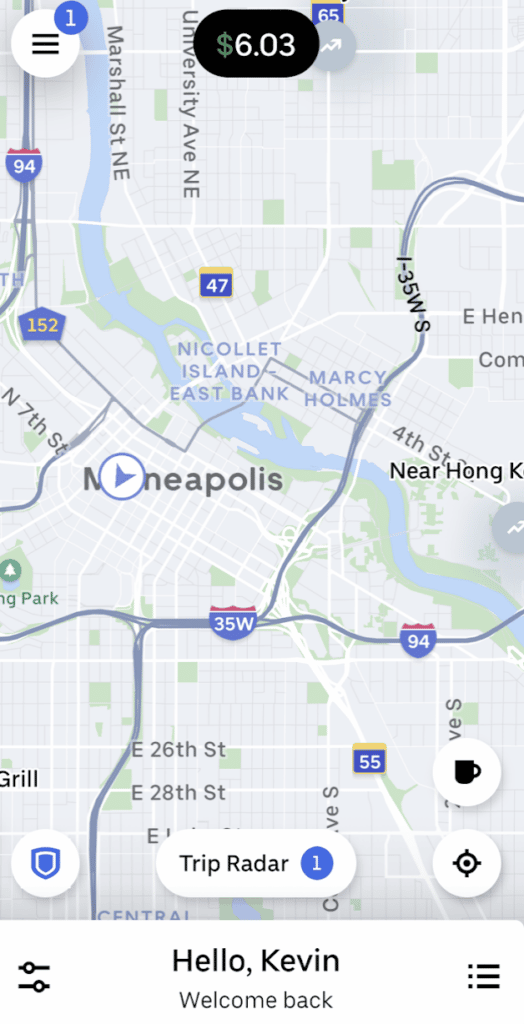
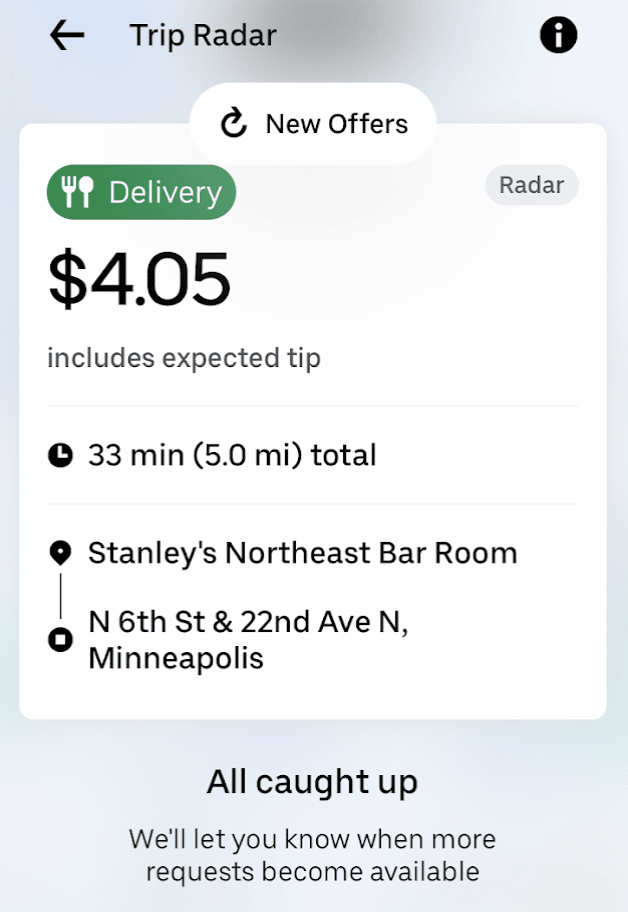


Kevin, thank you for the article on Trip Radar with Uber Eats. I just started UE today and my last hour saw this Trip Radar. Luckily for me the offer was a good one, then I received 2 add ons from a restaurant. So it worked out. The route was direct and not a high traffic issue. I usually work Grubhub or Doordash. Not a fan of Doordash. I have done really well with Grubhub. Once again thanks for explaining this feature with UE.