Here’s a situation you may have found yourself in. You place an order on Uber Eats, then realize you made a mistake and need to cancel it. Perhaps you didn’t order the right items. Or maybe you entered the wrong delivery address. Or maybe the order is taking too long to arrive. Whatever the reason, you’re asking yourself how to cancel an Uber Eats order.
In this post, I’ll walk you through how to cancel an Uber Eats order. We’ll look at canceling an order from two perspectives. The first is if you’re a customer looking to cancel an order that you placed. If this is you, you probably care most about whether you’ll be able to get a refund.
The second is if you’re an Uber Eats delivery driver and you want to cancel an order that you’ve already accepted. This is not a problem so long as you haven’t picked up the order already and you cancel the order relatively quickly.
Here’s some more detail on how to cancel an Uber Eats order as both a customer and a delivery driver.
How To Cancel An Uber Eats Order As A Customer
Canceling an Uber Eats order when you’re a customer isn’t difficult. To cancel your order, you’ll need to go to your order in the Uber Eats app, then click on the help screen. From there, you’ll find an option to cancel your order.
The only thing you’ll need to think about when canceling an order is whether you’ll get a refund. When it comes to getting a refund on Uber Eats, speed is the name of the game. If you cancel your order immediately after you place it, you’ll likely automatically get a full refund. Indeed, after you place an order, Uber Eats gives you 10 seconds to cancel the order before it’s finalized and goes to the restaurant. Pay attention that you placed the correct order because this is your last chance to cancel without penalty.
Once the order is confirmed, it gets sent to the restaurant. At this point, your chances of being able to cancel your order and get a refund drop dramatically. If you contact Uber immediately. you might have a chance of getting a refund. But if you wait even 20 or 30 seconds, you’ll find yourself getting a message saying you won’t get a refund if you cancel. I’ve found that if you message customer service and explain to them what’s going on, they’ll usually be able to cancel the order and give you a refund. It’s not a guarantee, but it’s your only hope if you’ve waited too long.
The good thing is you don’t have to guess to see if you’ll get a refund. Before you cancel an order, Uber Eats will give you a popup telling you whether or not you’ll receive a refund and asking you to confirm you want to cancel the order.
In short, always double-check your order carefully during the 10-second grace period after you’ve placed your order. If you cancel after this point, you’ll have a harder time getting a refund.
Getting Partial Refunds On Uber Eats
A common situation you might find yourself in is when part of your order is missing. A lot of the time, the restaurant might have forgotten to pack an item or the driver forgot to grab an item from the restaurant.
The good thing here is that Uber Eats will automatically refund you for any missing items in your order. If you find that your order is missing some items, simply go to your order screen, click on the order that has an issue, then click the “get help” button.
From there, you’ll see various options you can select. Choose “wrong or missing items.” You can then provide information on what items are missing from your order. Uber Eats will usually automatically refund the missing items if you request the refund immediately.
Canceling Delayed Uber Eats Orders
Another common situation is when an order is delayed. Uber Eats gives you two delivery times when you place an order – the expected delivery time and the latest delivery time. In some circumstances, the order might not make it by the latest delivery time.
If that happens, you’ll be able to go into the Uber Eats app and mark that you have an issue with your order being delayed. Uber Eats will then give you the option to cancel the order and receive a full refund.
Before you cancel the order, Uber Eats will also give you the option to receive some Uber Eats credits in exchange for keeping the order. The value will typically be 20% of the order total.
I generally opt to keep the order and take the Uber cash. That way, I can use it for future orders. To me, if I already ordered the food, I’ll just wait for it, but I understand not everyone thinks the same way I do. The important thing to remember her is that if your order is running late and won’t make it to you by the latest delivery time, message Uber Eats, say you’d like to cancel your order, then agree to keep the order for the 20% compensation.
How To Cancel An Uber Eats Order As A Driver
If you’re an Uber Eats driver, you might be wondering whether you can cancel an order that you’ve already accepted. The short answer is, yes, you can cancel an Uber Eats order after you’ve accepted it. Indeed, it can be a smart move to cancel orders. The most common reason to cancel an Uber Eats order that you’ve accepted is if you get to the restaurant and discover it has an unreasonably long wait. Another reason you might cancel an order is if the order is going in a direction that you don’t want to go or you accidentally accepted the order.
To cancel an Uber Eats order as a delivery driver, here’s what you do:
First, go to the order, then click the three dots next to the restaurant name.
In the order status screen, click “report issue.”

You’ll then go to a screen that allows you to cancel the order.
One concern a lot of Uber Eats drivers have is whether canceling orders that you’ve accepted can lead to you getting deactivated. The good news is that it doesn’t. Unlike DoorDash, Uber Eats does not track your completion rate, and canceling orders that you’ve accepted doesn’t impact your delivery status.
There are two caveats though. The most important thing is to make sure you only cancel orders before you pick them up. If you’ve already picked up the order, then you should make sure you deliver it. If you cancel an order that you’ve already picked up, Uber Eats will tell you to keep the order or dispose of it, which means the customer gets their order canceled and no one else can deliver it.
You can see why this can be a problem. When you cancel an order that you haven’t picked up yet, Uber Eats sends the order to another driver, who will then (hopefully) deliver it to the customer. By contrast, if you cancel an order that you’ve already picked up, you keep the food and no one can deliver it. If you do this too many times, you’re bound to face negative consequences.
The second caveat if you’re going to cancel an Uber Eats order is to do it soon after you accept the order. Again, this comes down to making sure that other drivers can deliver the order on time. The faster you cancel the order, the faster someone else can pick it up.
So, long story short. Yes, you can cancel an Uber Eats order that you’ve already accepted. Just do it before you’ve picked up the order and try to do it as soon as you can so that someone else can deliver the order.
Final Thoughts
Canceling an Uber Eats order is a straightforward process. Whether you are a customer or a delivery driver, your best bet is to cancel the order as soon as possible. The longer you wait, the more problems you’ll likely have.



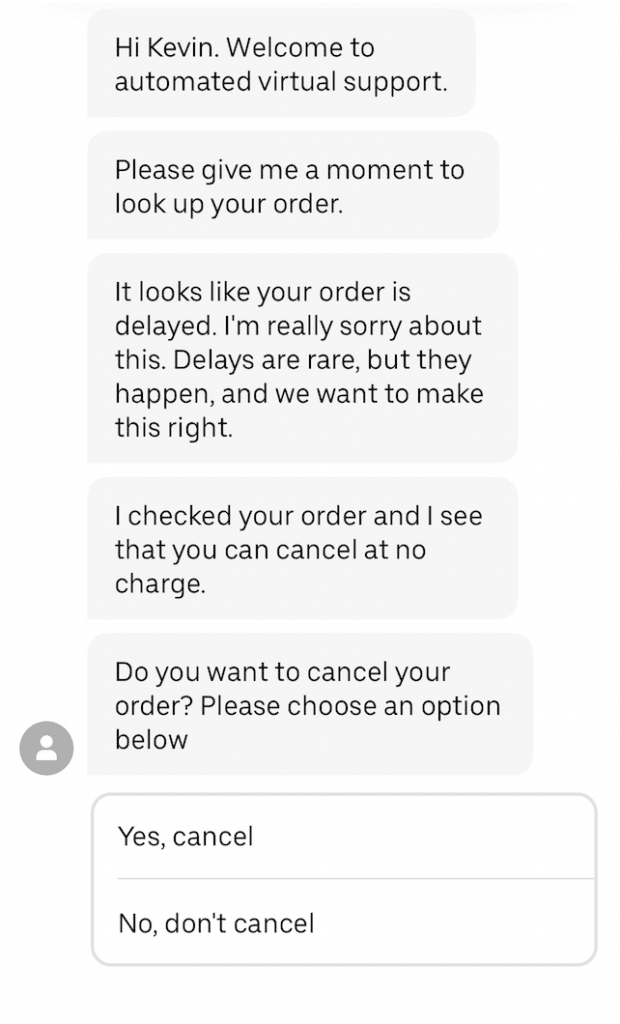
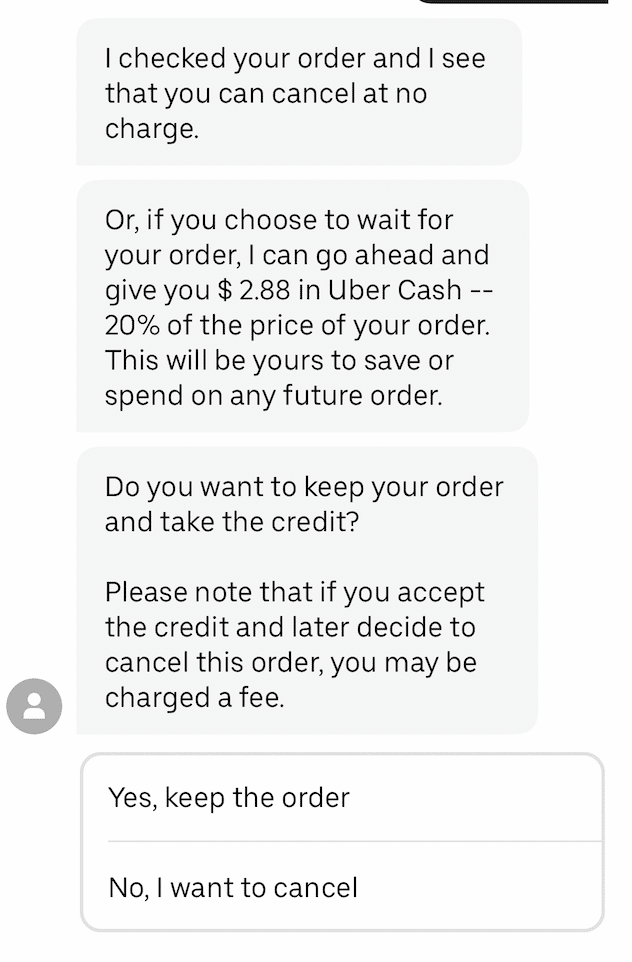





Leave a Reply