A common question that I often get is about how to cash out on DoorDash. It’s one of the interesting features of DoorDash. While DoorDash normally pays out your earnings once per week, if you need to, you can cash out your earnings daily for a small fee.
DoorDash calls this feature Fast Pay. And while I don’t recommend using Fast Pay if you can help it, it can come in handy if you’re in a pinch and need your earnings sooner.
In this post, I’ll go over how to cash out on DoorDash and give you all the information you need to understand how cashing out your earnings on DoorDash works and if Fast Pay is a feature you should use.
How To Cash Out On DoorDash
DoorDash payouts work in two ways. The normal way is weekly. DoorDash pays out Dasher earnings every Monday. So, whatever you earned for the previous week gets sent to your bank account on Monday. Depending on your bank, you’ll get your payment either the same day or in a few business days (I use Lili as my bank account, so my DoorDash payouts appear in my bank account the same day they are sent).
The other way you can cash out on DoorDash is by using Fast Pay. If you use Fast Pay, you can cash out up to 100% of your earnings for the week daily. It comes with a small fee each time you use Fast Pay, but that might be worth it to you if you need the money right away.
What Is Fast Pay?
As previously mentioned, you can cash out on DoorDash daily by using Fast Pay, which is a feature in the Dasher app. If you use Fast Pay, you won’t have to wait until Monday for your earnings to be sent to your bank account. Instead, you can have your earnings deposited into your bank account once per day if you’d like.
There is a catch though. Fast Pay charges Dashers a $1.99 fee each time you use it. Depending on how much your earnings are, that can be a big percentage or it could be a small percentage of your earnings.
So, for example, if you earned $100 on Monday and $100 on Tuesday, you can cash out all $200 you’ve earned for the week using Fast Pay. You’d pay a $1.99 fee to use Fast Pay, so you’d end up with $198.01 deposited into your bank account.
Fast Pay Requirements
There are several requirements you must meet before you are eligible for Fast Pay. At the outset, you have to add your debit card information into the app to use Fast Pay. That’s because Fast Pay sends the money to your debit card, rather than to your bank account. It allows you to get your money faster when they do this.
In addition, you also have to meet the following requirements:
- You’ve completed at least 25-lifetime deliveries
- You’ve been on the DoorDash platform for at least two weeks (14 days) since activation
- You set up Fast Pay and added your debit card at least 7 days ago, so the 7-day processing period is no longer in effect
- You haven’t updated your debit card information within the past 7 days (including re-entering your debit card information)
The reason DoorDash has these requirements in place is to limit new Dashers from using Fast Pay and to prevent fraud. The 25-lifetime deliveries and two-week requirement are simply in place so that new Dashers don’t use Fast Pay. I’m not sure why they don’t want new Dashers using Fast Pay, but that’s just how it works.
The waiting period after adding your debit card information is there to prevent fraud. In the past, scammers and thieves would trick Dashers into giving them their login information (usually by pretending to be a DoorDash employee), then log in to their account, add their debit card information, and quickly cash out the earnings in the account.
The 7-day waiting period helps to prevent this from happening. If someone does get access to your account, the waiting period should allow you to cancel the Fast Pay request before your earnings are stolen.
How To Use Fast Pay
Now that you understand how Fast Pay works, here’s how you use Fast Pay.
First, you need to set up Fast Pay. To do that, go to the Earnings tab in the Dasher app, then in the top right corner, you’ll see an icon that looks like a bank. Click this icon and it’ll bring you to the Payout Methods screen. You’ll want to click the Learn More button in the Fast Pay section.
From here, you’ll need to enter your debit card information. This is the debit card that you’ll use for your Fast Pay earnings. Once you do that, this will give you access to Fast Pay.
Once your Fast Pay is active, you can cash out your earnings by going to your earnings screen and clicking Deposits and Transfers. From there, you’ll see an option to cash out with Fast Pay.
Remember, it costs $1.99 each time you cash out with Fast Pay, so think about whether you need to use it before you opt for Fast Pay. That gets me to an important question that I’ll answer in the next section.
Should You Use Fast Pay?
I generally do not recommend using Fast Pay because on principle, I do not think it’s a good idea to pay fees to get the money that you’ve earned. We all work way too hard for our money to be paying it to someone else.
The only time I think Fast Pay makes sense is if you really need the money right away and ideally, if the $1.99 fee is only a small percentage of the total earnings you’re cashing out.
Ideally, if you can help it, it’s best to wait until DoorDash pays out each week, rather than cashing out your DoorDash earnings early.
Takeaways – Use Fast Pay Only If You Really Need It
This post went over how to cash out on DoorDash and walked you through how Fast Pay works. If you can, try not to use Fast Pay. DoorDash pays weekly, so that’s often enough that you likely won’t need to use Fast Pay.
If you’re in a tight position, then only use Fast Pay if the fees you’re paying are a small percentage of your total earnings. I’d aim to keep your fees at under 1% of your total earnings.
I hope that information was helpful. If you have any questions or comments, please drop them below.
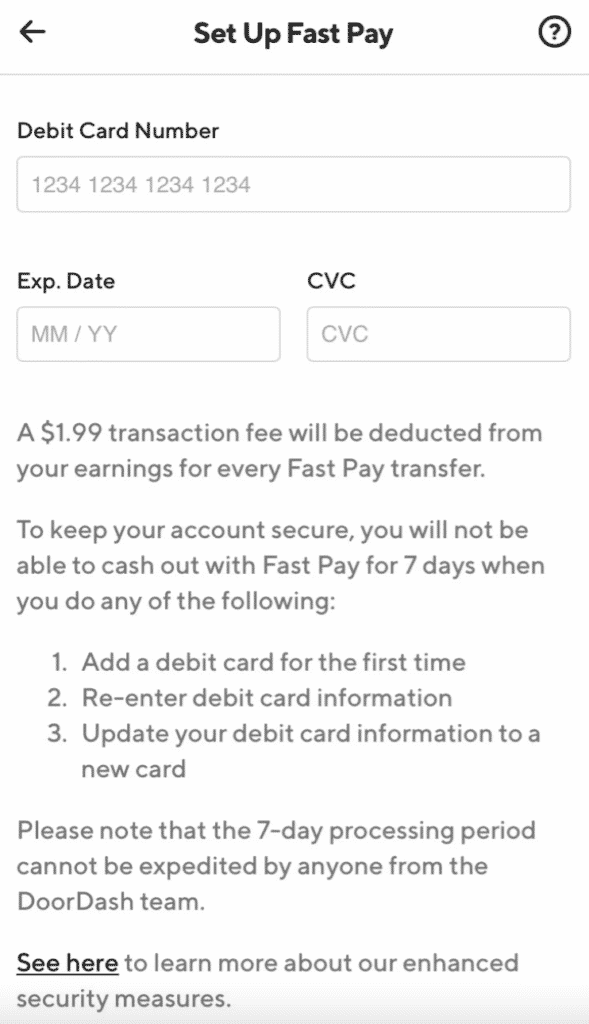
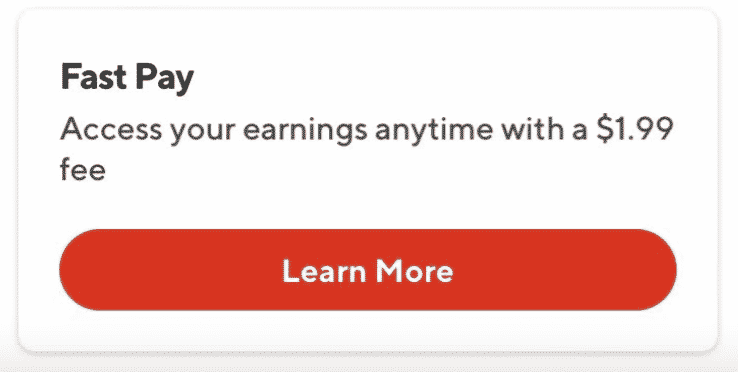
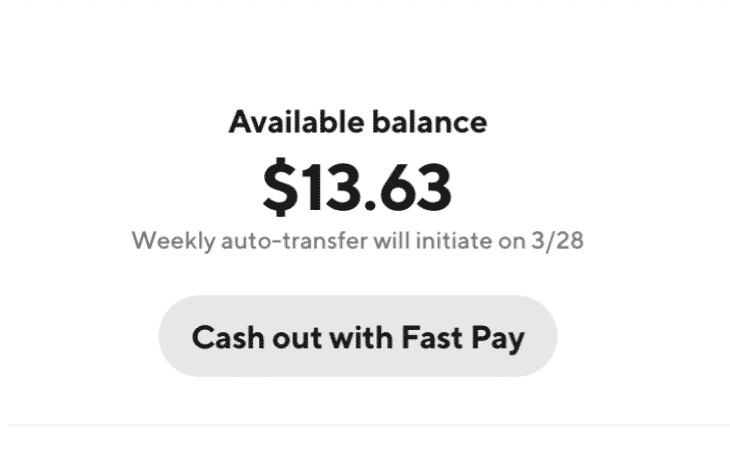


The third time the DoorDash scammed me on canceled orders If you don’t take a credit they won’t refund your money They keep telling you they reversed it but never give you the money back over $150 from DoorDash is owed to me They won’t even acknowledge it. Part of the scam is they remove from your statement the transaction like I never existed. Totally illegal