Why is Grubhub so slow? You may be asking yourself this question if you’re having issues with Grubhub. Hopefully, this post can help you understand what’s going on.
There are two types of people who might be reading this and are wondering why Grubhub is so slow. These include the following people:
- You’re a Grubhub driver and aren’t receiving any orders.
- You’re a customer and are waiting a long time for your order to arrive.
In the remainder of this post, we’ll take a deeper dive into why Grubhub is so slow for both drivers and customers.
I’m A Driver – Why Is Grubhub So Slow?
If you’re a Grubhub driver, there are four main reasons why Grubhub may be slow for you. These include the following:
- You’re working during non-peak hours.
- The Grubhub app is down.
- You’re not in a busy area.
- There are too many Grubhub drivers signed in.
Let’s address each of these reasons in turn.
1. Delivering During Non-Peak Hours
As you can probably imagine, most people order food during two main times – the lunch hour and the dinner hour. If you want to be strategic, you should stick to doing deliveries during these hours. That means you should work between 11 am and 1 pm, and from 5 pm to 8 pm. I generally stick to working only during these prime hours to avoid any inefficiencies.
Depending on your schedule, you might prefer to work in the morning. I find that morning is typically slow on Grubhub, but this might differ depending on your market. You can try working in the morning to see how you fare, but I’ve rarely had luck working on Grubhub in the morning.
Mid-afternoon is also a bad time to work. Again, you can understand why by thinking about when people eat. Most people eat during lunch or dinner, so they’re not going to be ordering a lot of food during the mid-afternoon.
There are a few exceptions, however. On weekends, many people shift their eating habits, which means you can have fairly constant delivery requests throughout the day. In addition, if there is a special event happening (sporting events or big TV events come to mind), then that might shift when people are ordering food.
2. The Grubhub App Is Down
If you’re logged in during peak hours and you find that you aren’t getting deliveries and there isn’t any other obvious reason why Grubhub is slow, it’s possible that the Grubhub app is down. This doesn’t happen often with Grubhub (it’s far more likely to happen with DoorDash), but it can happen.
To find out if the Grubhub app is down, I usually check the Grubhub Twitter account, which will usually provide updates about the app’s status. You can also search on Twitter for the term Grubhub, which will help you find people complaining about the app being down. Finally, you can also look at the Grubhub subreddit, as many drivers will post on there if the app is down.
3. You’re Not In A Busy Area
If you find that Grubhub is slow for you, it might be because you’re not in a busy area. The Grubhub driver app will show you which areas of your city are busy. Areas with high demand are shaded in red.
These zones aren’t always correct, but they do give you a general idea of which areas in your city are likely the busiest. You’ll also want to use common sense and your own understanding of your city. Busy downtown areas are usually good places to do Grubhub. College campuses are usually busy too. I find I stay busiest around college campuses, but your area may be different. Keep experimenting until you see what works best for you.
4. You Didn’t Schedule Yourself In Advance
Grubhub does say that if you schedule in advance, you receive priority orders over those that don’t schedule in advance. Whether this is actually the case is unclear, although I suspect it’s probably true.
I rarely schedule myself in advance, so I’ve never been able to tell the difference. That being said, if you want to stay busiest, then you’ll want to consider scheduling your shifts in advance so you can get priority orders over those that don’t schedule.
I’m A Customer – Why Is Grubhub So Slow?
If you’re a customer and Grubhub is slow for you, the primary reason is likely that you aren’t tipping. Grubhub drivers are independent contractors and are paid per delivery, rather than hourly. Because Grubhub drivers are independent contractors, they are free to accept or reject any delivery requests sent their way.
Grubhub payments are made up of two parts – the base pay from Grubhub + the tip the customer leaves. Grubhub generally pays a low base pay of a few dollars, so if you don’t leave a tip, a Grubhub driver will only receive a small payout for the order. If the order is too small, most Grubhub drivers will reject the offer, which means you’ll be waiting longer for someone to agree to deliver your order.
It is true that Grubhub drivers can’t see the exact tip you leave until after they deliver your order. That being said, every Grubhub driver can still get an idea if you tipped based on the payout being offered. The takeaway is if you want your order delivered to you quickly, be sure to provide a tip.
The other reason Grubhub could be slow is that you’re ordering from a restaurant that’s too far away from your location. As can be expected, the farther away your driver has to go, the longer it’ll take to get to you. Many Grubhub drivers may reject your delivery request if your address is too far away from the restaurant. If you want your food delivered quickly, my recommendation is to order from restaurants that are closer to you.
Strategies For When Grubhub Is Slow
If you’re working as a Grubhub driver and Grubhub is slow, your best bet is to multi-app. That means signing up for multiple delivery apps and turning them all on at the same time. That way, if Grubhub is slow, other apps can make up the slack. At a minimum, you need to also be signed up for DoorDash and Uber Eats as well.
If you want more detailed info about Grubhub or any other food delivery app, be sure to check out the below posts for more information:
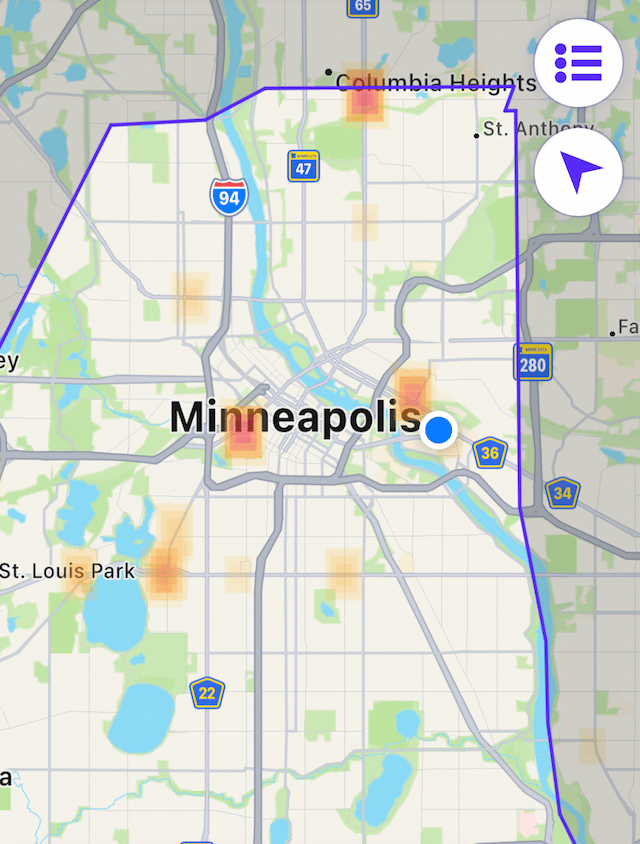


Leave a Reply