Table of Contents
Update: Unfortunately, Fifth Third Bank – the bank that bought Dobot – announced on May 5, 2021, that they will be shutting down the app. This is a real bummer, as Dobot was a great app. If you’re looking for a free alternative to Dobot, I highly recommend checking out Albert. You can read my full, in-depth review of Albert here.
Not too long ago, I was an avid user of an app called Digit. That app was pretty sweet. The way Digit worked was that it analyzed the cash flow and spending on my bank account using a proprietary algorithm, then every few days, it would save away small amounts of money for me that it didn’t think I needed. During the two or so years that I used Digit, I was able to save more than $8,000, all without even noticing that I was saving extra money.
For a while, I had a pretty good microsaving system set up. I had an app called Qapital that rounded up all of my purchases to the nearest dollar and saved the spare change for me. And then I had Digit sweeping out excess money from my checking account and saving it away for me. By combining these two types of apps, I was able to save a decent chunk of change pretty effortlessly.
Unfortunately, Digit eventually decided it needed to make some more money and ended up changing its business model so that you had to pay a monthly fee to use its services. Paying to save my own money is a no-go for me, so I went on a hunt to look for Digit alternatives. That’s when I stumbled on Dobot. And let me tell you, this app is legit. It’s the perfect alternative for folks looking for a free savings app with all of the same functionality as Digit.
For a little while, Dobot fell by the wayside when they also started charging fees, but it was revived in 2019 when Fifth Third Bank bought the app and made it free again. Now I’m back to using Dobot again and I figured I’d share my experience with the new Dobot app and explain why I think Dobot is the perfect alternative to Digit and an app that should be part of your money system. It’ll help you save just a little bit more money each month.
Plus, if you use my Dobot referral link, Dobot will give you $5 in your Dobot account once you open your account and make your first transfer.
So, let’s take a look at the new, fully revived Dobot app, explain how it works, and discuss why I think you should use it.
How Does The Dobot App Work?
Just like with Digit, Dobot is an app that monitors your bank account and intermittently saves away small amounts of money for you based on your cash flow. As explained by Dobot:
Dobot helps you save by visualizing your goals, and then makes saving easy by automating it. After you connect your checking account, Dobot’s algorithm goes to work analyzing your spending patterns to calculate “safe savings amounts” that ensure you have enough to meet your spending needs while still saving. Every few days, Dobot will move small amounts of money into your Dobot savings. And if you want to add more money, you can transfer funds directly into your Dobot savings whenever you want. It’s that easy.
So, let Dobot do its magic and over time you’ll have a bunch of money saved away without even realizing it.
Here’s a video from dobot explaining how the app works if you’re still curious:
When you’re ready to start saving, all you have to do is link your primary bank account to Dobot and then activate your automated savings in the savings preferences screen. The ability to toggle automated savings on and off is nice. Digit only allowed you to pause your savings temporarily, which was sometimes problematic if you needed to stop using the app for a while. With Dobot, you can pause your savings indefinitely if you need to.
So, how is Dobot working out for me? I’ve had the app running in the background for a while now and it’s been saving a solid chunk of money for me without me even noticing it, typically around $20 every few days. You’ll also notice I made a few bucks from referrals – I did this by referring some friends, which is something I recommend you do as well.
An Emphasis On Goal Based Saving
One of Dobot’s best features is the ability to assign your Dobot savings to different goals. This can be really helpful to help you differentiate the different purposes your funds have. You can also add photos to your different goals, which really helps you to visualize what you are saving for – I find that when you’re saving for something, you tend to do a better job of not spending it on other things when you can tangibly see what you’re saving for.
Below is what the main screen in Dobot looks like. It’s way easier to figure out what you’re using your money for when you can assign it to different goals. As you can see from the below screenshot, I’ve created one savings goal that I’ve labeled “travel.” I used a random picture I found online to represent my travel goal, which helps me to visualize what I’m saving for better.
Funds that you deposit into your Dobot account get assigned to your general, unassigned bucket. See those green balls? Those balls represent my unassigned Dobot funds. I can just leave them unassigned if I want. And when I move my phone around, those green balls move around – it’s like actual spare change on my phone!
I can also look at my Dobot funds in a more traditional way if I like, as shown in the below screenshot:
When I’m ready, I can then assign my unassigned Dobot funds to any of my goals. All I need to do is create a goal and move some of those funds to that goal.
In this case, I’m still funding my travel goal and thinking about some other goals to add. For now, my Dobot funds will remain unassigned while I figure out what goals I want to save for.
Is The Dobot App Safe?
Probably the number one question anyone has when checking out a new fintech app is security. Like pretty much every other app, Dobot has bank-level security, which basically means that any information you transmit through Dobot is encrypted.
With respect to your Dobot funds, the key thing you need to know is that any money in your Dobot account is FDIC insured, which means that you don’t need to worry about losing it. Since Fifth Third Bank bought Dobot, all of your Dobot funds are held with Fifth Third Bank in an FDIC insured bank account, just like at any other bank.
The only remaining concern is the potential for overdraft fees. Since Dobot is randomly saving money from your checking account, there’s always the possibility that the app saves too much money and causes you to overdraft your checking account. On their FAQ page, Dobot says that they guarantee that their algorithm won’t overdraft your bank account. They also note that if they do cause an overdraft, they’ll cover any fees you might incur.
Here’s what it says on their website:
Our algorithm is designed to not overdraft your account. We only move small amounts – we call these “safe savings” amounts. On a rare occasion, our algorithm fails to predict the movement in your checking account and can cause an overdraft fee. In this case, it’s our fault and we will cover the overdraft fee for the auto-savings transfer. Just use the contact us feature within the app to let us know.
How I Use The Dobot App
So how should you use the Dobot app? I find microsaving apps like Dobot especially good for people like me who aren’t the best at budgeting and are looking for ways to automate extra savings each month and push themselves just a little bit more.
To do this, I typically utilize two types of microsavings apps in my money system:
- A “round-up” app that rounds up my daily transactions to the nearest dollar and saves the spare change for me in a separate savings account; and
- A “sweep” app that analyzes my monthly spending and cash flow and saves excess cash for me in small amounts.
Currently, Dobot serves as the sweep app in my microsaving system, saving away small amounts for me every few days. Over time, this money adds up. I then put that money towards my emergency fund, invest it, or use it for short-term savings goals, such as travel.
Related: For my round-up app, I use an app called Peak Money, which I think is the best free round-up app. Check out my Peak Money App Review for a more detailed look into how Peak works. In short, a great microsaving system is to have both Dobot and Peak running at the same time. Dobot will monitor your checking account and sweep excess funds out of it and save it away for you. Peak will round up your transactions and save that spare change in a separate savings account. Combined, you’ll save more money without even noticing it.
Downsides To The Dobot App
There aren’t really a ton of downsides to Dobot if you’re using it as part of the microsaving strategy I’ve outlined above.
If you have to nitpick, one downside is that the money in your Dobot account doesn’t earn any interest. This isn’t actually much of a problem though. For most people, the interest you’d earn on these small amounts won’t make much of a difference, only a few bucks a year at most. If you are concerned that your Dobot funds aren’t earning interest, then an easy thing to do is to create a sub-savings account with a bank like Ally, Discover, Marcus by Goldman Sachs, or Capital One 360, then just move your Dobot funds over to that account at the end of each month.
Constantly moving money out of Dobot is a bit of a hassle for me, so my recommendation is to use Dobot for short-term goals. Using your Dobot savings to pay for annual expenses like travel or gifts is a great idea. Another good way to use Dobot is to invest those funds in a Roth IRA at the end of the year.
The main thing is that you shouldn’t be keeping huge amounts of cash in your Dobot account for more than a year at a time. If you do see your Dobot account getting a bit too large, I recommend moving some of your Dobot funds into high-yield savings accounts such as with Ally or Netspend.
Related: Netspend: A Step-By-Step Guide to 5% Interest.
The Dobot App – A Legit Alternative To Digit
Based on my experience, Dobot works exactly the same as Digit with the key exception that it’s 100% free and owned by a legit, reputable bank. I think it’s the perfect app for anyone looking for a good, legit Digit alternative.
If you sign up for Dobot and use my link, you’ll get $5 to start off your account.
Dobot is an app that I highly recommend you use in your money system simply to push yourself to save a little bit more each month. It’s what I currently use and it’s working great for me. I think it’ll work great for you as well.
| App Type | Microsavings |
|---|---|
| Cost | FREE |
| Available On | iOS (iPhone, iPad), Android |
| Promotions | $5 Signup Bonus |

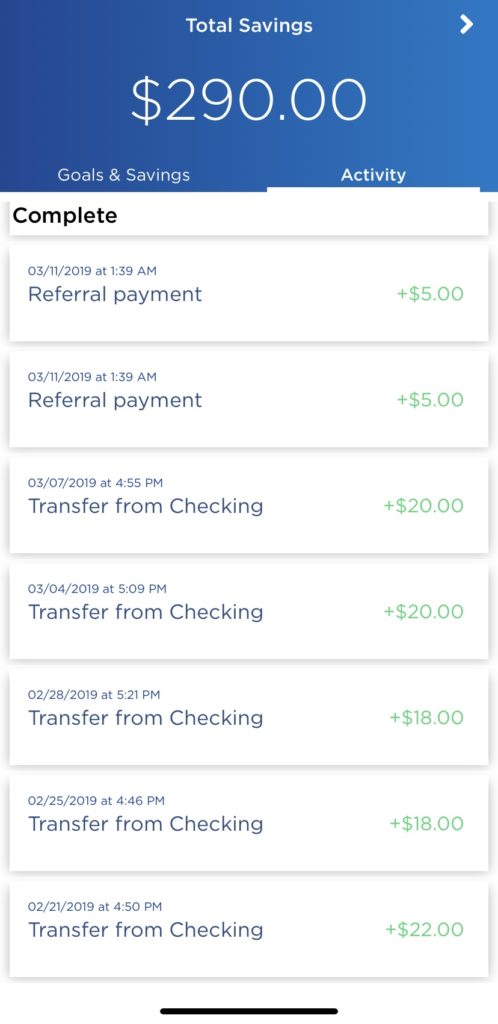
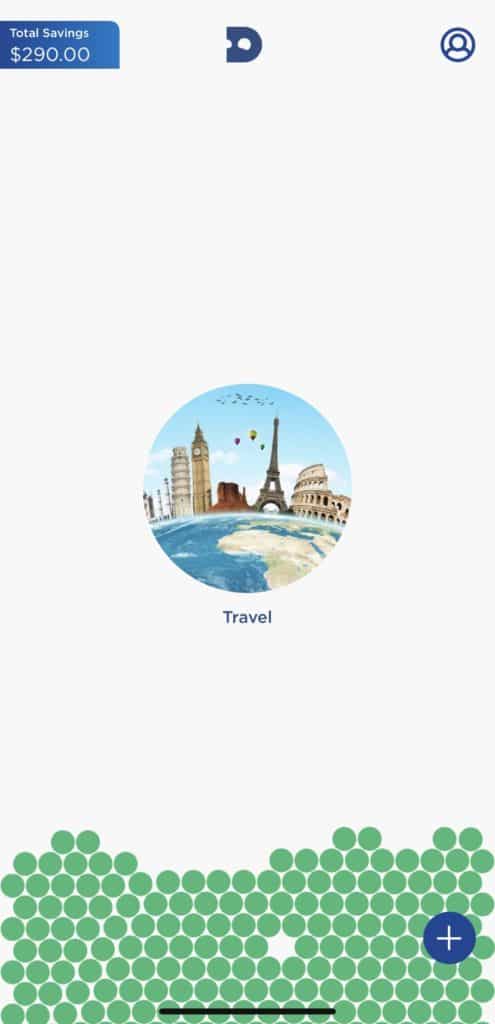
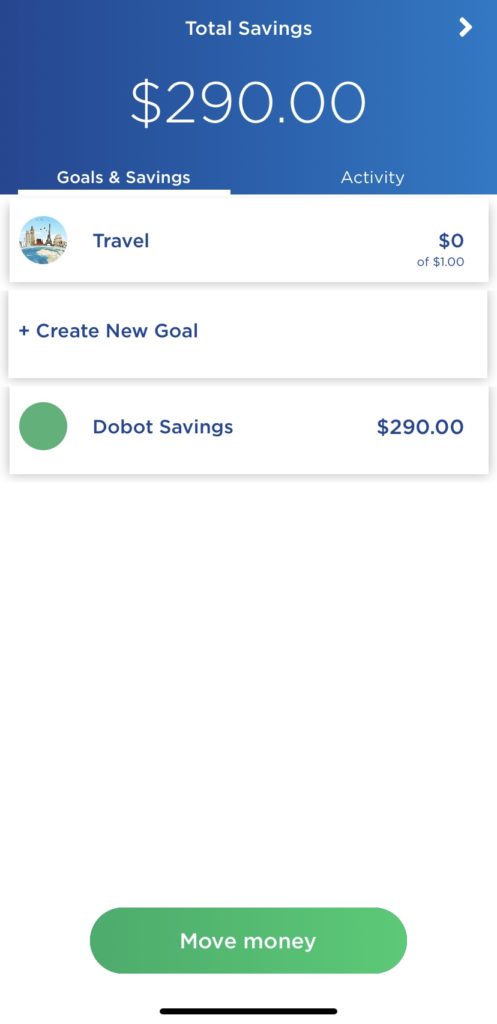
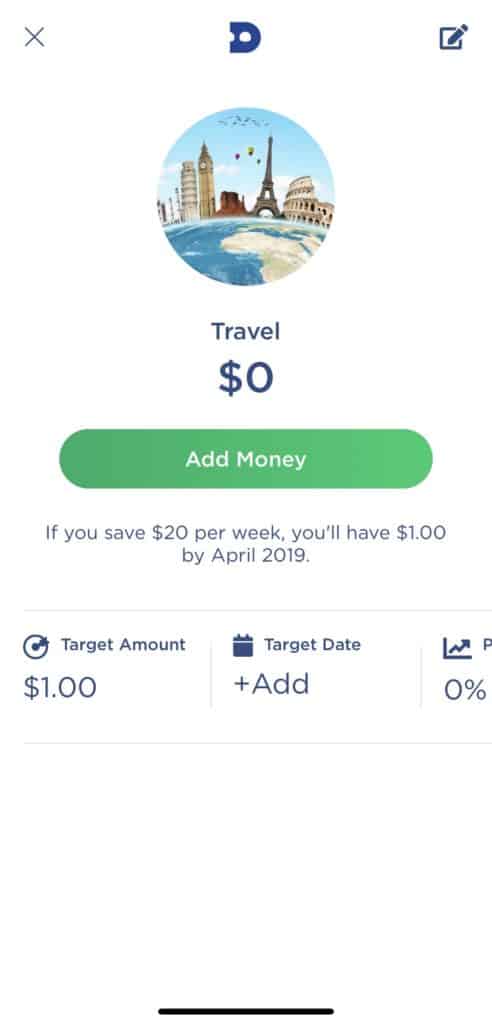


BRING BACK THE DOBOT
The Dobot fifty third bank app. Was fantastic great never had a problem with it what I don’t understand is why they are taking one of my favorite thing’s away ..Dang shame it was fantastic
How would you compare Dobot to Albert? That was your last recommendation if I’m not mistaken and I’m trying to figure out if Dobot is worth switching to.
Thanks!
Hey Craig,
You can use either Dobot or Albert – both are free and do the job. The reason I first recommended Albert was because at the time, Albert was the only app that did this for free. Dobot then made their app free and I used them because they gave you $5 if you signed up with a referral. So the way I see it, if I’m choosing between two apps that do the same thing, I might as well just collect my free 5 bucks as well.
I will say that I prefer Dobot because it has a better, more straightforward interface. But again, both are fine apps.
Thanks!
Yes it was
Hi All, a few months back Ally introduced a surprise savings feature. I haven’t used it but it sounds like what Digit does. It analyzes the connected checking accounts (does not have to an Ally checking account), and pulls in safe to transfer money automatically into the ally savings account.
Has anyone had any experience with this Ally feature?
Thanks.
I haven’t used the Ally feature, but I’m not against it. I think Ally is a great company – I consider it the best bank out there right now. Definitely worth trying out. I haven’t switched over yet just because Dobot is working fine for me, and I kind of like having it in an account that I don’t see very often. It sort of surprises me when I open my dobot app every couple of weeks and see a couple hundred bucks in there.
Question here- trying to link my netspend so I can deposit it to the 5% savings. I’m having a heck of a time trying to link more than one account. The algorithm is sweet but if I can’t deposit it out of dobot without much hassle it’s not very useful to me. Still waiting for response, been couple days on their end. Any tips?
I’m not sure what you mean. You should be linking Dobot to your primary checking account. You can’t link Dobot (or shouldn’t link it) to Netspend.
Thanks. Great article. I’m also gonna check out Astra Finance. I’ve been using Acorns but again – a $1 fee a month isn’t a lot but when I mostly just have my Acorns portfolio set to bonds I would rather receive the roundups elsewhere and buy bond ETFs myself.
One question about Dobot. I use credit cards for the vast majority of my purchases. I like getting cashback rewards aswell as growing my credit rating. And then every couple of weeks I pay off my credit cards from my checking account. Would Dobot take all of this into account or would it just think that I have $500 sat in my checking account that I’m not using and then try and transfer parts of it to my savings even though I need it to pay my cards off?
Also. I’ve just checked out Astra and noticed they have the Sweep feature as Dobot do. Are they the same? Is there a reason why you prefer Dobot for sweeps and Astra for round ups as opposed to just using Astra? Thanks
Hey Chris,
Dobot’s sweep feature just pulls out money from your account once you get over a certain amount in your bank account. In contrast, Dobot doesn’t care about what you have and is instead using an algorithm to pull money out that it thinks you don’t need. So that’s why I prefer Dobot, since it works similarly to how Digit worked. Hope that helps answer your question.
Hey Chris. Dobot uses an algorithm to figure out your regular spending. If you’re paying your credit card regularly like that, it’ll understand that you’re typically paying a credit card bill every couple of days and it’ll adjust it accordingly. I also make all of my purchases with credit card and pay everything once per month, so my bank account has big chunks of money in it and Dobot recognizes that.
Definitely check out Astra Finance also. I’m going to write a post about that app soon. It’s legit.
http://www.financialpanther.co is no longer active. Is that by choice or oversight?
Hmm…I thought I had redirected all of those links to the dot com version of the site.
So if I understand correctly from the comments above, if you have an Android you cannot use this? Any alternatives that you recommend for Android users?
I was actually able to use the doba app for my Android phone thank you so much for this tip. I was actually very worried because we had to cash out many of our retirement accounts because of a health emergency. So this is a good way to get started back and saving and investing. What kind of Roundup apps do you use and recommend?
Hey Leslie. I’ve been testing out this app called Astra Finance for my roundup app. It’s working out pretty well so far, and I think this is something I’m going to be recommending soon once I’ve vetted it a little bit more.
Digit was the best, but I quit when it introduced fees. Dobot was unable to connect with my bank, and their Help Desk just acknowledged that it wasn’t always possible and shrugged it off. Now they’ve switched banks, and that might be different (they might be more technically proficient), but I have been using Long Game for a year now, so will stick with that.
Thanks for sharing. Never heard of Long Game before, but if it works, keep using it.
I had not heard of either of these apps and didn’t know there were apps for saving. Thanks for the info. As for paying, I’m always torn between getting something for free and paying a reasonable fee for a service being provided.
I’ve always been of the opinion that we shouldn’t have to pay to save our money. It’s just the principle of it for me. Now, if every single type of this style of app charged a fee, then I’d have to think about it more. But since anyone can easily switch over to Dobot instead, why not go with the free version?
Thank you for this post! I was so bummed to learn that digit was starting to charge! I didn’t do any research on alternative apps so I am happy that you have done the research! I am going to give Dobot a try!
No problem and glad it was helpful! Let me know how it works out for you!
Wow I have never heard of either of these apps but what a handy tool to have! Admittedly I’m not the greatest at saving so this is definitely something I could use! ????
Hope the info helps you out with your financial journey! I think anyone could use it who’s looking to improve their money life.
I’m lucky that my back offers a “sweep” style action at the end of every month into my savings. Thank youfor sharing, wish there was something like this for Android.
That’s awesome that your bank has something similar. And I totally didn’t think about the fact that it’s not available for Android. Thanks for pointing that out!
This is so informative! I started using Digit at the beginning of this year and was able to quickly save nearly $600 with the app. This was money that came out of my spending account – which I would have unwittingly spent had it not been for Digit. I was also very disappointed to learn that they will start charging users $2.99 for their service. I’m excited to give Dobot a try and put that $2.99 Digit will now be charging in an interest bearing savings account!
Thanks Jacinta! That’s the great value of these type of apps. It’s a great way to help keep some of that money out of your hands. We know how easy it is to spend when you’ve got cash sitting around. Hope Dobot works out for you!
I like the idea of this app. I’ve heard of others like it but haven’t made the jump. Maybe I should!
Definitely worth trying out! I think it’s a great way to help you save just a little bit more.
This idea is really neat. I’ve thought about using an app like this but haven’t made the jump yet. Maybe I will!
Hope you found it helpful!
Nice to see Dobot works for you and there was no hassle in switching. Digit probably counts on its customers’ reliance on the app and hopes they’ll cough up the $2.99 rather than take the time to investigate something else.
That’s probably one thing, and honestly, if it works for someone else great! The disadvantage Digit has is that their app isn’t an integral part of any money system. It’s a tool that can easily be replaced without even affecting anything else. It’s not like switching a bank account or something in which tons of other stuff rely on it. All you have to do to replace Digit is delete your Digit account, download Dobot, and set it up. It’s three steps and that’s it!
I liked the concept of Digit, but your point about paying to save your own money was the deal-breaker. Upon receipt of the e-mail, I immediately went and closed my Digit account. Glad there’s something else out there that’s free to use. I will definitely try this out.
Exactly. As soon as I saw that email, I knew I was done with Digit. It’s just the principle of it – I hate paying bank fees of any sort. It’d be one thing if the only way to get these type of savings apps was to pay for them, but since there are many free options and it’s really easy to switch apps, why not switch? It seriously took my 10 minutes at most to switch to Dobot.
Very cool! Haven’t tried Digit or Dobot, but I appreciate all the work you’ve done reviewing these apps! Seems like there’s money saving apps popping all over the place…very hard to keep track and keep up (and this is coming from a recovering computer engineer), so I’m glad someone’s up to date 🙂
There are so many fintech apps out there. I like to try out as many of them as I can, but not all of them get daily use from me. My main goal is to share the apps that I think are actually useful!
One thing I apologize for is that most of the apps I recommend are probably US only. I have no idea what the app situation looks like in Canada!