DoorDash hotspots are another one of those DoorDash topics that people have differing opinions about. Some Dashers swear they matter a lot and base their Dashing decisions around where the hotspots are on the map. Others don’t care about them at all and go wherever they feel like.
I’m firmly in the latter camp – I never even look at the DoorDash hotspots. Fortunately, I live in a city, so I’m able to get orders wherever I happen to be. There are certain neighborhoods that I know are better than others. But whether they are hotspots or not doesn’t matter to me.
In this post, I’ll go over what DoorDash hotspots are, whether you need to go to them, and why I don’t chase after DoorDash hotspots when I’m dashing.
What Are DoorDash Hotspots?
DoorDash hotspots is the name that DoorDash uses for busy areas in a city. When you log into the DoorDash app, you’ll see flames in certain areas. These flames indicate areas of the city where customers are placing a lot of orders.
In the above screenshot, you can see there are several hotspots throughout my city. In theory, if I’m looking for DoorDash orders, most of them will come from restaurants in those areas.
It’s important to note that these flames don’t represent where the order is going (i.e. where the customers live). It’s just telling you areas that have restaurants that people are ordering from. When you’re in a hotspot, you may get order requests that take you outside of the hotspot area.
How Do DoorDash Hotspots Work
DoorDash has two types of hotspots – dynamic hotspots and historical hotspots.
Dynamic hotspots show areas that are currently busy. When you see a dynamic hotspot, you’ll also see red circles around that area. This shows you areas where customers have placed DoorDash orders. You’ll typically see dynamic hotspots during peak hours (i.e. lunch and dinner hours).
Historical hotspots, by contrast, show areas that are historically busy. A historical hotspot is represented by a flame but without the red circles around the area where the flame is located. You’ll mainly see historical hotspots only during times when it’s not busy. The idea is that during slow times, you’ll want to go to areas where customers have typically placed orders. That way, when orders do start heating up, you’ll get more orders if you’re in those historically busy areas.
Hotspots update every 10 minutes, so you may see slight changes in where hotspots are located based on the ordering patterns in your city. I personally never notice the changes, but maybe I would if I were paying more attention to them.
Do You Have To Go To DoorDash Hotspots?
You don’t have to go to a hotspot to receive orders, but doing so generally increases your chances of getting more delivery requests.
On the DoorDash website, they specifically state the following:
“We built Hotspots to help Dashers find deliveries quickly while on the road. A Hotspot is an area within your Dashing starting point that indicates the busiest areas for orders. You will generally see Hotspots near areas with many restaurants. To increase your chances to receive more orders, simply position yourself closer to a Hotspot. Hotspots are meant to guide you to busy areas and they are consistently refreshed throughout the day, but they do not guarantee orders.”
In short, while you don’t need to go to a hotspot to receive orders, doing so can improve your chances of getting orders.
Why I Don’t Chase Hotspots
There’s some debate about the importance of hotspots. I think that they aren’t a big deal. What’s more important is Dashing at the right times. If you’re Dashing during peak hours, it really won’t matter where you are – you’ll get delivery requests. Conversely, if you dash during off-hours, things will be slow, no matter where you are. Chasing hotspots won’t make a difference.
Besides Dashing at the right times, you also need to have a good understanding of where you should be working in your city. Certain places will always be busier than others. You need to understand where restaurants are located in your city and the ordering patterns in your city. You also want to know where people live in your city. Areas that have restaurants and housing nearby are great since you can pick up a lot of orders and avoid traveling long distances.
I’ve been Dashing for a long time, so I know exactly where people order from in my city. In Minneapolis, where I live, I know that the best places to do deliveries are in Downtown Minneapolis during the day, around the University of Minnesota campus, and in Uptown Minneapolis. I’m fortunate to live and work in all of those areas, so I don’t have to go out of my way to be in a busy area.
With practice, you’ll learn which areas are busy. Go to those areas when you want to get orders. Most likely, they’ll coincide with hotspots anyway.
Final Thoughts
DoorDash hotspots show you the areas that are currently busy or tend to be busy. If you need a general idea of where to go, the hotspots can provide a good road map.
However, I don’t recommend basing all of your decisions on the hotspots. Instead, get out there and start doing deliveries. You’ll begin to get a feel of which areas work best for you and which areas you want to avoid. More important than hotspots is working efficiently and Dashing at the right times.

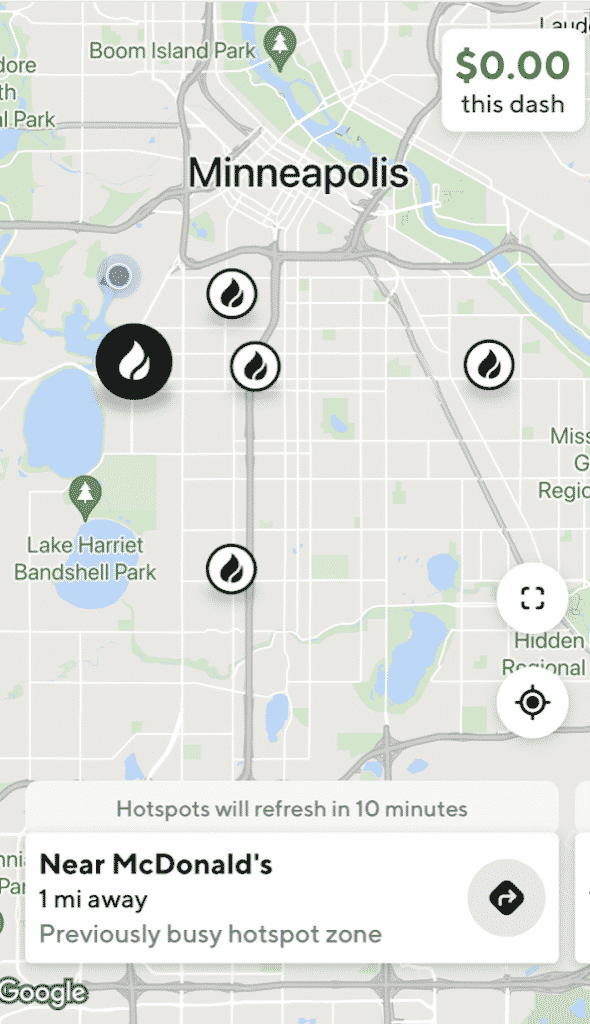
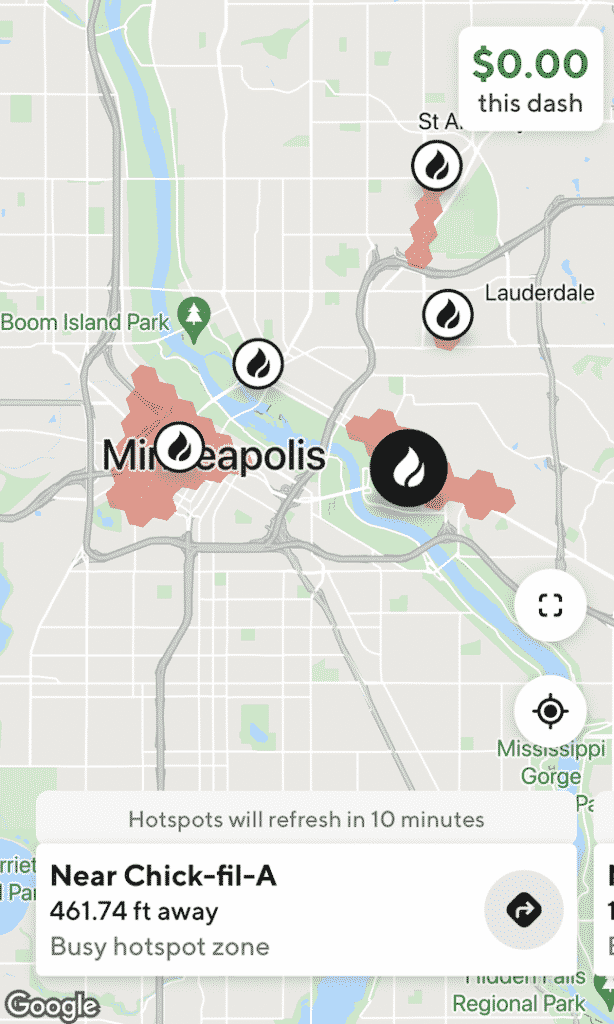


Thanks Kevin. I always enjoy your blogs. I plan to join Door Dash as a driver. Would it be possible to send me your referral link (to join as a driver). thanks.
Thanks for the kind words. Sure, here’s my link for DoorDash.