Did you place an order using DoorDash and are wondering how to get your DoorDash receipt? There are many reasons why you might want your receipt. Perhaps you’re budgeting and want to keep track of the purchases. Or your DoorDash order might have been a business or work expense and you need the receipt for tax purposes or to give to your employer for reimbursement. Whatever the reason, it’s not difficult to get your DoorDash receipt.
There are two main ways you can get your DoorDash receipt. The first – and easiest option – is to simply check your email, as DoorDash will email you your receipt at the time you place your order. The second – and also an easy option – is to look for your receipt in the DoorDash app.
In this post, we’ll walk through the exact steps to find your DoorDash receipt.
How To Get Your DoorDash Receipt
As mentioned, there are two main ways to find your DoorDash receipt. The first option is to check the email associated with your DoorDash app. When you sign up for a DoorDash account, you will need to provide an email address before you can begin placing orders. Each time you place an order with DoorDash, you’ll receive a receipt detailing your order, along with what you paid and the payment method you used.
For example, here is a picture of a receipt I received from DoorDash for a pickup order I placed at a local Thai restaurant. As you can see, the receipt shows the total amount I paid, the payment method I used (Apple Pay, in this case), and what I ordered.
If the receipt is buried in your email, the best bet is to search your email for the restaurant that you ordered from. You’ll be able to see all the emails you have with that restaurant name in them. Your DoorDash receipt should be easy to find from there. Finding your DoorDash receipt in your email is what I recommend. If you need to save it, you can easily save it from your computer or forward it to whoever needs it.
The second way to get your receipt is to open your DoorDash app, then search for your past orders. You’ll find all of your past orders in the “Orders” tab of the DoorDash app. From there, you can click the “View Receipt” button for whichever order you need a receipt for.
One thing to note is that DoorDash doesn’t seem to keep receipts in the app forever. You’ll still be able to see all of the orders you’ve ever placed, but if a few months have passed, you won’t be able to see the itemized receipt anymore in the DoorDash app. I found that when I clicked “View Receipt” on old orders, my DoorDash app opened to a blank page. This is why I recommend finding your DoorDash receipt in your email, rather than looking for it in the DoorDash app. Not only will it be easier to find, but it’ll also be easier to save it if you need to.
Final Thoughts
Getting your DoorDash receipt isn’t difficult. You can find it either by searching for it in your email or by looking for it in the DoorDash app. It’ll be easier to find it in your emails, so that’s where I would start first.
Hopefully, this post answers your question and helps you find your receipt. If you have any questions, please leave them in the comments below.
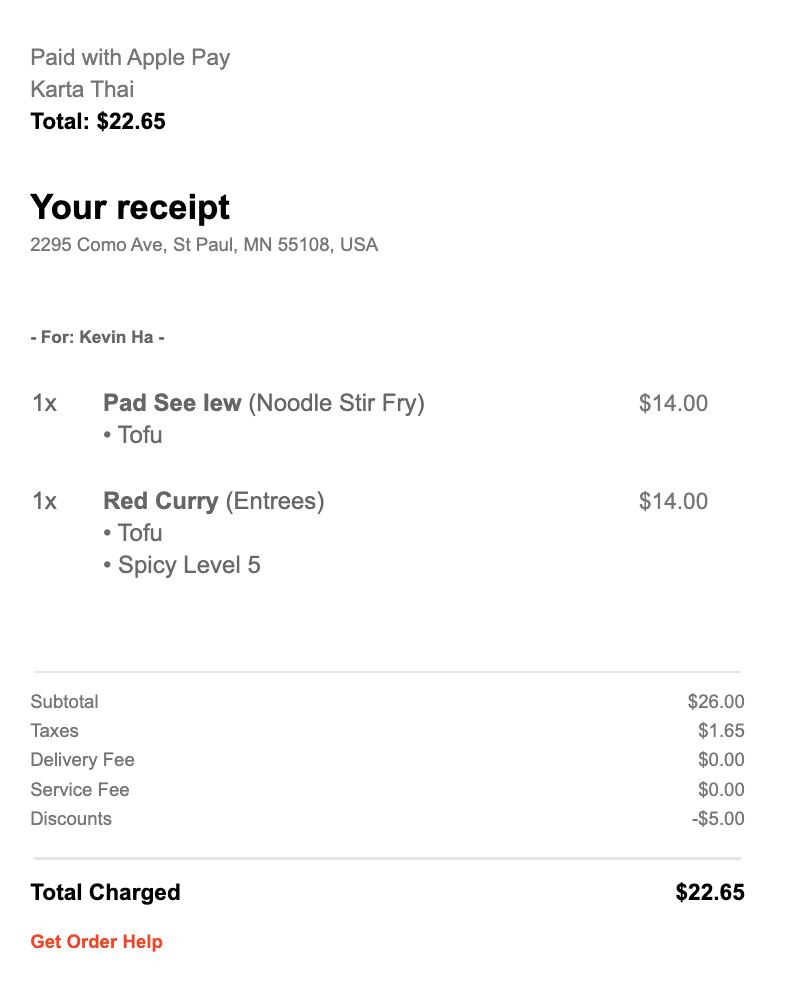


Hello,
I found a door dash charge on my bank statement that is not mine. Researching I found a total of 3 that was changed the same time of the month. Crazy right!!! So how can I find restaurant/ receipt ?
I do not even have your app!