When you’re delivering orders with DoorDash, perhaps the most important thing you’ll need to know is how to see the address before accepting the DoorDash order.
Fortunately, this isn’t a difficult thing to do. Whenever you get an order request, DoorDash will show you the restaurant you’ll be picking up from and where the order is going. You won’t be able to see the actual address before you accept the order, but the map will show you the pinpoint of where the order is going, so you’ll know where the order is going within a few houses. With this information, you’ll have all the information you need to decide whether an order is worth accepting or rejecting.
In this post, we’ll briefly go through how to see addresses before accepting a DoorDash request. We’ll also go through some minor
How To See Address Before Accepting DoorDash
Whenever you receive a DoorDash delivery request, the app will show you the four things: (1) the restaurant; (2) the customer location; (3) how much you’ll earn for completing the delivery; and (4) the distance between the restaurant and the customer.
Below is a screenshot of an example order:
As you can see, the customer’s exact address is not shown, but the map will place a pin on where the customer is located. If you zoom in, you’ll be able to see the exact house or building that the customer is in, but even without zooming in, you’ll probably have enough information to decide whether an order is worth accepting.
There’s no special thing you have to do to see the customer’s location before accepting the delivery request. While you can’t see the exact address, you’ll know where your customer is located before accepting the order. With enough practice, you’ll eventually understand whether the location is an apartment, house, or business, even before accepting the order.
After you accept the order, DoorDash will provide you with the exact customer address. You’ll also be able to see whether the order is a “leave at the door” order or one where you need to meet the customer or hand the order directly to the customer.
Remember that your DoorDash acceptance rate does not matter. You are free to reject as many orders as you’d like without impacting your dashing status. The only time your acceptance rate does matter is if you want to earn Top Dasher Status, which I’ve explained is not worth getting.
In other words, if the customer’s location doesn’t fit with where you want to go, feel free to reject the order without worry.
DoorDash Address Issues (And Fixes)
Of course, DoorDash – like any app – can have issues (like when the DoorDash app crashes). Here are some issues that can impact whether how you see the customer’s address before accepting the DoorDash request.
The Weird Map Glitch. Occasionally, when you get a delivery request, the DoorDash app will zoom out the map so far away that you can’t see anything. It’s unclear why this sometimes happens, but it’s not a big deal. You can pinch and zoom the map manually and then see where the restaurant and customer locations are.
You Can’t See If It’s An Apartment Or Business Until Later. Unless you zoom in on the map or are very familiar with the area, you won’t be able to tell if the customer’s address is an apartment or a business. This can be annoying for some dashers who would rather avoid those types of deliveries. If you aren’t sure and want to avoid deliveries to certain types of addresses, make sure to zoom in and see what type of building you are delivering to on the map. You can usually tell if it’s an apartment or business by the type of building shape on the map (i.e. apartments will be big buildings).
DoorDash Doesn’t Tell You If It’s A Leave At The Door Or A Hand To Customer Order. Leave at the door orders are more desirable because they don’t require customer interaction, require less time to complete, and are less prone to scams. Unfortunately, DoorDash doesn’t provide this information until after you accept the order. There isn’t a way to get around this, so, unfortunately, you’re always rolling the dice on this front when you accept a DoorDash order.
Final Thoughts
It’s not hard to see the address before accepting a DoorDash order. The app will show you the customer’s location via a pin on the map and give you the exact address after you accept the order. The pin on the map should be enough for most people to determine whether the order is worth accepting or rejecting.
I hope this information was helpful. If you want more tips and strategies to make DoorDash the best experience for you, check out my post: DoorDash Dasher: What It’s Like Delivering For DoorDash.

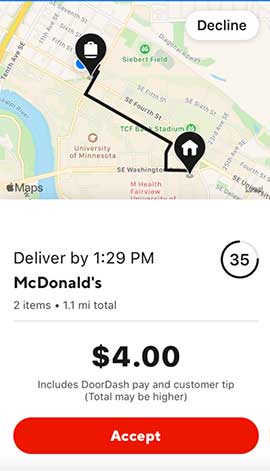


On your sample screen shown, I see 1.1 miles at the bottom.. I have to believe THAT is just the distance to the restaurant for pickup and NOT the total distance of pickup and delivery??? You really dont give ANY explanation of that number in your post ??? terry