If you prefer to pay for things with cash, you might be asking yourself, does DoorDash take cash?
Here’s the answer. Before the pandemic (i.e. before 2020), DoorDash experimented with a cash-on-delivery payment option. If a restaurant allowed this option and the DoorDash Dasher was signed up to accept cash payments, customers could pay for some orders with cash.
However, once the pandemic broke out, DoorDash removed the cash-on-delivery payment option and started to encourage contactless delivery. To pay for an order, customers could only use credit cards, debit cards, Venmo, Apple Pay, or PayPal.
Paying with cash was not something I signed up for as a Dasher because I didn’t want to deal with cash payments. However, DoorDash claimed that dashers could get more orders and make more money if they were willing to accept cash payments. I don’t know if that was true or not. I personally wouldn’t recommend accepting cash on delivery orders, even if they do bring this option back.
In any event, DoorDash no longer accepts cash, so it’s not something to worry about anymore. It’s unclear when or if DoorDash will bring back this option. My understanding is that the cash payment system is paused indefinitely.
DoorDash Payment Methods That Are Accepted
Since DoorDash does not accept cash, you might wonder which DoorDash payment methods are accepted. Here are all of the options you can use to pay for your DoorDash order.
Credit Card or Debit Card. You can use any credit card or debit card to pay for your order. DoorDash accepts Visa, American Express, Mastercard, and Discover.
Apple Pay. DoorDash also accepts Apple Pay. You can set it up in the DoorDash app and it’ll then charge whatever payment method you have on file with your Apple Pay account.
Venmo. Venmo is another option customers can use to pay for DoorDash orders. To use Venmo, simply log into your DoorDash account, select payment methods, then add Venmo as a payment method. You’ll have to input your Venmo login information to link it to DoorDash.
PayPal. DoorDash accepts PayPal as a payment method. To pay with PayPal, you’ll need to link your PayPal account to DoorDash in the DoorDash app. You’ll need your login information for PayPal to link the account.
DoorDash Credits. If you have DoorDash credits, you can also use these to pay for your order. There are many ways to get DoorDash credits. Sometimes you might get them if you cancel a DoorDash order and DoorDash gives you a refund as a credit. You can also get DoorDash credits if you get DoorDash gift cards.
How To Change DoorDash Payment Methods
You can add or delete your DoorDash payment methods in the DoorDash app. To do so, click on the Account button at the bottom of the DoorDash app.
From there, you’ll see account settings and different information you can update.
Click the Payment section and you’ll be able to update or delete any payment methods you’d like.
One question that some people ask is if you can use two payment methods on DoorDash. Other than combining DoorDash credits with a regular payment method, you cannot use two payment methods to pay for your order.
Does DoorDash Take Cash App?
DoorDash does not let you pay for orders directly with Cash App, but you can pay for orders using your Cash Card (i.e. your Cash Debit Card). It can make sense to use your Cash Card for DoorDash orders because there are often cashback bonuses that you can activate on your Cash Card.
Conclusion
In conclusion, at the moment, DoorDash is no longer accepting cash. If you want to place an order, you’ll need to use a debit or credit card, Apple Pay, Venmo, or PayPal.
Even if you want to use cash, I’d recommend using a card or another digital option. It’ll make things much easier for everyone.
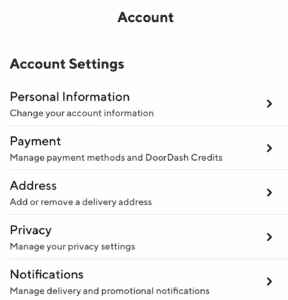


Leave a Reply