If you’re wondering why Uber Eats is so slow, this post can help you understand what’s going on. There are two groups of people who may be interested in understanding why Uber Eats is so slow. These include the following:
- You may be an Uber Eats driver and are wondering why you aren’t receiving any orders.
- You may be an Uber Eats customer and are wondering why you are waiting so long for your order to be delivered.
At the outset, for drivers, most of the reasons why Uber Eats is so slow will be related to when you’re delivering. It’s likely going to be slowest if you’re delivering during off-peak hours or when too many Uber Eats drivers are signed in compared to the number of customers ordering Uber Eats.
For customers, the main reason why it might take a while for your order to be delivered is if the payout for your order is so low that drivers don’t want to accept your order. Your delivery can also be slow if it’s very busy and restaurants or the driver have a lot of orders to complete.
In this post, we’ll take a closer look at the question of why is Uber Eats so slow.
I’m A Driver – Why Is Uber Eats So Slow?
There are four main reasons why things might be slow when you’re delivering for Uber Eats. These include the following:
- You’re delivering during non-peak hours.
- The Uber Eats app is down.
- You’re not in a busy area.
- There are too many Uber Eats drivers signed in.
Let’s address each of these reasons in turn.
1. You’re Delivering During Non-Peak Hours
When you think about it, food delivery is predictable. People order food during two main times – lunch and dinner. For the most part, if you want to stay as busy as possible, you should stick to doing deliveries during the lunch and dinner rushes. That means you should focus on working between 11 am and 1 pm, and from 5 pm to 8 pm. I generally stick to working only during these prime hours so that I don’t waste my time sitting around.
In terms of bad times to deliver, this is my experience. Mornings are typically slow on Uber Eats, as people don’t order breakfast as often as they order lunch or dinner. While this might differ depending on your market, I’ve rarely had much luck with Uber Eats during the morning hours.
Mid-afternoon is also a bad time to dash. Again, you can understand why by thinking about eating patterns. Most people eat during lunch or dinner, so they’re not going to be ordering a lot of food during the mid-afternoon.
The main exception is during weekends when people seem to order food at any hour of the day. On Saturday and Sunday, you can generally stay busy throughout the day. In addition, if there is a special event happening, that can change when you might want to start delivering. For example, during the Super Bowl or other big sporting events, it can be busy right before the game starts.
2. The Uber Eats App Is Down
If things are slow and you’re logged in during peak hours, it’s possible the Uber Eats app is down. Compared to DoorDash, the Uber Eats app doesn’t go down too often, but it can happen.
There are a few ways you can check to see if the Uber Eats app is down. The first place I usually look is the Uber Eats Twitter account. If the app is down, they’ll usually let you know there. You can also search on Twitter for Uber Eats to see if other people are complaining about the app being down.
Another good place to check is the Uber Eats subreddit. If the app is down, you’ll probably find people talking about it there as well.
3. You’re Not Working In A Busy Area
If you find that Uber Eats is slow for you, it might be because you’re not in a busy area. The Uber Eats app will show you where the busy areas are in your city. Busy areas will be highlighted in dark colors in the app.
These busy zones aren’t perfect by any means, but they should give you a general idea of where you’ll likely receive the most orders. In general, you want to head towards busy downtown areas and areas with a lot of young people. Neighborhoods with young professionals are usually busy. College campuses are also generally busy. If you’re fortunate to live in an area like this, you can even get orders without having to leave your house (I live in a busy area, so I can sit on my couch and wait for orders).
I find I have the most success in college areas, but your area may differ on which is the best area.
4. There Are Too Many Uber Eats Drivers Logged In
There’s an interesting paradox with supply and demand in Uber Eats. When demand is high, Uber Eats will often offer a bonus for deliveries. However, if the bonus gets really high, more Uber Eats drivers will log into the app, and then you may end up getting fewer deliveries as the supply of drivers increases.
If Uber Eats is offering a particularly high bonus, there’s a possibility you’ll end up with fewer delivery requests simply because so many drivers will log in to try to take advantage of the bonus. I would still try to work when there are large bonuses being offered, but be aware that others will try to do the same.
I’m A Customer – Why Is Uber Eats So Slow?
If you’re a customer and Uber Eats is slow for you, the primary reason is that you aren’t tipping. Uber Eats drivers are paid per delivery and can accept or reject orders any orders that are sent to them. The payment is made up of two parts – the base pay from Uber Eats + the tip the customer leaves for the driver.
Uber Eats orders generally come with a low base pay of just $2 to $4 or so. That means if you don’t tip, drivers will only see a delivery request offering $2 to $4. That’s too low for most drivers to accept, which means your food may be sitting for a while until Uber Eats either raises the pay on it or is able to lump it in with another delivery. Either way, it means you’ll likely be waiting longer.
One thing to note is that while Uber Eats drivers can’t see the exact tip you leave until after they deliver your order, they can still get an idea if you tipped based on the payout they’re being offered. The takeaway is if you want your order delivered to you quickly, be sure to tip.
The other reason Uber Eats could be slow is that you’re ordering from a restaurant that’s too far away from your location. Logistically, the farther away the restaurant is from you, the longer it’ll take to get to you. But also, many drivers might not accept a delivery request going far away unless the payout is particularly enticing. If you want your order delivered quickly, consider ordering from restaurants that are closer to you.
Strategies For When Uber Eats Is Slow
The most important thing you can do to make sure you stay busy is to multi-app. That means signing up for multiple food delivery apps and turning them all on at the same time. If you’re signed up only for Uber Eats, you should also sign up for DoorDash, Grubhub, and any other food delivery apps that are available in your city. If one app is slow, other apps could be busier.
Check out my post, How To Make $1,000 A Week With Uber Eats. I go into more detail there with strategies that can help you earn more. Be sure to check out some of my other food delivery app posts for more detailed information about each app.
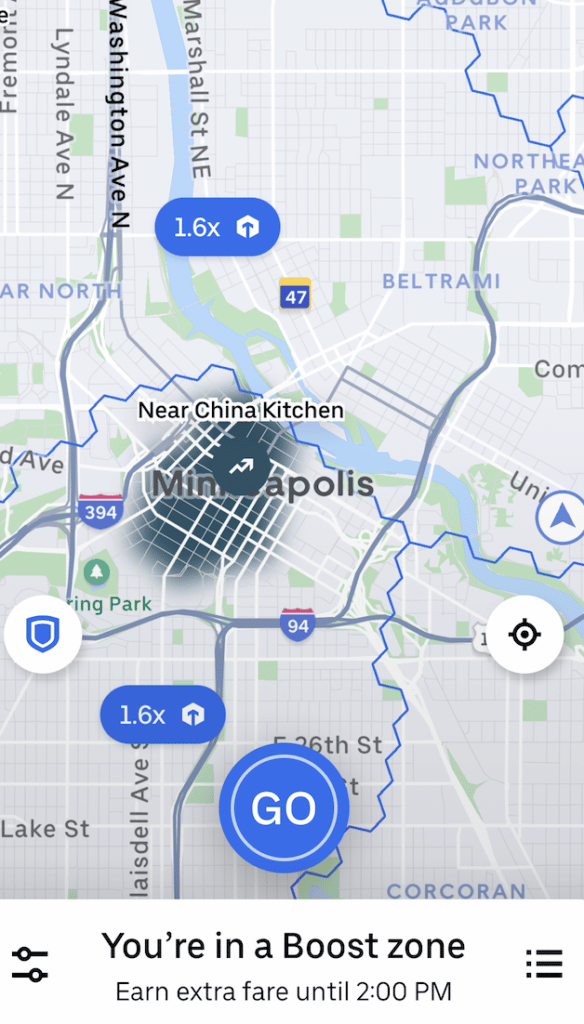


Leave a Reply